In this article published by the best free video converter, it will elaborate on the meaning of the VRO file format. Meanwhile, there will be a method that will help you convert your VRO files.
Currently, people have been familiar with a lot of media formats like DAV, MP4, CDA, and MP3. Therefore, they can choose a media format according to their own needs. However, it is never facile to know all of the media formats. Given this, today, this article, which focuses on the VRO file format, will introduce a new media format to you. Now, let’s look at the VRO section!
An Overview of VRO
If you have encountered a file with the extension .vro and have no idea about how to open it, this section is for you. In this section, it has explored the definition of VRO. In addition, you will have a good understanding of the usage of VRO. At the same time, there will be a method that will help you to convert your VRO files.
What Is the Definition of VRO
VRO, which stands for Video Recording Object, is simply a DVD-VR data file format. Specifically, the VRO file format, which aims to store video recordings, keeps the actual data of the video and audio, which is unlike project files or disk images. In addition, like VOB files, the VRO file format is primarily an MPEG-2 media container to keep DL audio and video streaming data.
What Is the VRO File Format Used for
The VRO file format is really useful. .vro is the file extension assigned to a specific kind of video file. With the VRO file format, it is possible to achieve the real-time screaming of DVDs. At the same time, the VRO file format also has much to offer in helping you record videos made by certain camcorders, which also demonstrates that the VRO file format is very powerful.
How to Open VRO Files
So many ways can help open your VRO files. If you want to open VRO files with your DVD players, an .IFO file, which tells the DVD player the location of the VRO files, is really essential. Meanwhile, you can convert the VRO file format to other popular media formats like DAV, MP4, CDA, and MP3. Also, you can rename the extension of your VRO file to .mpg. In this way, other programs can open your VRO file.
How to Convert VRO Files
In this section, we’ll introduce a powerful conversion tool called Media.io to you. At the same time, there will be detailed guidance that will enable you to convert your VRO files. Now, let’s move to the Media.io section!
Media.io
As a powerful conversion tool, Media.io can convert your VRO files to many formats like MP3, MP4, AVI, TRP, ASF, MKV, F4V, and FLV. In the next paragraphs, you will find the detailed steps that enable you to convert the VRO file format to other popular media formats. Here, we take the MP4 format as an example.
The Steps for Converting VRO Files
With the guidance below, it is believed that you are capable of converting the VRO file format to MP4. Now, let’s start your conversion trip!
Step 1. Go to the Media.io interface.
Step 2. Click on the inverted triangle to choose VRO as the input format.
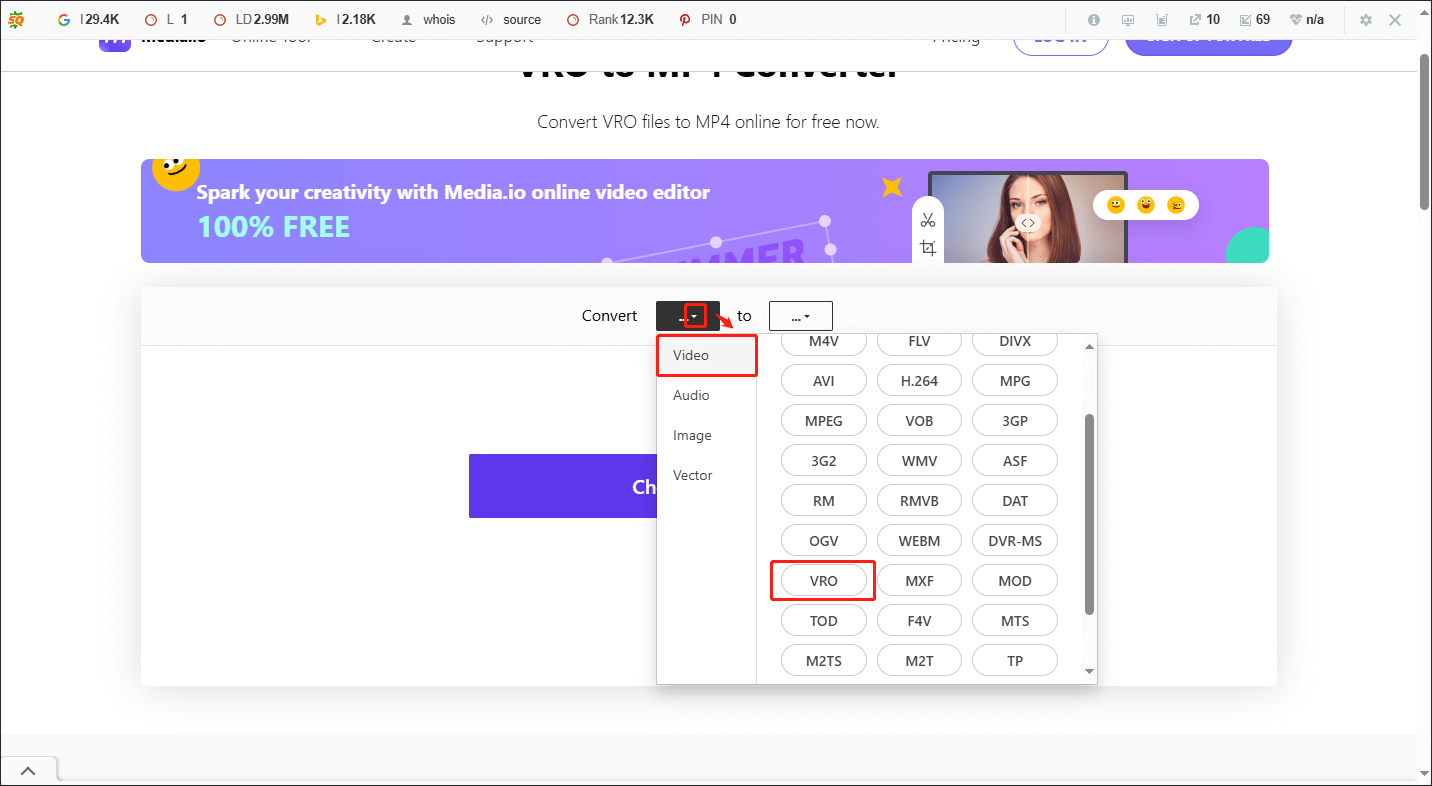
Step 3. Click on the inverted triangle to choose MP4 as the output format.
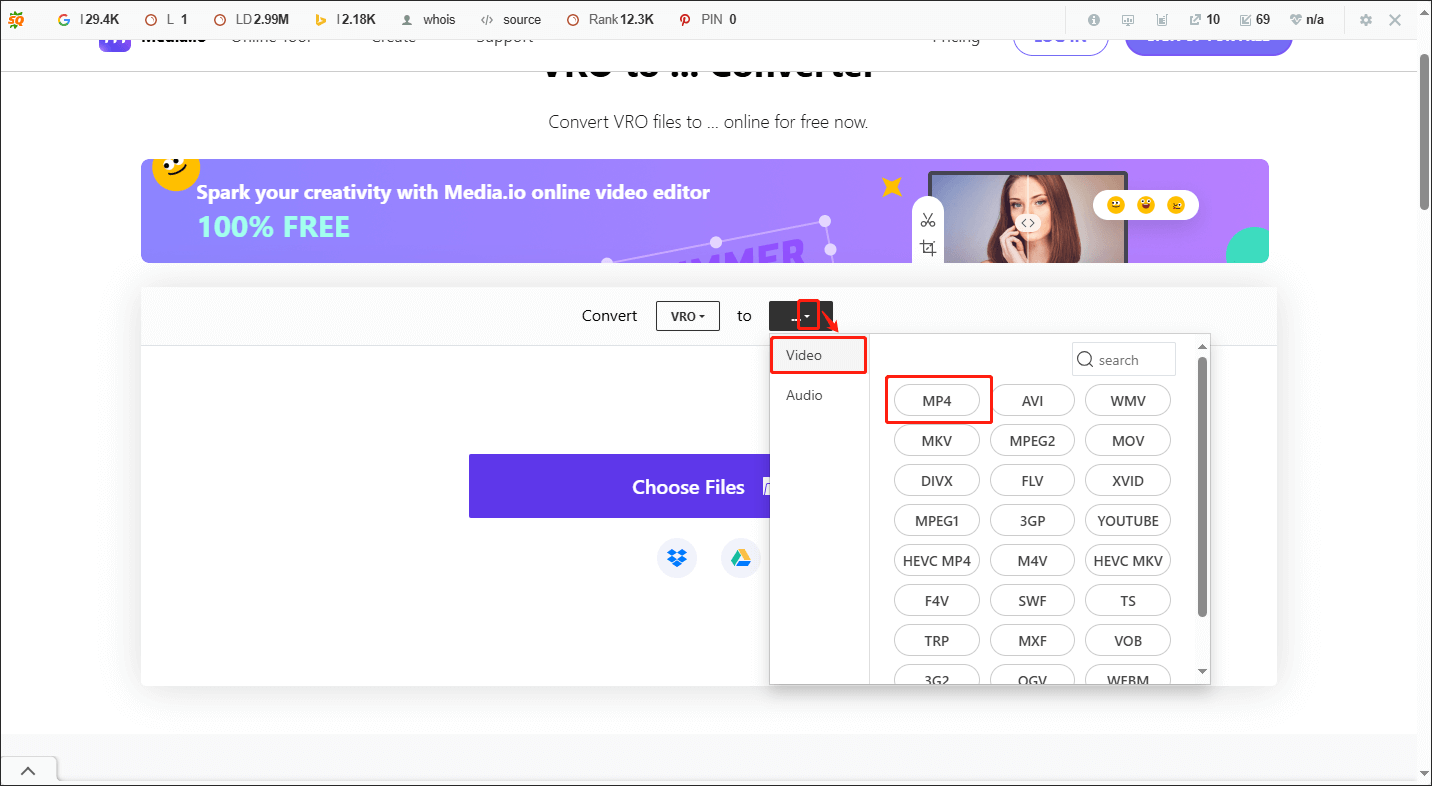
Step 4. Click on the Choose Files button to import your VRO files.
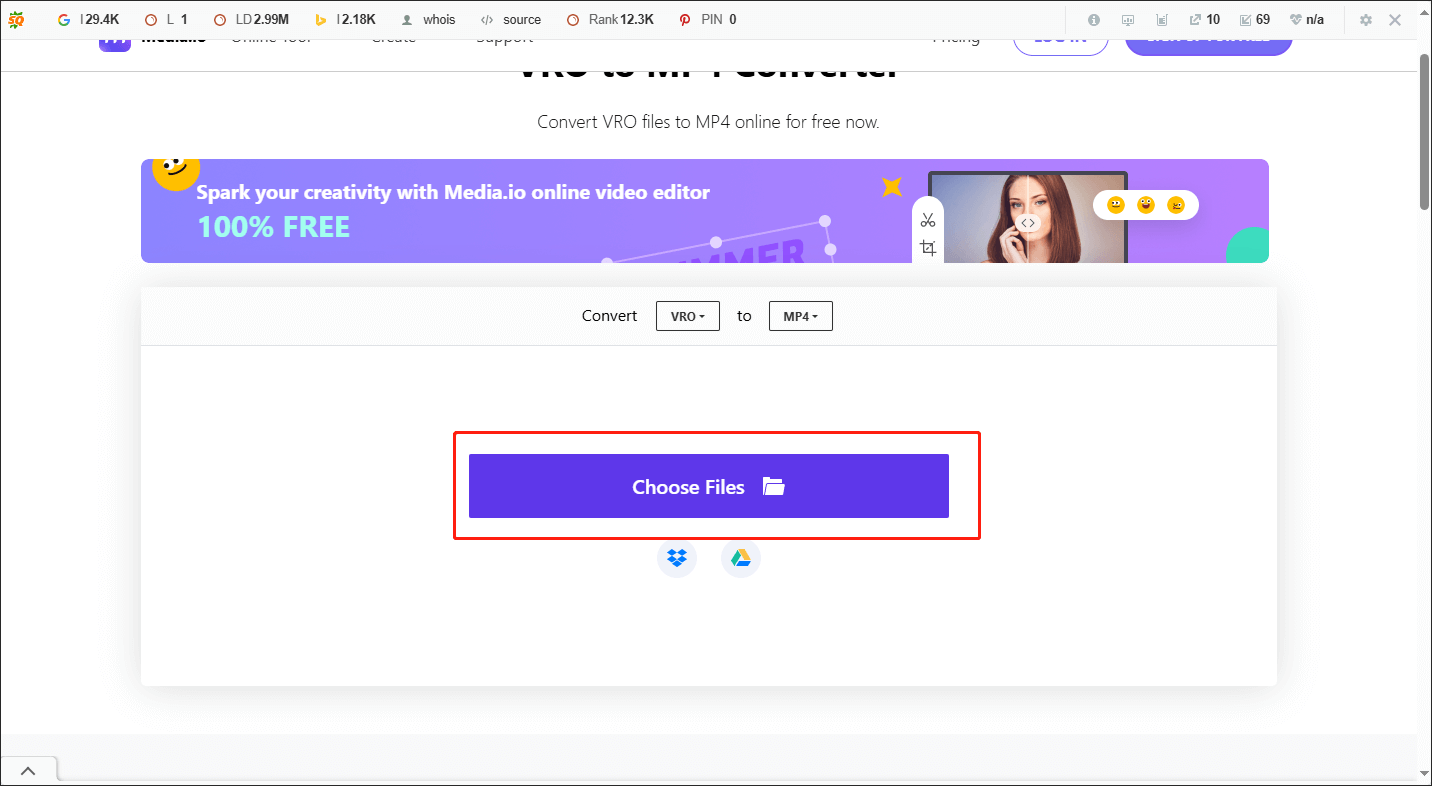
Step 5. Click on the CONVERT button to start converting the VRO file format.
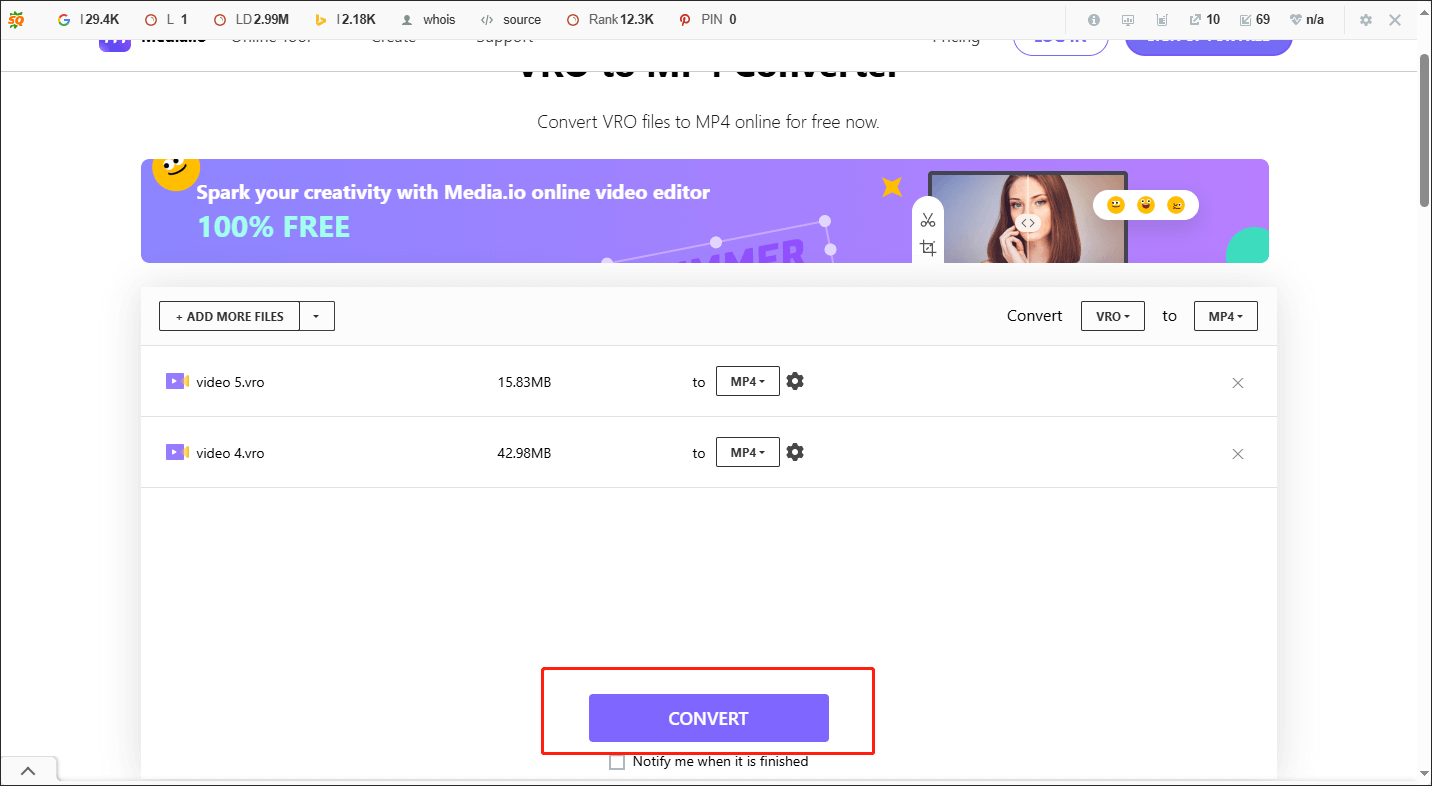
Step 6. Once the conversion is completed, click on the DOWNLOAD or DOWNLOAD ALL button to download the converted files.
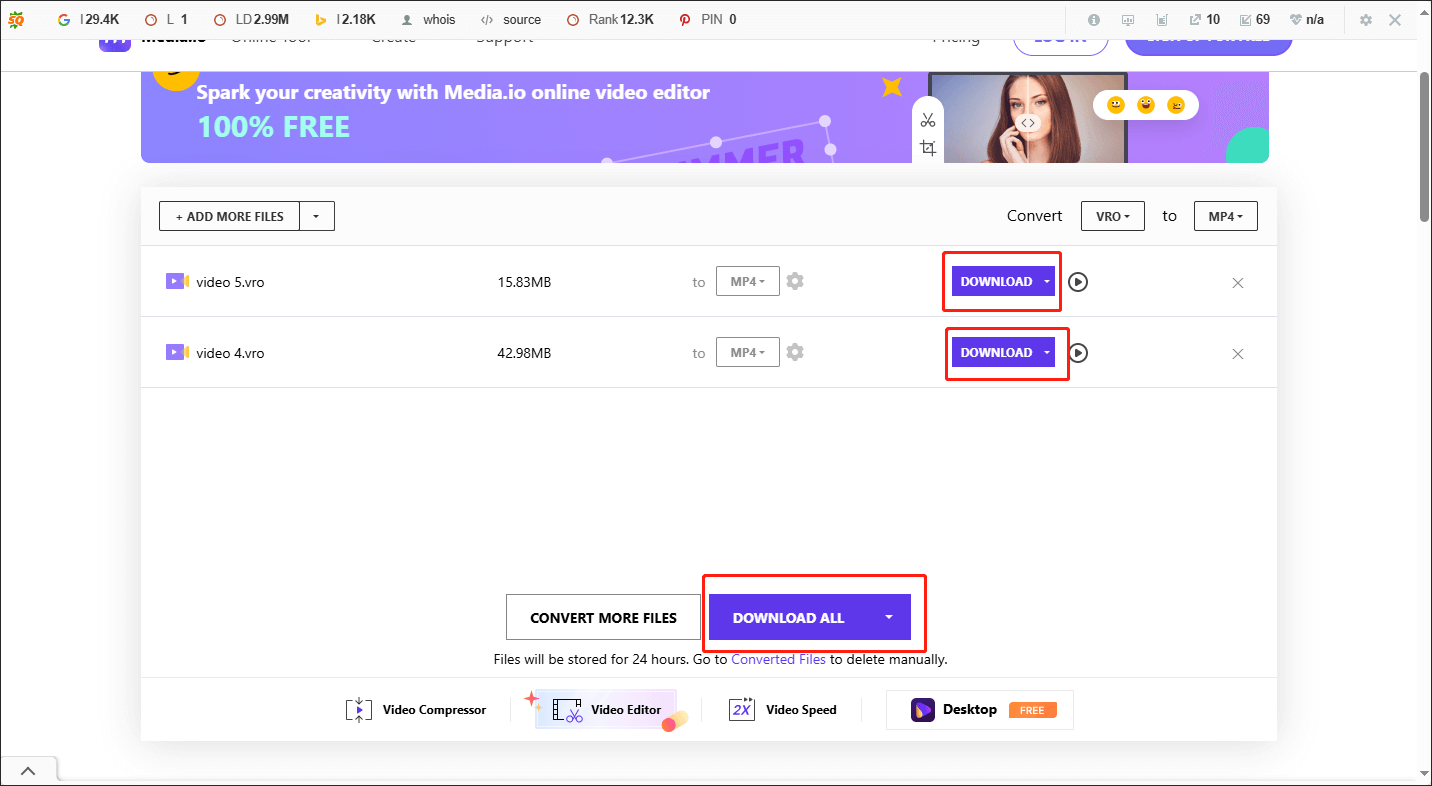
Step 7. Check whether your VRO files are converted to MP4 files or not.
With the above-detailed guidance, we believe that you are capable of converting the VRO file format. Now, it’s your time to have a try! However, if you want to convert your other files to MP4, MiniTool Video Converter can also be a good choice for you.
MiniTool Video ConverterClick to Download100%Clean & Safe
Final Thoughts
What is a VRO file? How to convert the VRO file format? This article has provided you with the best answers to those two questions. With this article, it is believed that accomplishing the conversion from VRO to other media formats is just a piece of cake for you!


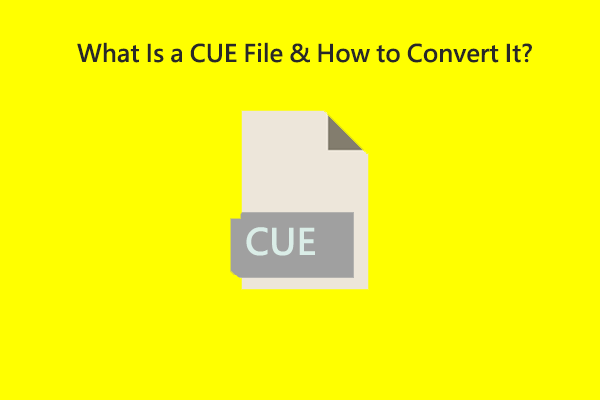
User Comments :