Published by the best free video converter, this article aims to explain the CUE file format to you and teach you to convert your CUE files.
In our daily lives, you may have seen a lot of media formats such as MP4, MP3, WAV, and so on. However, have you ever heard of a media format called CUE? If you know nothing about it, please don’t worry. After reading this article, we believe that you must know the CUE file format better. At the same time, you will be able to convert your CUE files to other formats.
CUE
In this section, we’ll provide you with an overview of the CUE file format. To be specific, the definition and usage of CUE files will shape this part. Meanwhile, you will find a lot of ways to open your CUE files. Undoubtedly, after reading this section, the CUE files won’t confuse you anymore!
The Definition of CUE
The CUE file, which is also known as the CUE sheet, serves as a metadata file. As a file format you seldom see, CUE aims to describe how the tracks of a CD or DVD are laid out. At the same time, CUE files, which are stored as plain text files, are characterized by the file extension .cue. Now, CUE has been supported by more and more media players and optical disc authoring applications.
The Usage of CUE
The CUE file format is very useful. CUE can help improve the efficiency and accuracy of burning a CD. To be specific, CUE can explicitly signify the format, content, starting, and ending position of burning a CD. In addition, used as the carrier of music album information, CUE can also separate the album information and music files, which brings great convenience to users.
The Opening of CUE Files
In this paragraph, you can find a lot of ways that enable you to open your CUE files on Windows. You can download and install the applications such as Nero Burning ROM, ImgBurn, PowerISO, isoBuster, and Roxio Creator on your computer. With these programs, you can open your CUE files successfully.
If you want to open your CUE files on Mac, you’d better download the software like Roxio Toast 20, NTI Dragon Burn 4, Burn, or VideoLAN VLC media player. In this way, you can successfully open your CUE files on Mac.
In addition, if the operating system of your computer is Linux, you can run VideoLAN VLC media player to open your CUE files. With the software mentioned, we believe that you won’t be frustrated by the CUE files anymore.
The Conversion of CUE
In this section, we recommend an online CUE converter called Media.io to you. This online CUE converter can help you convert the CUE file format to other formats easily. With the detailed steps below, we believe that you can convert your CUE files successfully. Here, we take converting CUE to MP3 as an example.
Step 1. Go to the Media.io interface.
Step 2. Click on the inverted triangle to expand the Input Format option. Switch to the Audio section and choose CUE as the input format.
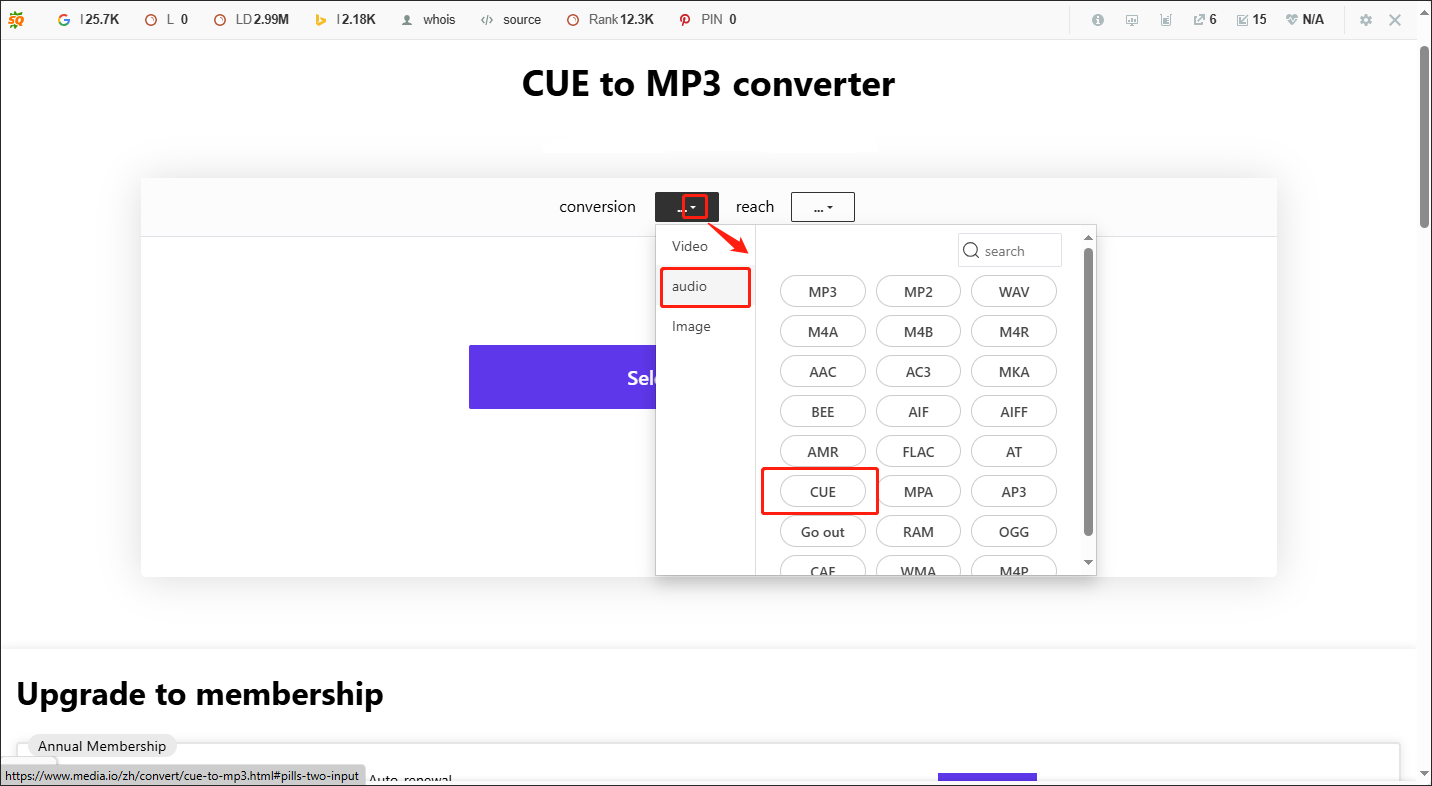
Step 3. Click on the inverted triangle to expand the Output Format option. Switch to the Audio tab and select MP3 as the output format.
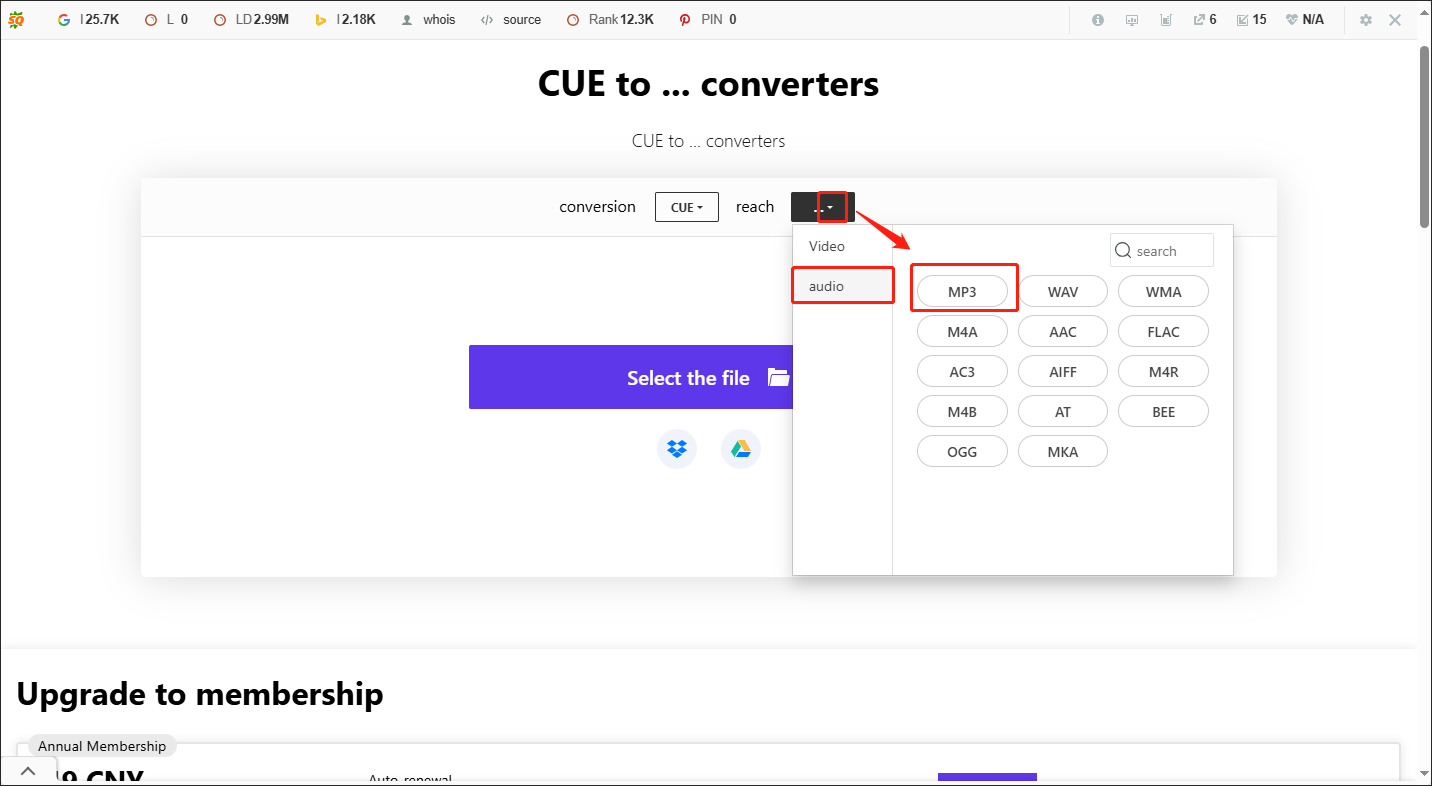
Step 4. Click on the Select the file button to import the CUE files you want to convert.
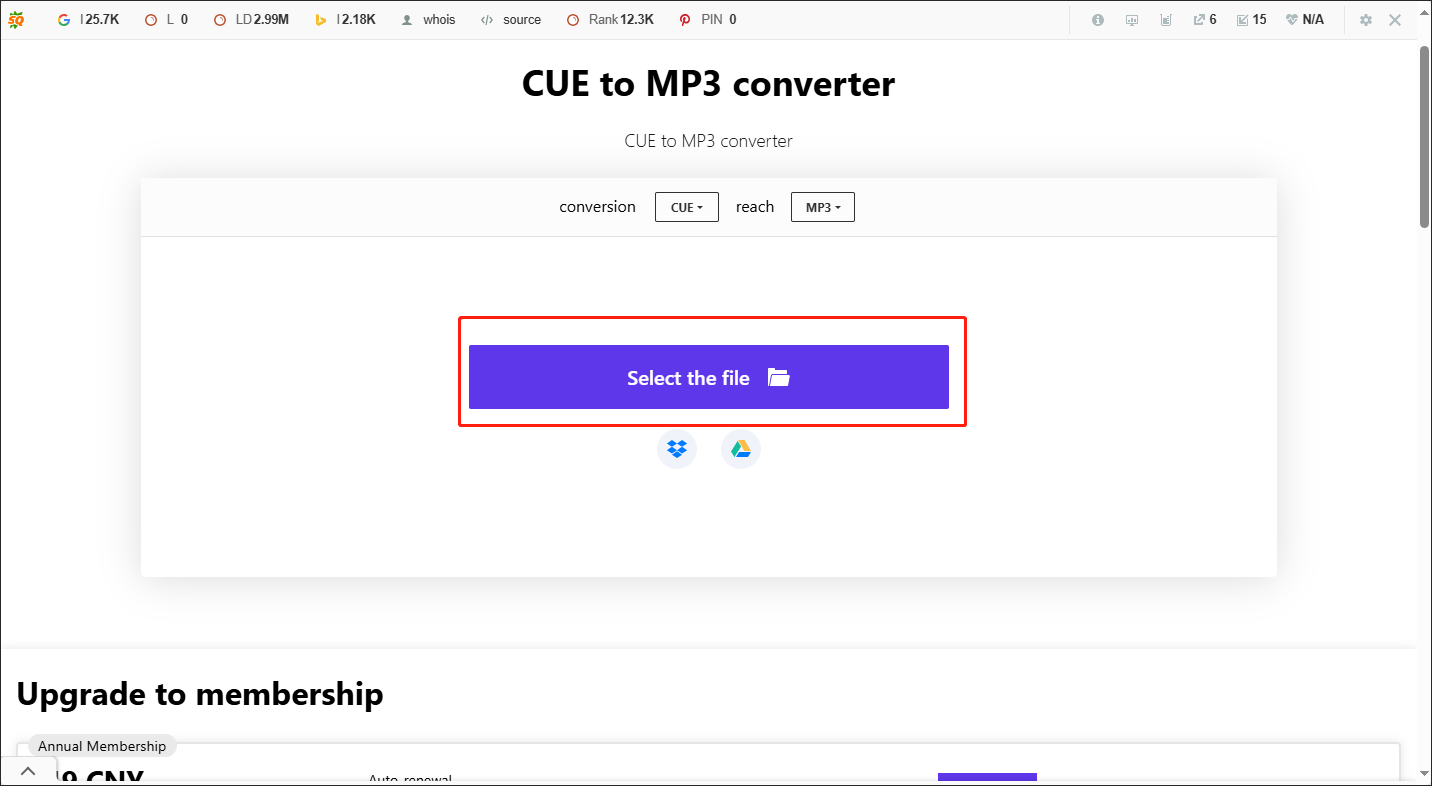
Step 5. Click on the CONVERSION button to start converting the CUE file format to MP3.

Step 6. Once the conversion is finished, click on the DOWNLOAD buttons to download the converted files. Also, you can click on the DOWNLOAD THEM ALL button to download all your converted files.
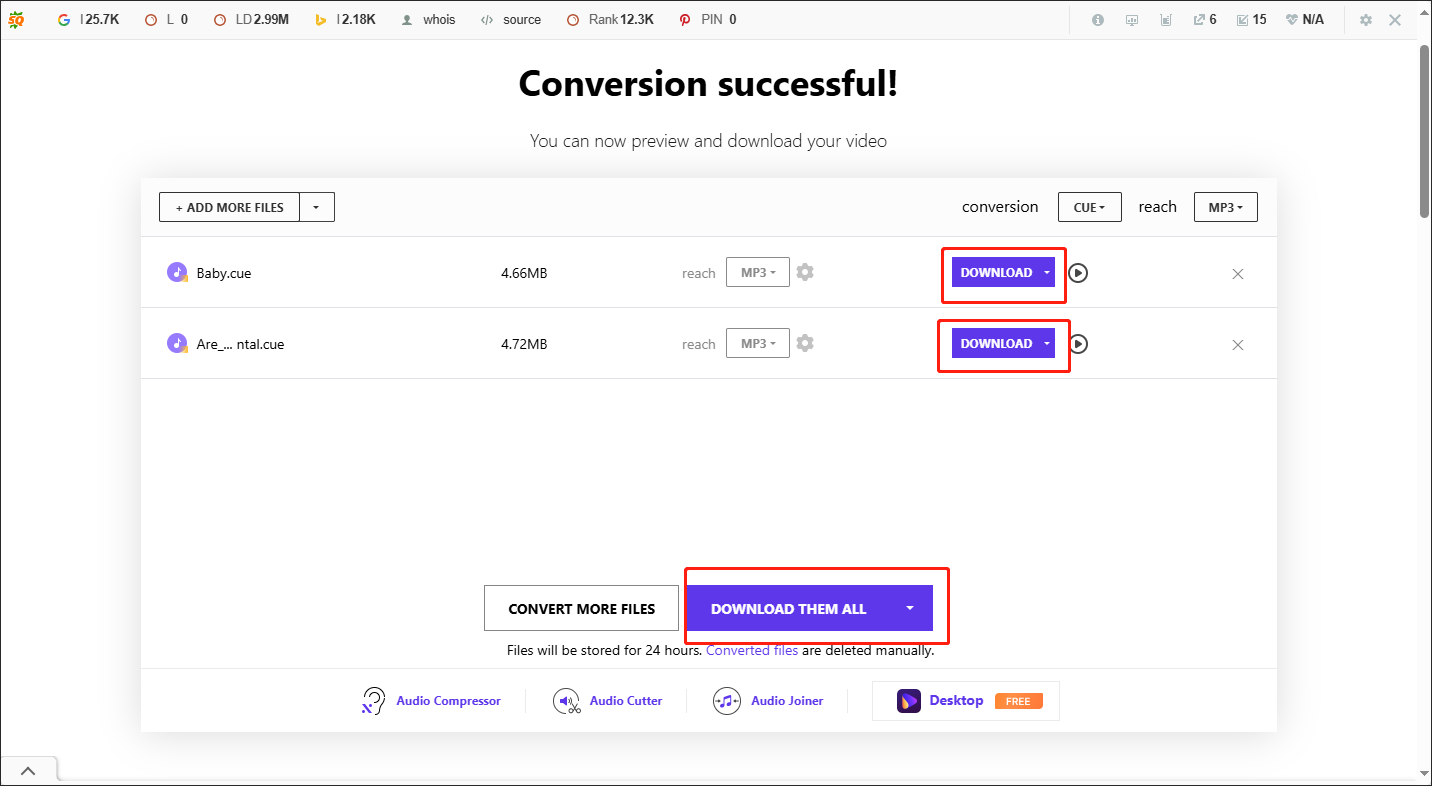
Step 7. Check whether your converted files can be played or not.
With the above-detailed steps, we believe that you have gained the ability to convert the CUE file format to MP3, which also means that you can convert your CUE files to other formats. Meanwhile, if you desire another third-party conversion tool, MiniTool Video Converter can be the best choice for you. Now, it’s your turn to begin your conversion trip!
MiniTool Video ConverterClick to Download100%Clean & Safe
Final Words
What is the CUE file format? How do you convert your CUE files? This article has answered those two questions. If you want to open your CUE files, just download one of the programs mentioned above. If you tend to convert your CUE files, Media.io can give you a hand. In the end, if you want to convert your other files to a popular media format, MiniTool Video Converter is also a good choice for you.


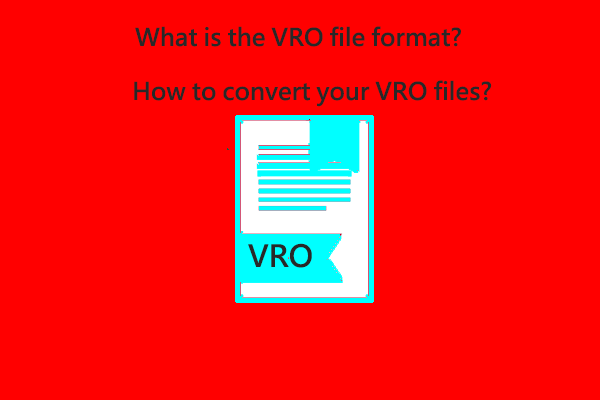
User Comments :