VOB, which stands for Video Object, is the container format in DVD-Video media which can contain digital video, digital audio, subtitles, DVD menus as well as navigation contents. You can play VOB files with VLC, Windows Media Player, and other programs on a computer. However, most mobile phones and portable devices don’t support VOB. To play it conveniently, you can try to convert VOB to MPG which is a video format that uses a digital video format standardized by MPEG.
Recommended Way to Convert VOB to MPG
When it comes to converting VOB to MPG or converting MPG to VOB, MiniTool Video Converter is the first choice. It supports most popular video formats, such as MP4, MOV, MKV, AVI, WMV, M4V, VOB, WebM, MPG, MPEG, and more. Also, it can convert audio files into MP3, WAV, WMA, AAC, and other formats. You don’t worry about your file format is not supported by MiniTool Video Converter.
What’s more, it is a completely free batch video converter that enables you to convert up to 5 files simultaneously. Furthermore, it allows you to customize format parameters like video bitrate, resolution, encoder, frame rate, and other audio settings. Below is a detailed guide on how to convert VOB to MPG with MiniTool Video Converter.
Step 1. You can get the installer of MiniTool Video Converter by clicking the below download button and install it on your desktop.
MiniTool Video ConverterClick to Download100%Clean & Safe
Step 2. After launching MiniTool Video Converter, under the Video Convert tab, click Add Files or Add or Drag files here to start conversion to choose the VOB file you intend to convert from your computer and click Open.
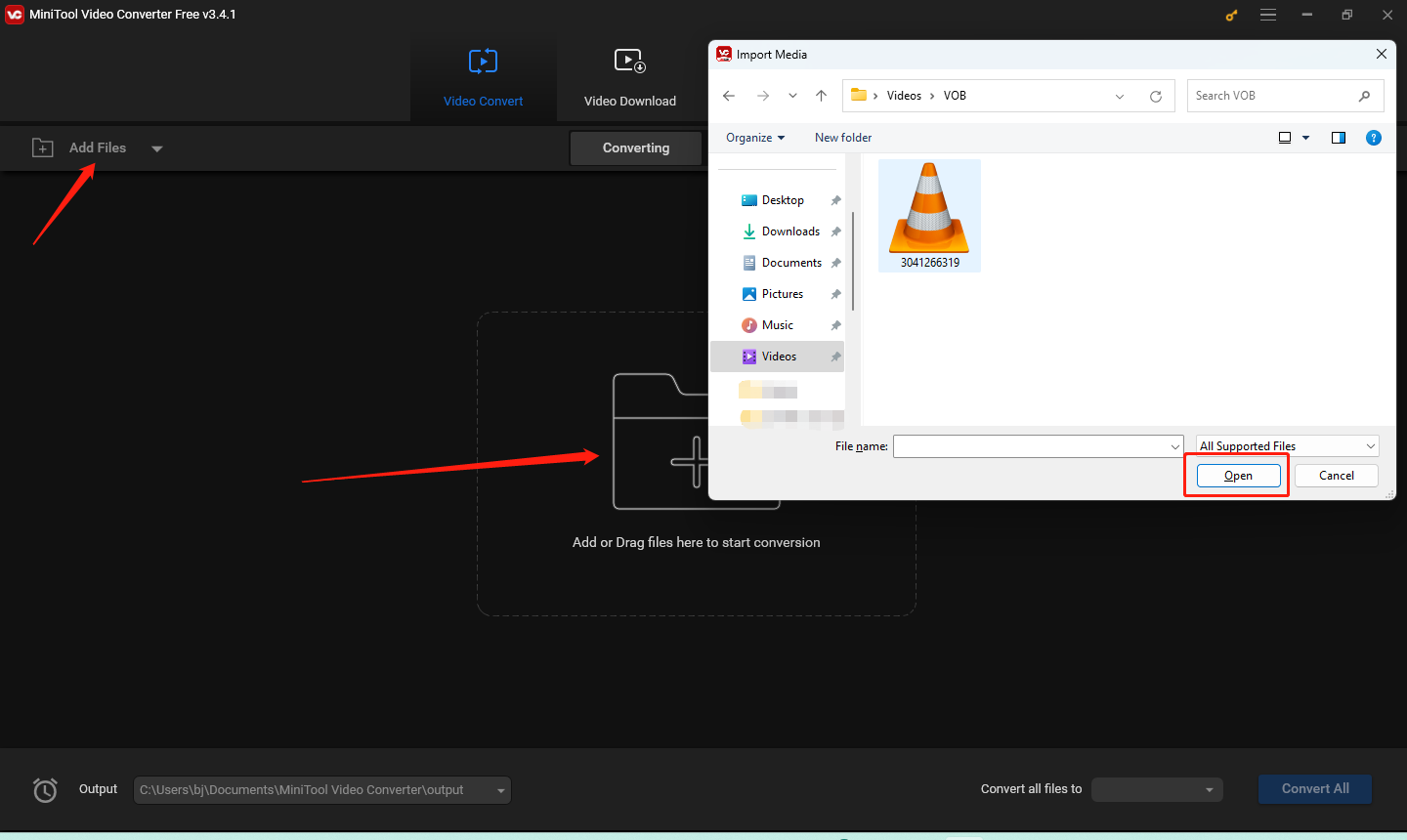
Step 3. In the Target dotted box, click the diagonal arrow to open the output format popup, switch to the Video tab, click the MPG option, and choose the resolution you need.
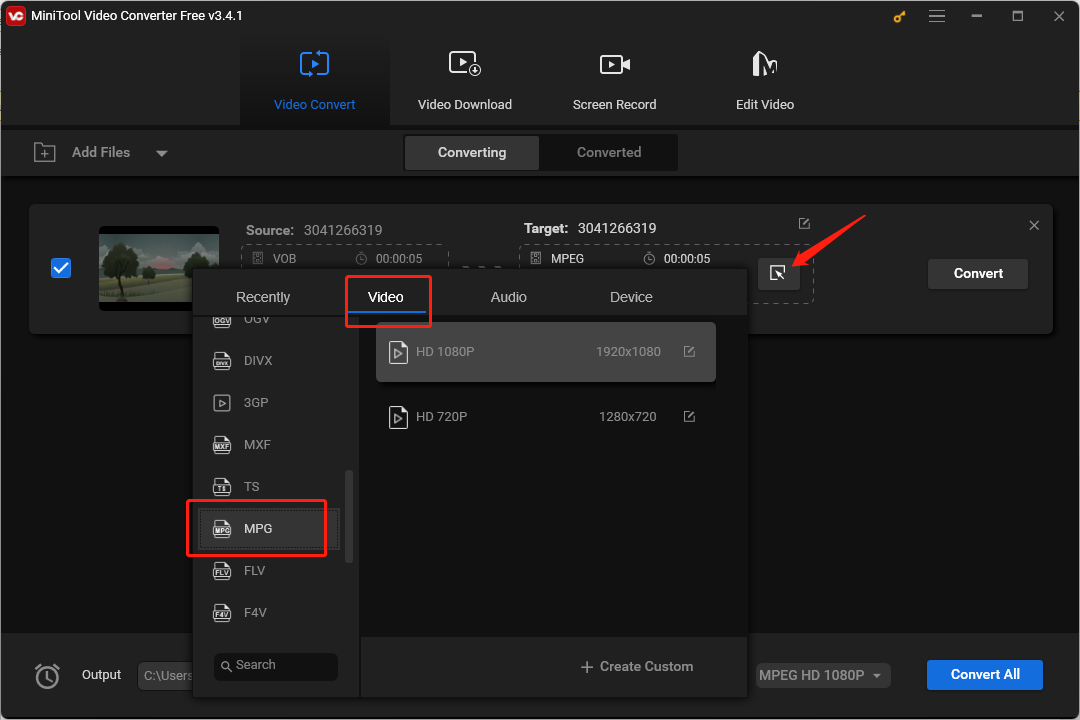
Step 4. Click the pen icon behind Target to rename the video and choose a folder to save it. Then click OK to save the changes.
Step 5. Click the Convert button to start conversion. After the conversion is finished, you can go to the Converted tab and click Show in folder to check and locate the converted MPG video.
Other 2 Online VOB to MPG Converters
Besides, you can use an online converter if you have a table internet connection. This part offers you two safe and useful online VOB to MPG converters. With them, you don’t need to download any software but only need a browser. Now, let’s check them one by one.
MConverter
MConverter is an easy-to-use online file converter that can convert videos, audio, subtitles, images, documents, and others. It enables you to convert videos in a wide range of formats and supports converting multiple files at the same time. Moreover, you can select files from cloud storage like Google Drive, OneDrive, and Dropbox.
Convertio
Convertio is also a useful file converter that supports various formats. All of its conversions take place in the cloud and don’t consume any capacity of your computer. What’s more, it provides you with customizable parameters. For instance, you can change aspect ratio, codec, quality, and frame rate. Also, you can flip and rotate the video.
Bonus Tips: How to Edit VOB and MPG Videos
MiniTool MovieMaker is a good video editor and maker that has various useful editing features for videos, audio, and pictures. You can use it to edit your VOB and MPG videos and export them in a more popular format like MP4. What’s more, MiniTool MovieMaker can be worked as a VOB player. There are many features waiting for you to explore!
MiniTool MovieMakerClick to Download100%Clean & Safe
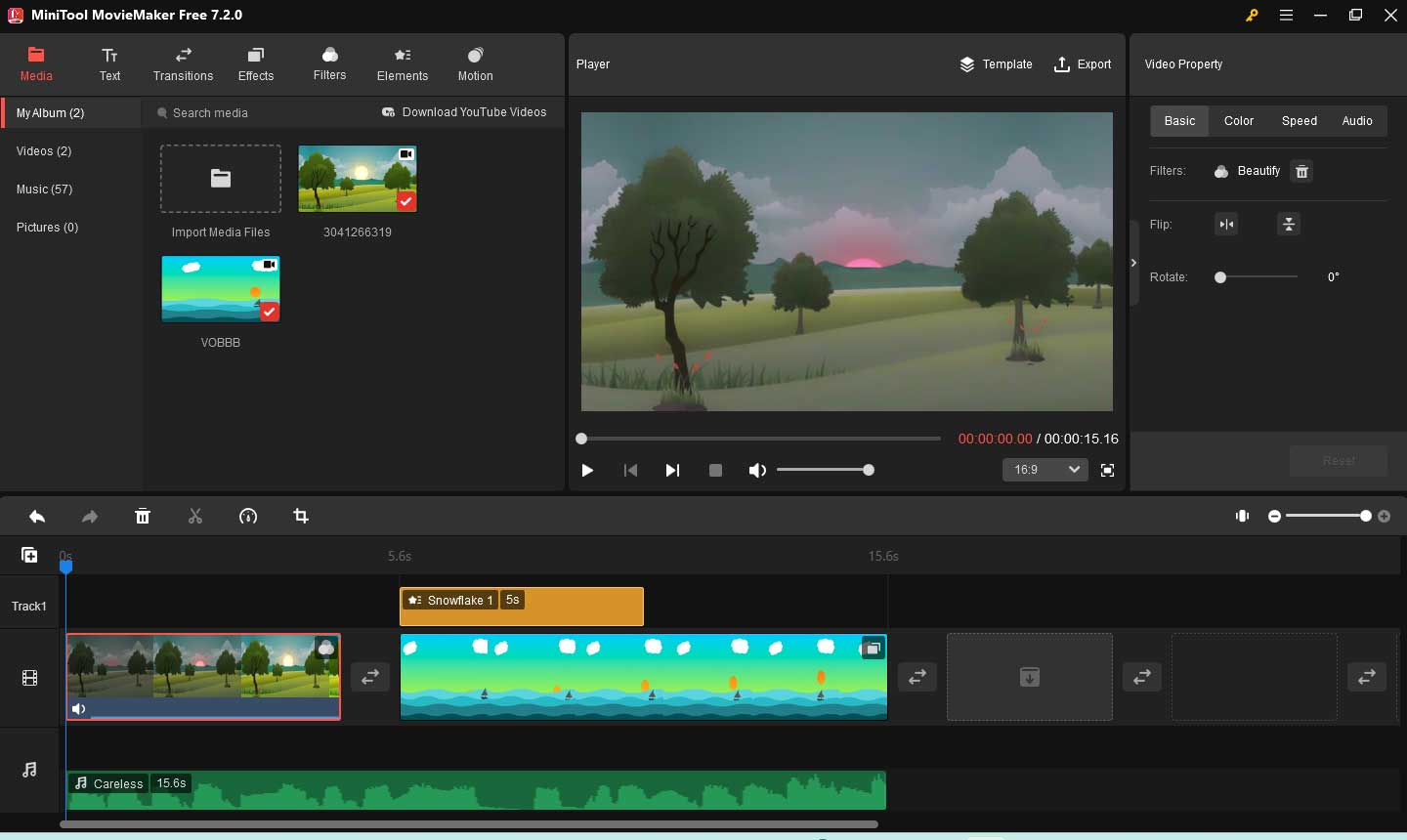
Final Words
How to convert VOB to MPG? You can use MiniTool Video Converter or other two online converters. Hope this post is helpful to you!



User Comments :