This article, which is from the best free video converter, aims to help you understand the THP file format and open THP files without conversion. Meanwhile, it will present an online method to convert THP to MP4. In the end, this article will recommend a file converter to aid you in converting your MP4 files for free and quickly.
In the ever-evolving media landscape, you can find various media formats in daily life. However, some of you may have a poor understanding of some unpopular media formats. Given this, I write this post to walk you through the THP file format.
What Is a THP File
For those who want to know more about the THP file format, this section will be helpful. Simply put, THP refers to a video file format. More importantly, it has been playing an important role in some Nintendo gaming consoles. However, THP has limited compatibility, which makes it difficult for you to play THP videos on your mobile phones or computers.
How to Open Your THP Files
Considering that some of you want to open .thp files without conversion, the following content will offer an expert tool list and specific guides to aid you in playing THP videos.
How to Open THP Using VLC Media Player
Below are the detailed steps to open a THP file with VLC Media Player.
Step 1. Download and install VLC Media Player on your PC. Then run it to enter its main interface.
Step 2. Expand the Media option in the upper-left option menu and click on Open File to access the pop-up window where you can choose your THP file.
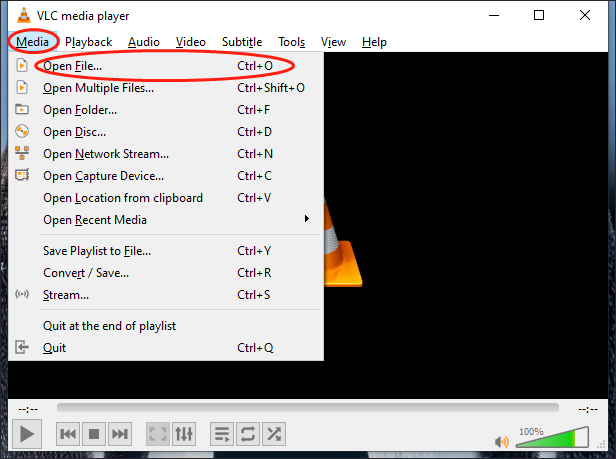
Step 3. Choose the THP file and click on the bottom-right Open button to play your THP file
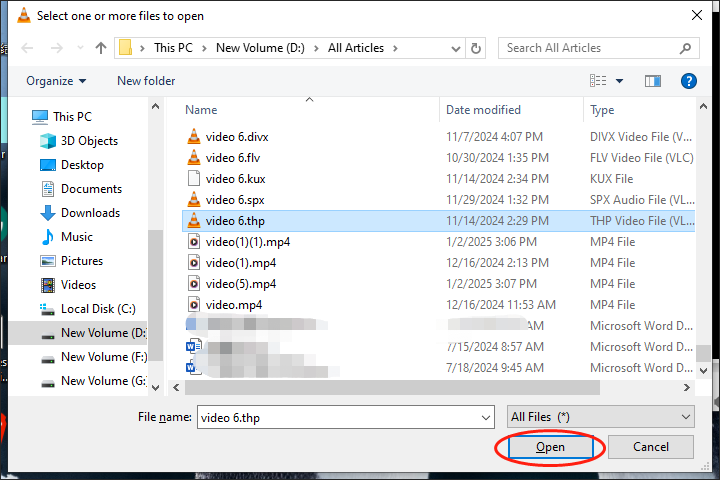
Undoubtedly, the VLC media player can help you play THP files without hassle.
How to Open THP Using THPPlay
THPPlay is another choice for you to play THP files. Below are the detailed instructions on how to use this program.
Step 1. Download and install THPPlay on your computer.
Step 2. Launch THPPlay to access the main interface.
Step 3. Drag or drop your THP file into this program.
With the above-detailed steps, you can use THPPlay to open your THP files easily and quickly.
Other Applications to Run THP
To give Windows users more freedom to choose when playing THP, I will list other programs below.
- File Viewer Plus
- 1 Media Player
- Freemake Video Converter
- T&D Graph
With the above-mentioned tools, it is believed that you can play THP files without effort.
How to Convert THP to MP4
If you want to watch your THP videos on any device, one of the best ways is to convert your THP files to more compatible formats like MP4, AVI, and more. However, some of you may know little about how to implement the file conversion. Don’t worry. I will offer you a step-by-step tutorial below to help you get MP4 from THP.
Step 1. Visit the THP to MP4 Converter page of dragdropdo.
Step 2. Import your THP file by clicking on the uploading icon.
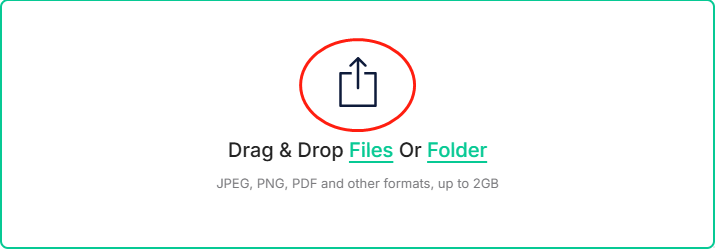
Step 3. Once you have imported the THP file, click on the CONVERT button to access the output format interface.
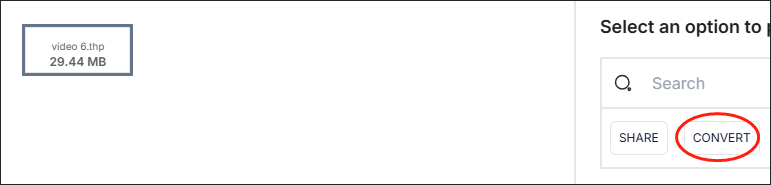
Step 4. Choose MP4 as the output format and click on the Continue button to begin the conversion from THP to MP4.
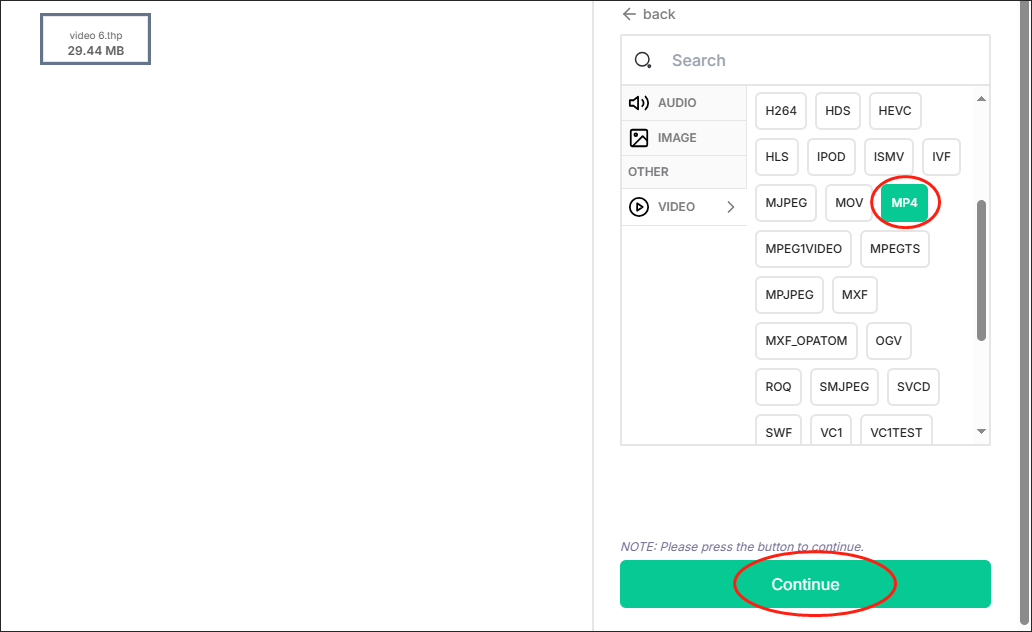
Step 5. When the conversion is done, click on the Download button to download and check your converted file.
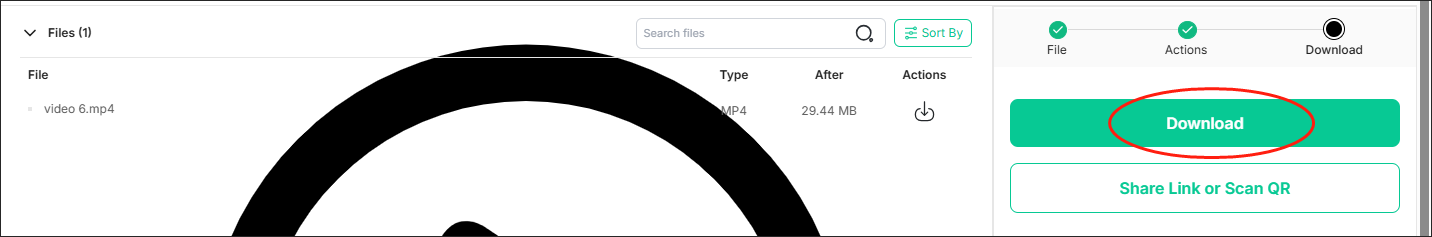
As you can see, dragdropdo is an easy-to-use THP to MP4 converter. However, the files that you upload to it can’t exceed 2GB, which brings you some limitations.
MiniTool Video ConverterClick to Download100%Clean & Safe
Final Verdict
To open a THP file, you can use a wide range of tools, such as the VLC media player, THPPlay, and more. If you want to convert THP to MP4, dragdropdo can do you a big favor.


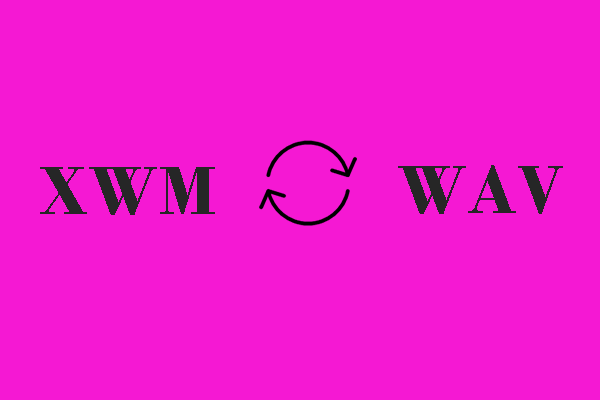

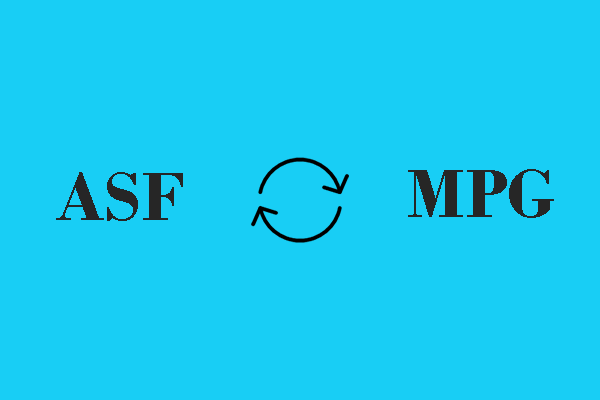
User Comments :