How to Convert ASF to MPG Offline
This section is for those who want an offline method to convert ASF to MPG (also known as MPEG). Below are the detailed steps to accomplish your conversion tasks with MiniTool Video Converter.
Step 1. Download and install MiniTool Video Converter on your computer.
MiniTool Video ConverterClick to Download100%Clean & Safe
Click on the download button above to download and install MiniTool Video Converter on your PC. Then, run it to enter the main interface.
Step 2. Upload your ASF files.
Click on the Add Files button to import your ASF files.
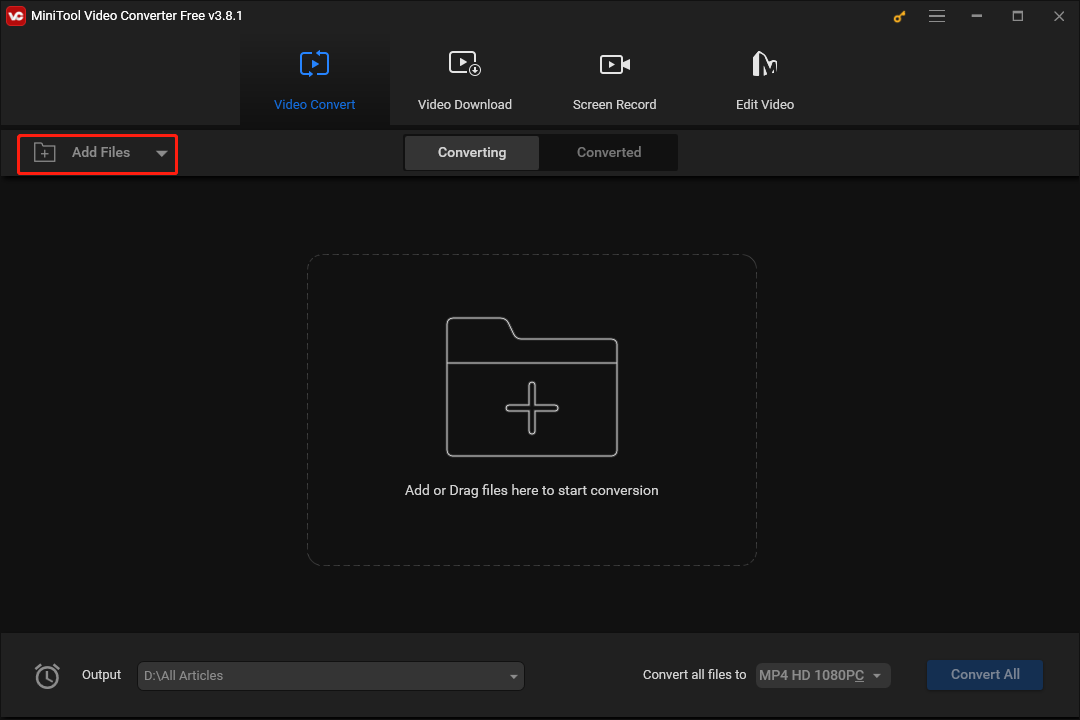
Step 3. Choose a saving path for your converted files.
Expand the bottom-left Output option and choose an output location for your converted files.
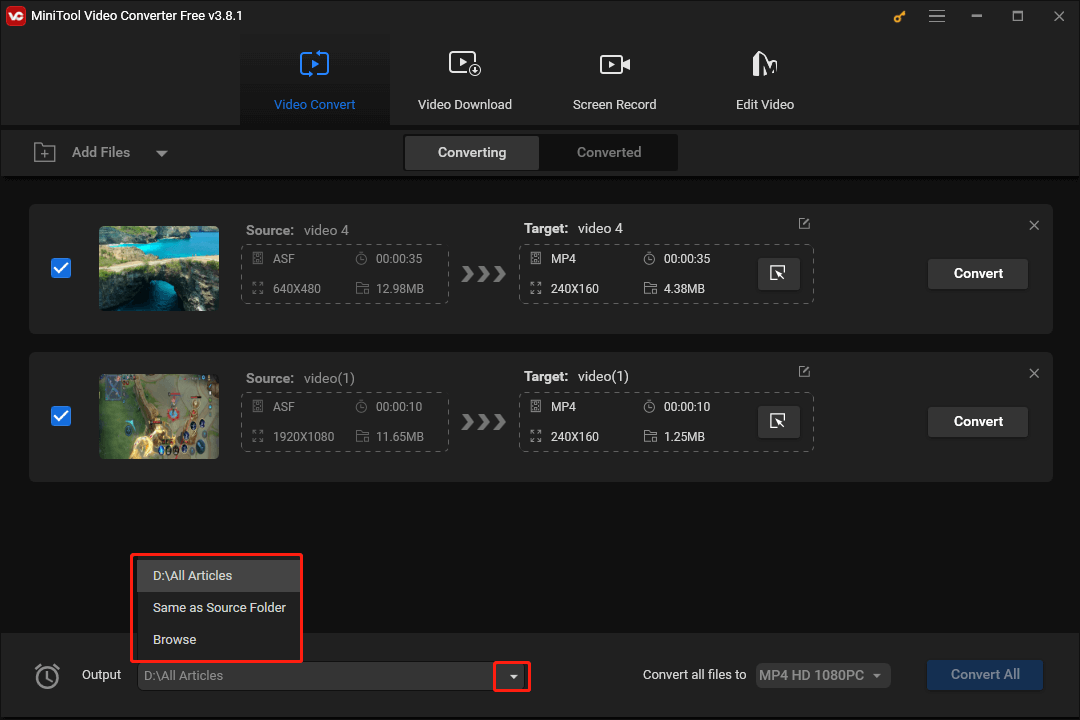
Step 4. Set MPG as the output format for your source files.
Click on the Edit icon in the Target section to access the output format window. Then, switch to the Video tab and click on MPG. Next, choose a resolution that you like. Here, we take HD 1080P as an example. This way, you can set an output format for a single ASF files.
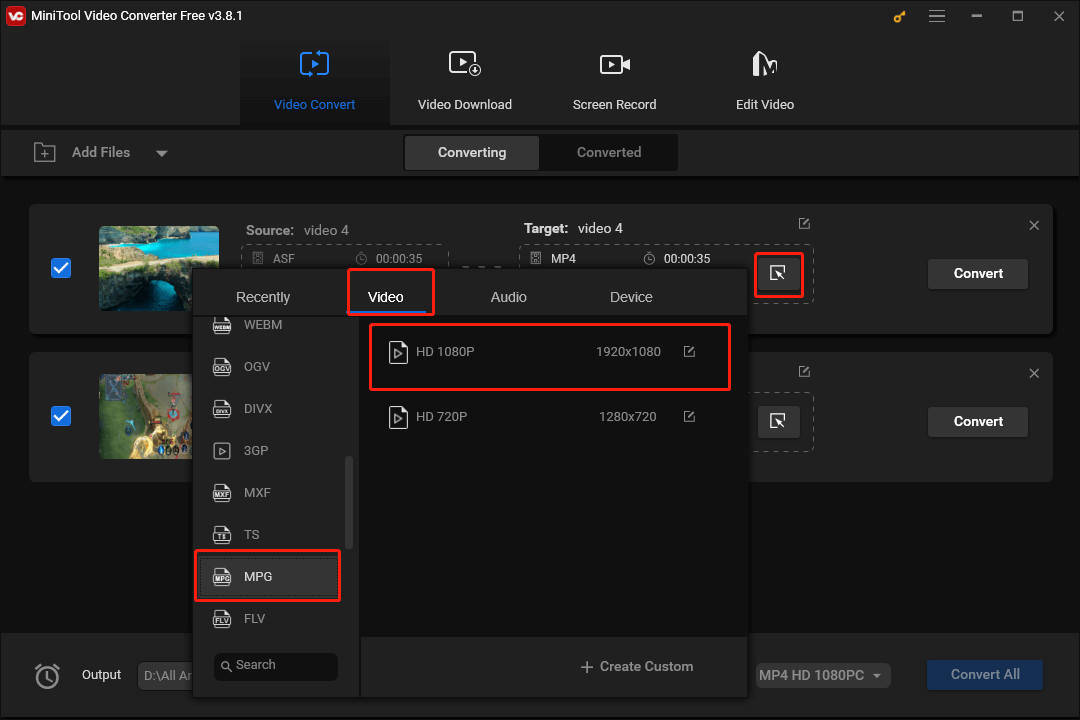
If you want to set a uniform format for all your ASF files at once, expand the bottom-right Convert all files to option to access the output format window and make a choice like before.
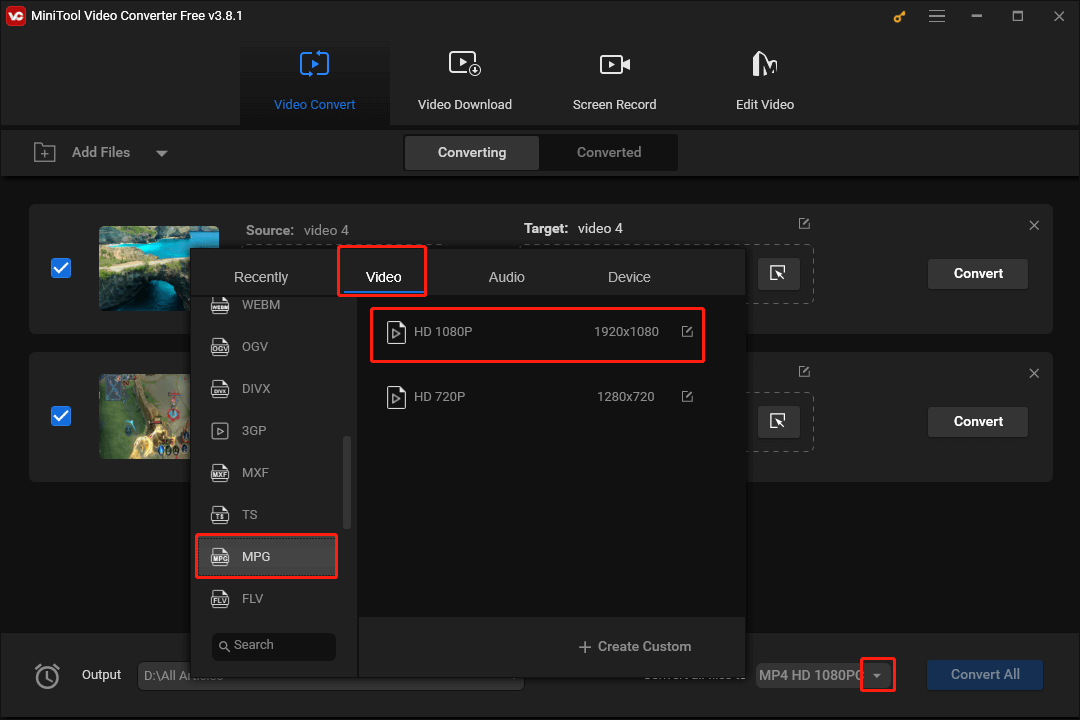
Step 5. Begin the conversion tasks.
Click on the Convert or the Convert All button to begin the conversion from ASF to MPG.
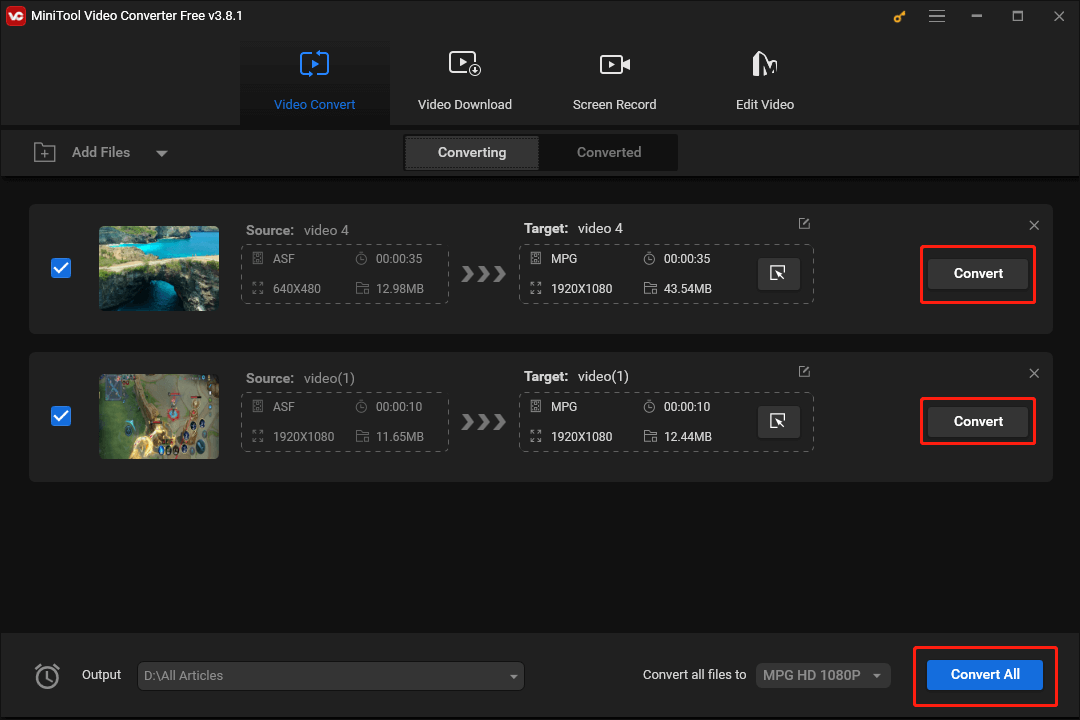
Step 6. Check your converted files.
Once the conversion is done, switch to the Converted section and click on Show in folder to locate and check your converted files.
Undoubtedly, MiniTool Video Converter is a fabulous file converter.
How to Convert ASF to MPG Online
On condition that you want an online way to convert ASF to MPEG, this following content will be helpful.
Step 1. Move to the ASF to MPG Converter page of Convertio.
Step 2. Upload your ASF files by clicking on the Choose Files button.
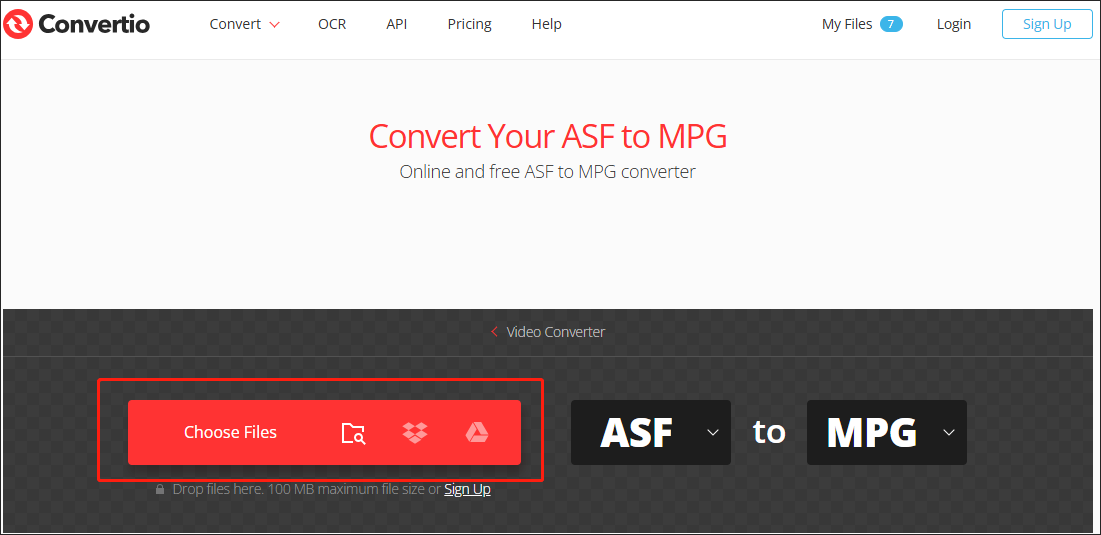
Step 3. Begin the conversion tasks by clicking on the Convert button.
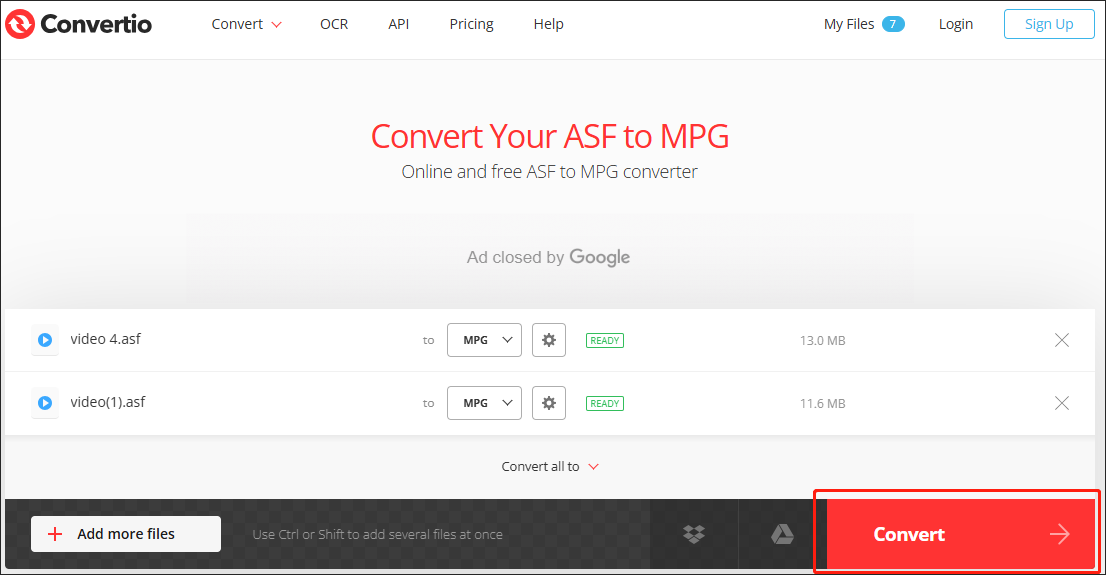
Step 4. Once the conversion is over, download and check your converted files.
As you can see, Convertio is a robust ASF to MPG converter. With it, you can convert your ASF files without downloading or installing any software or plug-ins. However, when you use Convertio to convert your files, there is a file size limit of 100 MB.
MiniTool Video ConverterClick to Download100%Clean & Safe
The Best MPG to ASF Converter: MiniTool Video Converter
Sometimes, you may also want to convert MPG to ASF. Here, I highly recommend MiniTool Video Converter. In the following content, I will introduce this amazing conversion tool to you in detail.
As an easy-to-use file converter, MiniTool Video Converter allows you to convert ASF to MPG and vice versa without effort. Meanwhile, it supports batch conversion, which empowers you to convert up to five ASF files at the same time. More than that, MiniTool Video Converter doesn’t require any payment, saving you more money. Besides, it supports many formats, such as MP4, AVI, WMV, M4A, AIFF, MKV, M4B, VOB, WMA, and so on.
In addition, MiniTool Video Converter is beyond a file converter, which also enables you to record your screen without watermarks or time limits. Furthermore, it is capable of downloading videos, playlists, subtitles, music and Shorts from YouTube.
Moreover, MiniTool Video Converter offers a wide range of customization options, which allow you to change the resolution, bitrate, encoder, sample rate, and frame rate of your converted files. Plus, it has a 100% clean interface, which means that you will never be bothered by vexing advertisements.
MiniTool Video ConverterClick to Download100%Clean & Safe
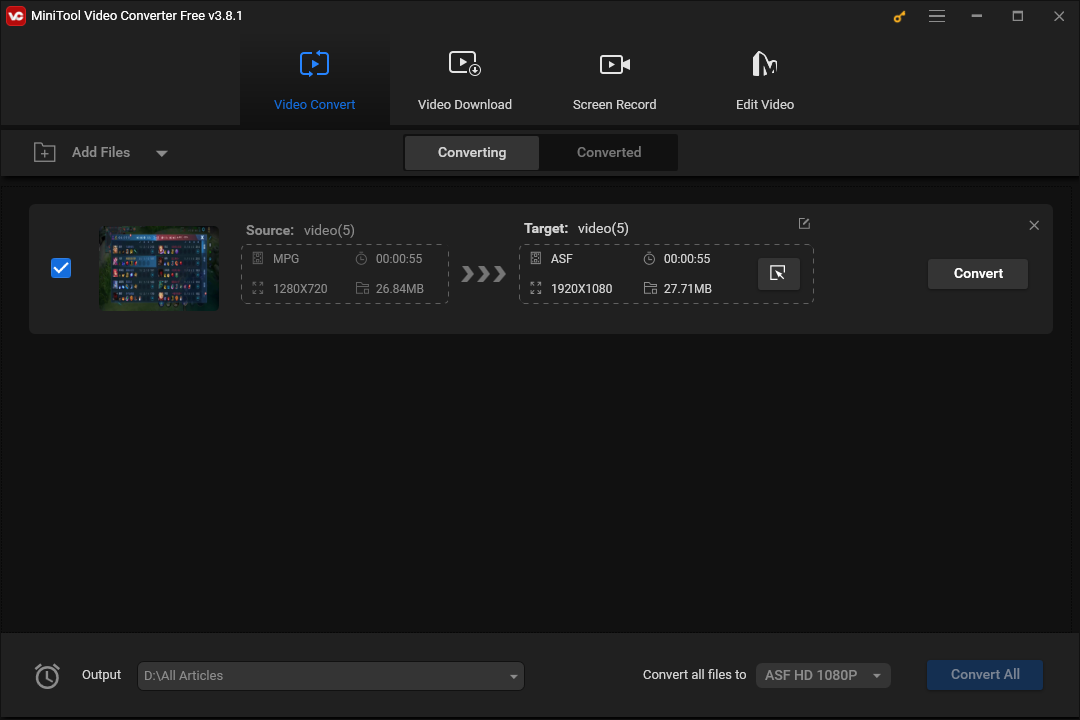
To Wrap Things Up
In conclusion, if you want to convert ASF to MPG and vice versa, try MiniTool Video Converter. In addition, provided that you want an online approach to getting MPG from ASF, go to Convertio.


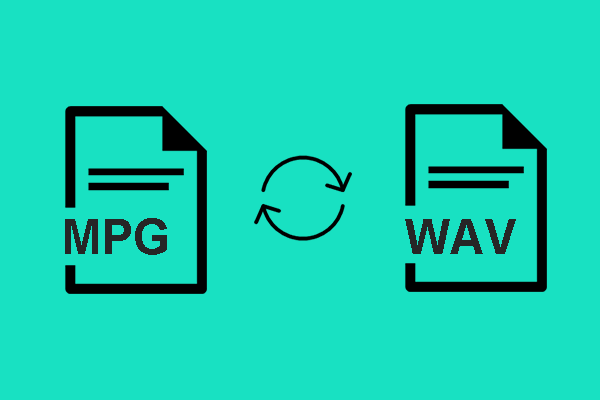
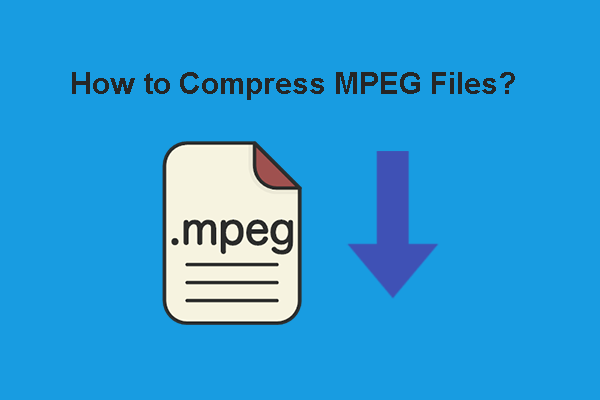
User Comments :