Are you wondering how to convert SWF to OGG? In this article from the free file converter, you will learn 4 easy methods to help you convert SWF to OGG online.
SWF is a video format for storing vector graphics and animation. It can contain sound, video, text, and other data and is widely used for creating animation, games, etc. However, this format is not compatible with many meida players. For easier playback, you can convert it to OGG. The following are 4 methods to help you convert SWF to OGG online.
Method 1. Convertio
Convertio is a popular free online converter that can convert multiple media file types including videos, audio, images, documents, e-books, etc. It supports many file formats such as SWF, OGG, MP4, MP3, AVI, and more.
Follow the steps below to convert SWF to OGG online with Convertio.
Step 1. Go to the Convertio website with your browser.
Step 2. Click Choose Files to load your SWF file.
Step 3. Click the output format box behind “to” and choose OGG as the output format from the drop-down list.
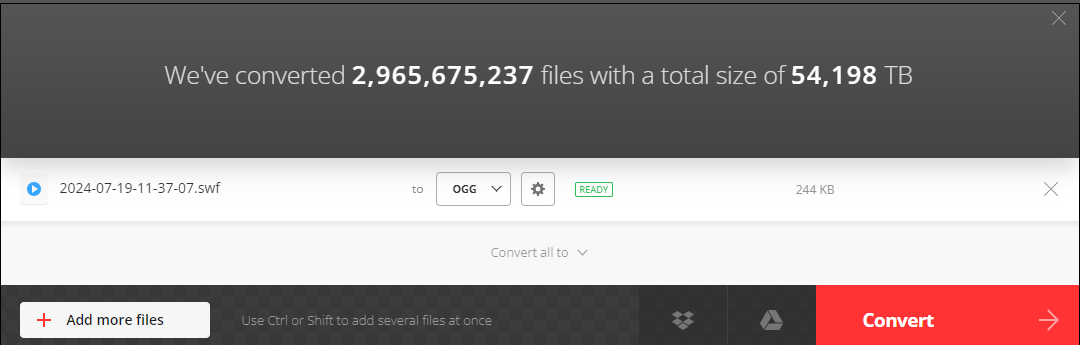
Step 4. Click Convert to begin the SWF to OGG conversion.
Step 5. Once finished, click the Download button to download it on your device before it is deleted.
Method 2. FreeConvert
FreeConvert is also a great tool for converting videos, images, audio files, or e-books. It’s easy to use and can work on Windows, Mac, Linux, or any mobile device. All major browsers are supported. This tool lets you load files from the device, Google Drive, and OneDrive. With it, you can convert SWF to OGG online easily. Here are the steps.
Step 1. Use your browser and visit the FreeConvert website.
Step 2. Hover your mouse on Choose Files and choose a method from the dropdown to add your SWF file.
Step 3. Click the box next to Output. In the popup, select OGG as the output format under the Audio tab.
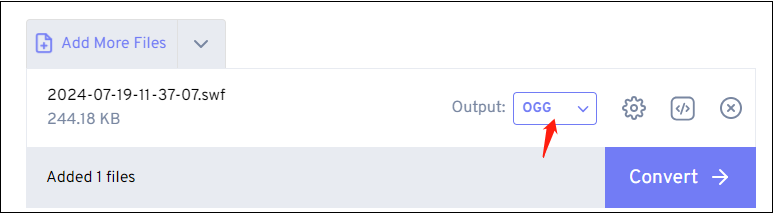
Step 4. (Optional) Click the gear icon to open the settings window. You can adjust the audio codec and volume, trim the start/end point, and more. Click Apply Settings to save the changes.
Step 5. Click Convert to begin the conversion.
Method 3. OnlineConvertFree
OnlineConvertFree is another free online SWF to OGG converter. It supports many file formats that can convert SWF to OGG and many other formats. This tool is as easy as a few clicks. It also supports converting multiple files at the same time. Let’s walk through the steps to convert SWF to OGG with OnlineConvertFree.
Step 1. Visit the OnlineConvertFree website using your browser.
Step 2. Click CHOOSE FILE to add the SWF file from your device.
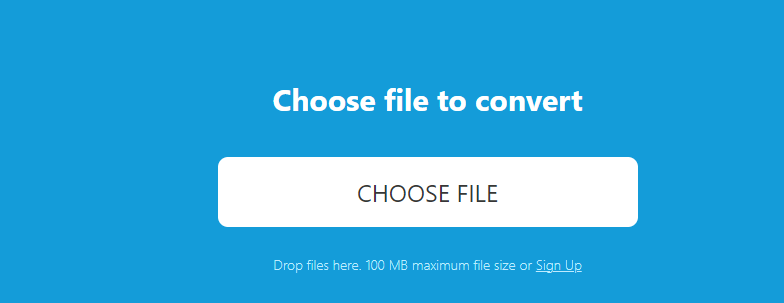
Step 3. Click the inverted arrow icon behind “to”, click Audio, and select OGG as the output format.
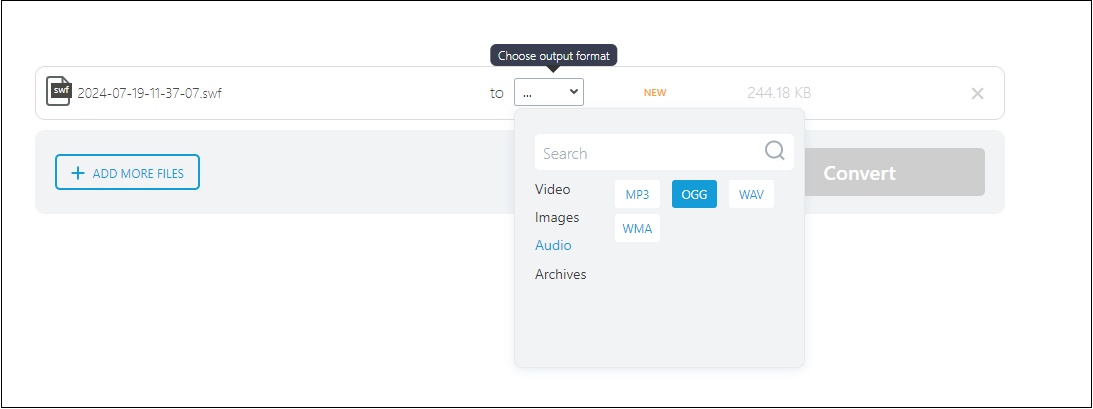
Step 4. Hit the Convert button to begin converting SWF to OGG.
Method 4. Free File Converter
Free File Convert offers various conversion options for audio, video, image, document, archive, presentation, e-book, and font files. It allows users to upload files from their device or cloud, or by pasting the URL.
Step 1. Go to the Free File Converter website.
Step 2. Click Choose File in the Input file section to load the target SWF file
Step 3. In the Output format section, click the inverted arrow icon, scroll down the screen to the Audio formats section, and select ogg as the output format.
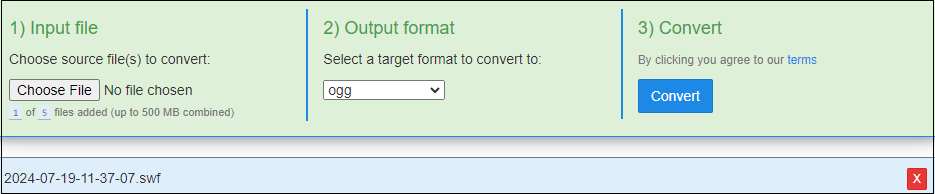
Step 4. Click Convert to begin the process.
MiniTool Video ConverterClick to Download100%Clean & Safe
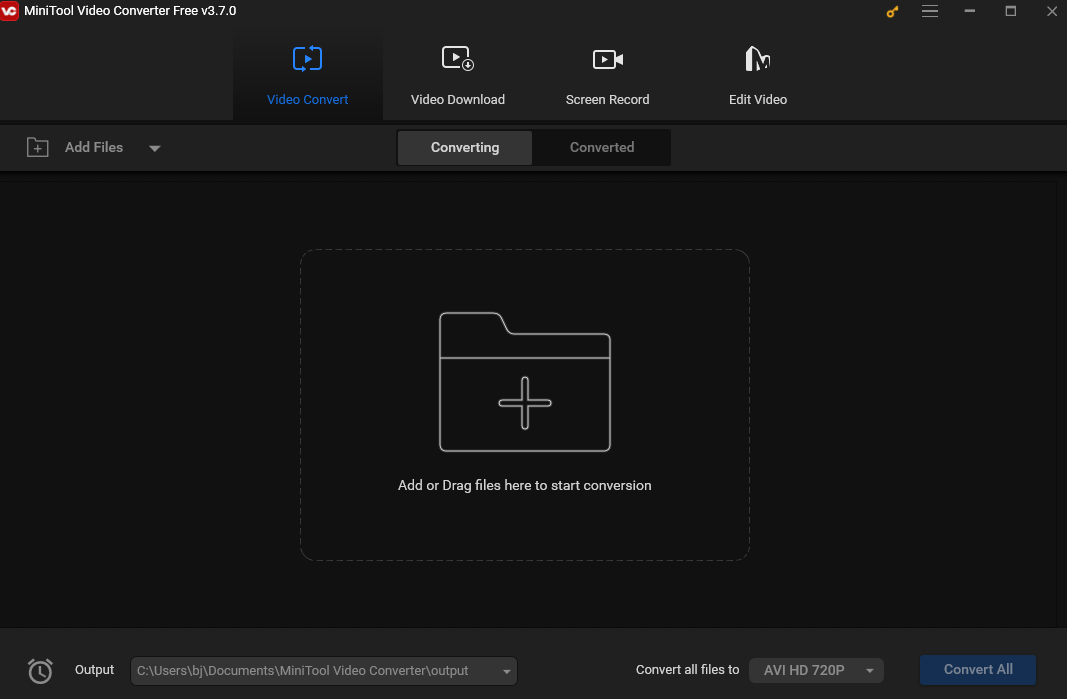
Conclusion
This post offers 4 methods to help you convert SWF to OGG. Pick one and let the fun begin.



![Best 3 Methods to Convert SWF to MKV [Desktop & Online]](https://images.minitool.com/videoconvert.minitool.com/images/uploads/2024/09/swf-to-mkv-thumbnail.jpg)
User Comments :