In this article from the free video converter, you will learn what an SND file is and several easy methods to open it.
What Is an SND File
What’s the meaning of SND? SND stands for Digital Sound File Format. It’s an audio format with .snd as the file extension. Most often, a .snd file contains a NeXT sound file, similar to the AU file format used by Sun Microsystems. It can also include audio data specific to the series of classic macOS, for example, games developed for these OS store sound in a .snd file.
How to Play an SND File
It’s not difficult to play SND files for the playability and editability of the audio content. The following are 3 efficient methods to open them.
Method 1. VLC media player
VLC media player, developed by the VideoLAN project, is free, feature-rich, and open-source multimedia playback software. It supports a wide range of audio and video formats, making it a popular choice among users for its ease of use and compatibility. In addition, VLC media player also functions as a converter that helps you to convert audio and video between all popular formats.
Here are the steps to open an SND file with VLC media player.
Step 1. Download and install VLC media player on your computer. Then run this program.
Step 2. Click the Media button on the top menu bar. Select Open File… on the down-drop menu of it.
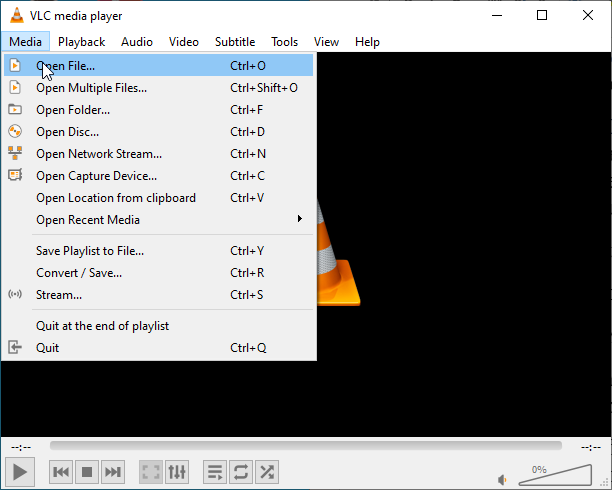
Step 3. Choose the target SND file in the next pop-up window. Expand the box on the right-bottom corner and choose All Files (*). Finally, click Open. Then, the application will immediately play the file.
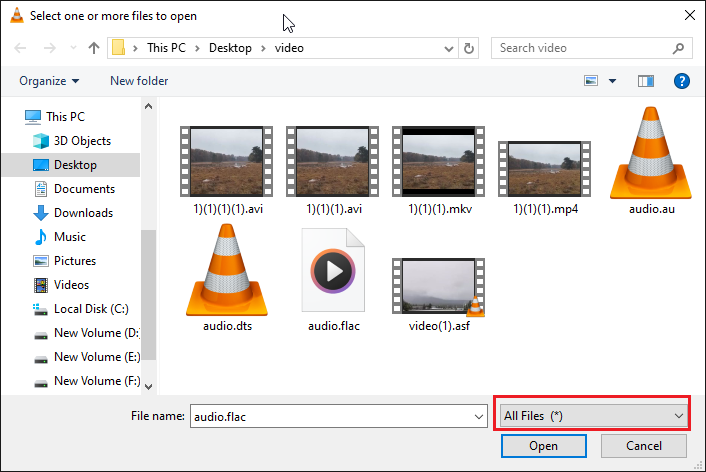
Method 2. Audacity
Audacity is one of the most popular audio editing and recording applications. It’s free and open-source, compatible with Windows, macOS, Linux, and other operating systems. This tool supports all major audio formats, enabling users to convert WAV to MP3, FLAC, OGG, and more. It’s also can record podcasts, memos, and others. In addition, it’s also an excellent tool for playing audio files.
The following is the tutorial for playing an SND file using Audacity.
Step 1. Download and install Audacity on your computer. Then open this software.
Step 2. Click File, select Import, and then Audio to add the SND file. Or you can drag the file into the current project window.
Step 3. Press the Play button to start playback. Or you can press Space on the keyboard.
Method 3. File Viewer Plus
File Viewer Plus is a powerful file management tool designed for Windows users. This software has many features, enabling users to open, edit, and convert hundreds of files. It has extensive format support, from popular formats such as MP3, and AVI to rare formats like SND, ensuring that users can open almost any file.
Let’s see how to open an SND file with File Viewer Plus.
Step 1. Download and install File Viewer Plus on your computer.
Step 2. Open it. You can either click the Open a File button or drag and drop the target file onto the program window to open it. You can open multiple files simultaneously, and File Viewer Plus will organize them in tabs.
MiniTool Video ConverterClick to Download100%Clean & Safe
Conclusion
This article offers 3 easy methods to help you play SND files. I hope you find this post useful.



User Comments :