This post, which is released by the best free video converter – MiniTool Video Converter, aims to explain why people need to record protected videos. At the same time, it will provide you with several screen recorders to help you complete the protected video recordings.
Before learning the protected video recorders, let’s explore why people need to record them first.
The Reason for Recording Protected Videos
In the digital age, there is a variety of occasions where you need to record protected videos. For example, you may record them for learning, personal collection, and more purposes. Hence, the need for recording protected videos become more and more common. However, you may be frustrated by the issue of black screen when recording these videos. Don’t worry. This post will give you a hand.
Protected Video Recorders for Windows Users
The following paragraphs will recommend two protected video recorders that enable Windows users to record protected videos.
Recorder 1. OBS Studio
Serving as an open-source and free offline recording program, OBS Studio has much to offer in recording protected videos for Windows users. In addition, it can also be applied to other scenarios like game recording, camera recording, and more. With OBS Studio, Windows users will never be bothered by black screens when recording protected videos. However, it is a little complicated for beginners.
MiniTool Video ConverterClick to Download100%Clean & Safe
Recorder 2. iTop Screen Recorder
As a powerful screen recorder, iTop screen recorder not only helps you record protected videos but also provides you with a high-quality recording experience. Specifically, it enables you to record protected 1080P 60fps or 4K UHD movies with ease. Meanwhile, iTop Screen Recorder allows for exporting films in multiple formats like MP4, MP3, and more.
Protected Video Recorders for Mac Users
In the following content, you will learn two recorders that help you record protected videos on Mac.
Recorder 1. EaseUS RecExperts
As a professional video recorder, EaseUS RecExperts enables you to easily record DRM-protected videos on Mac. Meanwhile, it can provide you with numerous streaming services such as recording Hulu, Netflix, and Disney Plus. In addition, EaseUS RecExperts allows you to autonomously control the recording parameters so as to better satisfy your needs.
Recorder 2. AceThinker Aqua Demo
AceThinker Aqua Demo can offer you a hassle-free experience of recording protected videos. With it, you are capable of choosing the recording area according to your needs. Meanwhile, AceThinker Aqua Demo is equipped with some editing features such as adding lines, arrows, and more, which enables you to edit your recordings easily.
MiniTool MovieMakerClick to Download100%Clean & Safe
Protected Video Recorder for iPhone and Android Users
To record protected videos on your iPhone and Android devices, a powerful application is never dispensable. Here, we recommend the app called Zoom. As a popular video conferencing platform, Zoom allows for conducting and recording online meetings. At the same time, it has much to offer in handling application protection, which enables you to accomplish the protected video recordings successfully.
Final Words
Whether you are a Windows, Mac, iPhone, or Android user, through reading this article, you can find your way to record protected videos with ease.


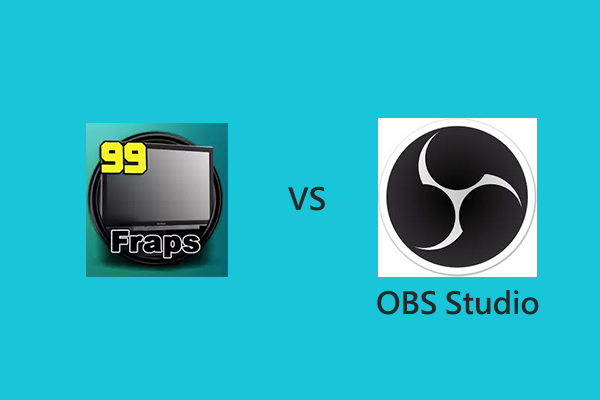
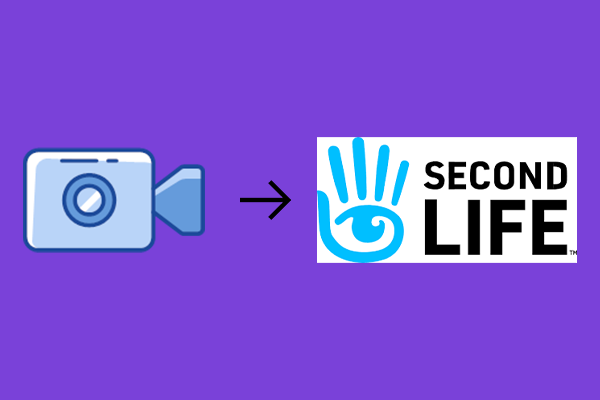
User Comments :