Undoubtedly, most Second Life addicts have a passion for recording the gameplay videos. However, some of them are unable to put the recording into practice. Given this, this post from the best free video converter aims to recommend some powerful screen recorders and provide the recording method to satisfy their needs.
Offline Second Life Recorders
The following paragraphs will introduce several offline screen recorders to you.
Program 1. MiniTool Video Converter
Serving as an offline screen recorder for Windows users, MiniTool Video Converter has much to offer in recording your screen without time limits and watermarks. At the same time, it is very easy to use. No matter how much you know about screen recording, MiniTool Video Converter enables you to record Second Life gameplay with ease.
MiniTool Video ConverterClick to Download100%Clean & Safe
Program 2. Bandicam
Bandicam is another screen recorder that helps Windows users to record Second Life gameplay. Meanwhile, it makes your recorded videos high-quality. Plus, Bandicam has applied Vulkan/DirectX/OpenGL graphics technologies to the gameplay recording, which makes the gameplay recording of Second Life better.
Program 3. iTop Screen Recorder
iTop Screen Recorder can also help you record Second Life gameplay. Plus, it is more than a screen recorder and allows you to edit and share your gameplay videos. At the same time, iTop Screen Recorder enables you to record HD game clips up to 200 FPS and to upload game videos to Facebook, Instagram, and YouTube.
Online Second Life Recorders
In this section, three online screen recorders will be recommended to help you carry out second life gameplay recording.
Recorder 1. Screen Capture
Screen Capture is a free online screen recorder that is very easy to use. Meanwhile, serving as a web-based tool, it makes you access the capturing of a customized area or a full screen. In addition, Screen Capture can save your time without downloading and installing an offline screen recorder. Besides, it protects your privacy very well so you won’t be worried about the leakage of personal information.
Recorder 2. Veed.io
As a powerful online screen recorder, Veed.io allows you accessing the recording of different videos such as explainer videos, gameplay videos, and business presentations. At the same time, it enables you to enjoy a high-quality visual and auditory experience.
Recorder 3. Apowersoft
Apowersoft is another online screen recorder that allows recording Second Life gameplay. Meanwhile, it is very user-friendly, which means that you can accomplish Second Life gameplay recording by simple steps. In addition, Apowersoft enables you record Second Life gameplay for free and there is no time limit for you.
How to Record Second Life Gameplay with MiniTool Video Converter
Below is the step-by-step guidance on how to use MiniTool Video Converter to complete the gameplay recording of Second Life.
Step 1. Click on the below button to download and install MiniTool Video Converter. Then open it.
MiniTool Video ConverterClick to Download100%Clean & Safe
Step 2. Move to the Screen Record section and click on Click to record screen to enter MiniTool Screen Recorder interface.
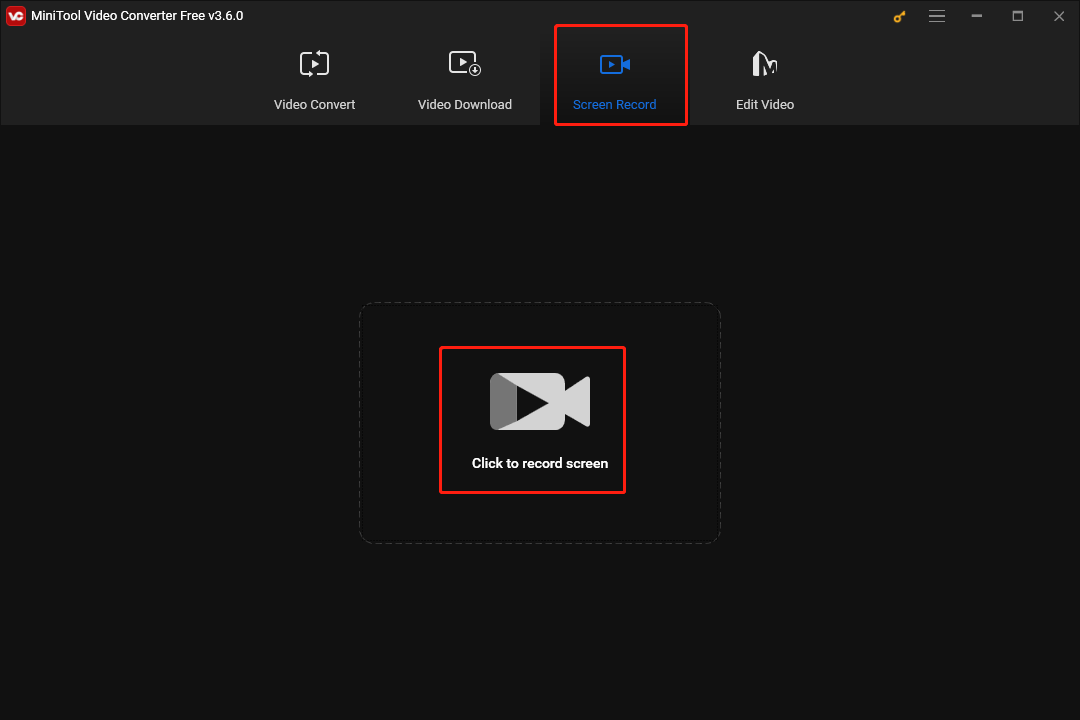
Step 3. Click on the two audio icons to respectively control the audio from the system and microphone.
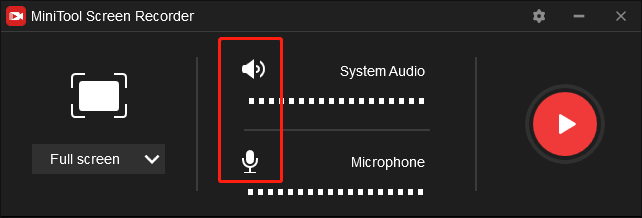
Step 4. Press the F6 key to start your recording and play your Second Life gameplay videos.
Step 5. Once you have accomplished recording Second Life gameplay, press the F6 key again to stop your recording and go to view your recording file.
In addition to recording your screen, MiniTool Video Converter also allows transforming your audio/video files into other formats like MP3, MP4, ASF, MKV, and so on.
Bonus: How to Edit Your Second Life Gameplay Videos
Considering that some of you want to edit your Second Life gameplay videos, we recommend MiniTool MovieMaker. As a user-friendly video editing tool, it allows you to add numerous factors such as transitions, effects, filters, and more to your videos. Even if you are an editing beginner, you are capable of editing your videos successfully with MiniTool MovieMaker.
MiniTool MovieMakerClick to Download100%Clean & Safe
Wrapping Up
With this post, you are able to record Second Life gameplay by online/offline recording tools. Just choose one screen recorder according to your needs.


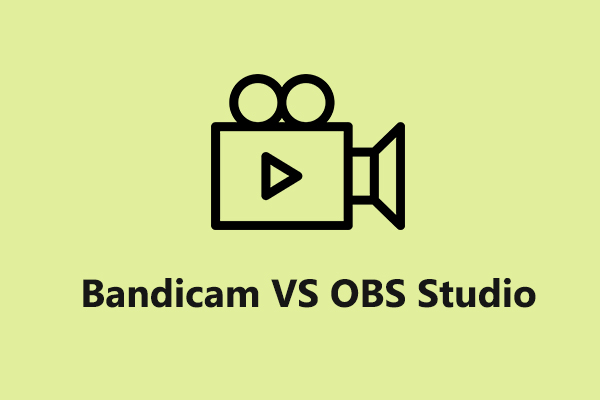
User Comments :