As one of the leads in music, Myspace Music enables users to enjoy their favorite songs. This article published by the best free video converter – MiniTool Video Converter will walk you through step-by-step guidance on how to record Myspace music easily and quickly.
Is It Necessary to Capture Myspace Music
As a popular music platform, Myspace makes new artists and brands easily accessible to users. However, influenced by the encryption of the media stream, it doesn’t allow users to download music directly if they don’t buy music from Amazon and iTunes, which causes more inconvenience in playing music offline. Hence, to ensure users’ better music experiences, it is necessary to give a method to record Myspace music.
Myspace Music Recorder 1. MiniTool Video Converter
An amazing audio recorder plays an important role in recording Myspace music. Therefore, we recommend a great recording program called MiniTool Video Converter here to satisfy your recording needs.
Serving as an offline screen recorder, MiniTool Video Converter supports the simultaneous recording of the system and microphone audio, which means that it can help you record Myspace music easily and quickly. At the same time, MiniTool Video Converter, which boasts a user-friendly interface, is very easy to use. Hence, even if you are a beginner in audio recording, you can record Myspace music easily.
Below are the detailed steps that help you record Myspace music.
Step 1. Download MiniTool Video Converter by clicking on the below button. After its installation, launch MiniTool Video Converter.
MiniTool Video ConverterClick to Download100%Clean & Safe
Step 2. Switch to the Screen Record section and click on the recording icon to access the MiniTool Screen Recorder.
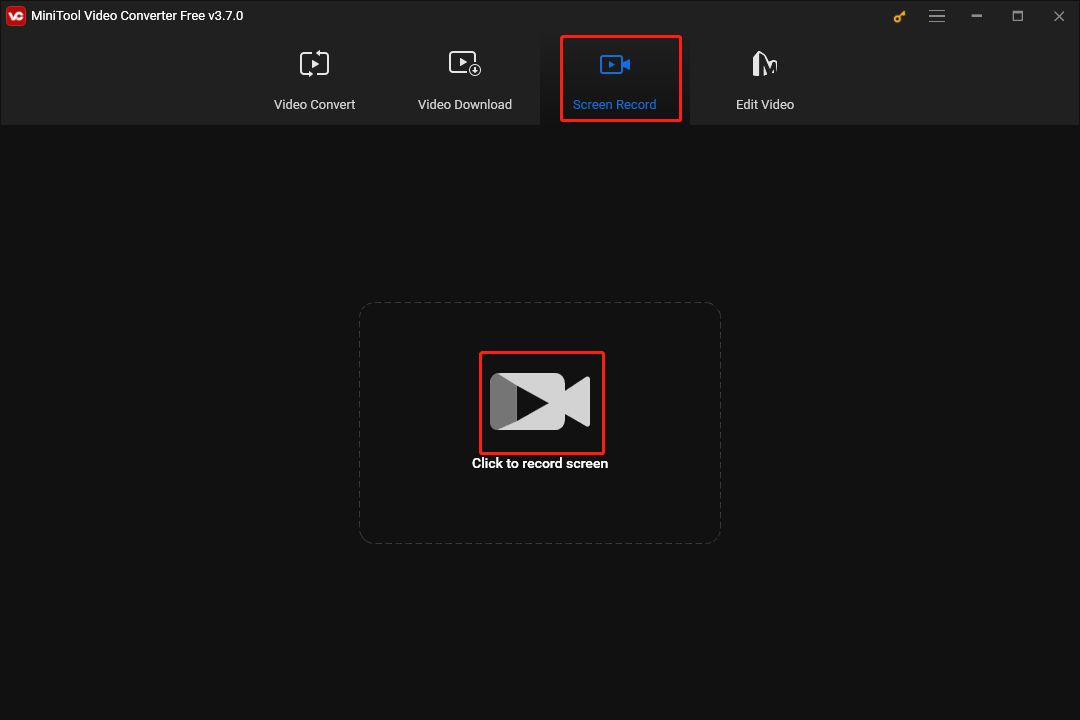
Step 3. Turn on the system sound by clicking on the System Audio icon.
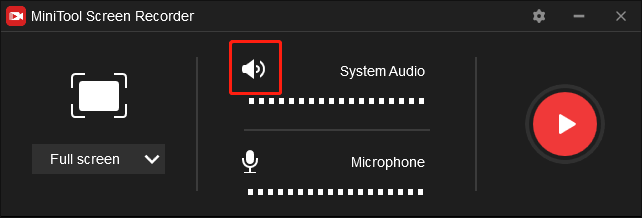
Step 4. Turn off the microphone audio by clicking on the Microphone Audio icon.
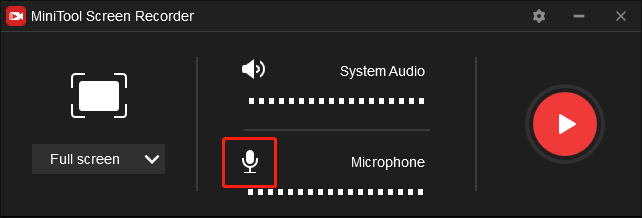
Step 5. Click on the Record button to start your recording. After a 3-second countdown, visit the page of Myspace and play the music that you want to record.
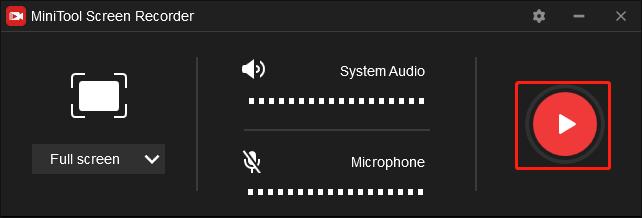
Step 6. Once your recording is over, press the F6 key to end your recording.
Step 7. Go to the output folder. Then check whether your recording file can be played or not.
With the above-detailed instructions, it will be foolproof for you to record Myspace music. By the way, your recording file will be saved in the MP4 format. On condition that you want to convert your music files to other formats like MP3, ASF, MKV, DV, VOB, MXF, AAC, OGG, WMA, and more, MiniTool Video Converter can also give you a hand. In addition, it can also aid you in downloading music videos from YouTube.
Myspace Music Recorder 2. Streaming Audio Recorder
Streaming Audio Recorder is an audio recording tool that is full of versatility. With it, users can record system audio and microphone sounds separately or simultaneously based on their needs. In addition, Streaming Audio Recorder allows users to save their recordings in many formats such as WMA, AAC, WAV, MP3, and so on.
Myspace Music Recorder 3. RecMaster
As an easy-to-use screen recorder, RecMaster has much to offer in helping you record Myspace music. Specifically, it boasts an Audio Only recording mode, which provides you with a high-quality audio recording experience. With simple clicks, you are capable of recording Myspace music easily and quickly.
Myspace Music Recorder 4. Audacity
Audacity, which has an open-source nature, refers to a free digital audio recording tool that helps you record Myspace music. Meanwhile, it can aid you in music mixing and podcast editing. However, Audacity doesn’t have a user-friendly interface, which brings beginners more difficulties in recording Myspace music.
Bottom Line
In conclusion, the above four recording programs, including MiniTool Video Converter, Streaming Audio Recorder, RecMaster, and Audacity, all can help you record Myspace music. Just select a tool according to your needs.



![Record Myself Singing with Background Music [Windows/Mac/iPhone]](https://images.minitool.com/videoconvert.minitool.com/images/uploads/2024/08/record-myself-singing-with-background-music-thumbnail.png)

User Comments :