RecMaster is a professional screen recorder popular with Windows and Mac users. And sometimes they may wonder if there are some alternatives to Recmaster. If you’re looking for some applications similar to RecMaster, this free file converter post from MiniTool will offer you the 6 best RecMaster alternatives. Don’t miss it!
Before recommending some RecMaster alternatives, I’d like to give a brief introduction to RecMaster. Please read on.
About RecMaster
RecMaster is a professional and reliable screen recorder that supports precise screen recording of any area or activity. It allows for audio-only file recording and recording via a webcam or computer camera. It has many features including HD recording, up to 4K recording, schedule recording, auto-start recording, and more. Additionally, RecMaster comes with editing tools and annotations so you can annotate as you record or edit your video after it’s done. With this wonderful screen recorder, you can record your computer screen effortlessly.
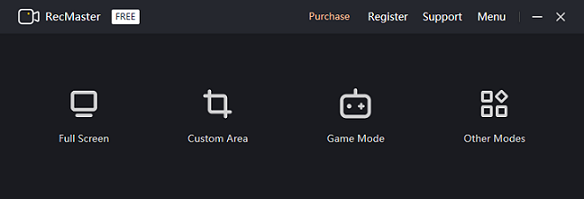
Pros:
- Has a built-in editing tool
- Support various recording modes
- Support to adjust settings
- Record audio and video in excellent quality
Cons:
- Free users have a time limit for recording
Top 6 RecMaster Alternatives
Even though RecMaster is worth using, some users still seek other recorders with extra features. To satisfy those people, we will list 6 excellent RecMaster alternatives below and you can choose to record with RecMaster alternatives. Please keep reading.
#RecMaster Alternative 1: MiniTool Video Converter
MiniTool Video Converter is the best RecMaster alternative. It is capable of capturing any activity, including online meetings, gameplay, online lessons, etc., on the computer screen. It is easy to use and can record activities of high quality. Besides, it allows you to specify the recording area, turn the system audio and microphone on or not, and adjust settings like quality, frame rate, hotkeys, etc. With this powerful and user-friendly screen recorder, you can record on-screen activities smoothly and easily.
Just click the download button below to have a try!
MiniTool Video ConverterClick to Download100%Clean & Safe
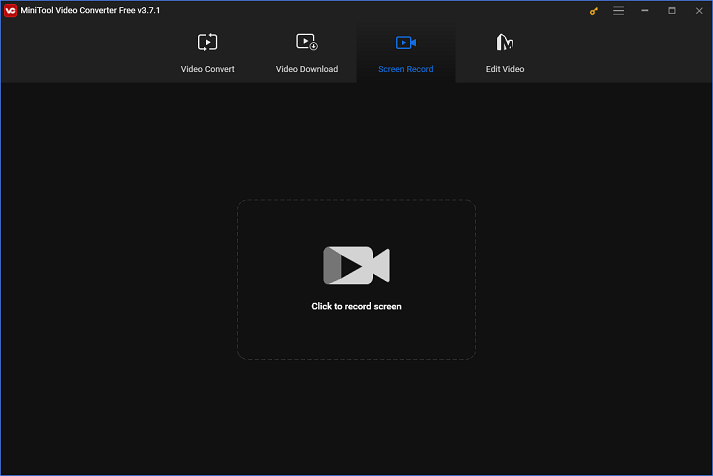
Features:
- Support various media formats
- 100% clean and with no ads, bundles, or watermarks
- Record with high-quality
- Easy to use and reliable
- Full-featured
- Customize parameters
- Batch conversion
#RecMaster Alternative 2: iTop Screen Recorder
This RecMaster alternative can record the computer screen with NVIDIA’s hardware acceleration. It allows you to record activities on the computer screen to a high-quality video and customize the parameters you prefer.
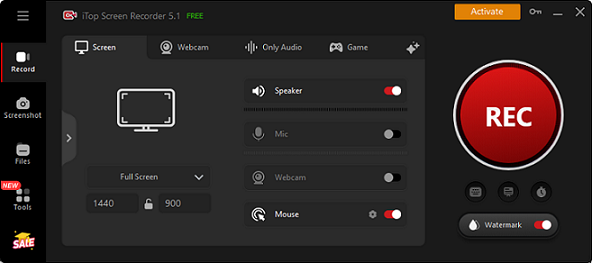
Features:
- Record any area or activity on the computer screen
- Built-in video editing tool
- Support various popular media formats
#RecMaster Alternative 3: Bandicam
With Bandicam, you can record activity on the computer screen and save it as a high-quality video with a good compression ratio. Specify the recording region is also available.
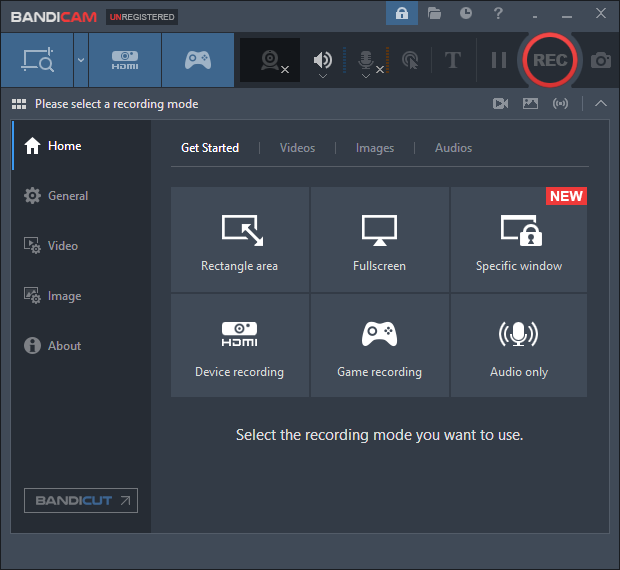
Features:
- Record any activity on the computer screen
- Record videos in high-quality
- Select the recording area as you like
- User-friendly
#RecMaster Alternative 4: EaseUS RecExperts
This RecMaster alternative has a noise eliminator to help you remove noisy sound when recording. Any on-screen activities can be captured with this screen recorder.
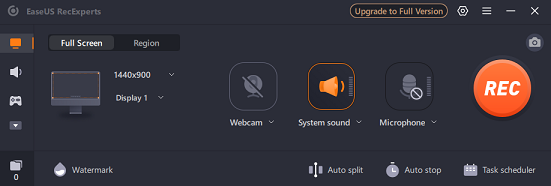
Features:
- Record any activity on the PC screen
- Support different media formats
- User-friendly
- Remove noise with a noise eliminator
- No lag and no time limitation
#RecMaster Alternative 5: Camtasia
Camtasia can record the screen, microphone, camera, and system audio as distinct tracks. With callouts, drag-and-drop transitions, enhanced workflows, and AI editing in Camtasia Audiate, editing your movies is now easier than ever.
Features:
- Easy to use
- Full-functional
- Has mobile version
#RecMaster Alternative 6: AnyMP4 Screen Recorder
You have the option to record the entire screen or just a specific area of the screen with this 4K UHD screen recorder. Additionally, with its amazing capabilities, this screen recorder can capture online video conferences, seminars, online lessons, vlogs, and more.
Features:
- High-quality recording
- Specify the recording region as you like
- Support different formats
- Record multiple activities including gameplay, movies, etc.
Conclusion
This article has offered 6 excellent alternatives to RecMaster. MiniTool Video Converter is a highly recommended RecMaster alternative for its features. Please feel free to choose the one you prefer. Hope this post can help you a lot!




User Comments :