MiniTool Video Converter (a fantastic free file converter) releases this post to walk you through the PicPick app. Gives you an expert list of PicPick alternative and recommends six powerful tools.
As a great application, PicPick allows you to manage your screenshots without hassle. However, sometimes, some error may happen to PickPick, which brings you an obstacle. Given this, I wrote this article to help you learn more about a PicPick alternative.
What Is PicPick
Available on Windows, PicPick refers to an application that enables you to make and edit your screenshots. Apart from that, it also serves as a color picker, image editor, pixel ruler, color palette, and so on. In one word, PicPick is a can’t-miss program for you.
PicPick Alternative 1. ShareX
ShareX is an ideal PicPick alternative that is available on Windows. Below are the its main functions.
- It offers you robust annotation, editing, and recording functions.
- It allows you to capture your screen and share your files easily and quickly.
- It has an open-source nature and never brings overwhelming advertisements to you.
- It gives support for dark mode, 4K, and offline use.
- It emphasizes privacy protection and never tracks user data.
As one of best PicPick alternatives, ShareX can suit your needs very well.
PicPick Alternative 2. Greenshot
Greenshot is a more compatible PicPick alternative that is available on Windows and Mac.
- It is capable of capturing screenshots with ease and efficiency.
- It gives you a multitude of editing options and tools to optimize the screenshots.
- It allows you to access most features even if you don’t make registration.
- It is never combined with any vexing ads.
In one word, Greenshot is a can’t-miss choice for you.
PicPick Alternative 3. Flameshot
Flameshot is available on Windows, Mac, Linux, and Flathub. Now, let’s learn the fourth option.
- It is an awesome CLI scripting provider.
- It allows you to share files seamlessly via direct Imgur uploads.
- It gives you a wide range of editing features.
- It offers you many customizable options and allows for annotations.
Want more PicPick alternatives? Just read on.
PicPick Alternative 4. Ksnip
Ksnip is supported by many platforms, including Windows, Mac, Linux, Flathub, and Snapcraft. Simply put, it is also a nice PicPick alternative.
- It offers image annotations, blur filter, and built-in viewer.
- It has an ad-free interface, which enables you to have a more focused user interface.
- It can be accessed without registration.
- It allows for offline operation.
Presently, you have grasped five PicPick alternatives. Congratulations!
PicPick Alternative 5. FastStone Capture
FastStone Capture is also a choice for you. It originates from China. Meanwhile, FastStone Capture can suit Windows users’ needs very well.
- It gives support for FTP.
- It enables you to capture mouse pointer.
- It allows for image annotations and screen recording.
- It has a lightweight nature and requires less device resources.
- It empowers you to record various subjects, such as objects, windows, menus, freehand regions, and more.
If you don’t like this tool, please keep reading to find another option.
PicPick Alternative 6. Snagit
Snagit, which is compatible with Windows and Mac, is also an alternative to PicPick.
- It is capable of capturing any videos or images on your screen.
- It is equipped with a mass of editing features, including effects, transparency, and callouts.
- It doesn’t contain any ads in the user interface.
- It allows you to upload your full-page screenshots effortlessly.
It is believed that you know better about what to do if there is something wrong with your PicPick.
In Summary
This article has summarized six options that can replace PicPick. Just choose a PicPick alternative based on your needs. It is believed that you will never be bothered by problems such as PicPick not working.




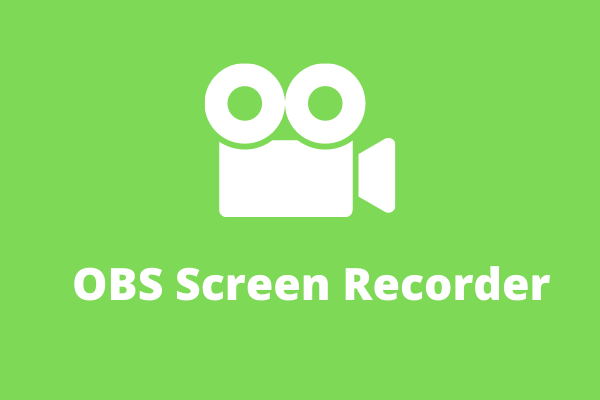
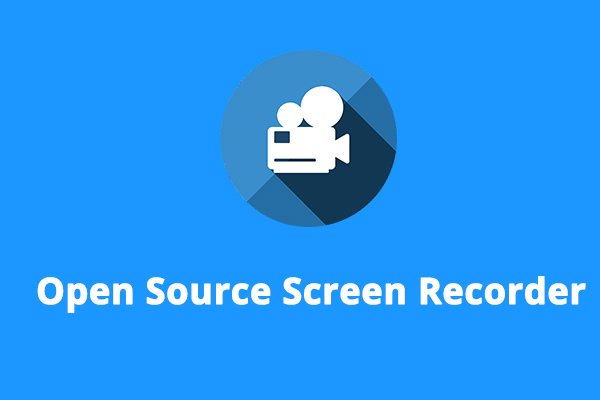
User Comments :