Currently, more and more people want to convert OGX to MP3. Considering that, this article, which is published by the best free file converter – MiniTool Video Converter, aims to explain OGX to you. Meanwhile, it offers you a comprehensive guide on getting MP3 from OGX.
Before guiding you to convert OGX to MP3, let’s understand OGX first.
OGX vs OGG vs OGV
OGX, OGG, and OGV differ in many aspects. Specifically, OGX, serving as a format created by Origin, has a proprietary nature. If you want to open OGX files, you need to install a compatible Ogg Vorbis plugin on your device. In contrast, OGG refers to a container format for audio storage. On the other hand, OGV functions as a container format that plays an important role in storing videos.
OGX to MP3 Converter 1: File-Converter-Online
File-Converter-Online is an online file converter that enables you to convert OGX to MP3 easily and quickly. With it, you don’t have to download and install any application or plug-in. At the same time, File-Converter-Online has an intuitive interface, which allows you to accomplish your file conversion with simple clicks. Below is a detailed guide on how to convert .ogx to mp3.
Step 1. Visit the OGX to MP3 Converter page of File-Converter-Online.
Step 2. Upload your OGX file by clicking on the Choose File button.
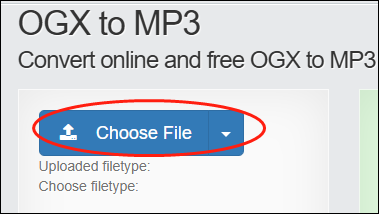
Step 3. Click on the inverted arrow to expand the Choose filetype option. Then select MP3 as the output format.
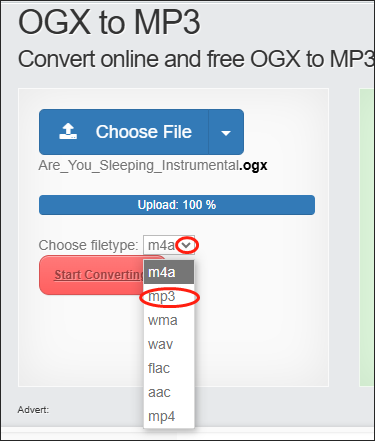
Step 4. Begin the conversion from OGX to MP3 by clicking on the Start Converting button.
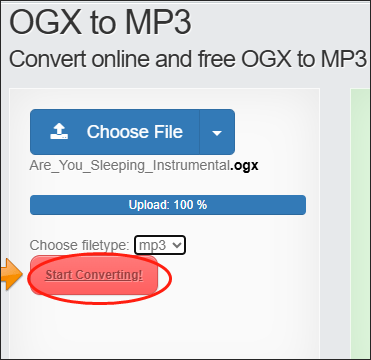
Step 5. Once the file conversion is over, click on the Start download button to download and check your converted file.

With the above-detailed steps, you can transform OGX into MP3 effortlessly.
OGX to MP3 Converter 2: Avdshare Video Converter
Avdshare Video Converter is another choice for you to convert OGX to MP3. Serving as an offline file converter, it is available for Windows and Mac users. In addition, Avdshare Video Converter also allows you to convert your OGX files to other formats such as MP3, WMV, WAV, and so on. Simply put, with it, you can complete the conversion from OGX to MP3.
OGX to MP3 Converter 3: HitPaw Video Converter
HitPaw Video Converter is an offline conversion application that can aid you in converting OGX to MP3. At the same time, it enables you to convert your OGX files to other formats like MP4, AIFF, OGG, and more. In addition, HitPaw Video Converter has some editing features, which allow you to optimize your audio/video files.
OGX to MP3 Converter 4: Converthelper
Different from Avdshare Video Converter and HitPaw Video Converter, Converthelper is an online conversion tool that can assist you in converting OGX to MP3. Below are the detailed instructions on how to change OGX to MP3.
Step 1. Pay a visit to the page of Converthelper.
Step 2. Click on the Upload button to import your OGX file.
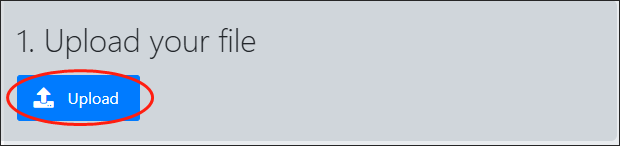
Step 3. Switch to the Audio section and select MP3 as the output format.
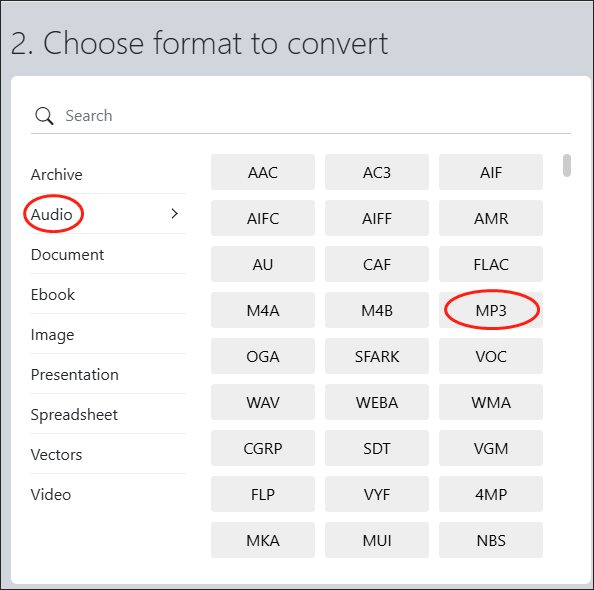
Step 4. Begin the conversion from OGX to MP3 by clicking on the Start Conversion button.
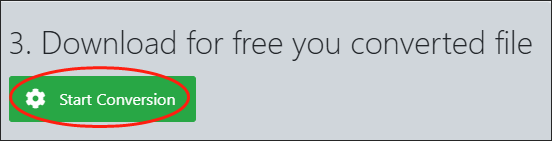
Step 5. Once the file conversion is completed, go to download and check your converted file.
With the step-by-step guidance above, you will never be problematic when getting MP3 from OGX.
Bonus: How to Transform MP3 into Other Formats
Sometimes, you may need to convert MP3 to other formats for other purposes. Given this, two helpful tools including MiniTool Video Converter and MiniTool MovieMaker are highly recommended. MiniTool Video Converter, which has an easy-to-use nature, gives support to batch conversion and enables you to convert MP3 to MP4, M4A, AVI, and more. In addition, it also enables you to download videos from YouTube and gives you a no-watermark screen recording experience.
MiniTool Video ConverterClick to Download100%Clean & Safe
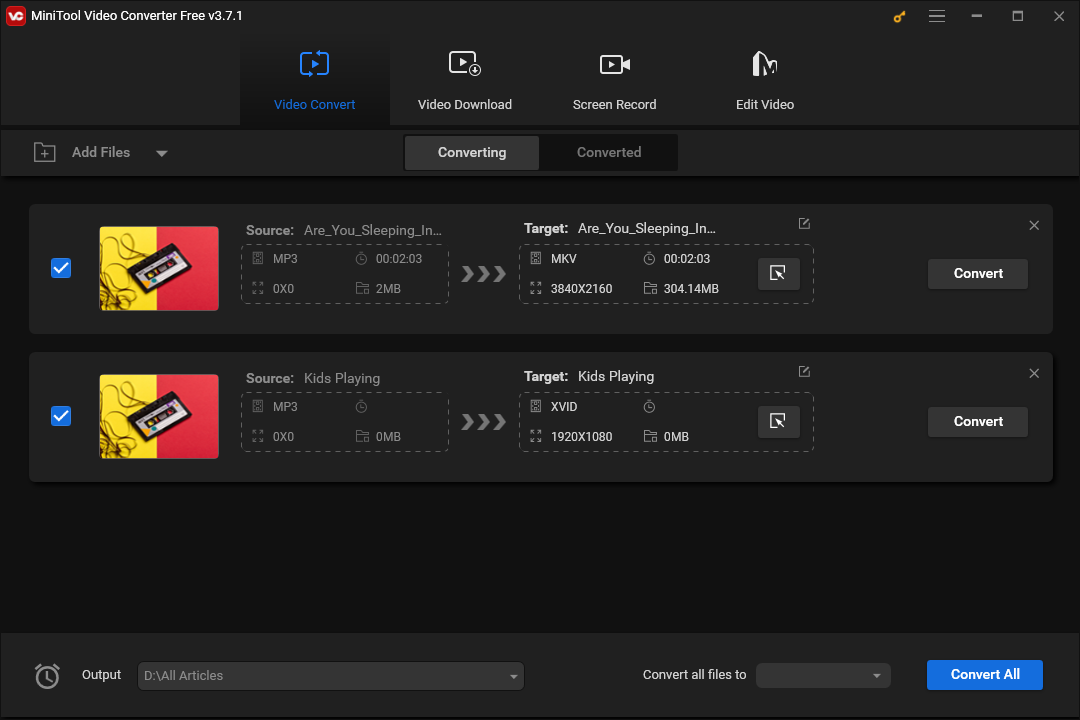
Likewise, MiniTool MovieMaker, which is an amazing video editor, allows you to edit your MP3 files easily and save them in other formats such as MKV, MOV, WMV, MP4, and so on. Furthermore, it enables you to optimize your video files by adding elements like transitions, motions, filters, and more.
MiniTool MovieMakerClick to Download100%Clean & Safe
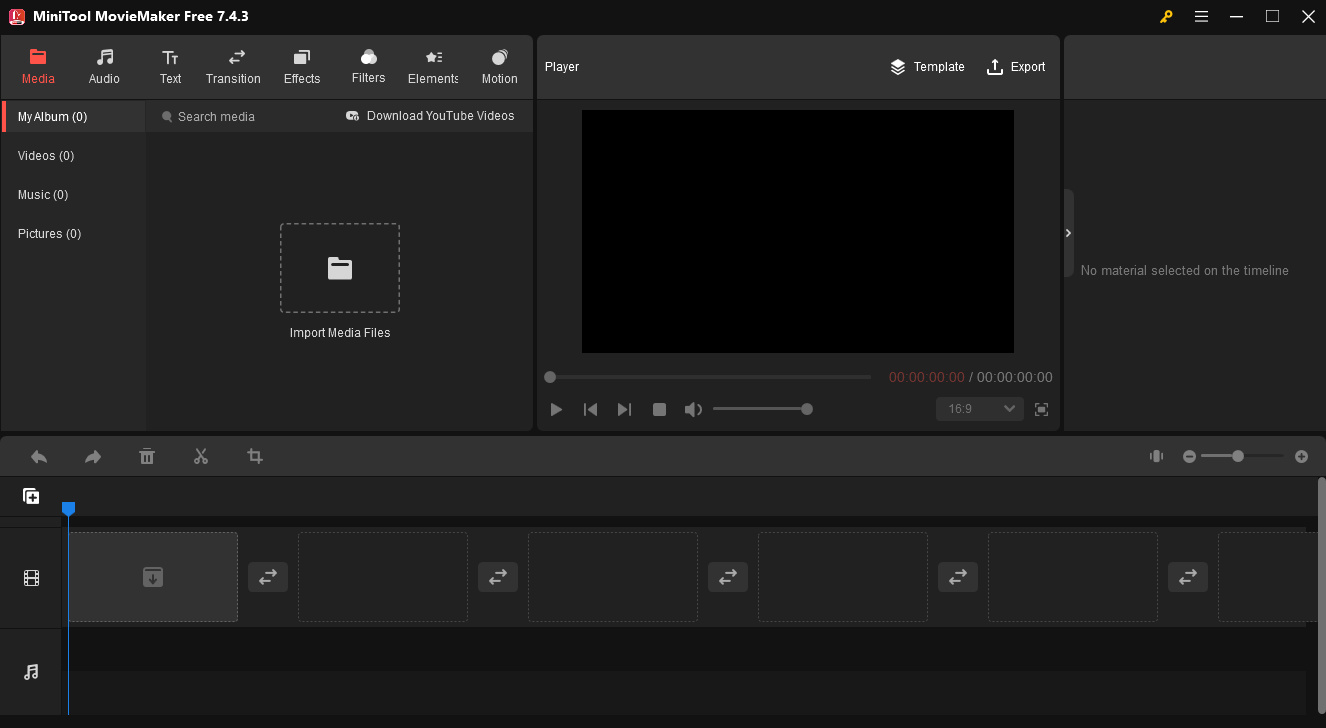
Wrapping Up
This post has recommended four different tools that can help you convert OGX to MP3, which include File-Converter-Online, Avdshare Video Converter, HitPaw Video Converter, and Converthelper. Please select one based on your needs.


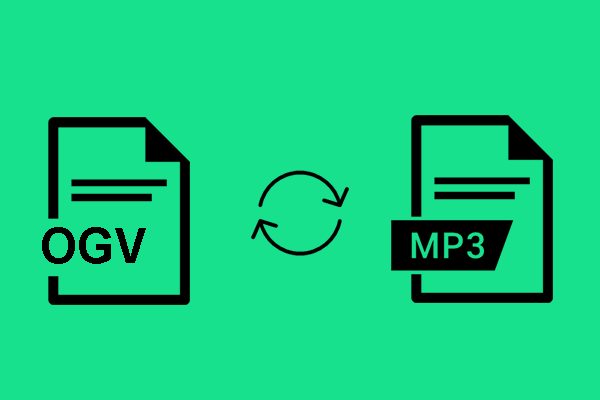
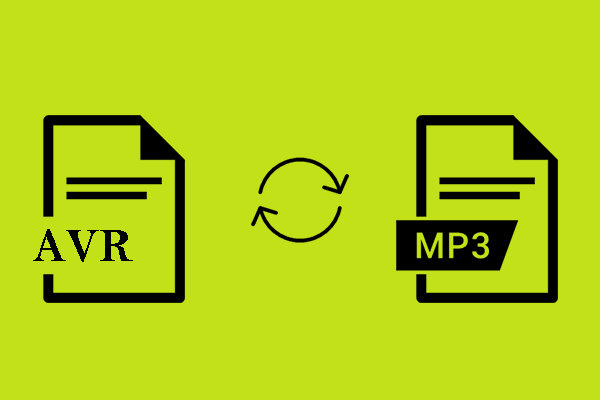
User Comments :