Published by the best free file converter, this article aims to explain AVR and MP3 to you. At the same time, it will provide you with a detailed tutorial on how to convert AVR to MP3 and back.
Before learning how to convert AVR to MP3, let’s understand AVR first.
Understanding AVR
In this section, you will have a good understanding of the AVR file format.
What Is AVR
Serving as a video file format, AVR plays a vital role in Digital Video Broadcasting Terrestrial which is short for DVB-T. Specifically, AVR files are a good container of television-broadcast digital video streams. In addition, AVR also stands for the MPEG-02 transport stream files.
How to Open Your AVR Files
A wide range of tools can help open your AVR files. First of all, some set-top boxes that are equipped with a built-in player can aid you in running your AVR files. In addition, programs such as Winamp, SqrSoft Advanced Crossfading, Winamp Detector Plug-in, vMaxView, Seon vMax, DFX For Winamp, InFlac, and more can also do you a favor.
Understanding MP3
Serving as one of the most popular audio file formats, MP3 is an integral part of users’ audio files. In addition, it has largely revolutionized the playback and sharing of music. At the same time, MP3 has a lossy-compression nature, which leads to a small file size and allows users not to be limited by the PC storage space.
AVR to MP3 Converters
During the conversion from AVR to MP3, a powerful converter is never dispensable. Given this, the following content will walk you through two powerful converters to facilitate your conversion tasks.
AVR to MP3 Converter 1: OnlineConvertFree
OnlineConvertFree functions as an online converter that makes an easy conversion experience accessible to you. In addition, it also has much to offer in your audio/video files to a variety of media formats such as MP4, F4V, FLV, MP3, ASF, AVI, and so on. Below is the step-by-step guidance.
Step 1. Visit the AVR to MP3 Converter page of OnlineConvertFree.
Step 2. Upload your AVR file by clicking on the CHOOSE FILE button.
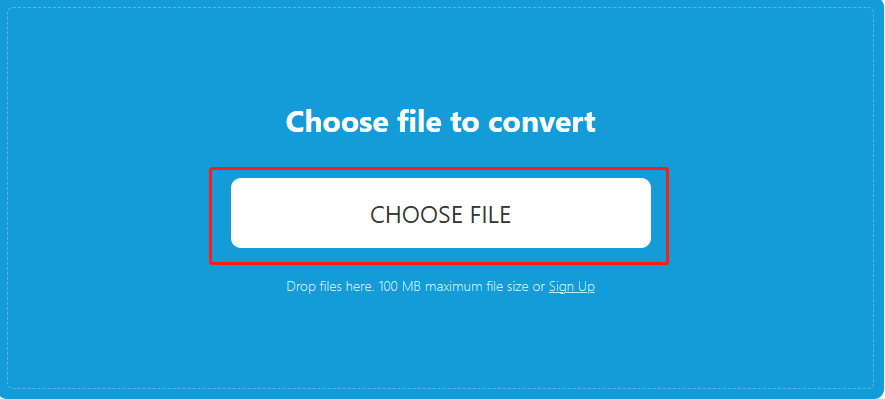
Step 3. Click on the Convert button to begin the conversion.
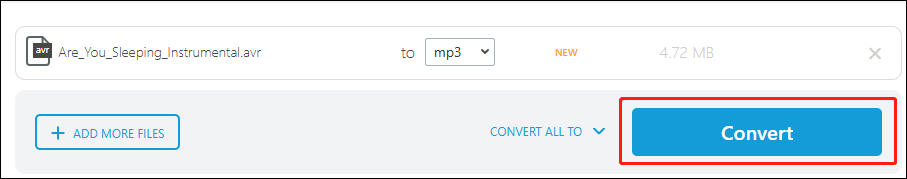
Step 4. Once the conversion is over, download your converted file. Then check whether it can be played or not.
With the above-detailed instructions, converting AVR to MP3 will never be a problem for you.
AVR to MP3 Converter 2: Evano
Evano is another choice for you. Serving as an online file converter, it can help convert your files to many formats including MP4, WAV, and more. Furthermore, Evano has an intuitive interface, which brings more convenience to beginners. Below are the specific procedures to convert AVR to MP3 with Evano.
Step 1. Move to the AVR to MP3 Converter page of Evano.
Step 2. Click on the Choose File button to import your AVR file.
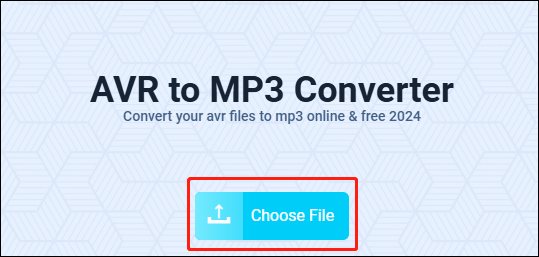
Step 4. Click on Select and choose MP3 as the output format.
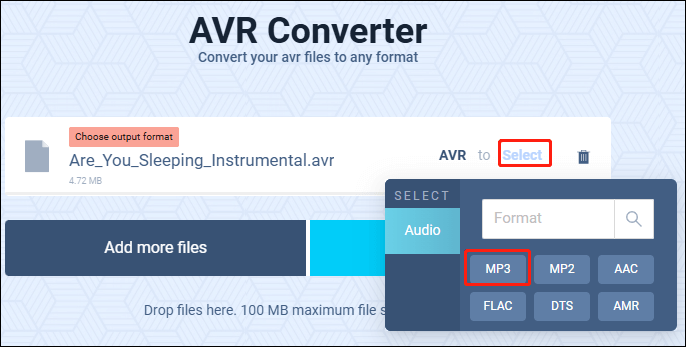
Step 5. Begin your file conversion by clicking on the Convert button.
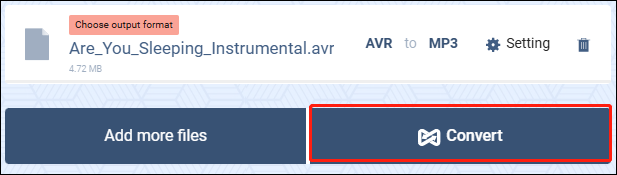
Step 5. Once the file conversion is done, download and check whether the MP3 file can be played or not.
With the above steps, you have learned two ways to convert AVR to MP3!
MP3 to AVR Converter: Convertio
Sometimes you may need to convert MP3 to AVR for certain purposes. Hence, the following content will introduce a relevant online converter called Convertio to you. Below are the detailed instructions on how to carry out the file conversion.
Step 1. Move to the MP3 to AVR Converter interface of Convertio.
Step 2. Click on Choose File to import your MP3 file.
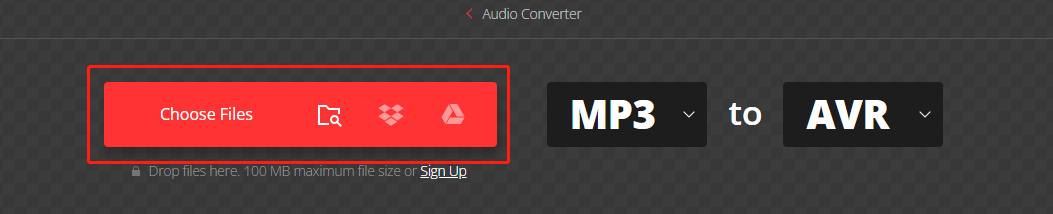
Step 3. Begin the conversion by clicking on the Convert button.
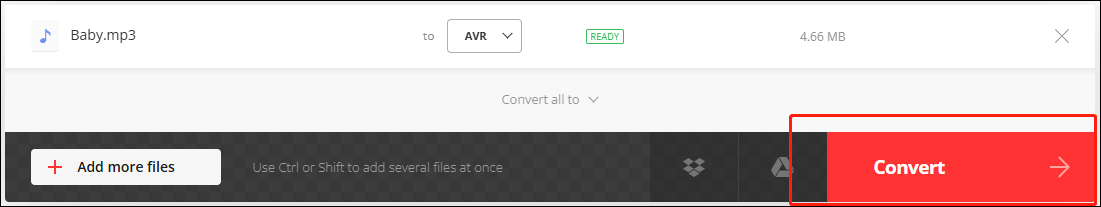
Step 4. When the conversion is accomplished, click on the Download button to download your MP3 file. Then check it.
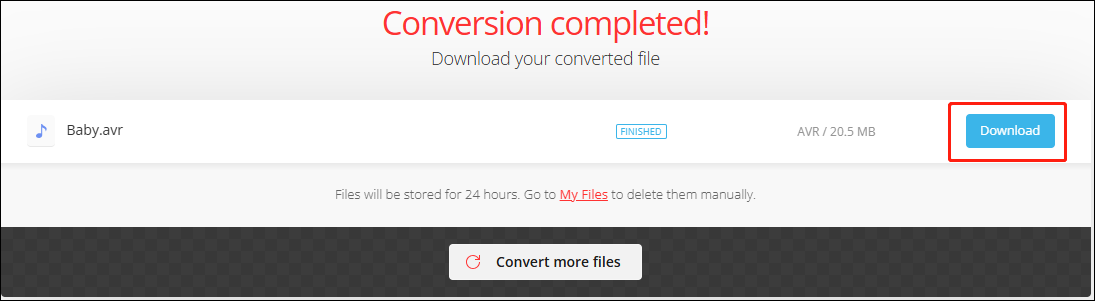
With the above-detailed tutorial, converting MP3 to AVR will never be problematic for you.
Bonus: How to Get Other Formats from MP3
Do you want to get other formats from MP3? If you do, MiniTool Video Converter, which refers to a great audio/video converter and is very easy to use, can satisfy your needs very well. More importantly, it gives support to batch conversion, which brings more advancements in conversion efficiency.
MiniTool Video ConverterClick to Download100%Clean & Safe
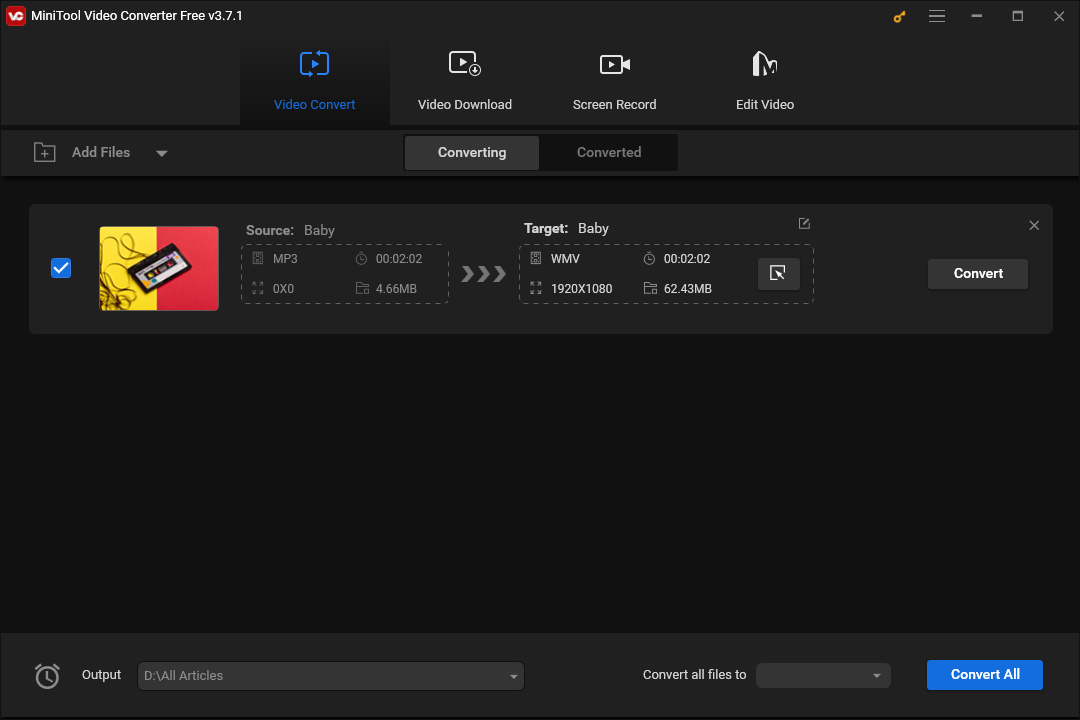
Final Words
To conclude, this post has given you a comprehensive explanation of AVR files. Meanwhile, it provides detailed guidance on how to convert AVR to MP3 and vice versa.


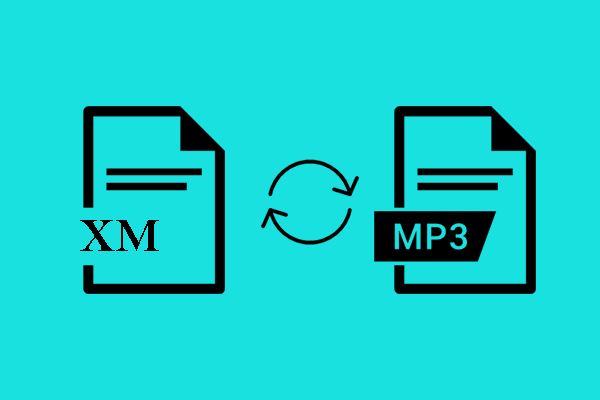
User Comments :