Method 1. Convert MXF to AVI Using MiniTool Video Converter
If you are looking for a free and easy-to-use MXF to AVI converter, you must never miss Minitool Video Converter. It has a clear and intuitive interface, making it easy to navigate. To save you time, it includes a batch conversion tool that can convert up to 5 files simultaneously. You can also customize the parameters for the converted AVI file, such as the frame rate, resolution, bitrate, etc.
Moreover, MiniTool Video Converter supports a wide range of formats, which means you can convert MXF not only to AVI, but also to MP4, MP3, MOV, VOB, and AAC.
How to convert MXF to AIFF with MiniTool Video Converter? You can:
Step 1. Click the button below to download and install MiniTool Video Converter on your Windows PC. Then open it.
MiniTool Video ConverterClick to Download100%Clean & Safe
Step 2. Stick with the default Video Convert tab and click the Add Files button to add the MXF file. You can also load a folder by clicking the inverted arrow and selecting Add Folder from the dropdown.
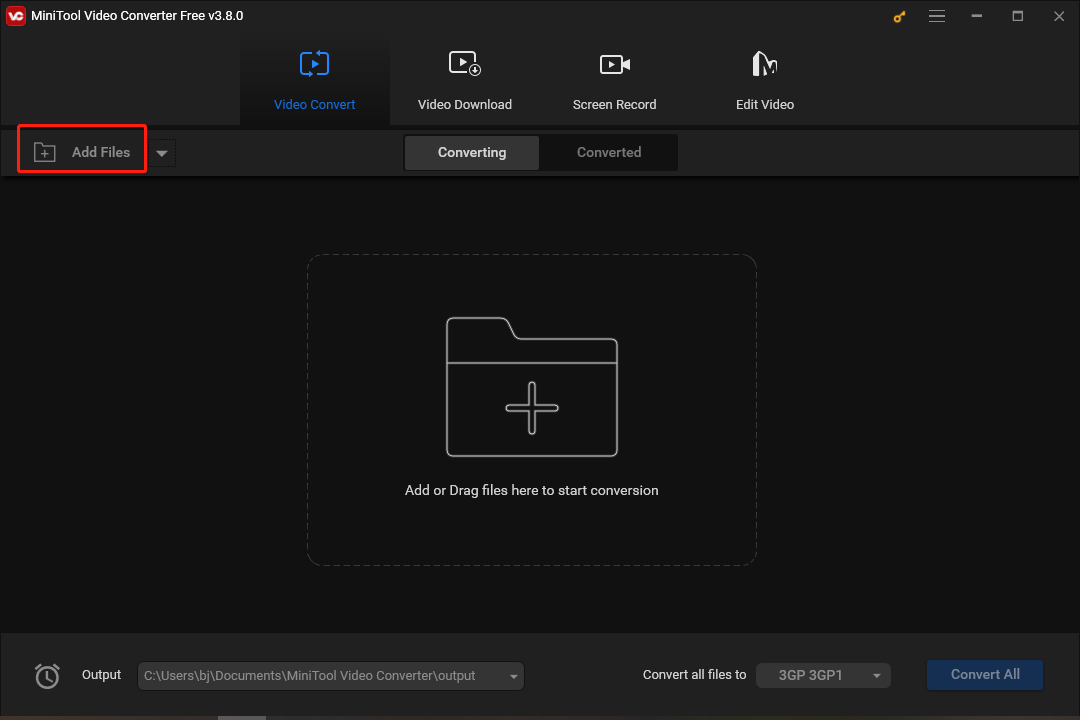
Step 3. Open the output format window by clicking the diagonal arrow under Target. Select AVI on the left under the Video tab and select the resolution you prefer on the right.
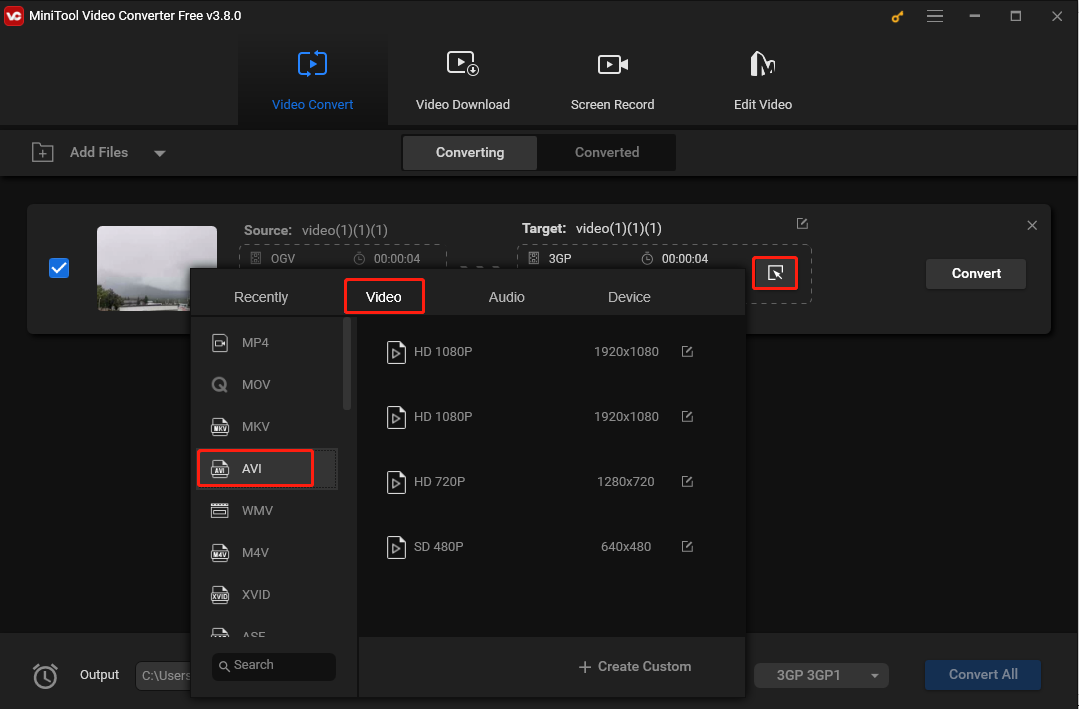
Step 4. Click Convert to start converting MXF to AVI.
Step 5. When the process is done, you can click Converted and then Show in folder to locate the converted file.
Method 2. Convert MXF to AVI Using Aiseesoft MXF Converter
Aiseesoft MXF Converter is a professional converter compatible with Windows and Mac. It supports exporting multiple formats. Besides AVI, it can convert MXF to MP4, MOV, WMV, MOV, MKV, M4V, SWF, FLV, 3GP, etc. In addition, this tool can extract audio from your MXF file and save it in MP3, OGG, AIFF, AAC, WMA, WAV, FLAC, etc. Moreover, Aiseesoft MXF Converter includes editing features like rotating, cropping, flipping, adjusting effects, etc.
Now follow the steps to convert your MXF file to AVI with Aiseesoft MXF Converter.
Step 1. Download and install Aiseesoft MXF Converter on your computer and then launch it.
Step 2. Click Add Files or directly drag your MXF file to this program.
Step 3. Click the inverted arrow next to “Output Format” and select AVI as the output format under the Video tab. Choose a resolution you like on the right.
Step 4. Click Custom Profile to customize the converted video output parameters such as video encoder, resolution, aspect ratio, etc. if needed.
Step 5. Click the Convert All button to start converting MXF to AVI.
Method 3. Convert MXF to AVI Using WonderFox HD Video Converter Factory Pro
WonderFox HD Video Converter Factory Pro is also a MXF to AVI converter. It can batch convert multiple MXF files to AVI format quickly and easily. Besides AVI, you can convert MXF to MOV, MP4, MP3, WAV, and others. It also provides various presets for devices like iPhone, Android, tablets, Apple TV, Samsung TV, etc.
Moreover, WonderFox HD Video Converter Factory Pro allows you to customize the video settings like bitrate, frame rate, resolution, channel, volume, etc.
Step 1. Download, install, and launch WonderFox HD Video Converter Factory Pro.
Step 2. Click Converter and hit Add Files in the top-left corner to import your MXF file.
Step 3.Click the format image on the right side of the interface and choose AVI as the output format under the Video tab.
Step 4. Click the inverted triangle at the bottom next to “Output folder” to choose a destination folder. Then, click Run to start the conversion.
Conclusion
It’s important to choose a reliable tool for converting MXF to AVI. This post offers 3 easy and quick applications to help you accomplish this task. I hope you find the information useful.



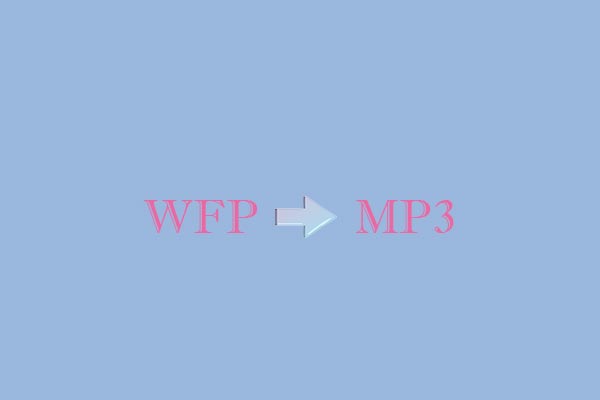
User Comments :