In this essay elaborated by the video converter from MiniTool, let's delve into the world of multitrack recording, exploring its technology, equipment, and creative possibilities.
In the realm of audio production, the ability to capture multiple tracks simultaneously has revolutionized the way music is created, produced, and mixed. Multitrack recording has empowered musicians, producers, and engineers to craft intricate soundscapes, layering individual performances to achieve rich, dynamic compositions.
Multitrack Recording: A Symphony of Sound
Multitrack recording refers to the process of capturing and storing multiple audio tracks independently, allowing for individual manipulation and mixing during post-production. Unlike traditional single channel recording, which records all sounds onto a single track, multi-track recording provides flexibility and control over each element of a performance.
Multitrack Recording Software: Empowering Creativity
In the digital age, multi track recording software has become indispensable tools for musicians, producers, and audio engineers. These software solutions offer a virtual studio environment, complete with virtual tracks, editing tools, and effects processing capabilities.
Popular multi-track recording software includes industry standards like Pro Tools, Logic Pro, Ableton Live, and Adobe Audition, among others. These platforms provide intuitive interfaces, robust feature sets, and compatibility with a wide range of audio interfaces and hardware peripherals, empowering users to unleash their creativity without limitations.
Choosing the Right Multitrack Recorder
Multitrack recorders come in various configurations, offering different track counts to accommodate different recording needs and budgets. Common configurations include:
4-Track Recorders
Ideal for solo artists, songwriters, and small bands, 4-track recorders provide basic multitrack recording capabilities, allowing for the simultaneous capture of multiple instruments or vocal tracks.
8-Track Recorders
With expanded track counts, 8-track recorders offer increased versatility and flexibility, making them suitable for more complex arrangements and larger ensembles.
16-Track Recorders
Designed for professional studios and advanced projects, 16-track recorders provide ample track counts for capturing intricate compositions and multi-layered productions.
24-Track Recorders
Offering extensive track counts, 24-track recorders are the pinnacle of multitrack recording technology, catering to the most demanding recording scenarios, such as full-scale orchestral recordings or elaborate film scores.
Multi-Channel Recording: Expanding Horizons
Multi channel recording takes multitrack recording a step further by capturing audio from multiple sources simultaneously. This technique enables the recording of complex arrangements, such as live performances, orchestral pieces, or multi-instrumental sessions, with each instrument or voice assigned to its dedicated channel.
Single-Channel vs. Omni-Channel Recording
While multichannel recording allows for the capture of multiple audio sources simultaneously, single-channel recording focuses on capturing a single source onto a single track. This approach is common in scenarios where simplicity and immediacy are prioritized, such as capturing a single vocal performance or instrument.
Omni-channel recording takes a holistic approach, capturing audio from multiple sources across various channels simultaneously. This technique is often employed in immersive audio production, surround sound mixing, and live recording applications, providing a more immersive and immersive listening experience.
Unleash Your Creativity with Multitrack Recording
Whether you’re a seasoned professional or an aspiring musician, multitrack recording opens a world of creative possibilities. By harnessing the power of multitrack recording technology and embracing the diverse array of recording equipment and software available, you can bring your musical visions to life with unprecedented depth, clarity, and sonic richness. So, grab your instrument, fire up your recorder, and let the magic of multitrack recording transport you to new musical heights.


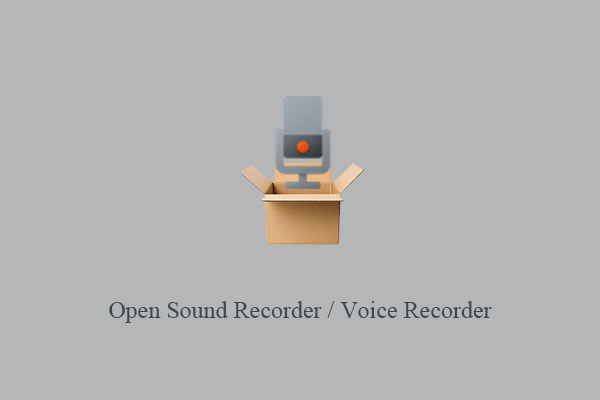
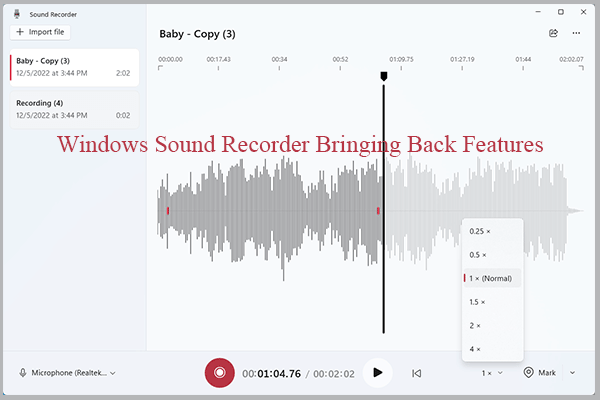

User Comments :