BIK is the video format developed by Epic Games Tools (formerly called RAD Game Tools). If you want to mode game, customize the menu background, or replace cutscenes in video games, you need to convert the MP4 file to BIK format first. Is there any good MP4 to BIK converters? If you don’t know how to convert MP4 to BIK and want to know more about BIK format, just read this post from MiniTool Video Converter.
What Is BIK Format
BIK, the abbreviation for Blink Video, is mainly used for full-motion video sequences in video games like opening animations, mission plot animations, and others. BIK provides a great way to optimize standard video like MP4 format for target platforms such as PlayStation. At the same time, the video is highly compressed to save hardware disk space.
BIK has its exclusive video and audio compression algorithms and it is compressed from other common formats such as AVI or MOV in most cases. The BIK video created in this way can reach a very low like 320×240 pixels, or up to HD quality resolution. Therefore, BIK is not only suitable for handheld devices but also consoles or PC gaming.
How to Open a BIK File
The BIK format is available for Windows, macOS, and Linux. If you want to open a BIK file, you need to have these programs on your devices.
The Windows programs that support BIK files include The RAD Video tools, Microsoft Windows Media Player, and VideoLAN VLC Media Player. The macOS programs that support BIK files include The Bink Video Player for MacOS X and VideoLAN VLC Media Player. The Linux programs that support BIK files include The Bink Video Player for GNU/Linux.
Notes: You need to install the Windows 7 Codec Pack, or you can’t play the BIK file on the Microsoft Windows Media Player.
How to Convert MP4 to BIK
Since the BIK format is exclusive to Epic Games Tools, there is no third-party software that can convert MP4 to BIK. To solve this problem, Epic Games Tools provides you with The RAD Game Tools which is an MP4 to BIK converter, and you can use it for free. The following is guidance on how to convert MP4 to BIK.
Step 1. Go to http://www. radgametools.com/bnkdown.htm and download The RAD Video Tools. You will get a zipped file after downloading, and you need to enter the password RAD to decrypt it.
Step 2. The RAD Game Tools will install radvideo32.exe and radvideo64.exe automatically, and you need to choose to run one of them based on your 32-bit or 64-bit system. You need to select one MP4 file you want to convert. Then, click the Blink it button to convert it.
Step 3. The RAD Game Tools enables you to customize settings like file location and name, video/audio compression level, and others on its Bink Compressor window. Later, you need to tap the Batch button on the right side.
Step 4. Click the Start button on the RAD Batch Editor page to start conversion.
Best MP4 Converter for Windows
MiniTool Video Converter is a wonderful MP4 converter that supports converting MP4 files to other video formats like MOV, AVI, VOB, and MKV, and extracting audio from video. It is also a free video converter without watermarks, and ads. What’s more, you can use it to convert multiple files simultaneously. Apart from converting MP4 format to other formats, it also supports importing other formats like 3GP, WMV, AVI, and more.
MiniTool Video ConverterClick to Download100%Clean & Safe
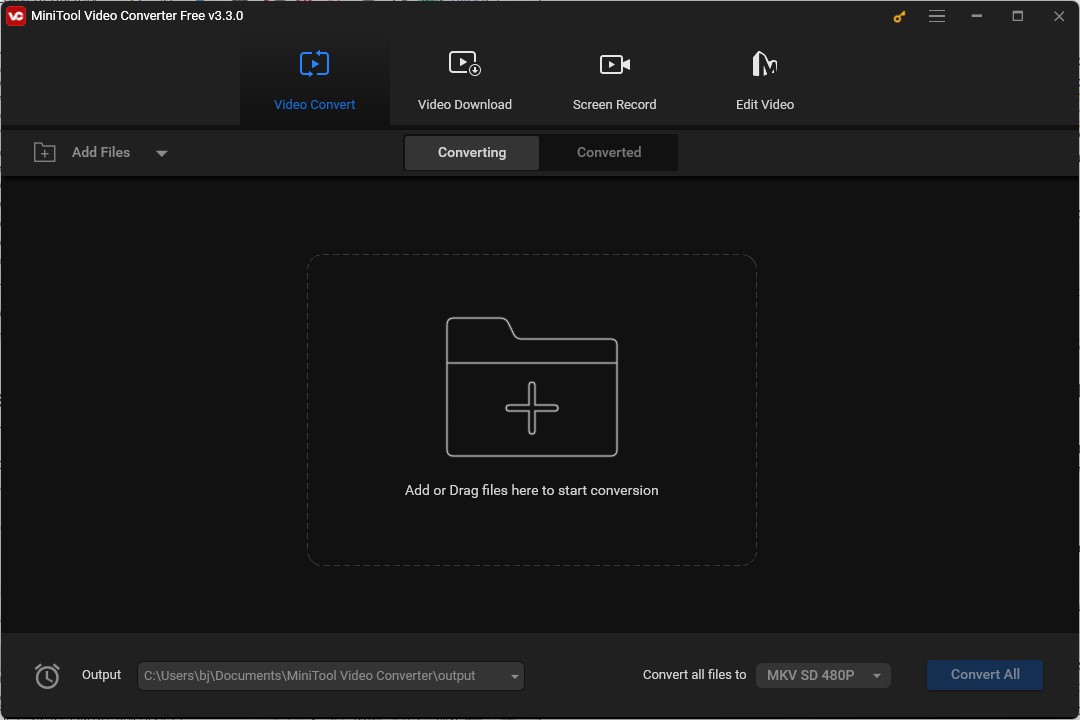
MiniTool Video Converter is not only a video converter but also a screen recorder and video/song downloader.
Conclusion
Hope this post is helpful to you and you can master the BIK format and know how to convert MP4 to BIK.



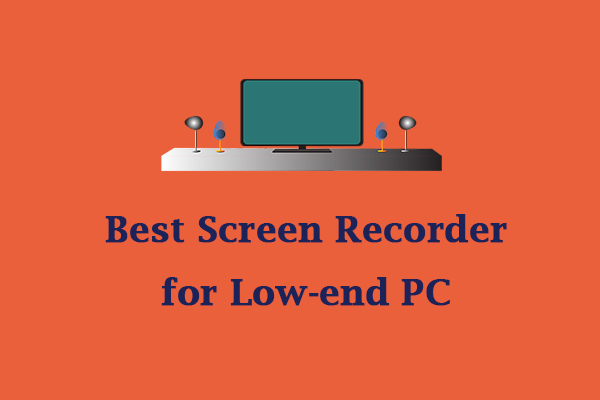
User Comments :