MOV is a video format and M4B is an audio format. Sometimes you may need to extract audio from your MOV file and save it as an M4B file. How can we convert MOV to M4B? This post from the free file converter will offer 3 easy and quick methods to help you accomplish this task.
What Are MOV and M4B Formats
MOV is a video container format developed by Apple that is available on Apple devices and Windows. MOV files can store video, audio, and other multimedia data. It supports containing multiple tracks in one file.
M4B is an audio book container file format developed by Apple. M4B files can contain audio and other metadata like images, hyperlinks, and chapters. They are mainly used by Apple Books and iTunes.
How to Convert MOV to M4B
Here are 3 MOV to M4B converters.
Method 1. MiniTool Video Converter
MiniTool Video Converter is a free MOV to M4B converter. It doesn’t have size limits or watermarks. It allows users to customize the parameters for the converted file. This tool also supports converting up to 5 files simultaneously. With a broad range of supported formats, it can convert not only MOV to M4B, but also MP4 to MP3, MP4 to YouTube, AVI to MKV, MOV to AC3, etc.
To convert MOV to M4B with MiniTool Video Converter, you can:
Step 1. Download and install MiniTool Video Converter.
MiniTool Video ConverterClick to Download100%Clean & Safe
Step 2. Run this tool. Click the Add or Drag files here to start conversion area or Add Files to open the file window. Find and select the MOV file on your computer and click Open to import it.
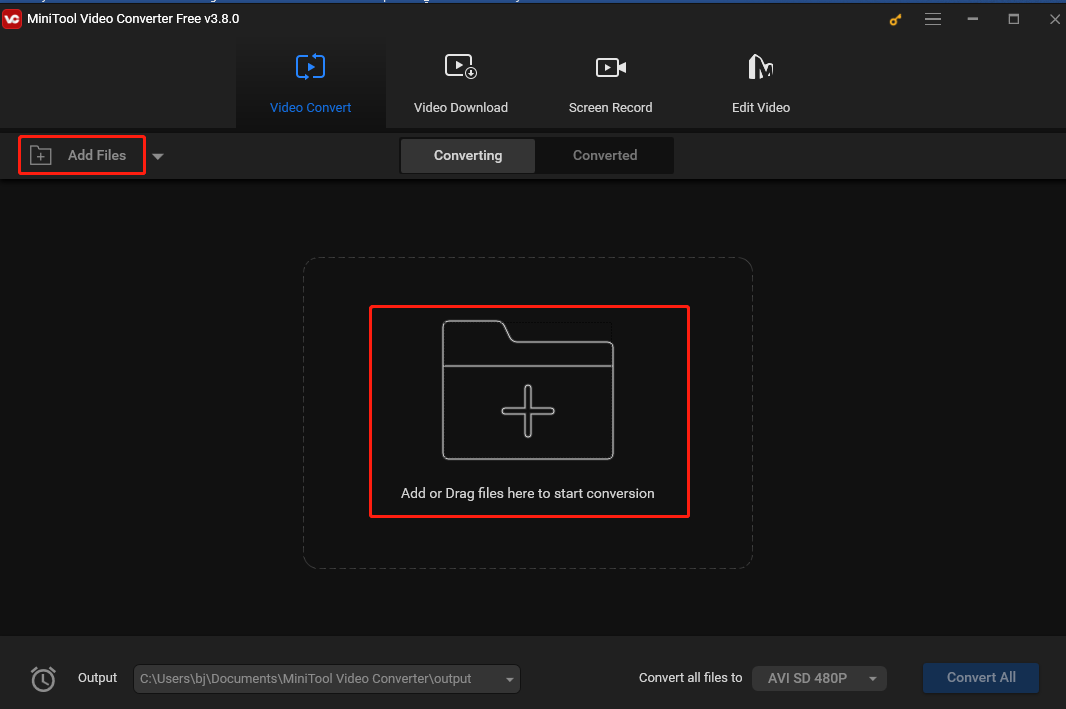
Step 3. Click the diagonal arrow under Target to open the output format window. Click Audio, choose M4B in the left sidebar, and select one profile you like in the right panel.
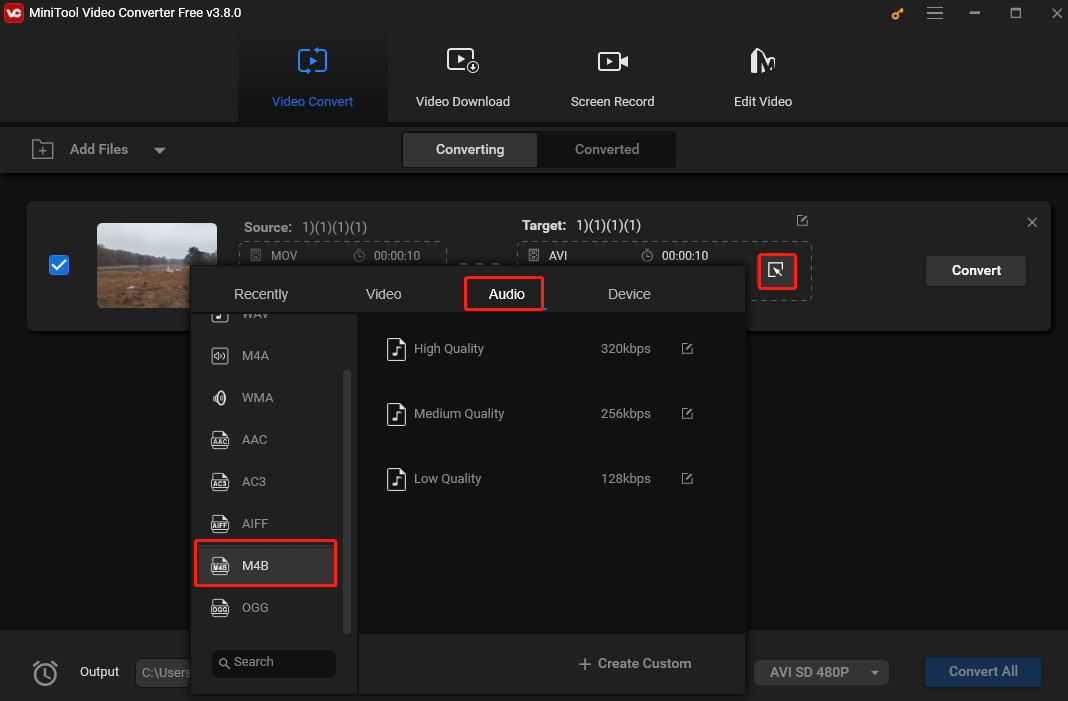
Step 4. Click the Convert button to begin the MOV to M4B conversion.
Step 5. Once finished, click the Converted tab and then Show in folder to locate the converted file.
Method 2. Switch Audio Converter
Switch Audio Converter, developed by NCH Software, is a fast, easy-to-use, and comprehensive audio file converter. It supports multiple formats and can extract audio from any media file including video. This tool also allows users to convert files in bulk.
Here are the steps.
Step 1. Download Switch Audio Converter and follow the instructions to install it.
Step 2. Open it. Click the Add File(s) button to load the target MOV file.
Step 3. Click the Save to Folder or Output Folder and select a folder from the dropdown to save the converted file.
Step 4. Click the inverted arrow on the left-hand side of the program next to the words “Output Format” and select M4B as the output format.
Step 5. Click the Convert button to start the conversion process.
Method 3. Converter365
You can also use Converter365 to convert MOV to M4B online. It is a free online converter that can convert videos, audio, documents, e-books, images, etc.
Step 1. Go to the Converter365 website with your browser.
Step 2. Click Add Files to load the MOV file.
Step 3. Click the inverted triangle and select M4B as the output format in the Audio Formats section from the dropdown.
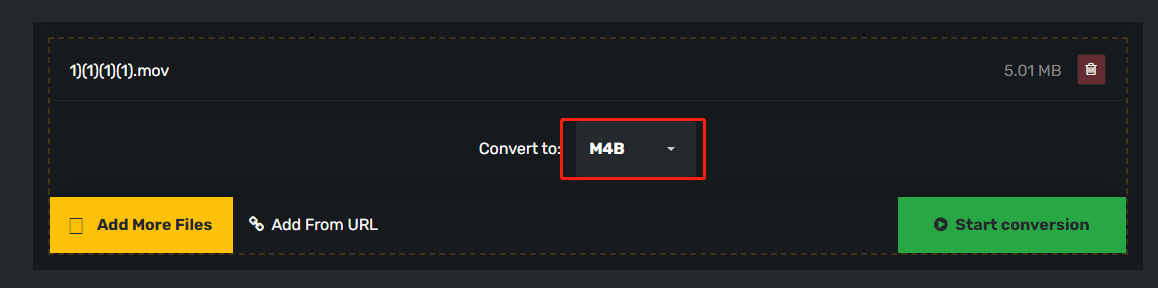
Step 4. Click Start conversion to begin converting MOV to M4B.
Conclusion
This post offers 3 methods to help you extract audio from MOV and save it in M4B format. Pick one that suits your needs and follow the instructions to start the MOV to M4B conversion.


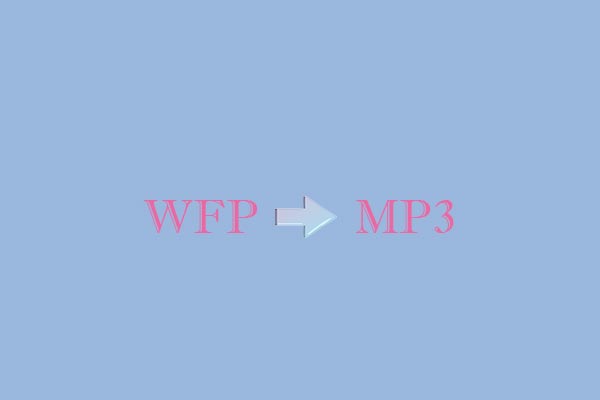
User Comments :