MOV, developed by Apple for its QuickTime software, is a video container format that contains video, audio, and other multimedia data. AC3 (Dolby Digital) is an audio format that can include up to six channels of audio, which is often used for DVDs, cinema theaters, and game consoles. How to convert MOV to AC3? In this guide from the free file converter, you will learn 4 easy and quick MOV to AC3 converters to help you do the job on a desktop and online.
How to Convert MOV to AC3 on a Desktop
Here are 2 methods to help you convert MOV to AC3 on a desktop.
Method 1. MiniTool Video Converter
MiniTool Video Converter is the highly recommended MOV to AC3 converter. It is free and supports many video and audio formats, such as MP4, MKV, MOV, AC3, MP3, AAC, etc. It allows users to adjust the parameters for the converted file. When converting MOV to AC3, you can customize the encoder, sample rate, channel, and bitrate for the AC3 file. In addition, this tool allows users to batch-convert up to 5 files simultaneously.
Let’s hit the button below to download and install MiniTool Video Converter first and follow the steps below to convert MOV to AC3 with it.
MiniTool Video ConverterClick to Download100%Clean & Safe
Step 1. Open MiniTool Video Converter. Under the default Video Convert tab, click the Add or Drag files here to start conversion area to import your MOV file.
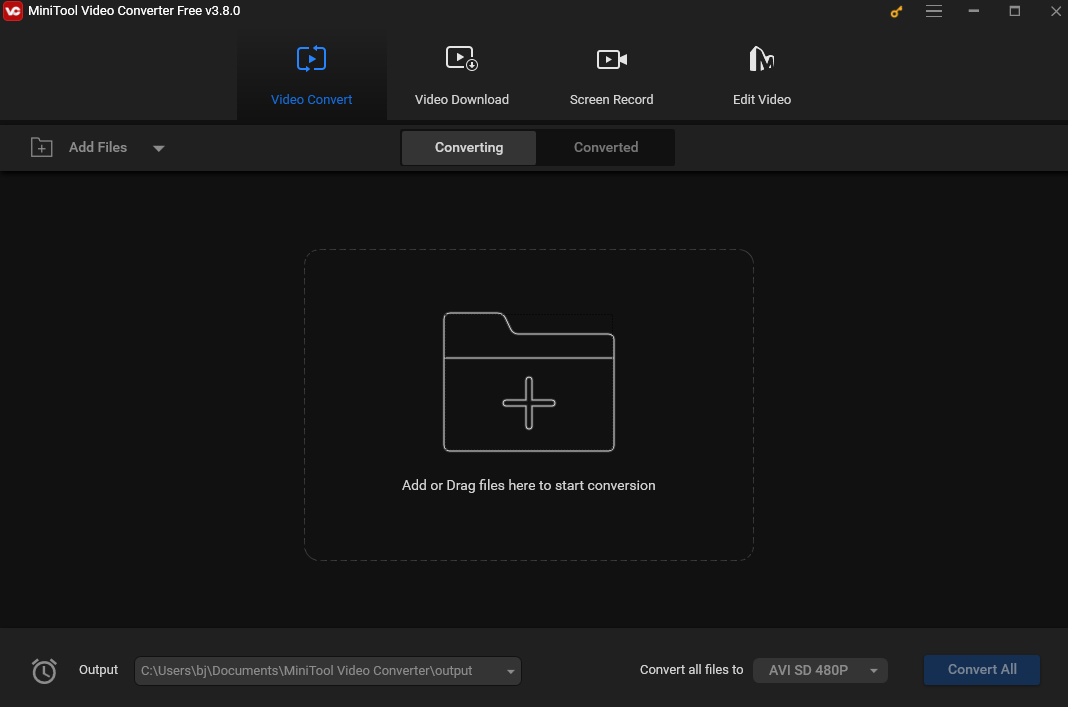
Step 2. Click the arrow in the dotted box under Target to open the output format window. In the following popup, navigate to Audio and choose AC3. Then you will see 3 premade profiles with different qualities in the right panel. Select one that suits your needs.
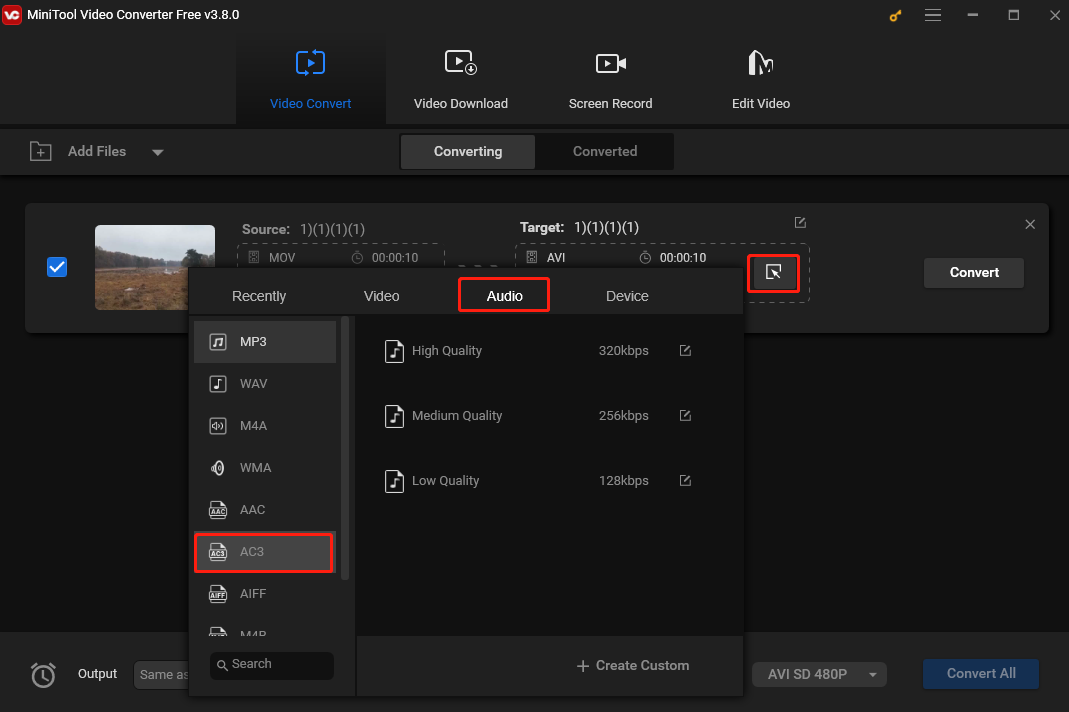
Step 3. If you want to choose a name and saving path for the converted file, click the pen icon behind Target. Remember to click OK to confirm the changes.
Step 5. After finishing all the settings, click the Convert button to begin the MOV to AC3 conversion.
Step 6. Click the Converted tab when the process is over. Click Show in folder to locate the converted file.
Method 2. Filestar*
Filestar* is also a good tool for converting MOV to AC3 on a desktop. It’s easy to use and supports many file type including video, audio, e-book, document, etc. It also allows users to convert many file types at the same time.
To convert MOV to AC3 with Filestar*, you can:
Step 1. Download and install Filestar*.
Step 2. Right click the target Mov file on your desktop and select Convert with Filestar from the dropdown.
Step 3. Type convert to ac3 in the search box.
Step 4. Click the Convert tab to begin converting MOV to AC3.
How to Convert MOV to AC3 Online
In addition to convert MOV to AC3 on a desktop, you can also use an online converter to do the job.
Method 1. Convertio
Convertio is a free and popular online converter that supports converting videos, audio, images, presentations, etc. This tool allows users to convert a wide range of formats such as AAC, AIFF, DTS, MP4, MOV, FLV, etc.
How to convert MOV to AC3 online with Convertio? Follow the steps below.
Step 1. Go to the Convertio’s official website.
Step 2. Click Choose Files to load the MOV file from your computer.
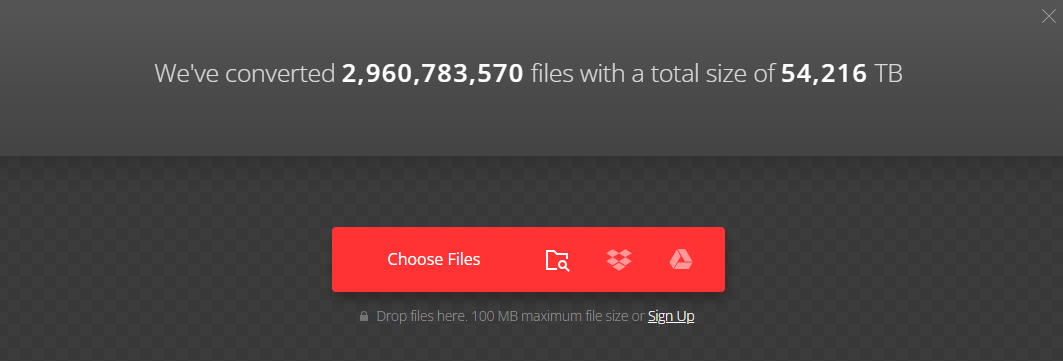
Step 3. Click the inverted arrow behind “to”. In the following output format window, go to Audio and select AC3 as the output format.
Step 4. Click Convert to start the conversion.
Method 2. MConverter
Step 1. Visit the MConverter’s official website with your browser.
Step 2. Click the Arrow icon to load the target MOV file.
Step 3. In the next window, select ac3 and the tool will automatically start the process.
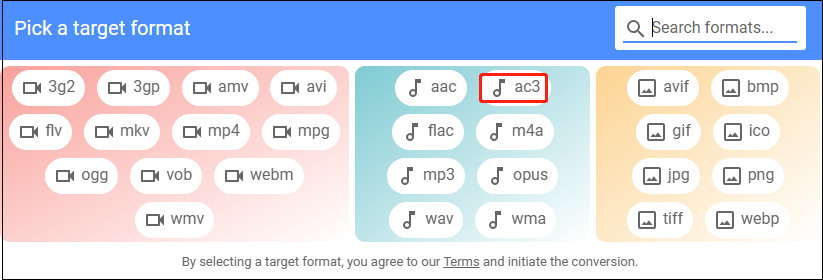
Conclusion
This post introduces 2 desktop applications and 2 online tools to help you convert MOV to AC3. You can choose one that suits your needs.



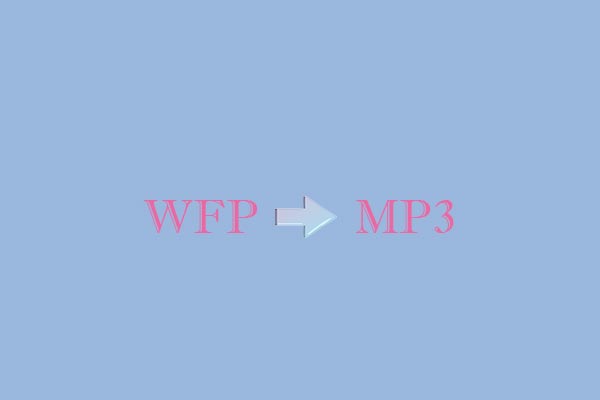
User Comments :