Is there any reliable way to convert MOV to FLAC quickly and easily? How to convert MOV to FLAC? This free file converter post from MiniTool will show you how to convert MOV to FLAC step by step.
To begin with, it is necessary to understand MOV and FLAC.
Part 1: Introduction to MOV and FLAC
The following content explores what is MOV and FLAC. Please read on for more information.
What Is MOV
MOV, also known as QuickTime Movie, is a file container format developed by Apple and mainly used for Apple devices playback. Besides, other devices that support the codecs used in the MOV file can also play MOV videos.
What Is FLAC
FLAC, short for Free Lossless Audio Codec, is an audio coding format created by the Xiph.Org Foundation for lossless digital audio compression. In addition, FLAC is a royalty-free open format and supports metadata tagging, fast seeking, and album cover art.
The next part recommends a professional and robust MOV converter that can help you convert MOV to various popular formats. If you want to know the MOV to FLAC conversion steps, just head to part 3.
Part 2: Excellent MOV Converter – MiniTool Video Converter
MiniTool Video Converter is a reliable file converter that supports various format conversion including MOV to MKV, FLV to WebM, MP4 to AVI, MXF to MPG, MP3 to OGG, etc. It is 100% clean and has no ads, bundles, or watermarks. Plus, MiniTool Video Converter allows users to change parameters like frame rate, encoder, bitrate, quality, channels, and so on. More than that, batch conversion is also available in this MOV converter, which can save a lot of conversion time. Furthermore, MiniTool Video Converter can compress files with minimum quality loss. It has an intuitive interface, letting users complete their conversion tasks with ease.
Just click the download button below to try it!
MiniTool Video ConverterClick to Download100%Clean & Safe
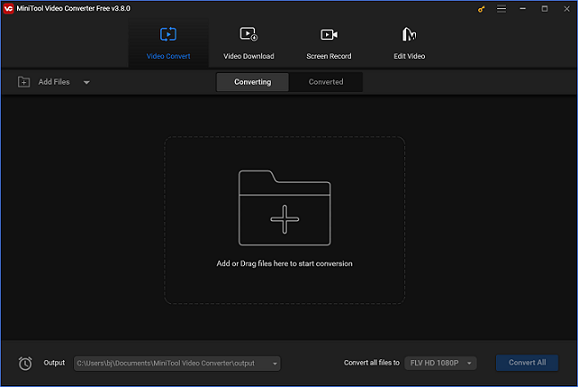
Part 3: How to Convert MOV to FLAC?
The following content covers 2 excellent MOV to FLAC converters and a specific guide on converting MOV to FLAC.
Option 1: HD Video Converter Factory Pro
HD Video Converter Factory Pro is an all-in-one video converter that supports MOV, FLAC, MP4, MKV, AVI, MP3, OGG, AAC, AU, etc. Besides, this MOV to FLAC converter has a hardware acceleration tool, which is capable of finishing the format conversion process at a fast speed.
How to convert MOV to FLAC with HD Video Converter Factory Pro?
Follow the specific steps below to convert MOV to FLAC:
Step 1: Navigate to HD Video Converter Factory Pro’s official website to download and install this software on your PC for free.
Step 2: Launch this program and enter its Converter section. Click the Add Files button or the + button to import the target MOV file.
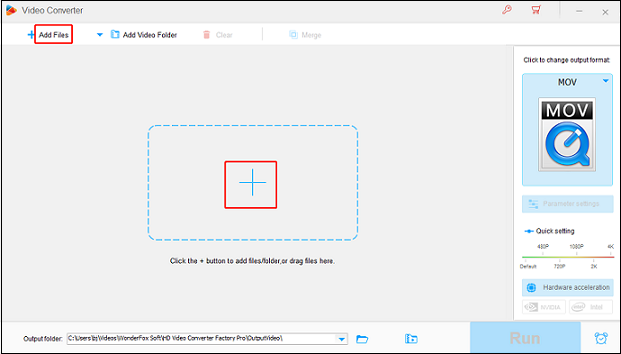
Step 3: Click the image icon on the right to open the format library, select the Audio tab, and click FLAC.
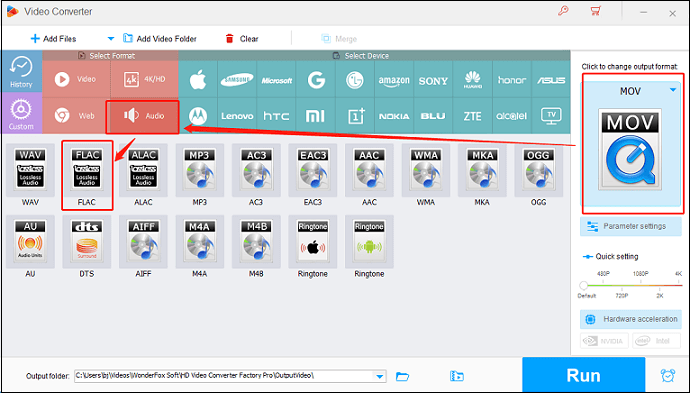
Step 4: Click the Parameter settings button to open the settings window, and then you can customize the parameters as you want.
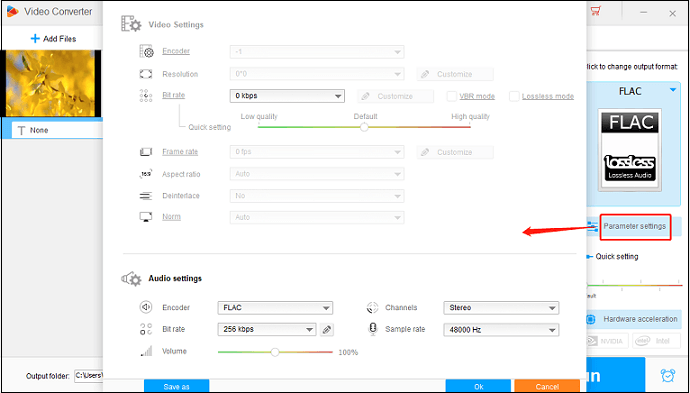
Step 5: Click Run to start conversion.
Option 2: Convertio
Convertio is an online browser-based file converter that can convert MOV to FLAC effortlessly. It supports more than 300 video or audio formats including MOV, MKV, MP4, AVI, WMV, FLAC, MP3, WAV, OGG, etc. Plus, this MOV to FLAC converter can be used without any installation, which means that you don’t have to worry about the capacity of your device. It guarantees a smooth conversion and operation without causing your device to lag. Moreover, the security and privacy of your files are Convertio’s top priorities. No one else will be able to view or use your files.
Bonus: How to Edit MOV Videos
Have you got any MOV files waiting to be edited? How to edit a MOV video? We highly recommend a powerful video editor – MiniTool MovieMaker. It is completely free of viruses, ads, bundles, or watermarks. Additionally, it offers different video templates to help users create videos with ease. Moreover, MiniTool MovieMaker allows users to edit videos by trimming, cropping, adding filters, effects, transitions, and more. With this versatile editing tool, you can edit videos effortlessly.
Click the download button below and have a try!
MiniTool MovieMakerClick to Download100%Clean & Safe
Conclusion
This post offers 2 reliable file converters and shows you how to convert MOV to FLAC step by step. Also, we recommend a professional MOV converter – MiniTool Video Converter to convert MOV to other popular formats. Furthermore, if you desire to edit MOV videos with ease, MiniTool MovieMaker is qualified. Hope this article can help you a lot!


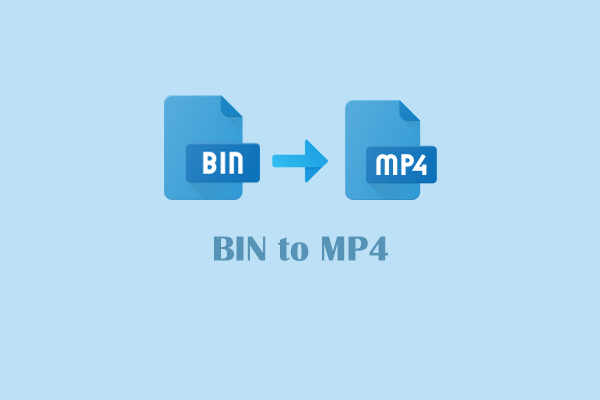
![How to Convert DVD to iPhone Efficiently? [2 Methods]](https://images.minitool.com/videoconvert.minitool.com/images/uploads/2024/09/convert-dvd-to-iphone-thumbnail.png)
User Comments :