Offered by the best free video converter – MiniTool Video Converter, this post commits to explaining the definitions of MOD and OGG and elaborates on the detailed instructions for converting MOD to OGG with Format Factory.
Prior to the detailed instructions for converting MOD to OGG, let’s know more about MOD and OGG first!
Understanding MOD
MOD, which was created in music tracker software, is an audio module file format. Originating from the Amiga module format, MOD aims to present music on a computer. At the same time, it is easy for you to identify MOD files because these files are characterized by the .mod extension.
You can find a lot of approaches to editing your MOD music module files. If you are a Windows user, tracker software like OpenMPT can give you a hand. On condition that your operating system is MacOS, the tracker software called MilkyTracker can help you edit your MOD files. However, the best choice is FamiStudio because it is compatible with so many systems like Windows, Mac, Linux, and Android.
Understanding OGG
Maintained by Xiph.Org Foundation, OGG serves as a free and open container format. With the .ogg extension, OGG files, which save audio data that applies Vorbis to your data, can store music with less bandwidth. Meanwhile, OGG, which can store song metadata like track data and information on the artist, is more efficient than MP3.
Here are some major characteristics of OGG files. First, OGG files are equipped with versatility. Specifically, OGG can house various types of media data like audio, text, videos and metadata. Second, OGG, which is also widely used for local playback of media files, provides versatility in both online and offline media consumption contexts for users.
How to Implement the Conversion
After reading the above two sections, we believe that you have had a good command of MOD and OGG. In this section, we’ll recommend Format Factory to you. With the detailed guidance below, you must be capable of converting MOD to OGG.
What Do You Know About Format Factory
As a powerful conversion tool, Format Factory has much to offer in converting your files to numerous formats such as MP4, MP3, AVI, MMF, and so on. Meanwhile, it should be noted that Format Factory is also an awesome MOD converter.
The Detailed Steps to Implement the Conversion
Below are the detailed steps to use Format Factory to convert MOD to OGG.
Step 1. Download and install Format Factory on your computer.
Step 2. After running Format Factory, click on the Option button. Within the new pop-up Option window, input the location that keeps your converted OGG files into the textbox. Don’t forget to click on the OK button to save the changes.
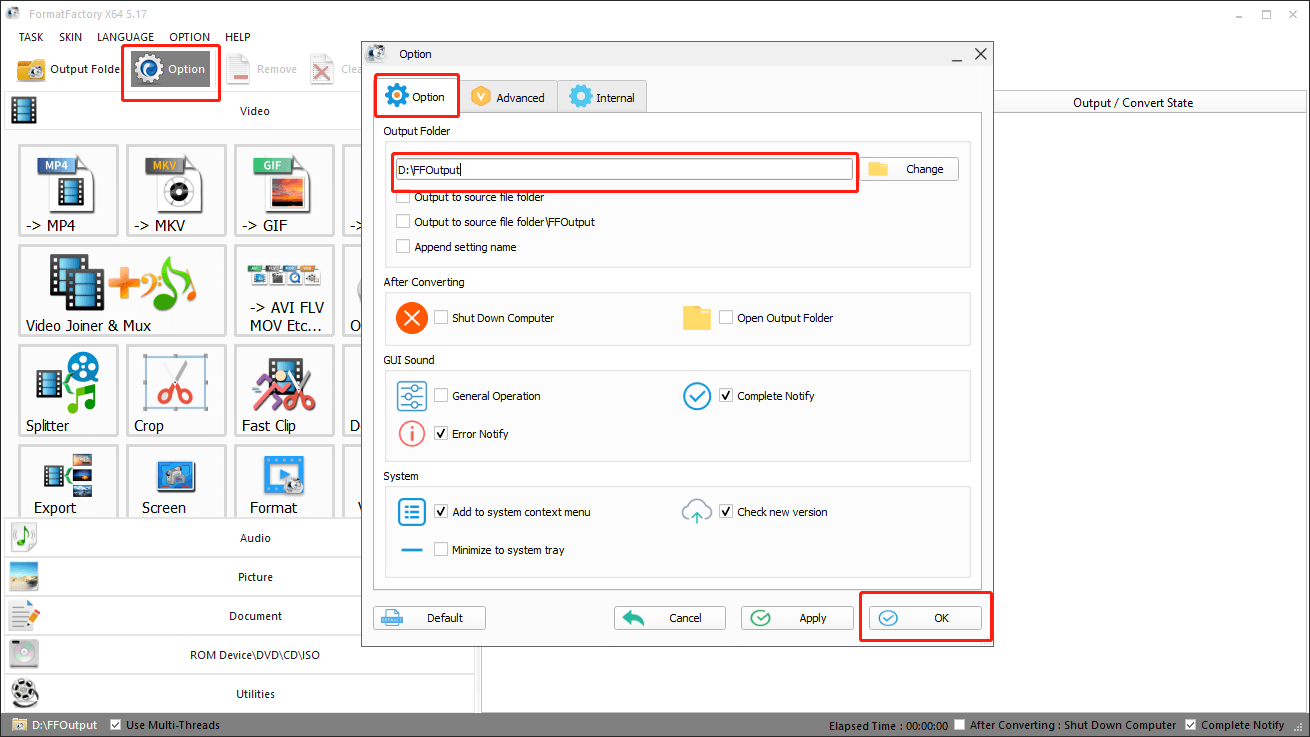
Step 3. Expand the Video option and click on AVI FLV MOV Etc… to make preparations to import your MOD files.
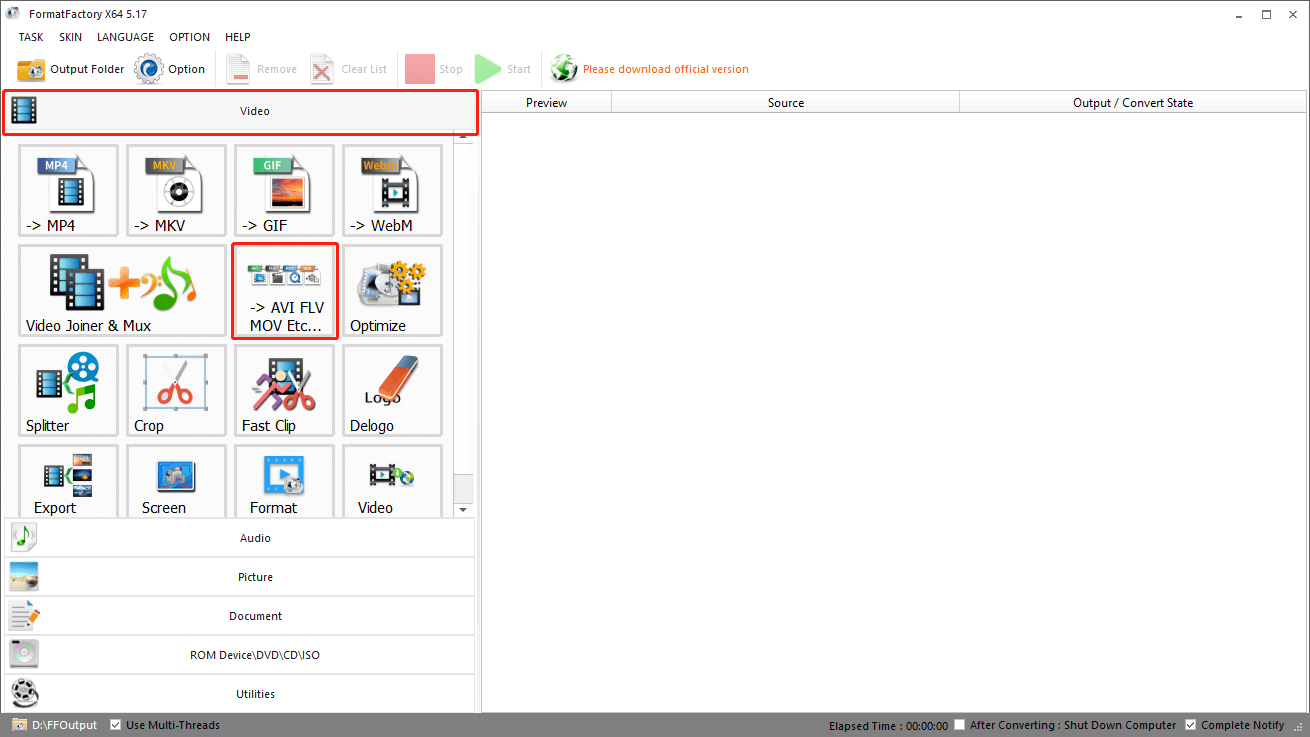
Step 4. In the pop-up interface, expand the Output Format option and select OGG.
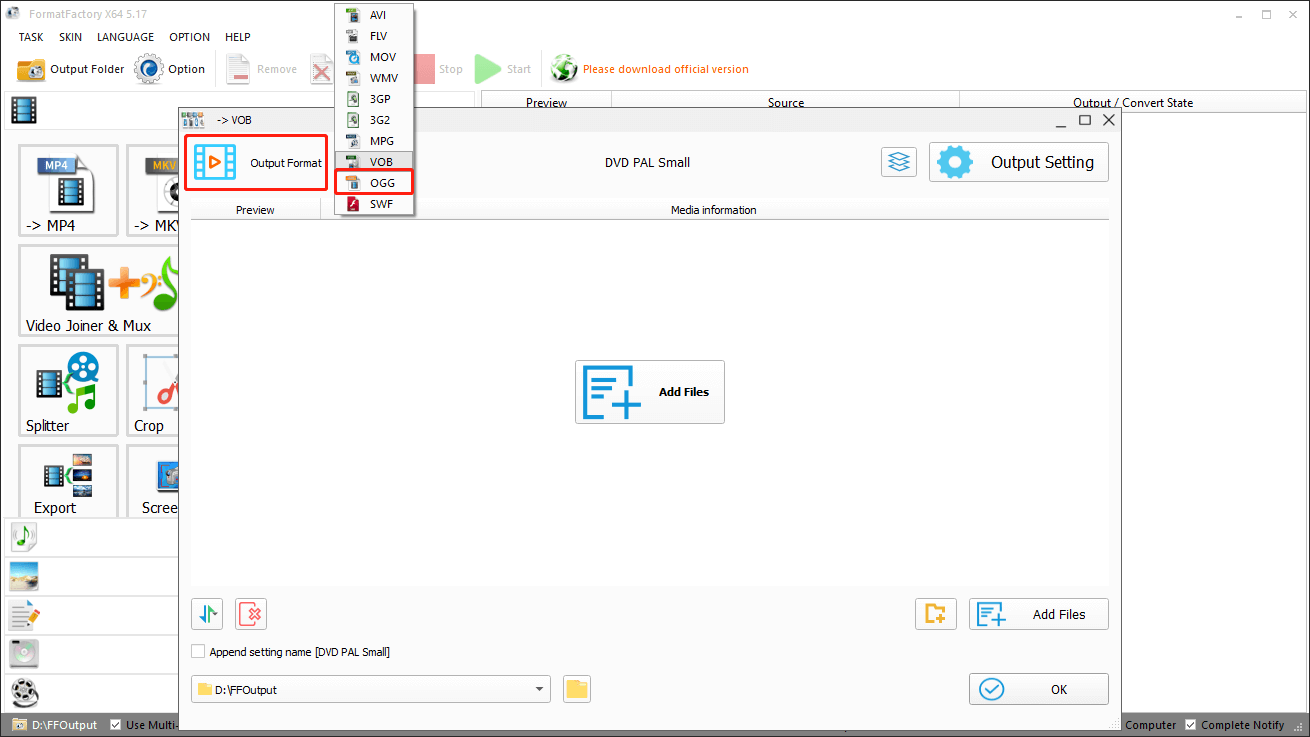
Step 5. To import your MOD files, click on Add Files.
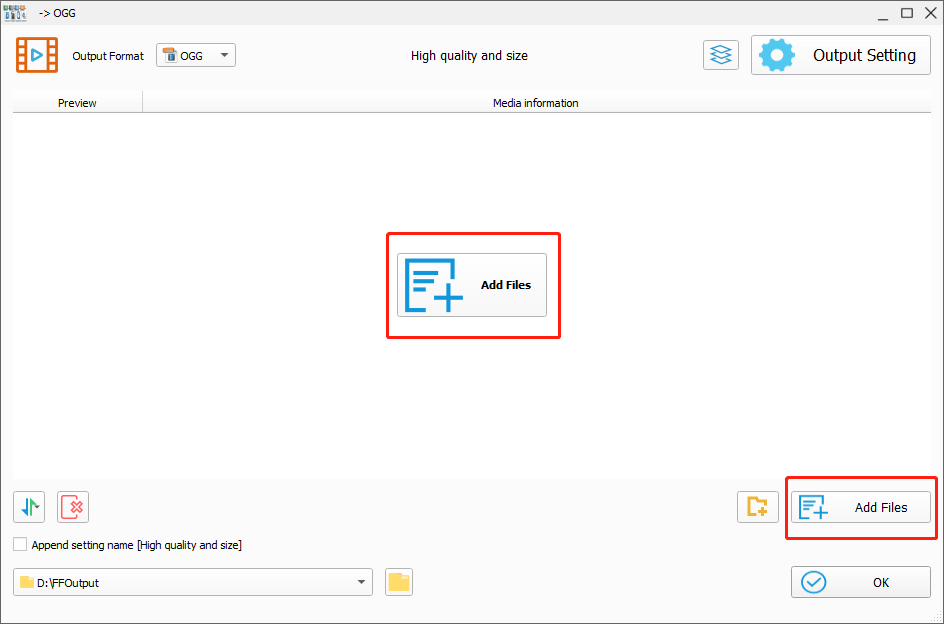
Step 6. Click on the OK button to enter the conversion interface.
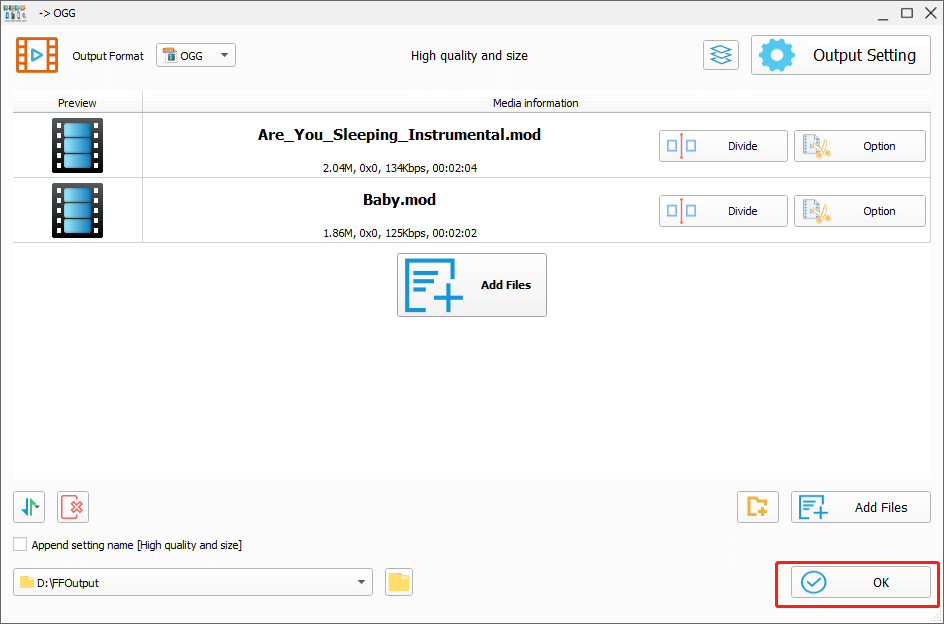
Step 7. Click on the Start button to start the file conversion.
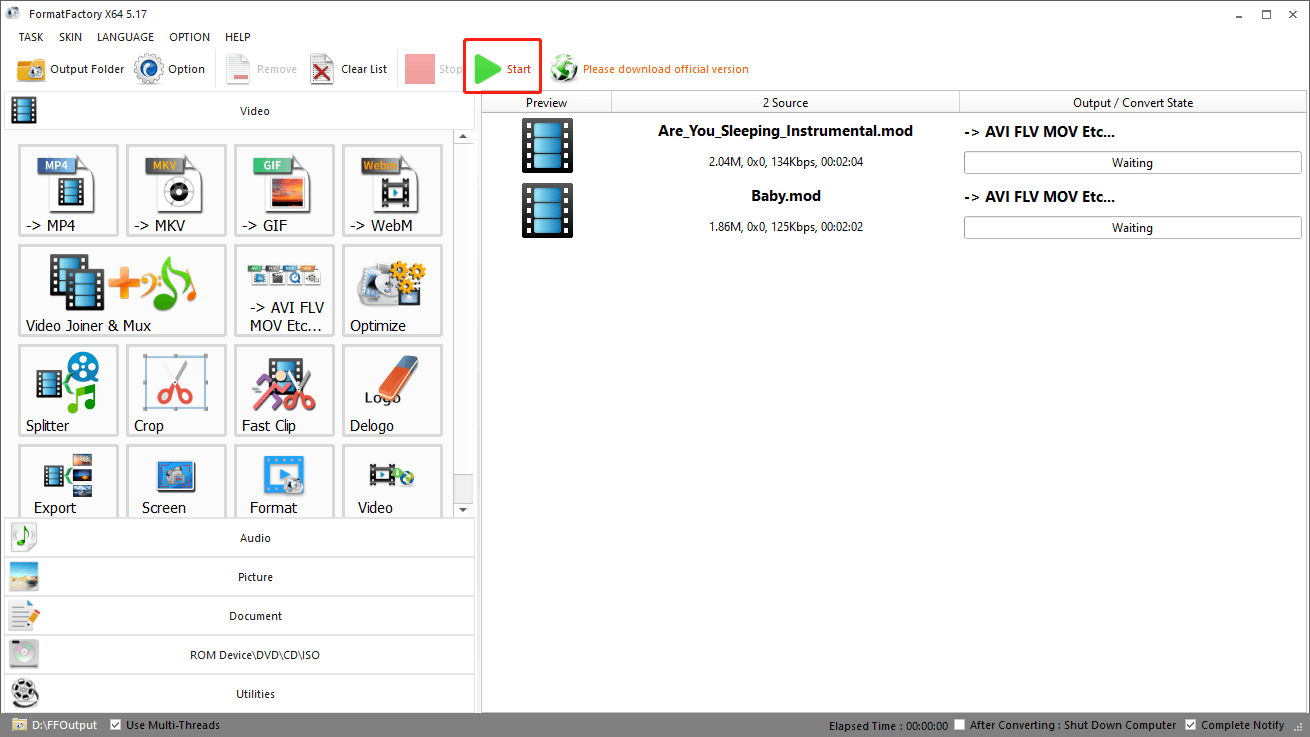
Step 8. Once the conversion of MOD to OGG is finished, click on the Output Folder button to check whether your MOD files have been converted successfully or not.
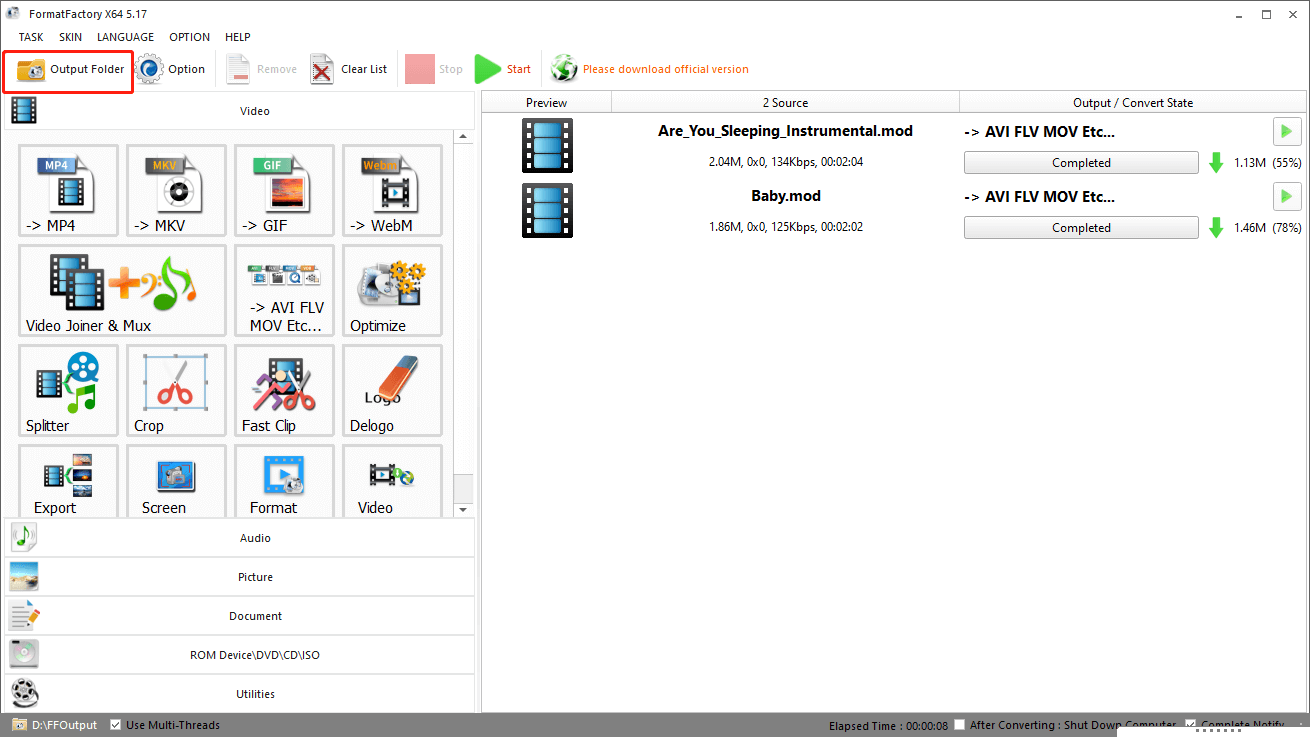
In terms of the conversion of MOD to OGG, Format Factory will never be ineffective. However, Format Factory is not a panacea. For example, Format Factory doesn’t give support to some media formats such as OGV and DIVX. In this case, you can choose MiniTool Video Converter to convert your audio/video files.
MiniTool Video ConverterClick to Download100%Clean & Safe
Bottom Line
A myriad of conversion tools can help you convert MOD to OGG. With this post, you must have a good command of Format Factory. However, it should be noted that you should choose appropriate conversion tools according to the output format you want.


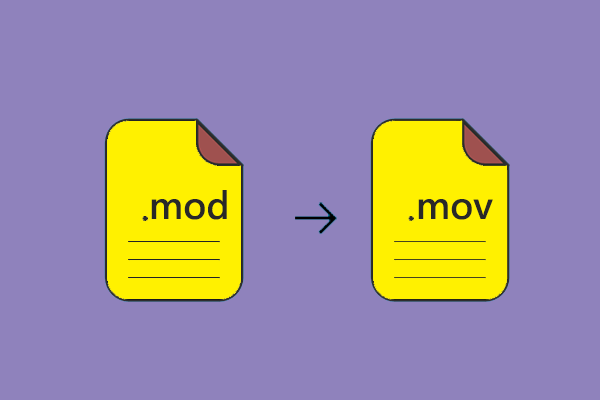

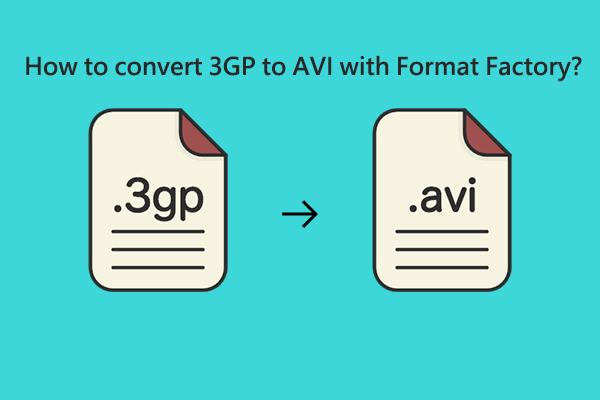
User Comments :