In this article published by the best free video converter, the author will explain the definition of the MMF file format to you. Meanwhile, with this article, people will know how to convert their MMF files.
These days, an increasing number of people find that MMF files can’t be played on their phones and computers. Unfortunately, some people have no idea about the MMF file format. To solve this problem, the author aims to introduce MMF to you. At the same time, in this article, there will be a method that will help you convert your MMF files. Now, let’s go to the definition of a MMF file.
What Is MMF
A MMF file, which is saved in the Yamaha Synthetic Music Mobile Application File (SMAF), is an audio file. Generally speaking, MMF files are usually used for containing cell phone ringtones. Specifically, a lot of mobile phones produced between 1999 and 2005 can play ringtones that are saved as MMF files. At the same time, the MMF file format is also used for the multimedia content like digital greeting cards.
The MMF file format is characterized by numerous advantages. First, the MMF file format, which is equipped with the characteristics of small data capacity and supports file compression, can be reduced by more than half to adapt to the insufficient CPU processing power and storage capacity of mobile phones. Meanwhile, the tone quality of MMF files is very outstanding.
With the above description. you have had a good understanding of the MMF file format, which means that this article has solved the first problem for you. In the next section, there is an overview of a powerful tool named Format Factory, which will help you to convert your MMF files to some popular formats like MP3 and WAV. In this way, you can play your MMF files. Now, let’s move to the next section!
How to Convert MMF Files
The best way to play MMF files is to convert the MMF file format to other popular audio file formats like MP3 and WAV. Therefore, in the next section, we’ll introduce Format Factory, which is a powerful conversion tool, to you. In this way, you can play a MMF file successfully as long as you convert it to a popular file format. Now, let’s move to the world of Format Factory.
What Is Format Factory
Format Factory, which refers to an ad-supported freeware multimedia file converter, has much to offer in converting audio, video and picture files. At the same time, Format Factory supports a lot of input and output formats. For instance, Format Factory can convert any audio to OGG, MP3, MMF, M4A, WAV and so on, which also demonstrates that Format Factory is a powerful conversion tool for people to convert the MMF file format.
With the above introduction, you have known Format Factory very well. However, you may know little about how to use this powerful tool. Don’t worry about that. In the next paragraphs, we’ll show you detailed guidance, which will help you know how to put your conversion journey into practice. Now, let’s go to the detailed steps to convert your MMF files!
What Are the Detailed Steps to Convert MMF to MP3
In this part, focusing on Format Factory, there will be detailed steps below, which ensures that your conversion journey can be successful. Here we take MP3 as an example. After reading this section, you can convert your MMF files to MP3.
Step 1. Download and install Format Factory on your computer. Then open Format Factory.
Step 2. Expand the Audio option and click on ->MP3.
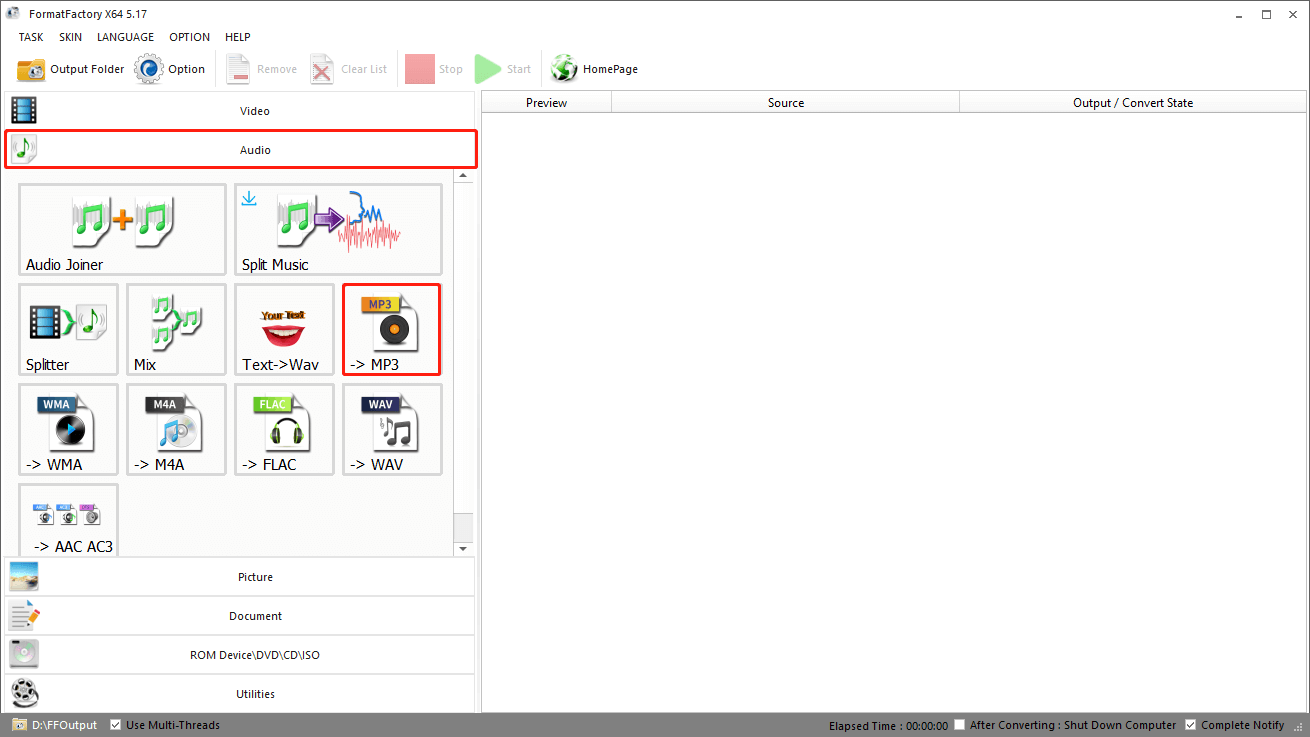
Step 3. Click on Add Files to import your MMF file(s).
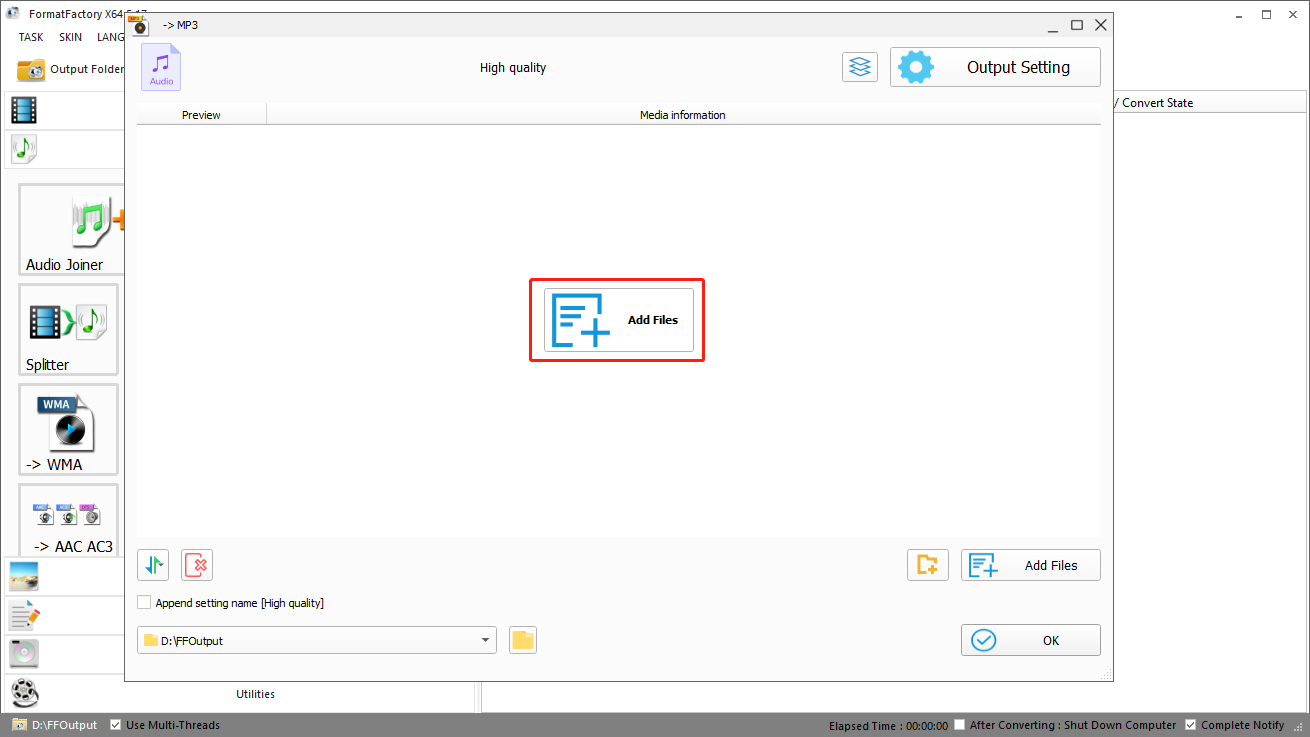
Step 4. Select a MMF file you want to convert.
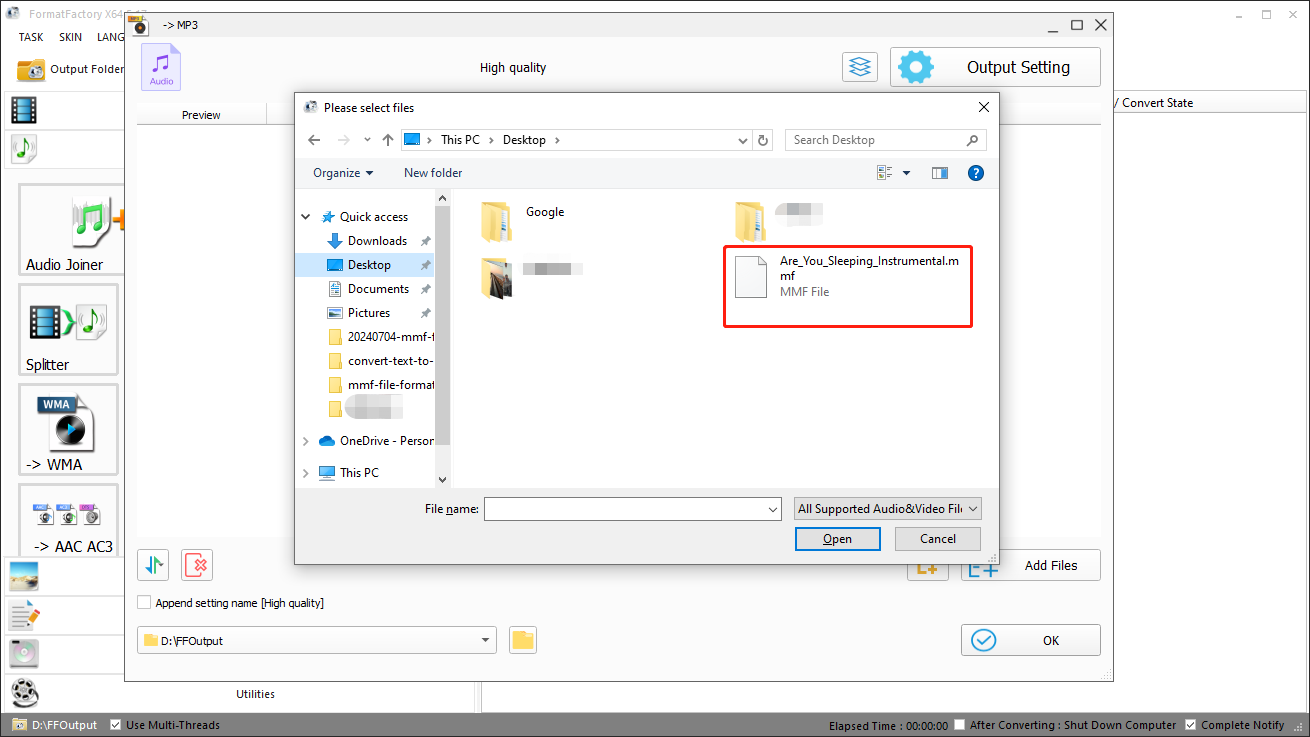
Step 5. Click on the OK button to move to the conversion interface.
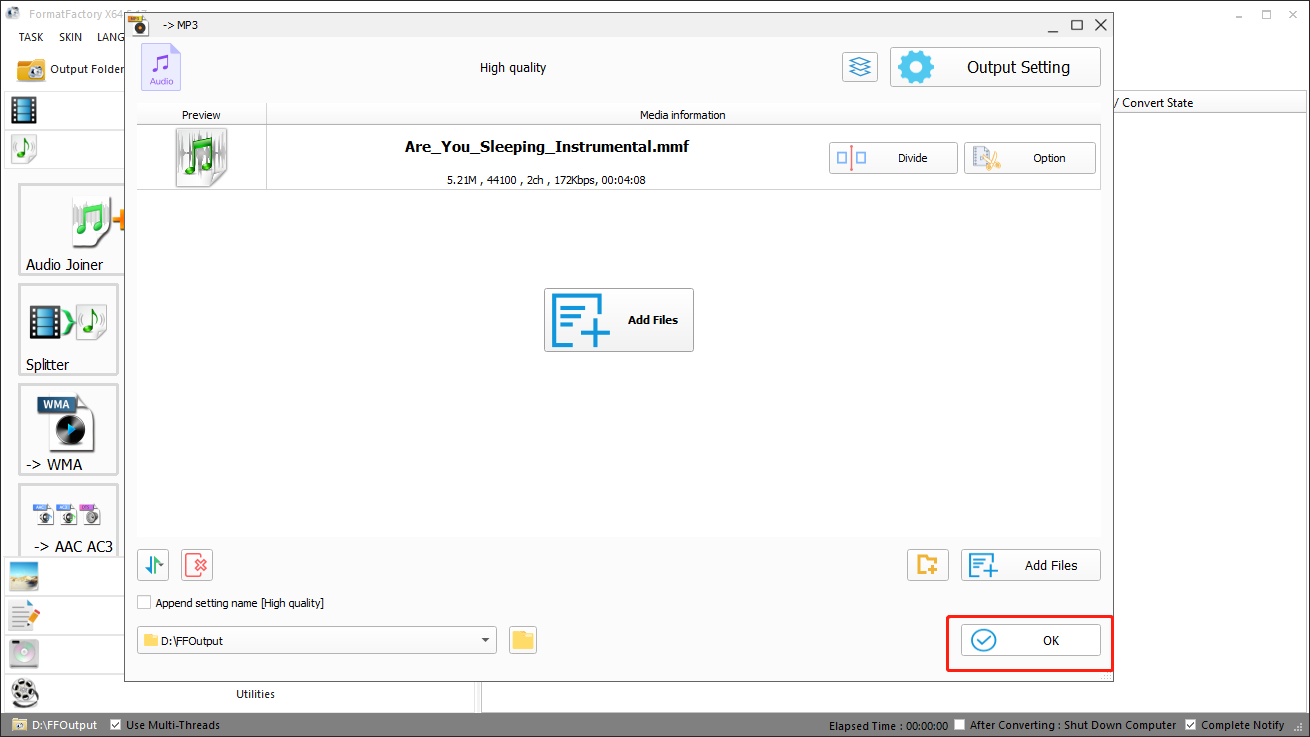
Step 6. Click on the green Start button to convert the MMF file format.
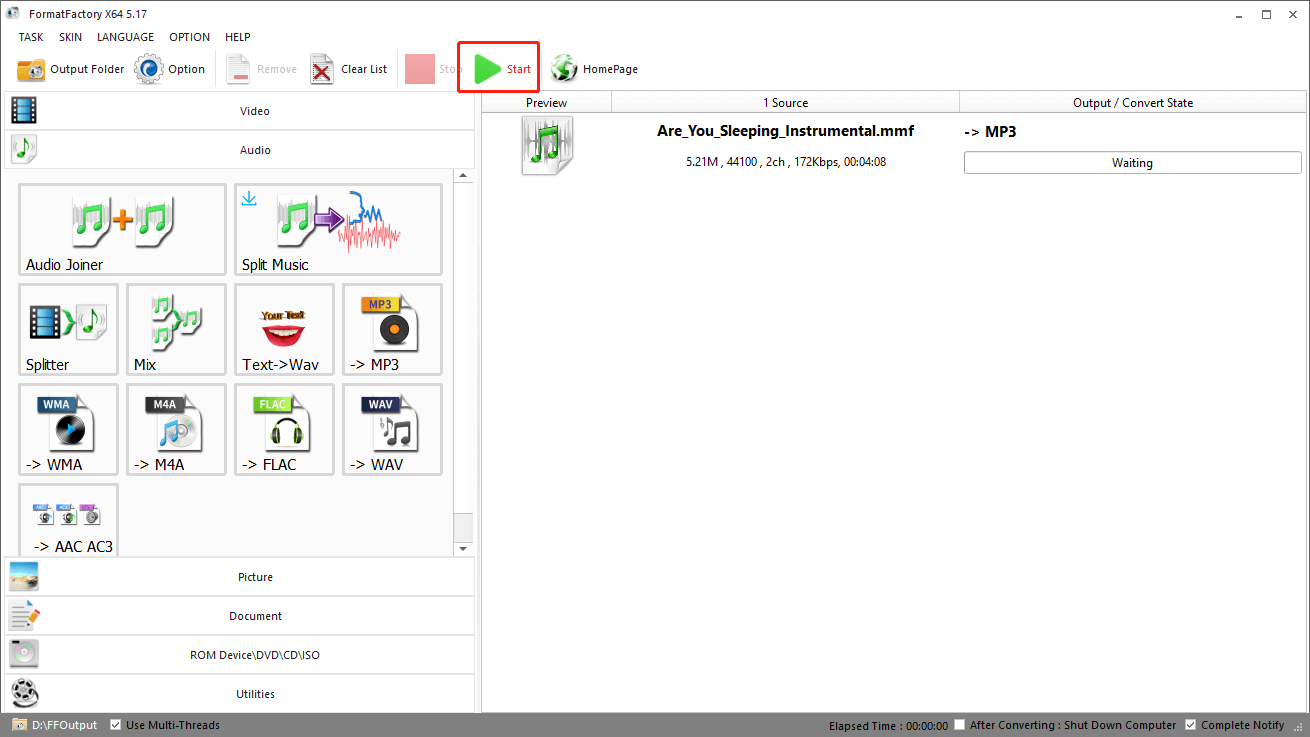
Step 7. Once the conversion is over, click on Output Folder to check your converted MMF file(s). Finally, you can play MMF files on your mobile phones successfully.
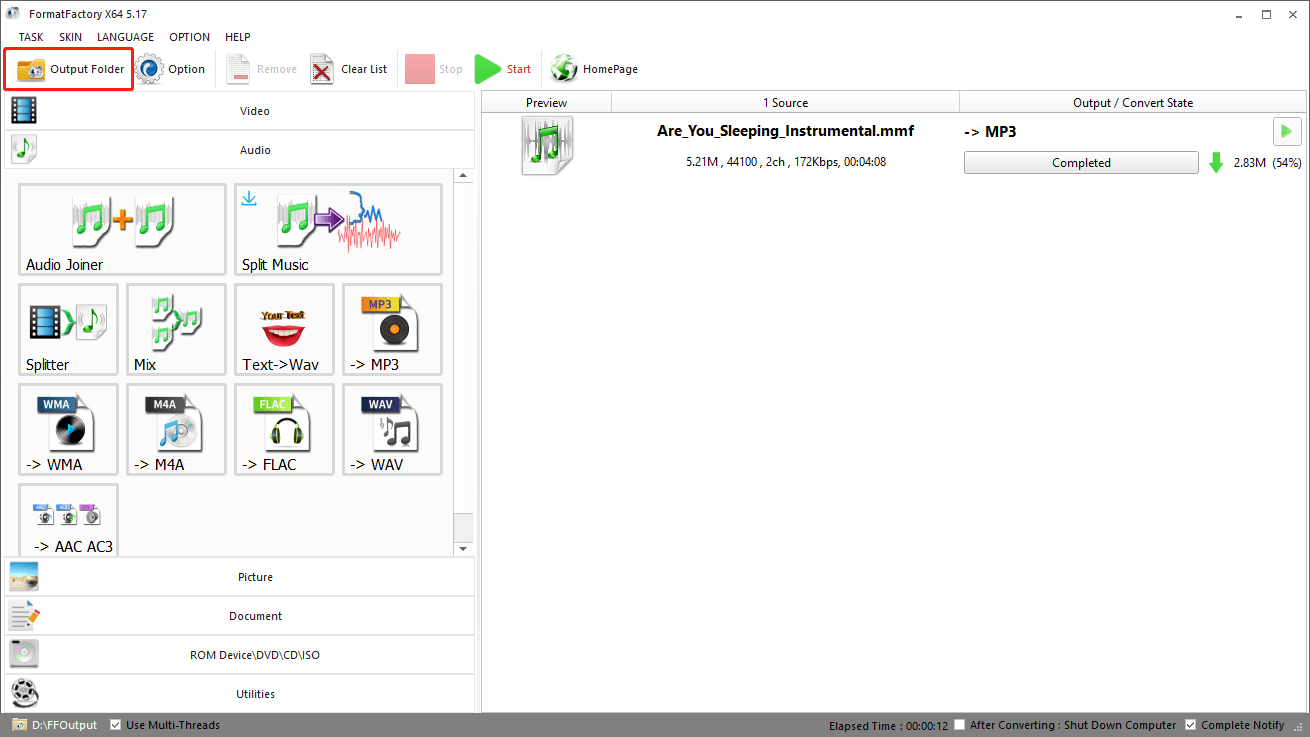
With the above steps, we believe that you are capable of converting your MMF files to a popular format. However, in the process of converting your files to other formats, if you think that Format Factory is a little complicated for you, you can also choose MiniTool Video Converter as your file converter. Although MiniTool Video Converter doesn’t support the MMF file format, it gives support to many other formats.
MiniTool Video ConverterClick to Download100%Clean & Safe
Conclusion
With this article, you are able to the MMF file format very well. At the same time, there are detailed steps that can help you use Format Factory to convert your MMF files. After the conversion, you can play your MMF files successfully. Also, if you are unfamiliar with Format Factory, you can also choose MiniTool to convert your files.


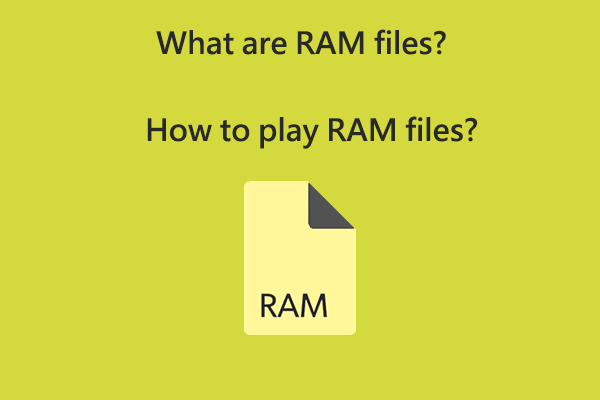

User Comments :