Published by the best free video converter, this article will enable you to know what RAM files are. Meanwhile, some RAM file players will be introduced in this article, which will help you to play your RAM files.
Currently, more and more people are confused by RAM files. To solve this problem, there will be the definition of a RAM file in this article. At the same time, some RAM file players will also be shown, which enables people to know how to play RAM files.
RAM Files
RAM, which stands for Real Audio Metafile, is a streaming media format with a .ram extension. Developed by RealNetworks, RAM files are used to transmit audio and video content in real time across the network. At the same time, they also contain links to other RealMedia files that have the audio/video content.
RAM files are also equipped with impressive characteristics. First, a RAM file is actually a text file that contains the address of the streaming media link, rather than a file that directly contains audio or video data. Secondly, a RAM file is usually small because it contains only link information and some metadata such as title, author, and so on.

In addition, RAM files can be combined with the RealServer to achieve the function of playing while downloading during data transmission, which means that users don’t have to wait for the entire RAM files to be downloaded. However, it should be noted that RAM can’t be played directly, which means that some RAM file players are essential.
Simply put, RAM, which is part of RealNetworks’ streaming technology, is closely related to the audio/video formats such as RealAudio and RealVideo. Specifically, RAM files are often used in conjunction with these audio and video formats to provide a complete streaming experience.
As networking and streaming technologies continue to be improved, the RAM format may gradually be replaced by other formats that are more advanced. However, due to their unique advantages in network broadcasting and real-time streaming media transmission, RAM files still have a certain application value in some specific fields.
RAM File Players
In this section, two powerful RAM file players, including RealPlayer and VLC Media Player, will be introduced, which will help people know how to play RAM flies. Now, let’s move to the world of RAM file players.
RealPlayer
RealPlayer, which is compatible with Windows and Mac, is the default player for RAM files. Moreover, this RAM file player is able to play files in numerous formats such as RAM, MP3, MP4, and more. Meanwhile, RealPlayer is equipped with a one-click download function. Therefore, it allows for downloading videos from YouTube, MSN, Google Video and other websites to the local hard disk, which is convenient for users to watch videos offline.
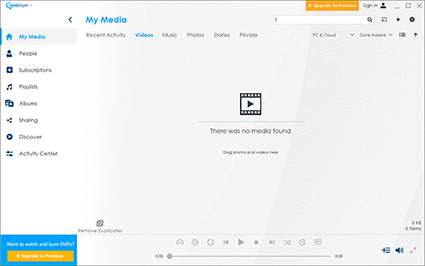
RealPlayer also has shortcomings. In some cases, RealPlayer may take up a large amount of system resources. For instance, when RealPlayer is playing high-definition or complex audio/video files, the computer may run slowly or be unresponsive. Additionally, RealPlayer of some versions may come with advertisements or promotional content that may interrupt the user’s playback experience.
VLC Media Player
VLC, which is compatible with Windows, Mac, Linux and more, offers cross-platform support. In addition, VLC is a free and open-source media player and supports so many formats such as RAM. Additionally, the media files from Audio CDs, streaming sites and DVDs can also be played on this player successfully. Besides, VLC contains no ads, which provides users with a better experience.
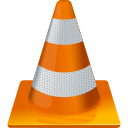
However, there are also some drawbacks brought by VLC. First, the program interface of VLC can’t be customized, which means the low flexibility of user experience. Secondly, tags can’t be used in VLC. Tags have much to offer in helping users classify their media files. However, if tags can’t be used in VLC, users will spend a lot of time managing and finding their files.
With the above two RAM file players, it is believed that you have known how to play your RAM files. Now, it’ s your turn to have a try!
Conclusion
To conclude, an overview of RAM files has been provided in this article. Meanwhile, there are two RAM file players that you can use to play your files on your computer.


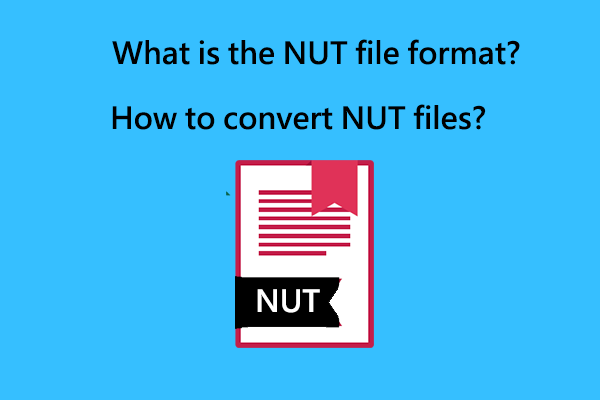
User Comments :