In this article published by the best free video converter, there will be an overview of the NUT file format. Meanwhile, this article will make people know how to convert NUT files.
For some people, it is never facile to have a good understanding of the NUT file format. To solve this problem, this article will elaborate on the definition of this format and guide people to convert their NUT files. Now, let’s go to the world of the NUT file format!
What Is NUT
The NUT file format, which is similar to AVI, ASF and MKV, is a video container format. Specifically, NUT files aim to support subtitle information and various video and audio codecs. At the same time, a NUT file acts as a multimedia container capable of holding multiple video and audio streams, which also makes NUT files highly flexible and extensible in multimedia processing and playback.
The compatibility of the NUT file format still needs to be improved. Because the NUT file format is a special multimedia container format, not all players support it. Fortunately, some mainstream multimedia processing tools and players, such as FFmpeg, already support the processing and playback of NUT files. However, it is not enough to make NUT widely used.

The structure of NUT files is complex. The NUT files contain metadata and actual data for multiple streams, which can be divided into video streams, audio streams, or other types of media streams. Meanwhile, each stream has its own unique identifier and associated attribute information such as codec type, resolution, frame rate, and so on.
The NUT file format can be applied to many scenarios. For example, NUT files are widely used in the fields of streaming media transmission, multimedia production, and multimedia playback. In addition, in multimedia production, NUT files can be used to encapsulate media materials from several different sources.
In general, as a multimedia container format, the NUT file format, which has a high degree of flexibility and extensibility, also has a wide range of application prospects. With the above description about NUT, you have understood it better. In the next paragraphs, there is a method that will help you convert your NUT files. Let’s have a look!
How to Convert NUT files
In this section, there are detailed steps that will guide you to convert your NUT files. Because the NUT file format is not widely used as other popular formats like MP3 and MP4, it is necessary for people to convert their NUT files to a format that is widely used. Here, we provide you with detailed steps below. Let’s start our conversion journey now!
Step 1. Go to the free online NUT converter – Convertall.
Step 2. Click on the Select a file button to enter the file selection interface.
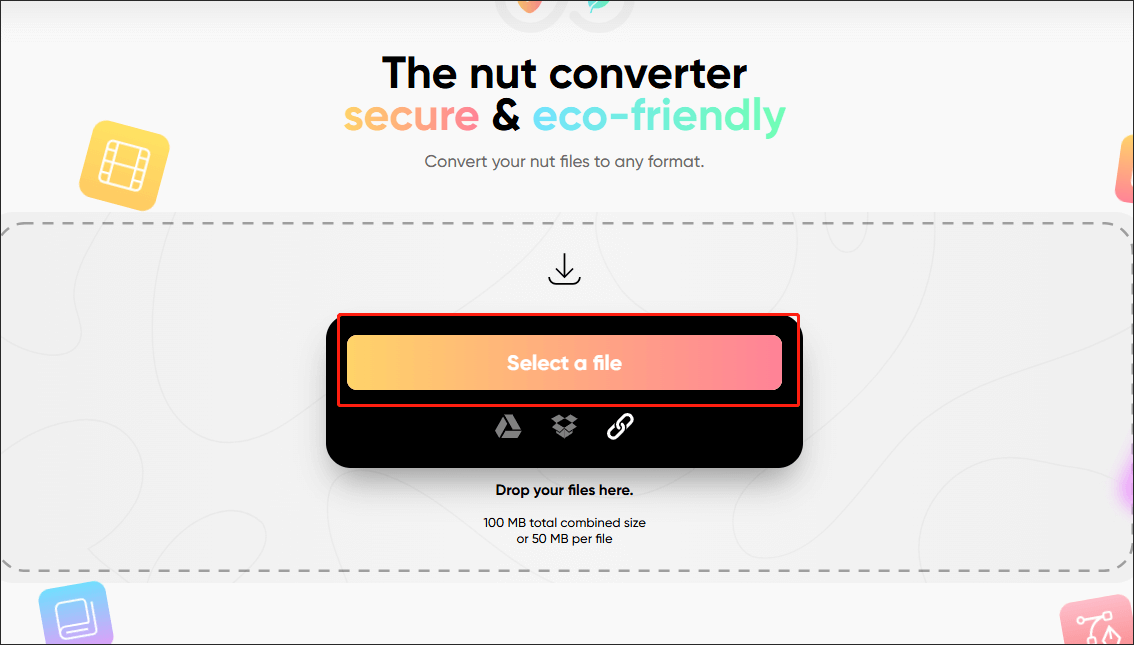
Step 3. In the pop-up window, you can choose the NUT file you want to convert.
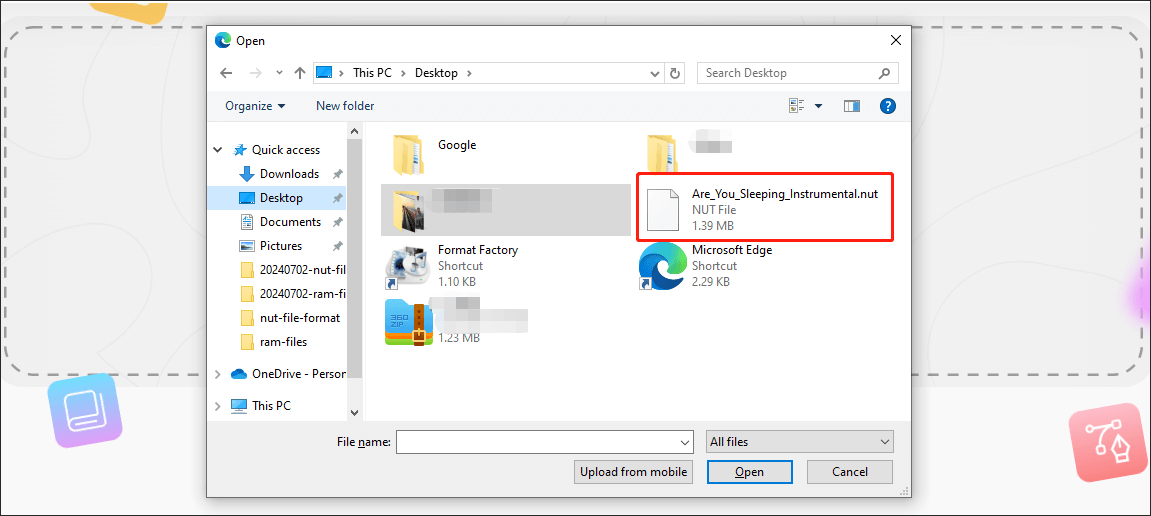
Step 4. Click on the inverted arrow to expand the Output format option. Here, we take MP3 as an example.
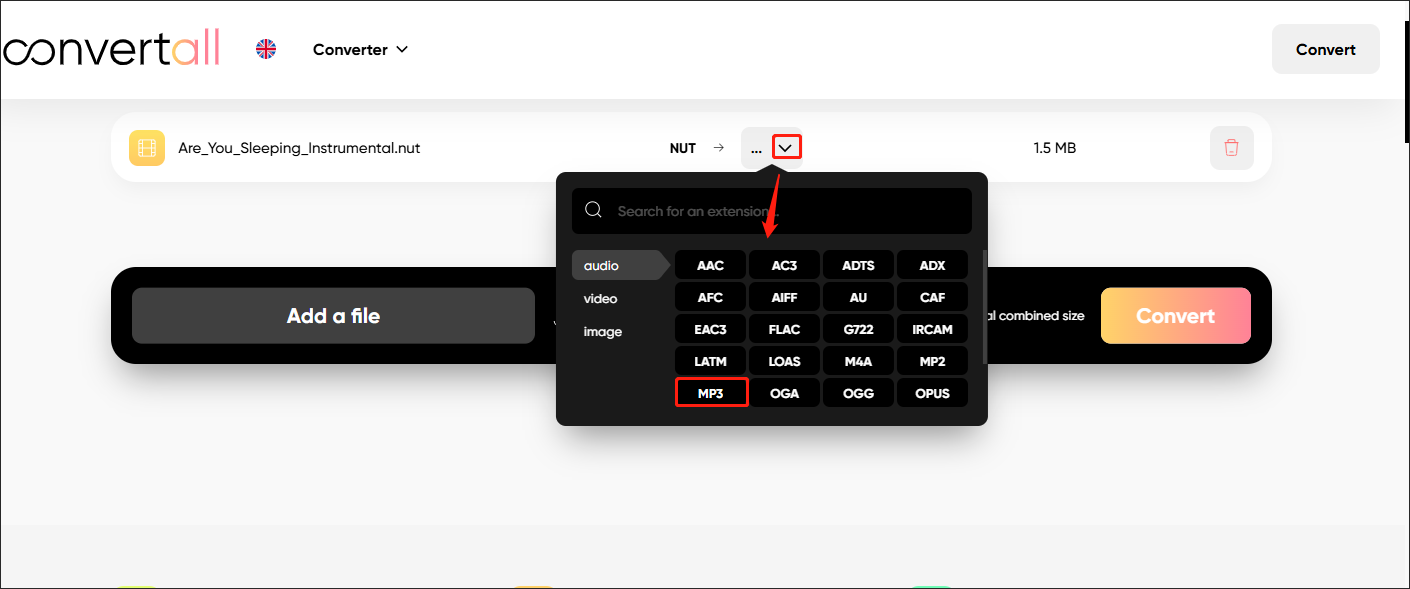
Step 5. Click on the Convert button to start the conversion.
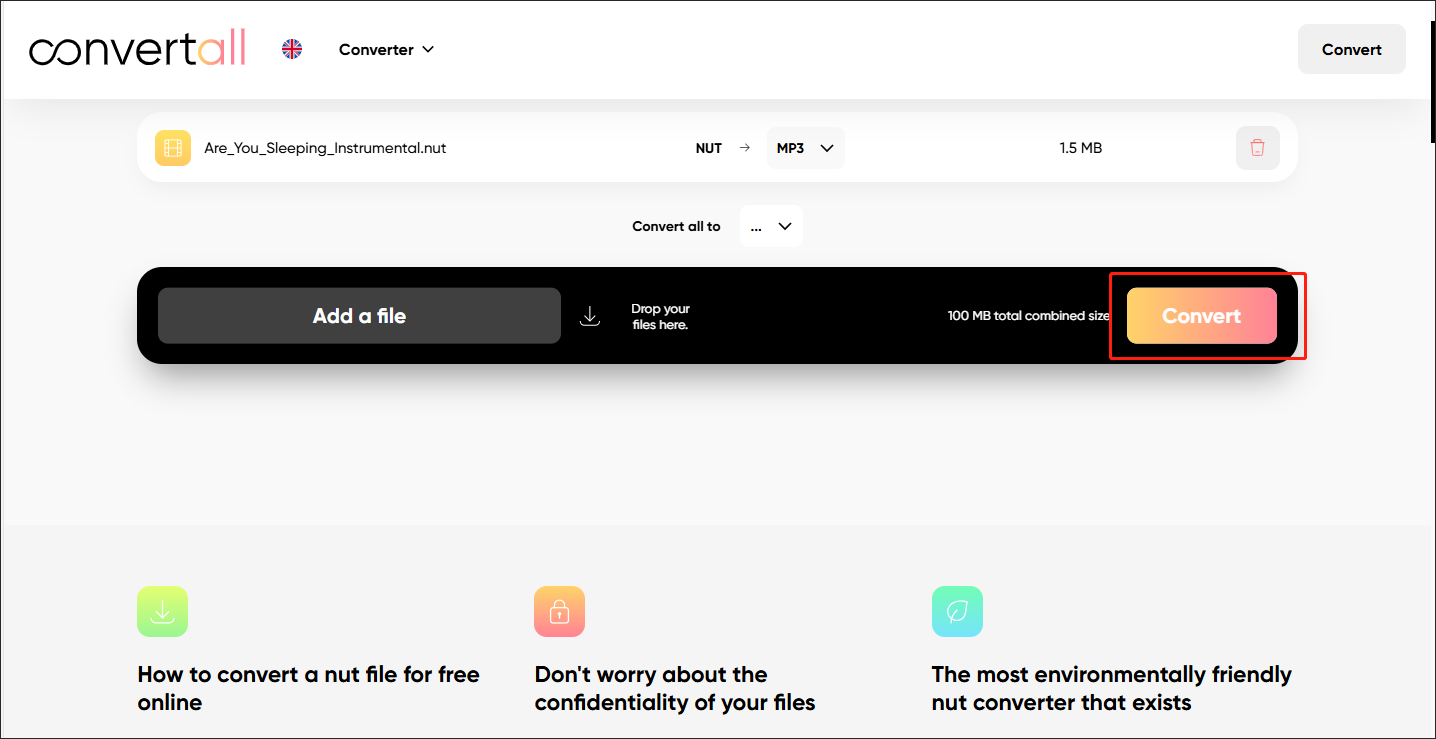
Step 6. After the conversion is over, you can click on the Download button to download your converted file.
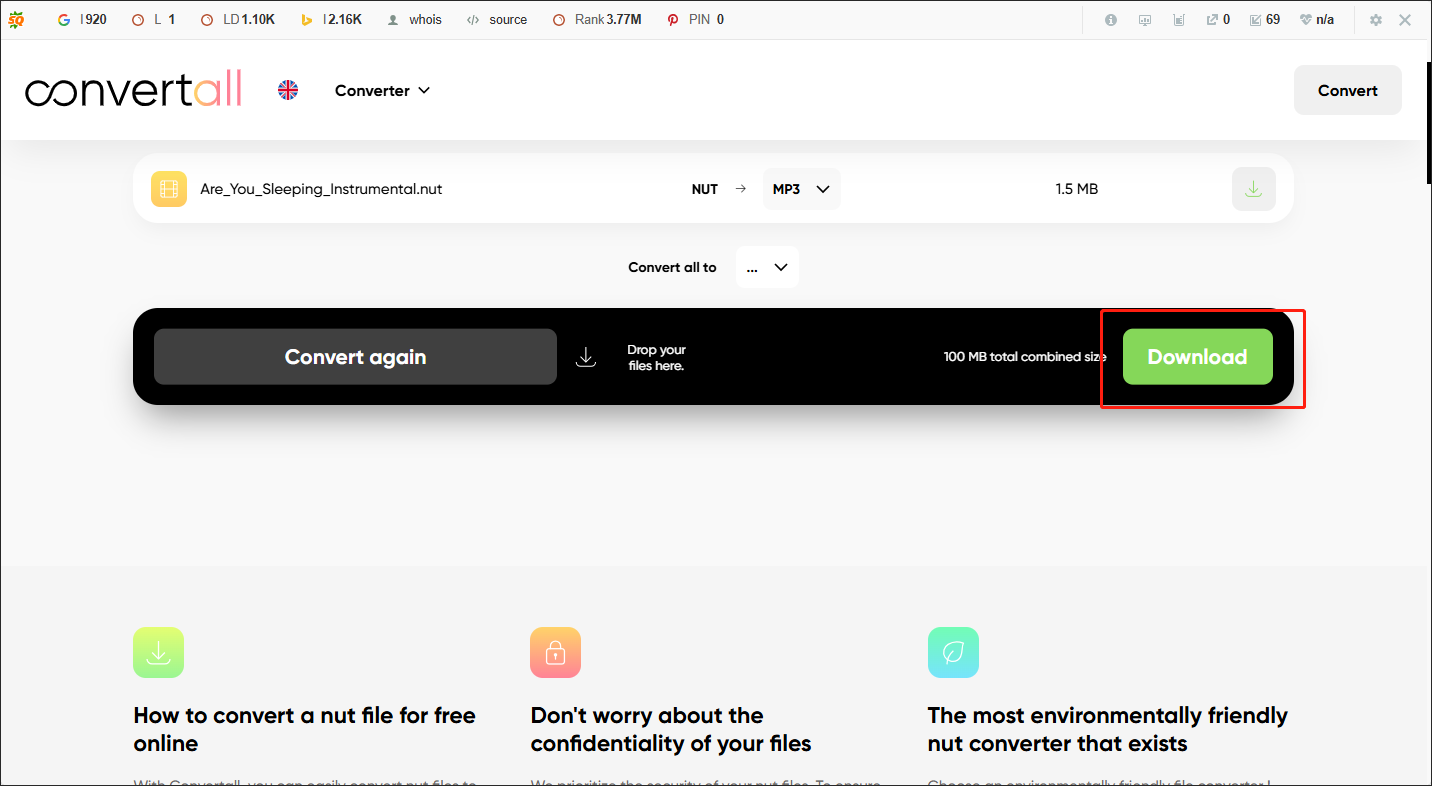
Step 7. Find and check your converted file.
With the above steps, we believe you are capable of converting and playing your NUT files. At the same time, in the process of converting your files to other formats, if you think it is unsafe to use an online converter, we’ll recommend MiniTool Video Converter to you. It supports so many input and output formats. You can click the download button below to start your conversion journey.
MiniTool Video ConverterClick to Download100%Clean & Safe
Conclusion
In this article, we have talked about the definition of the NUT file format. At the same time, we have provided you with detailed guidance about converting your NUT files. Convertall is a good online converter that can give you a hand. In addition, if you want third-party conversion software, the MiniTool Video Converter is also an amazing choice for you.


![What Does the MMF File Format Mean & How to Convert It [Solved]](https://images.minitool.com/videoconvert.minitool.com/images/uploads/2024/07/mmf-file-format-thumbnail.png)
User Comments :