M4B to AIFF Converter 1. CloudConvert (Online)
Using an online converter means that you don’t need to download and install any plug-ins or programs to accomplish your conversion from M4B to AIFF, which is more efficient. However, some of you may know little about which online tool can do you a favor. No worries. Please read on for more.
About CloudConvert
CloudConvert is an easy-to-use online M4B to AIFF converter. In addition, it also enables you to convert your M4B files to other formats, including MP3, WAV, and so on. Plus, CloudConvert also offers you advanced options that allow you to trim audio files easily and quickly. Meanwhile, you are capable of adjusting the audio channel, bitrate, sample rate, volume, and audio codec.
How to Convert M4B to AIFF with CloudConvert
Below is an in-depth guide on how to convert M4B using CloudConvert.
Step 1. Go to https://cloudconvert.com/m4b-to-aiff.
Step 2. Click on the Select File button to upload your M4B files to this online converter.
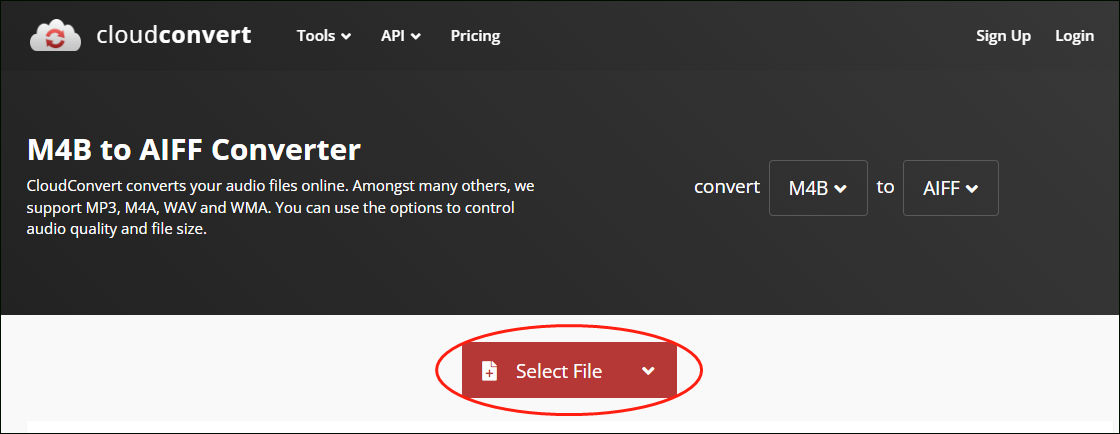
Step 3. Commence the file conversion by clicking on the Convert button.
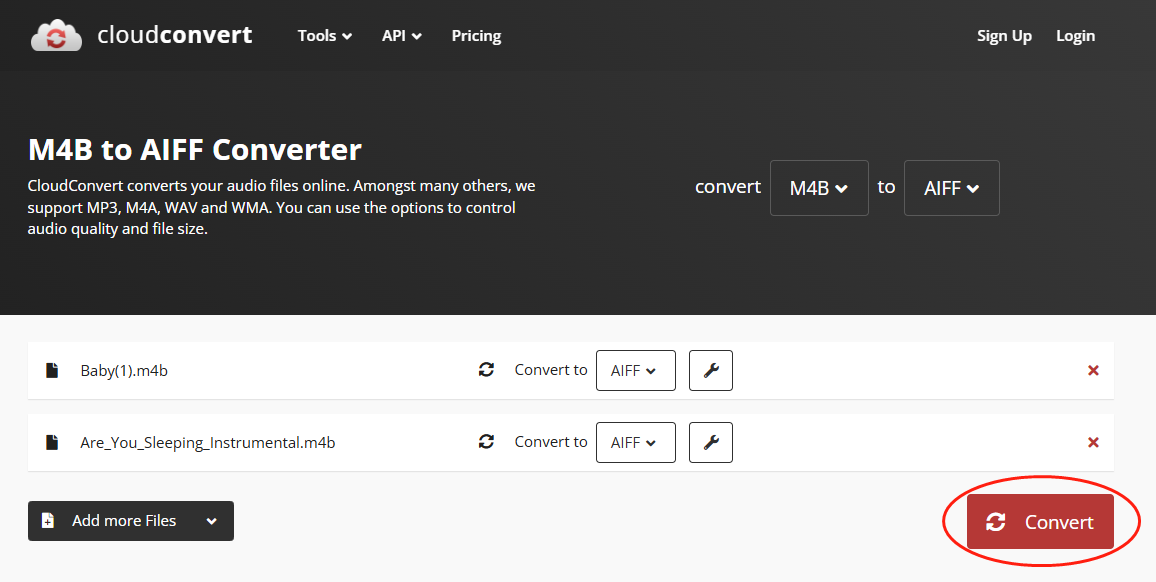
Step 4. Once the conversion is done, download and check your converted files.
With the above-detailed instructions, it will never be difficult for you to get AIFF.
M4B to AIFF Converter 2. MiniTool Video Converter (Offline)
In this part, I will recommend an offline converter called MiniTool Video Converter and give you a step-by-step tutorial on how to convert M4B to AIFF.
Overview of MiniTool Video Converter
Standing for a high-performing file converter, MiniTool Video Converter allows you to convert up to five files simultaneously to various video/audio formats, including MP4, WAV, MKV, AIFF, MOV, OGG, WMA, WMV, and more. In addition, this file converter never costs you a dime. Apart from that, MiniTool Video Converter has an intuitive interface and can be easily accessed by newbies.
More than that, MiniTool Video Converter offers you advanced options that empower you to adjust the encoder, bitrate, frame rate, audio channels, sample rate, and resolution of your converted files. In other words, this file converter can also be used as an outstanding file compressor.
How to Convert M4B to AIFF with MiniTool Video Converter
Although you understand MiniTool Video Converter well, you may not know how to use this application in your conversion practice. Given this, in the next paragraphs, I will show you how to use MiniTool Video Converter to convert M4B to AIFF step by step.
Step 1. Download and Install MiniTool Video Converter on Your PC.
Download MiniTool Video Converter by clicking on the download button below. Then, follow the on-screen instructions to install this file converter on your Windows computer.
MiniTool Video ConverterClick to Download100%Clean & Safe
Step 2. Upload Your M4B Files to MiniTool Video Converter.
After launching MiniTool Video Converter, click on the upper-left Add Files button to import your M4B files into this program.
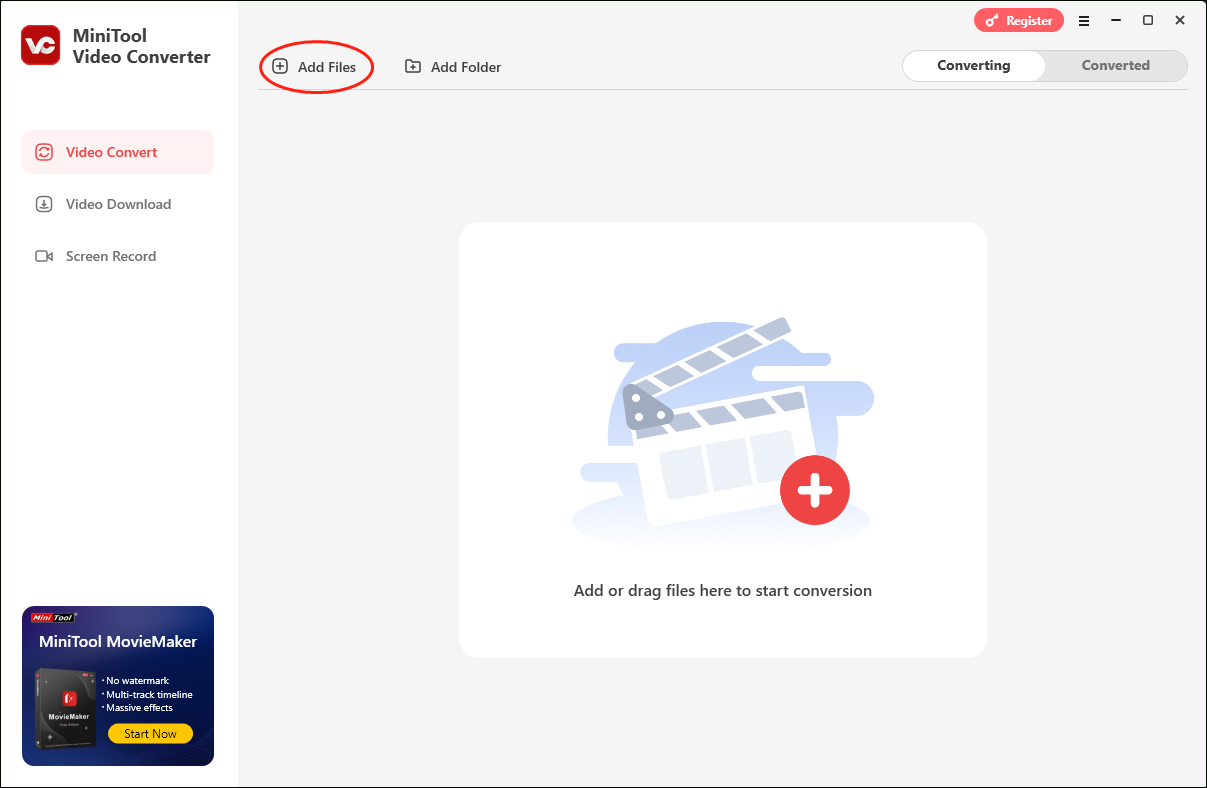
Step 3. Choose a Destination Folder for Your Converted Files.
Expand the bottom-left Output option to determine where the output files will be saved.
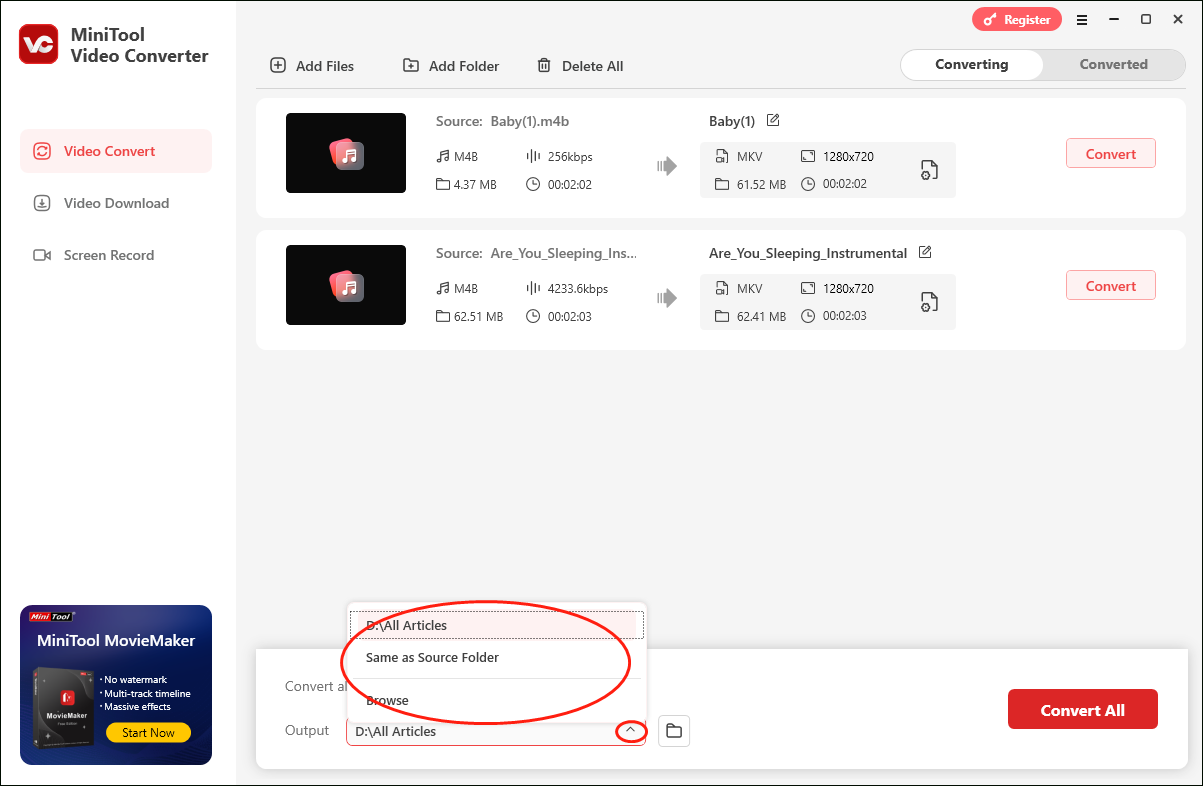
Step 4. Choose AIFF as the Output Format.
Expand the Convert all files to option to access the output format window. Next, navigate to the Audio tab and select AIFF. In the preset profile list, choose the quality that you want.
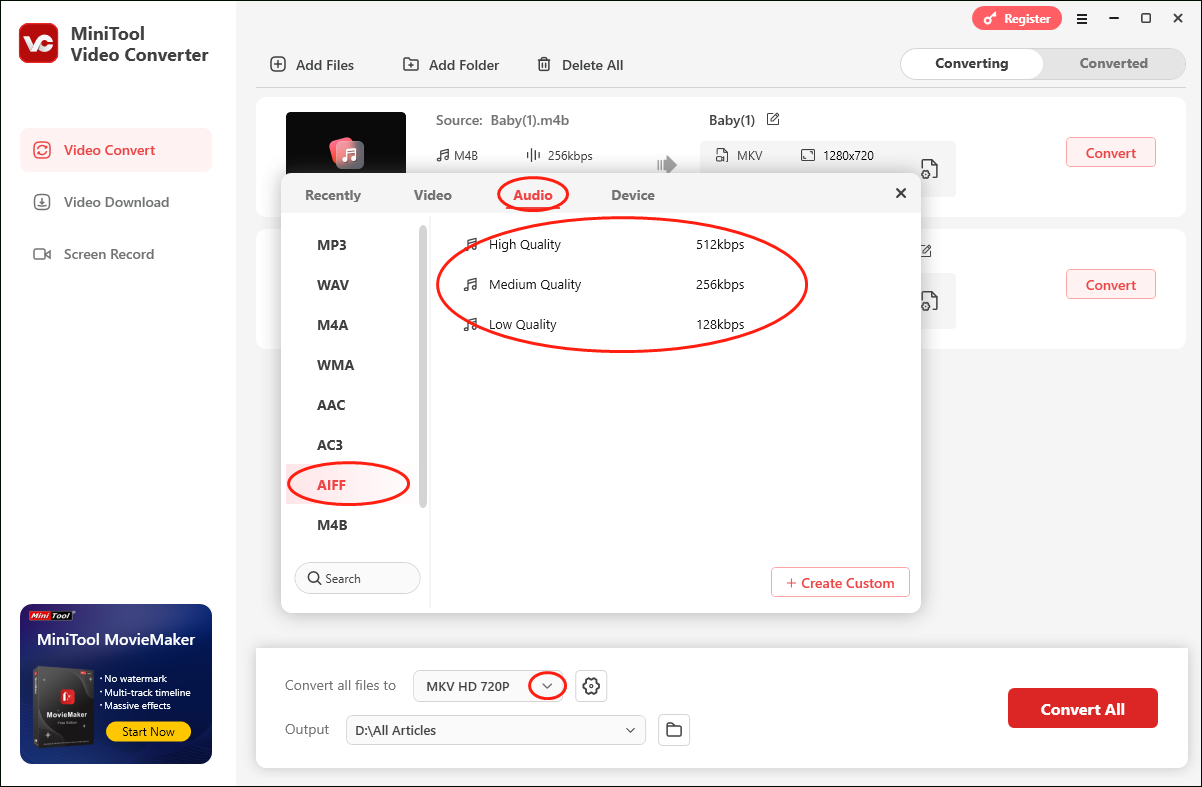
Step 5. Begin the Conversion Tasks.
Begin the conversion tasks by clicking on the Convert or Convert All button.
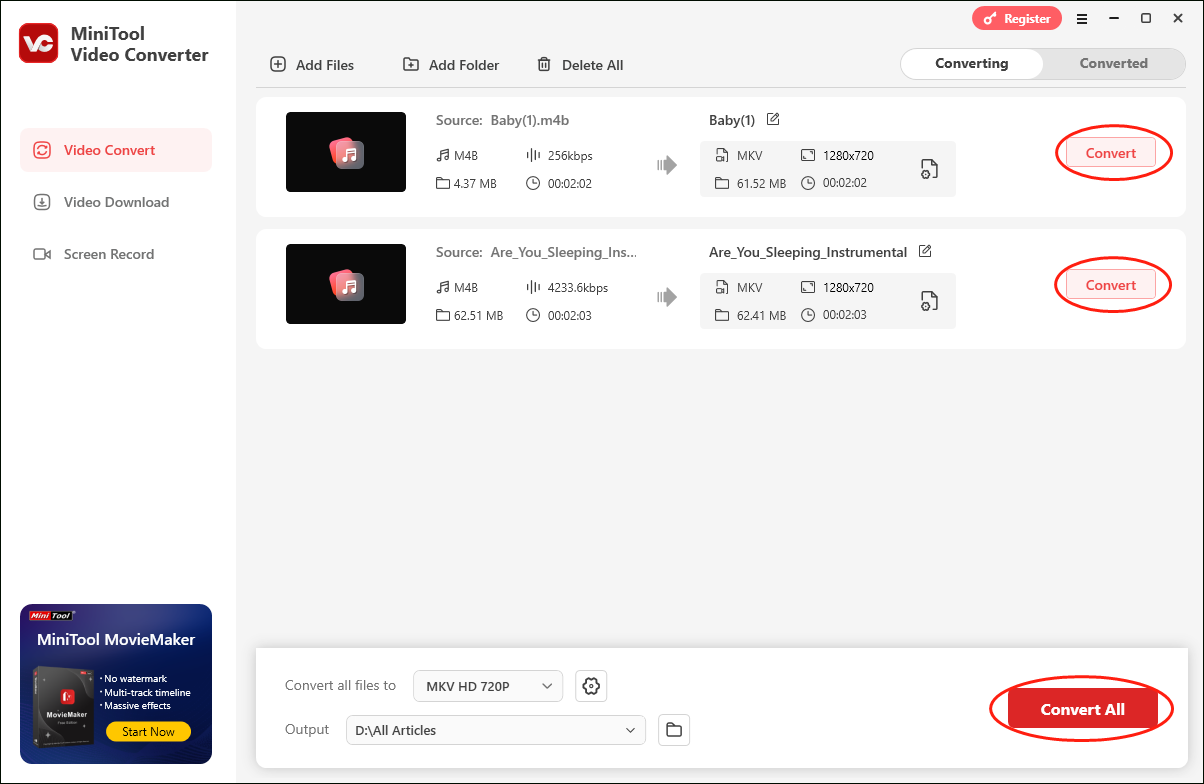
Step 6. Check the Converted Results.
Once the conversion is done, MiniTool Video Converter will automatically switch to the Converted section. Then, locate and check the converted files by clicking on the Open button.
As you can see, MiniTool Video Converter is a robust M4B to AIFF converter. With it, you can get AIFF without hassle.
How to Convert AIFF to M4B
If you want to convert AIFF to M4B, just try the file converter called Onlinefreeconvert. Onlinefreeconvert is an online tool with a well-organized interface. Meanwhile, it provides you with a detailed conversion guide. Just go to https://www.onlinefreeconvert.com/aiff-to-m4b.html to get M4B.
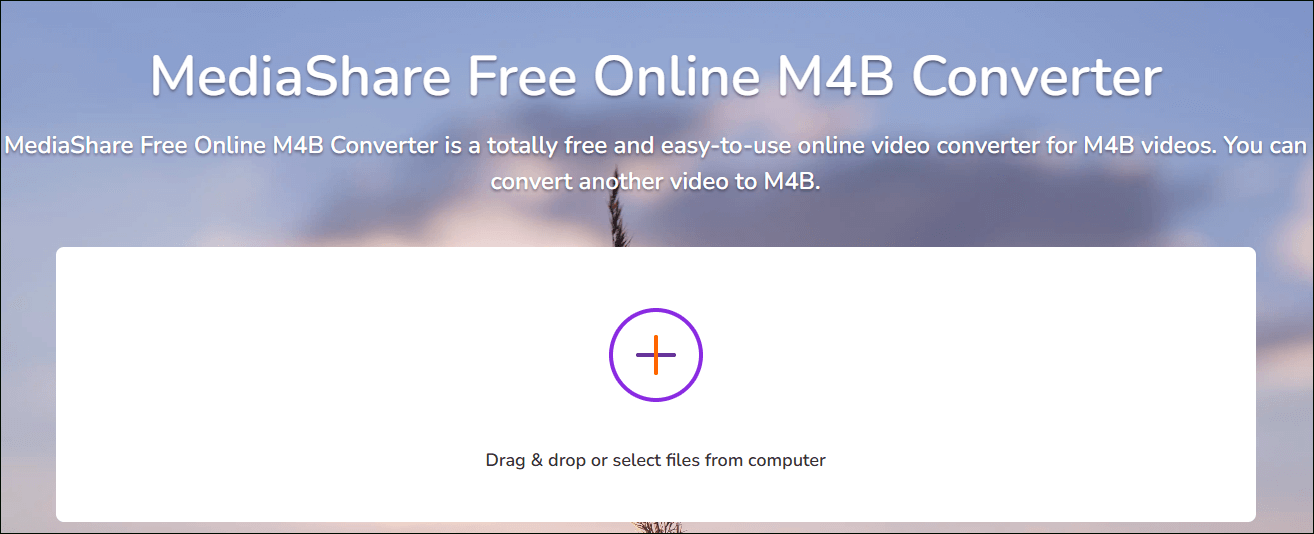
Conclusion
CloudConvert is for those who prefer an online M4B to AIFF converter while MiniTool Video Converter is for people liking an offline method more. If you want to convert AIFF to M4B, never miss Onlinefreeconvert



User Comments :