This post from the free file converter explains the reasons for iPhone video audio out of sync and offers easy methods to fix it.
Why Is the Audio and Video Out of Sync on iPhone
Sometimes when you watch a video on your iPhone, the audio plays before seeing any content on the screen. Or there is an audio delay and you see the video’s content first without sound. Why is the audio and video out of sync on your iPhone? The following are some possible reasons.
- Software Glitch: Software glitches in apps or the operating system may be the reason for the bothering experience of audio and video out of sync.
- Outdated iOS: Outdated software can sometimes lead to this issue.
- App Issues: The issue might be with that application itself if the problem occurs within a specific app.
- Hardware Problems: Hardware issues like a faulty speaker or microphone could lead to audio and video sync problems.
- Network Issues: When watching streaming videos on YouTube, Instagram, Netflix, or other platforms, network instability can cause buffering and thus bring about sync problems.
How to Fix iPhone Video Audio Out of Sync
How do I sync audio and video? You can update your iPhone to the latest version and restart your iPhone, or download the streaming videos on the iPhone. If these methods don’t work, you can use the following method.
VideoProc Converter AI
VideoProc Converter AI is a feature-rich tool that can enhance, upscale, smooth, stabilize, convert, compress, edit, download, and record videos/audio/images/DVDs. It also can address problems in visual quality, formats, and file sizes with Level-3 Hardware Acceleration technology.
Main Features of VideoProc Converter AI:
- Supports converting various media file formats, including HEVC, AVI, MOV, MKV, WMV, FLV, and more. It also accepts GoPro 5.3K 60fps/4K 120fps/1080p videos, DJI HDR 10-bit videos, and log videos shot by cameras. And enables users to change formats, resolutions, and more, making it easier to playback on iPhone, iPad, Android, and HDTV, and upload to Instagram, YouTube, etc.
- Enhances your video footage quickly to achieve a high-end playback experience.
- Allows users to tool reduce the video file size by simply entering the output size or dragging the compression ratio slider.
- Offers editing features. Users can trim the video, crop it, and change its speed. In addition, this tool allows users to adjust audio volume, force audio/video sync, set audio delay, etc.
Here are instructions on how to fix iPhone video audio out of sync with this software.
Step 1. Download and install VideoProc Converter AI on your computer.
Step 2. Launch this software.
Step 3. Click the Video icon on the main interface. Click +Video at the top toolbar to load the iPhone video, or directly drag your video to this software.
Step 4. Click any button from the Edit bar below the video to enter the editing window. Click the Audio & Video button and find the Force A/V Sync option. Enable the checkbox to fix the out-of-sync iPhone audio and video.
Step 5. Finally, hit the RUN button to start the process.
MiniTool Video ConverterClick to Download100%Clean & Safe
Conclusion
iPhone video audio out-of-sync issues are common. There are multiple reasons and solutions to fix it. I hope you find this article useful.


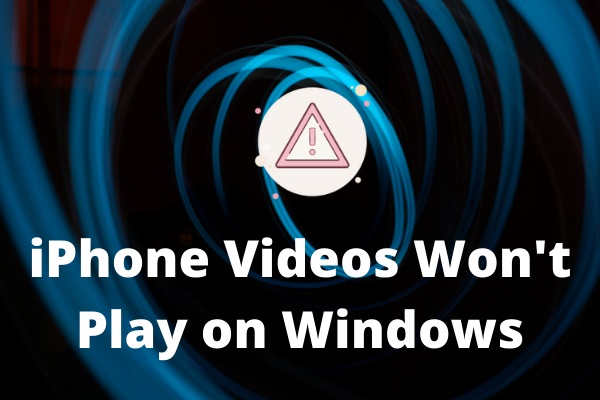
User Comments :