How to tell if my computer can play Blu-Ray discs? There are several methods. It includes applications that check whether your computer has the necessary hardware components or having an IT professional look at your computer’s components. If your computer cannot play Blu-ray, then there are still approaches you can take to accomplish it. All of them are covered in this post from the free video converter. Let’s get started.
How to Tell If My Computer Can Play Blu-Ray Discs? Here Are the Answer
How to Tell If My Computer Can Play Blu-Ray
How to check if your computer is Blu-ray compatible? Here’s how:
How to Tell If My Computer Can Play Blu-Ray? Hardware Checks
- Drive Label: Take a close look at the front of your computer’s optical drive to see if there is a small “b” in a circle near the eject button. That’s the sign for Blu-ray playback.
- Packaging/Manual: Look in the computer’s original packaging or online manual to see if the optical drive supports Blu-Ray.
- System Info: Access system information from the Start menu. Navigate to Components, search for CD, DVD, or Blu-ray references. Note that this method may not be accurate; sometimes, even if a drive can handle Blu-ray, it might still show up as just a CD or DVD drive.
How to Tell If My Computer Can Play Blu-Ray? Detection Tool
You can also use Cyberlink BD&3D Advisor software to check if your computer supports Blu-ray playback. Install this software and run the detection. If it shows “Pass”, that means your computer supports Blu-Ray playback.
How to Convert Blu-Ray to Digital Formats
Blu-ray is fragile and needs a specific Blu-ray player for its playback. To save your memory and for easier playback, it’s advisible to convert Blu-ray to digital formats.
Method 1. EaseFab LosslessCopy
EaseFab LosslessCopy is an excellent Blu-ray to digital converter. It can convert Blu-rays to MP4, MOV, MKV, HEVC, and others. It has a user-friendly interface and a fast-ripping speed.
How to convert Blu-ray to digital with EaseFab LosslessCopy? You can:
Step 1. Download and install EaseFab LosslessCopy on your PC.
Step 2. Launch this program and load the source Blu-ray disc.
Step 3. In the pop-up output profile window, you can see all popular formats devices divided into various categories. You can choose any digital video format based on your own needs. Let’s take MP4 as an example. Click Format, go to Common Video, and choose H.264 Baseline Profile Video(*.mp4) as the output format.
Step 4. Click Browse to choose an output folder to save the converted video. Click Convert to begin to convert Blu-ray to digital.
Method 2. DumboFab Blu-ray Ripper
DumboFab Blu-ray Ripper supports various video formats, allowing you to convert Blu-ray to almost all digital video and audio formats, such as MP4, MOV, MKV, AVI, etc. It also provides preset profiles for iPad, iPhone, Apple TV, iTunes, iMovie, Android, and game console.
Here are the steps.
Step 1. Download and install DumboFab Blu-ray Ripper.
Step 2. Open DumboFab Blu-ray Ripper and lick Load disc load your Blu-ray disc.
Step 3. In the output profile window, click Format, move mouse cursor to Common Video, then select your desire format profile as the output format.
Step 4. Click Browse to set a folder to store the converted files from DVD.
Step 5. Click the Convert button to begin converting Blu-ray to digital.
MiniTool Video ConverterClick to Download100%Clean & Safe
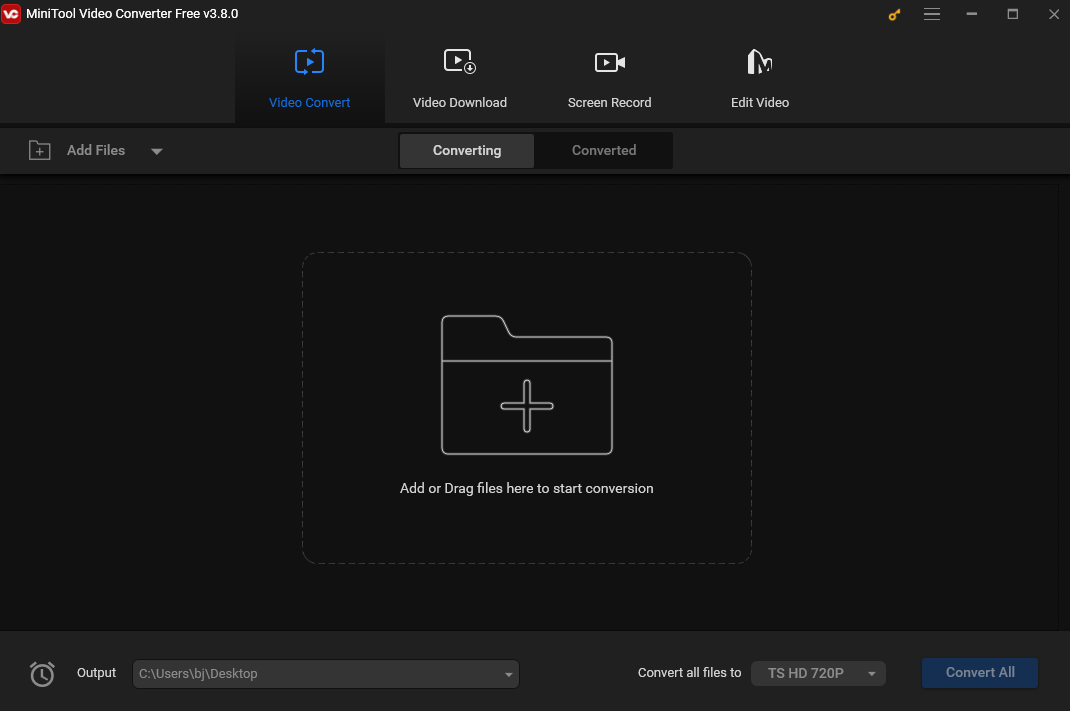
Conclusion
How do I know if my PC can play Blu-ray? This post offers you 2 methods for this task. As a little bonus, it also introduces 2 methods to help you convert Blu-ray to digital. I hope you find it useful.




User Comments :