RuneScape, released in 2001, is a multiplayer online role-playing game developed and published by Jagex. How to record Record RuneScape gameplay? This post from the free video converter will offer you 4 easy recorders to help you do the job.
Best Tool to Record RuneScape Gameplay: MiniTool Video Converter
MiniTool Video Converter is the best tool for recording RuneScape gameplay on Windows. This tool allows users to capture the full screen or a specific area. It can capture the screen with the system audio, the microphone, or both. Users can also customize the recording settings. This program can record RuneScape gameplay at any length and does not add watermarks to the recording. Furthermore, it’s completely free.
Let’s see how to record RuneScape gameplay with MiniTool Video Converter.
Step 1. Download and install MiniTool Video Converter. Then, launch it.
MiniTool Video ConverterClick to Download100%Clean & Safe
Step 2. Click the Screen Record button and the Click to record screen region to open MiniTool Screen Recorder.
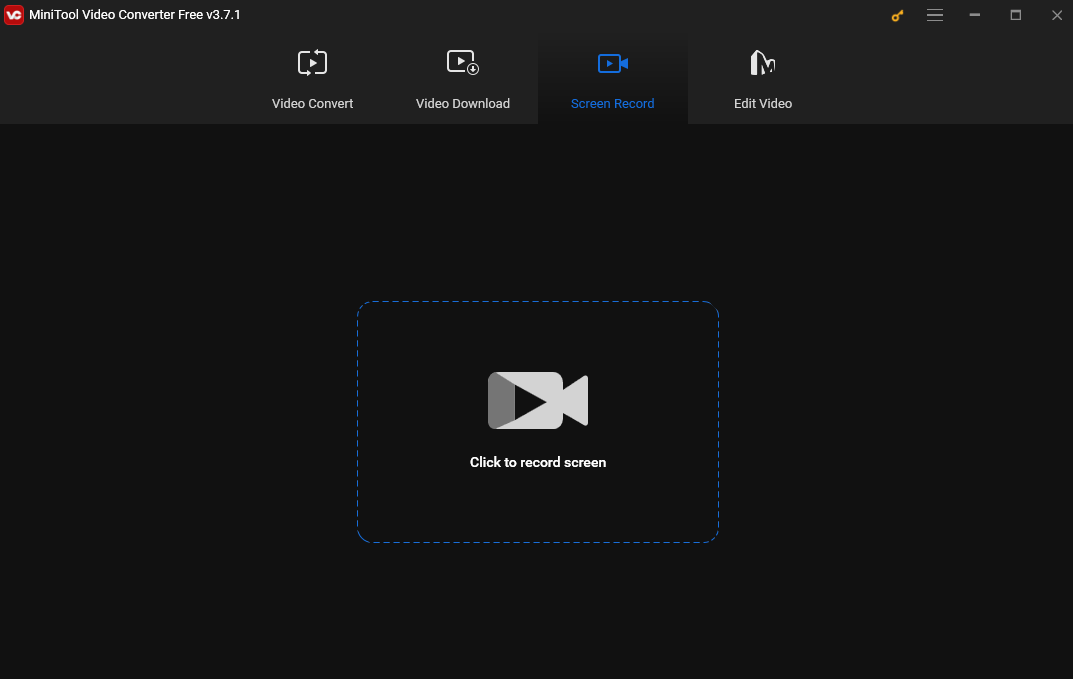
Step 3. MiniTool Screen Recorder records your full screen by default. To record a specific area, click the Full screen box, choose Select region from the drop-down list, and then click and drag the cursor to choose the recording area. You can also adjust the recording audio here.
Step 4. (Optional) Click the Settings icon in the top right corner to adjust more settings. Click OK to confirm the changes.
Step 5. Open RuneScape and press the default F6 key to start recording.
Step 6. Press F6 again to end the recording.
How to Record RuneScape Gameplay with Other Tools
There are another 3 easy methods to record RuneScape gameplay. See as follows.
#Joyoshare VidiKit
Joyoshare VidiKit has a clear interface, making it simple for users. It can record games at 60 FPS and save the recording in 1080p. This tool allows you to record the background music and your microphone voice. It can run on Windows and Mac.
Follow the steps below to record RuneScape with this recorder.
Step 1. Download, install, and open Joyoshare VidiKit.
Step 2. Click the camera-shaped icon to initiate Record video and audio mode. Click the gear icon to open the settings window to change the output path, format, bitrate, quality, etc.
Step 3. Go to the Capture Area panel. Click the rectangle icon to adjust the recording area.
Step 4. Click the REC button to start your recording.
Step 5. To end the process, click the REC button.
#iTop Screen Recorder
iTop Screen Recorder is also a great recorder for capturing RuneScape gameplay. This recorder can record your screen with no lag and without losing FPS. You can use it to capture the full window or a specific area. In addition, it offers some editing tools to refine your recording.
Here are the steps.
Step 1. Download and install iTop Screen Recorder on your device.
Step 2. Open the program. Click the Full Screen button to adjust the recording area.
Step 3. Click the Record button to begin recording RuneScape gameplay.
Step 4. Once you are done recording the gameplay, press the Stop button.
# OBS Studio
OBS Studio is a popular free open-source recorder that can run on Mac, Windows, and Linux. It offers many features and has a Game Capture mode. This tool allows users to capture the full screen and a specific area.
The following are the steps.
Step 1. Download and install OBS Studio. Open it.
Step 2. Open the main window, click the + icon in the bottom left corner, and select the Game Capture option from the list.
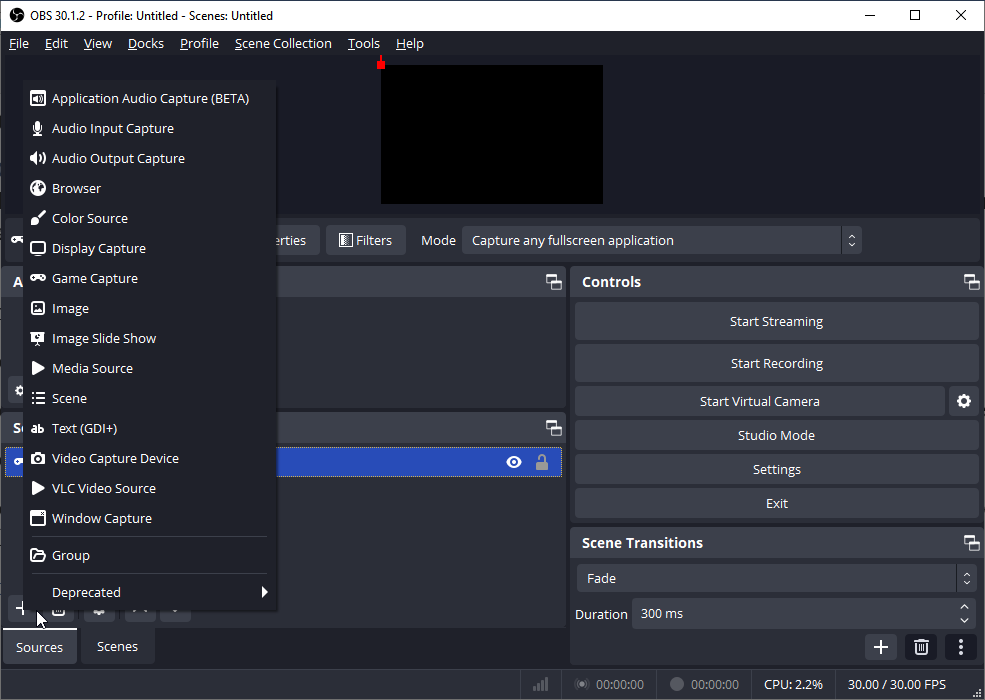
Step 3. Click Start Recording on the right to begin recording the gameplay.
Step 4. Click Stop Recording to end the progress.
Conclusion
In this post, here are 4 methods to help you record RuneScape Gameplay easily. Pick one recorder that suits your needs and begin the recording.


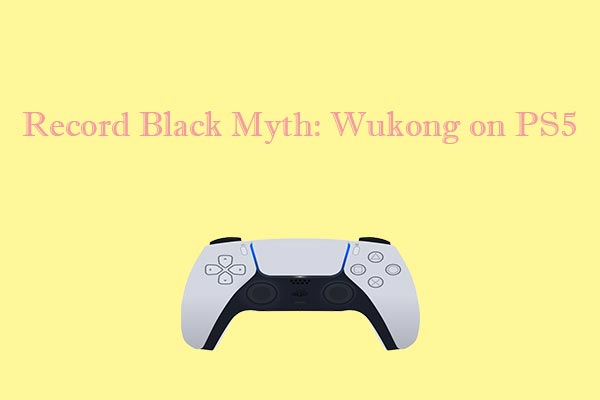
User Comments :