Black Myth: Wukong has gone viral since its release. Many gamers paly the game on PS5 or Mac and record the gameplay. How to record Black Myth: Wukong on PS5 and Mac? This post offered by the free video converter presents you with easy methods.
Black Myth: Wukong is an action game released in August 2024. The game is based on the classical Chinese novel Journey to the West and the main character – monkey is based on the character of Sun Wukong from the novel. This game is definitely a hit and has achieved extraordinary success.
Since its release, Black Myth: Wukong has sold over 10 million units within three days. How to record Black Myth: Wukong on PS5 and mac? See as follows.
How to Record Black Myth: Wukong on PS5
It’s easy to record Black Myth: Wukong gameplay on PS5. The PS5 console offers a built-in screen recording feature that can help you record Black Myth: Wukong easily. However, the PS5 can only record up to 60 minutes at a time.
Let’s see how to record Black Myth: Wukong on PS5.
Step 1. Press the Create button in the top left corner of your PS5 controller.
Step 2. In the Create menu, click the Capture Options in the bottom right corner and select Manual Recording Resolution from the content list. And toggle the Include Your Mic’s Audio button to screen record PS5 with voice.
Step 3. Click Start New Recording to start recording your Black Myth Wukong gameplay.
Step 4. To stop the recording process, press the Create button and select the Stop Recording button.
PS5 allows you to share your Black Myth: Wukong gameplay directly from the device. Go to Media Gallery. Here, you can upload the video to social media such as YouTube and Twitter or share it directly with friends.
How to Record Black Myth: Wukong on Mac
If you are a Mac user, you can use QuickTime Player to record Black Myth: Wukong. QuickTime Player is a preinstalled media player on Mac. It can play multiple formats of video, image, and audio.
In addition to media playback, QuickTime Player can record your computer record, making it easy for recording Black Myth: Wukong on Mac. It allows you to record the entire screen or a specific are and share the recording directly to platforms like YouTube. However, it can’t record the system audio unless you install a sound tool such as Soundflower.
Now walk through the steps on how to record Black Myth: Wukong on Mac.
Step 1. Open QuickTime Player.
Step 2. Click File in the top left corner and select New Screen Recording from the drop-down menu.
Step 3. In the next Options pop-up menu, you can choose a camera/microphone if you have more than one camera available and adjust the recording quality.
Step 4. Click the Record button to start recording.
Step 5. Click the Stop button to end the process.
Step 6. Choose File and then Save to save and name the recording.
Tip: The Best Screen Recorder on Windows – MiniTool Video Converter
If you want to record Black Myth: Wukong on Windows, you can use MiniTool Video Converter. It’s a free screen recorder that can capture any activities on your computer screen without time limits or watermarks. This tool can record the full screen and a specific area. It also allows you to record the screen with audio. This recorder is as simple as a few mouse clicks.
MiniTool Video ConverterClick to Download100%Clean & Safe
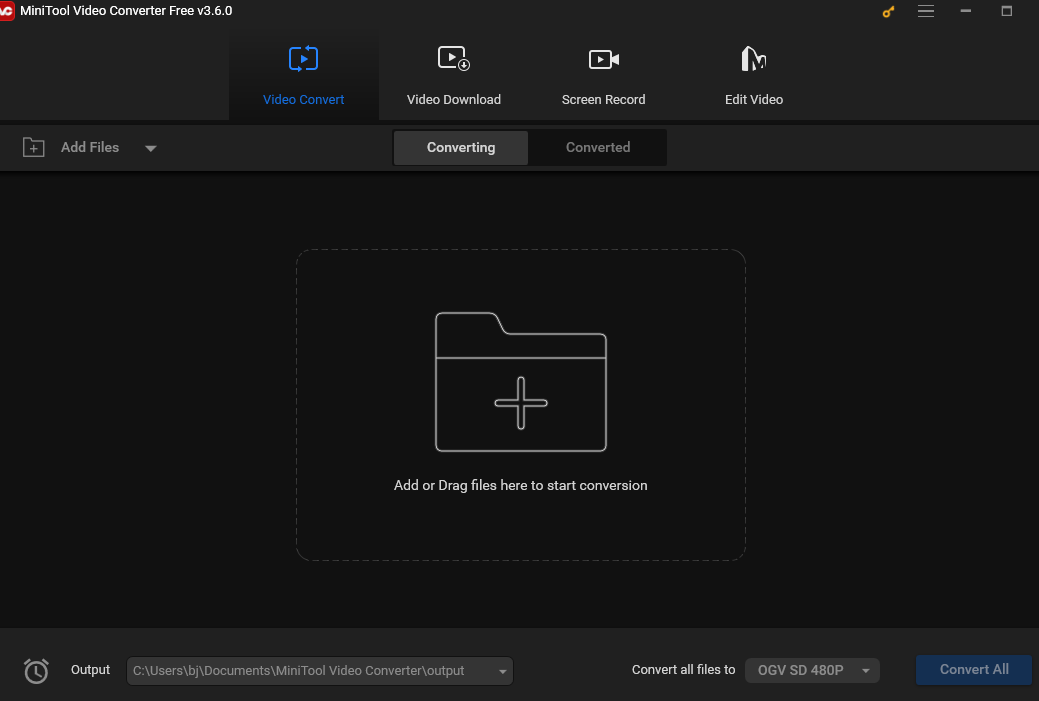
Other main features of MiniTool Video Converter:
- It can convert video and audio files without size limits or watermarks.
- It supports many video and audio formats including MP4, AVI, MP3, MKV, etc.
- It allows users to adjust the parameters of the converted file.
- It can be a compressor to reduce file size.
Conclusion
Black Myth: Wukong is trendy and you can play it on PS5 and PC. Playing the game is entertaining and recording it brings more fun. This post offers methods to help you record Black Myth: Wukong on PS5 and Mac.


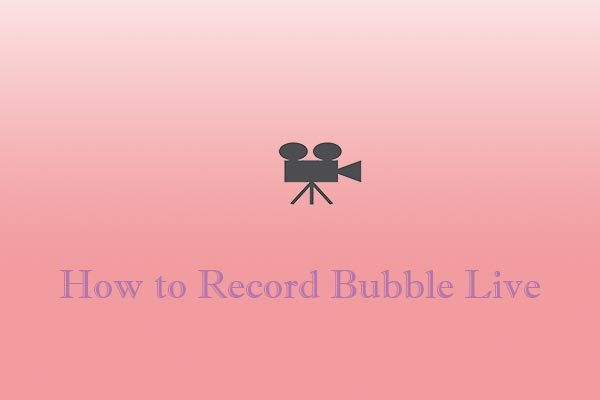
User Comments :