With the development of technology, people’s lives have become increasingly convenient. Now, we can communicate with different people and make friends simply by an application or website, like Chatroulette. Many Chatroulette users enjoy their chatting moments and want to record them for sharing or preserving. How can they achieve that? This free file converter post from MiniTool provides 2 specific ways to show you how to record Chatroulette.
Brief Introduction to Chatroulette
Chatroulette is an online chat platform that randomly pairs users with others for conversation via webcam. It was created by a 17-year-old high school student, Andrey Ternovskiy. In February 2010, approximately 35,000 users were active on Chatroulette. Following a product update in the spring of 2020, Chatroulette’s user base has more than doubled from 2019 to 2020.
How to Record Chatroulette
The following content offers two reliable Chatroulette recorders and specific steps to show you how to record Chatroulette smoothly. Read on for more information.
#Method 1: Record Chatroulette Using MiniTool Video Converter
MiniTool Video Converter is a professional screen recorder that allows you to record any activity on your PC screen, such as online meetings, gameplay, online lectures, movies, TV shows, etc. Specify recording area as you like is also available. Besides, the system audio and microphone can be turned on or not according to your circumstances. Furthermore, you can change parameters like frame rate (15fps, 20fps, 25fps, 30fps, and 50fps), quality, hotkeys, and so on.
This Chatroulette recorder is 100% clean and has no ads, bundles, or watermarks. Most importantly, it has no time limits, which means you can record videos in Chatroulette as long as you want.
Now, please follow the specific steps below to record videos in Chatroulette:
Step 1: Click the download button below to download and install MiniTool Video Converter on your PC for free.
MiniTool Video ConverterClick to Download100%Clean & Safe
Step 2: Launch this software and enter its Screen Record section. Click the Click to record screen button to open the MiniTool Screen Recorder window.
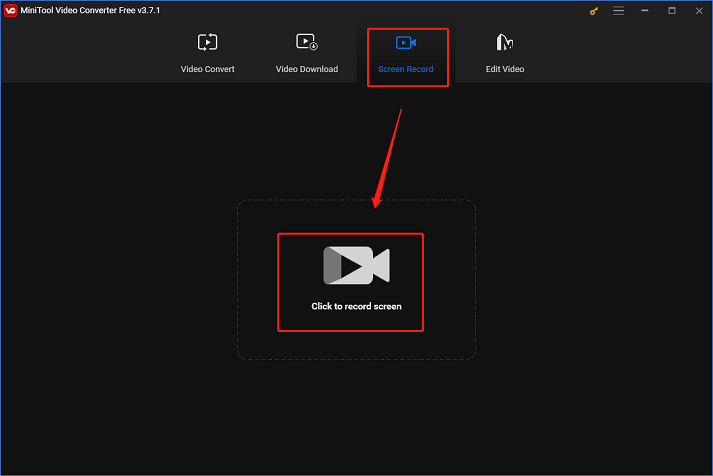
Step 3: Click the down-arrow button next to the Full screen button to open the menu. Then you can see two options: Full screen and Select region, choose the one you want. Turn the Microphone on by clicking its corresponding icon. Next, click the gear icon to open the Settings window.
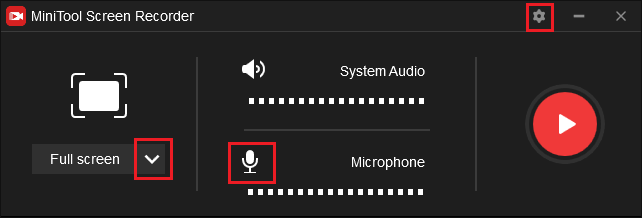
Step 4: In the Settings window, you can choose the output destination, frame rate, quality, hotkeys, etc. Then click OK.
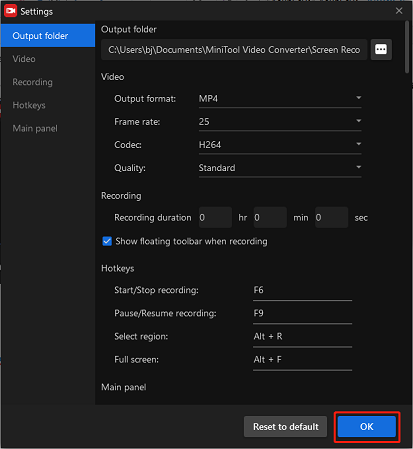
Step 5: Make sure you already entered the Chatroulette platform and are ready to chat. Click the red Record button to start recording.
Step 6: Press F6 to stop recording. Then check the recording list in the MiniTool Screen Recorder window.
#Method 2: Record Chatroulette Using Joyoshare VidiKit
Joyoshare VidiKit has the ability to record almost everything on your PC screen. It can record Chatroulette conversations with system audio or a microphone sound with high-quality effortlessly. In addition, you can change parameters including quality, frame rate, codec, bitrate, and so on. Moreover, this Chatroulette recorder is capable of saving recorded videos in multiple formats such as MP4, MOV, M4V, etc.
Details are as follows:
1: Head to Joyoshare VidiKit’s official website to download and install this software.
2: Run this program and enter its Screen Recorder section.
3: Specify a recording area and turn the microphone on. You can click the gear icon at the right bottom to customize some parameters.
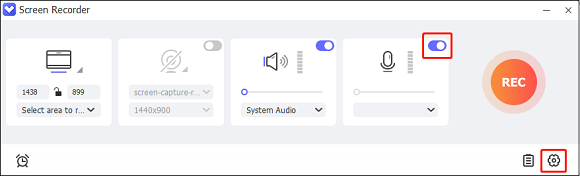
4: Click the REC button to start recording.
5: Click F8 to stop recording.
Bonus: How to Edit Your Recordings
If you want to share your recordings on social media, it’s better to make them more attractive. In that case, a powerful video editing tool is needed and MiniTool MovieMaker can do you a favor. This free video editor without watermark is 100% clean and can edit videos by trimming, cropping, adding effects, filters, transitions, music, etc. It offers multiple free templates that make you create videos without effort. Plus, it supports different output formats you can choose from.
Click the download button below and have a try!
MiniTool MovieMakerClick to Download100%Clean & Safe
Conclusion
The post above offers two robust Chatroulette recorders and shows you how to record Chatroulette step by step. With these screen recorders, you can record videos in Chatroulette smoothly and easily. Besides, we recommend a reliable video editing tool for some needs. Hope this article can help you a lot!


![[Solved] How to Record on Xfinity Smoothly and Effortlessly?](https://images.minitool.com/videoconvert.minitool.com/images/uploads/2024/10/how-to-record-on-xfinity-thumbnail.png)

User Comments :