Instagram is one of the most popular worldwide social media platforms. People share photos, videos, and stories on it. Recently, a lot of Instagram users have started using Instagram Reels to find something interesting. If you’re one of them, you may encounter issues like why can’t I pause Instagram reels? How to pause Instagram reels? You will find the solution by reading this free file converter post from MiniTool.
Reasons Why Instagram Reels Cannot Be Paused
There are many reasons why you failed to pause Instagram videos. The content below lists some reasons for you before moving on to the instructions for pausing Instagram reels.
- Your Instagram app is not the latest version. Ensure you are using the most recent version of Instagram.
- The “can’t be paused” videos are set to play automatically by their creators or owners.
- You are watching a live video that can’t be paused.
- The Instagram app might have a short-term error. Try to reinstall it on your device.
- …
How to Pause Instagram Reels
The following content shares how to pause Instagram reels on different devices. Read on for more information.
Pause Instagram Reels on iPhone/Android
When you tap the screen intent to pause the reels, you find the video is muted instead of pausing. How to pause Instagram reels on iPhone? How to pause Instagram reels on Android? Just follow the specific steps below.
1: Open the Instagram app on your iPhone/Android device.
2: Head to the reel you want to pause.
3: Hold down anywhere on the screen. As you can see, the video will pause. When you raise your finger, the video will start to play again.

If you want to mute the video, just tap the screen for once. Tap the screen again to unmute the reel.
Pause Instagram Reels on PC
Here’s how to pause reels if you’re a PC user:
Step 1: Navigate to Instagram on your PC. You will see Reels on the left side; click it.
Step 2: Find a video you want to pause. Click on the screen and the video will be paused. If you want to continue to play the video, just click again.
With a few simple steps above, you can pause Instagram reels on PC effortlessly.
How to Pause Instagram Reels Frame by Frame – With MiniTool Video Converter
Do you want to pause Instagram reels frame by frame? Unfortunately, Instagram does not come with a function that lets users pause the reel frame-by-frame. In that case, the best solution is to screen-record the reel so you can play it as you want. Many apps can accomplish the recording tasks, but it may be difficult for novices to select a reliable and professional one. Don’t worry. Next, we will recommend a user-friendly and robust screen recorder: MiniTool Video Converter.
MiniTool Video Converter is completely free of ads, bundles, or watermarks. It allows users to record any area and any activity on the computer screen, including videos, movies, gameplay, online meetings, online chats, etc. Plus, MiniTool Video Converter is capable of capturing system audio and microphone sound separately or simultaneously. Moreover, you can record with multiple frame rates, quality, and so on. With this excellent screen recorder, you can record Instagram videos and pause them frame by frame easily.
Just click the download button below and have a try!
MiniTool Video ConverterClick to Download100%Clean & Safe
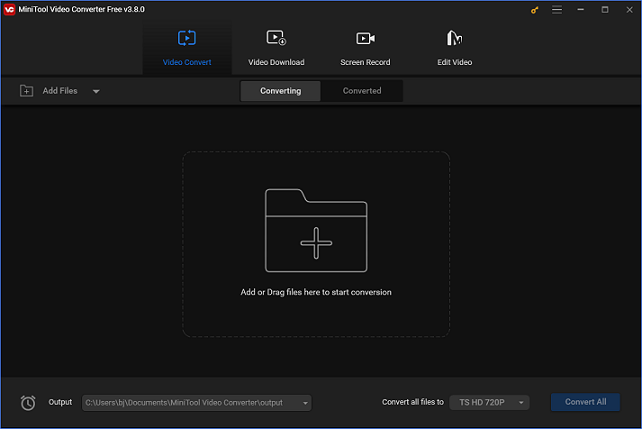
Bonus: How to Edit Instagram Videos
Are you a social media enthusiast? Do you film vlogs and upload them to Instagram? If you want to gain more attention on Instagram, it is a good idea to edit your videos before uploading them. A powerful and versatile video editing tool – MiniTool MovieMaker can help you with that. It’s one of the best free video editors and can edit videos by trimming, cropping, adding effects, transitions, music, filters, etc. Besides, it offers free video templates of different themes, helping users create videos with no effort.
Download MiniTool MovieMaker to make your videos more attractive!
MiniTool MovieMakerClick to Download100%Clean & Safe
Conclusion
This post lists some reasons why I can’t pause Instagram reels. Additionally, 2 useful ways are offered to pause reels on iPhone, Android, and PC. How to pause Instagram reels frame by frame? To achieve that, we recommend a remarkable screen recorder – MiniTool Video Converter. Furthermore, MiniTool MovieMaker is a great video editing tool that can make your videos more stylish. Hope this post can help you a lot!




User Comments :