An Effortless Way to Convert FLAC to CDA
If you want an offline FLAC to CDA converter to complete your file conversion, Filestar can satisfy your needs very well. Below are the specific guides to convert your FLAC file using this tool.
Step 1. Download and install Filestar on your computer. Then launch it.
Step 2. Click on the plus icon to upload your FLAC files.
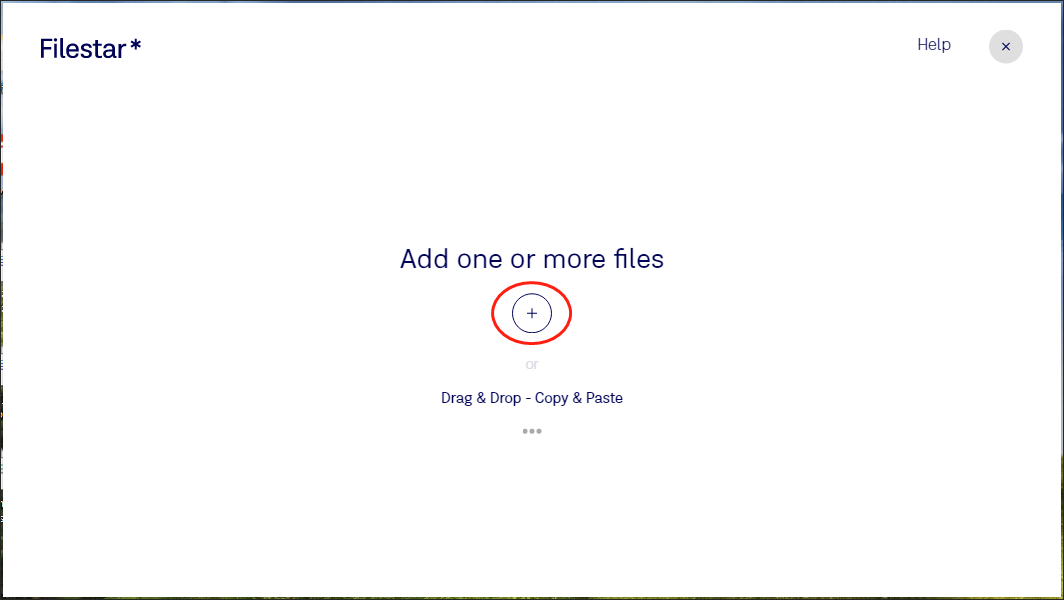
Step 3. Input cda into the search box then click on convert to cda in the pop-up option.
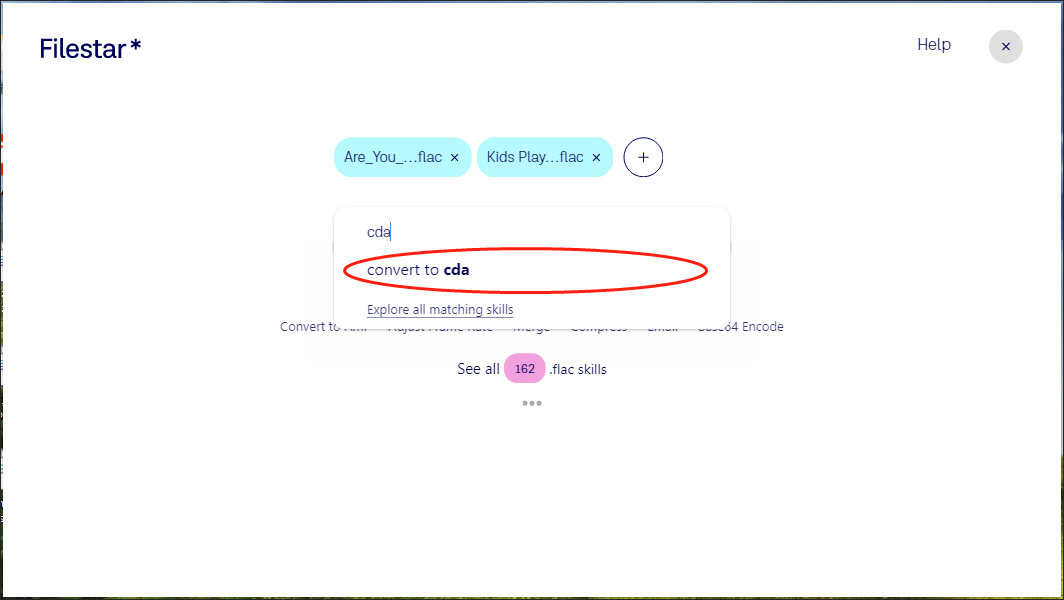
Step 4. Begin the conversion from FLAC to CDA by clicking on the Convert button.
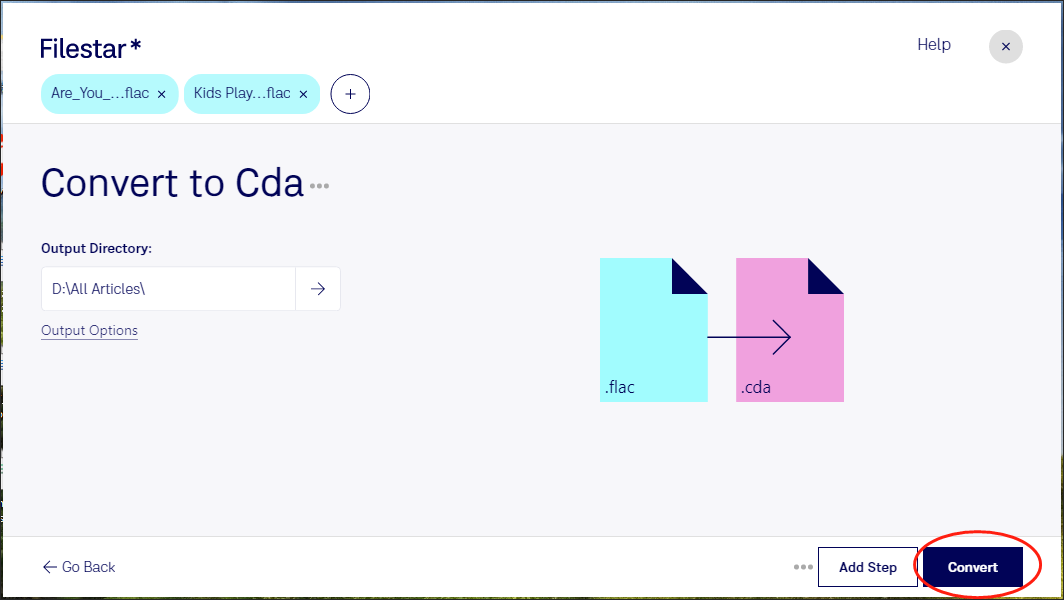
Step 5. Once the conversion is over, download and check your converted files.
With the above-detailed steps, you can convert FLAC to CDA easily and quickly. However, if you want to use Filestar to convert more than one FLAC file at a time, you need to pay for the upgrade.
MiniTool Video ConverterClick to Download100%Clean & Safe
CDA to FLAC Converter: HitPaw Video Converter
HitPaw Video Converter is an offline CDA to FLAC converter. Meanwhile, it has an easy-to-use nature, which brings more convenience to novices. Plus, HitPaw Video Converter supports the conversion of many audio formats such as AAC, MP3, and WAV. More importantly, it empowers you to accomplish your conversion tasks with a lightning-fast speed.
Understanding FLAC
Apart from learning the conversion from FLAC to CDA, do you want to know more about FLAC? Standing for Free Lossless Audio Codec, FLAC refers to an audio file format with an open-source nature. Unlike other audio formats such as WMA, MP3, and so on, it enables audio compression without losing sound quality. If you want powerful tools to open your FLAC files, please read on for more information.
FLAC Players That Deserve a Try:
- VLC Media Player
- VLC for iOS
- VLC for Android
- JetAudio
- GoldWave
- VUPlayer
Understanding CDA
Created by Microsoft Windows, CDA can be defined as an audio file format that is uncommonly seen. It plays an important role in CD audio tracks. Equipped with the .cda file extension, although CDA files contain no actual audio data, they clarify where on the disc each track begins and ends.
Many CDA players allow you to open your CDA files. However, if you want to play the audio of CDA files, you have to load the associated audio CD into the CD drive of your PC. In addition, tools such as VideoLAN VLC media player, Nullsoft Winamp, and Windows Media Player can also do you a big favor when playing CDA files.
Extended: How to Edit Your FLAC Files
In addition to converting FLAC to CDA and back, sometimes, you may need to edit your FLAC files. Here, MiniTool MovieMaker, which is an excellent video editor, is highly recommended. With it, it is effortless for you to play and edit your FLAC files. At the same time, MiniTool MovieMaker empowers you to merge your FLAC files, bringing more convenience to your music sharing.
MiniTool MovieMakerClick to Download100%Clean & Safe
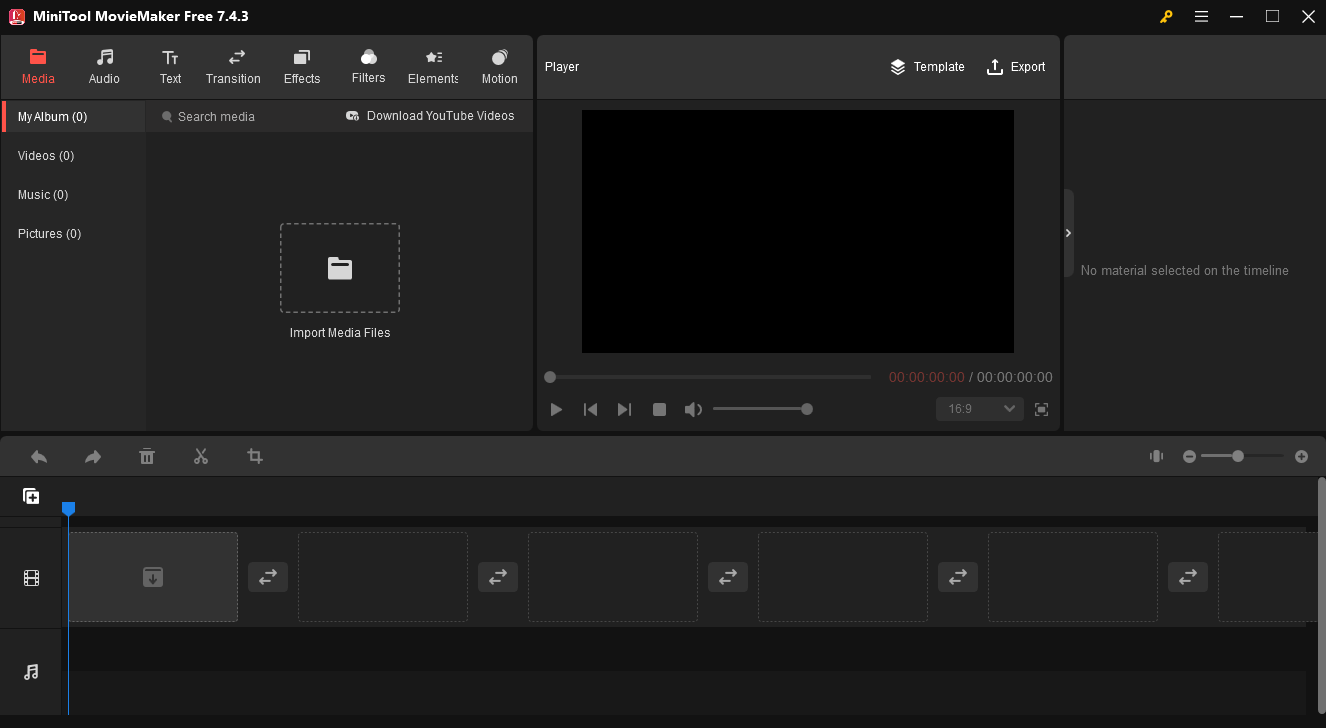
To Wrap Things Up
How to convert FLAC to CDA and vice versa? Through reading this article, I believe you can find the answer to this question.


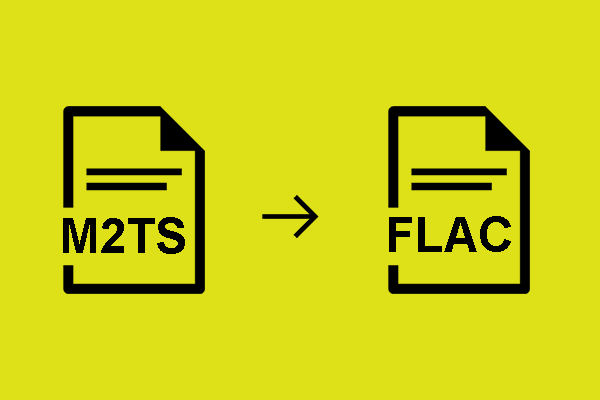
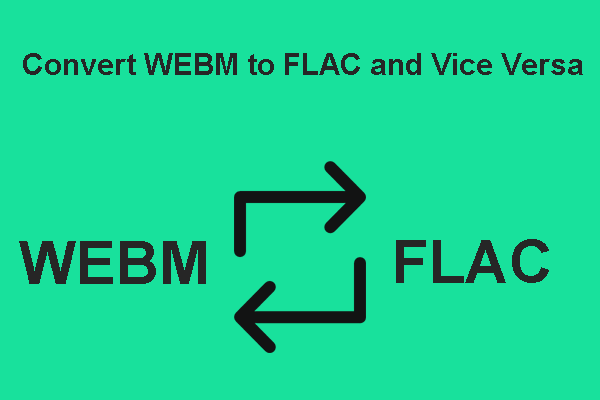
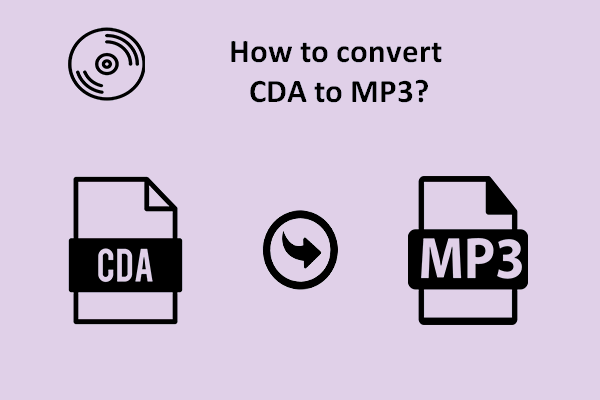
User Comments :