There are standalone DVD players and DVD players that are built-in TVs. Thus, we have different solutions for different DVD players.
How to Fix Standalone DVD Player Not Working on TV
Examine the Connection: Between the DVD player and the TV, there are HDMI, SCART, and composite video cables. Initially, verify that both ends of the cable are firmly connected. Next, ensure that you are using the appropriate cable. For instance, when connecting a new DVD player to the TV, an HDMI converter rather than just a cable may be required; otherwise, the DVD player will not function with the TV, resulting in no picture or sound.
Inspect the DVD Player’s Lens: A dirty lens inside the DVD player can lead to DVD reading errors. You can either open the DVD player or clean it using a high-quality DVD lens cleaner.
Verify the DVD: Ensure that the disc is not inserted into the tray upside down. Remove the DVD from the tray and check for any damages or protections on it. Subsequently, you may need to repair the scratched DVD or remove DVD protections (such as regional restrictions).
Examine the TV Settings: A TV has settings for a VCR, an older camcorder (composite video source), and an older DVD player or cable box (component video source). If the composite or S-Video signal is up-converted to a component or HDMI signal, due to copyright protection encoding, you might find that the DVD player does not work with the TV. Use the remote to cycle through the inputs to ensure that you are using the correct one.
How to Fix Built-in DVD Player Not Working on TV
Faulty Laser Diode: If the TV is still covered by the warranty, return it to the manufacturer for repair or replacement because troubleshooting an RCA TV – DVD player combination is more complex than dealing with a stand-alone DVD player. If the warranty has expired, you will need to purchase a DVD mechanism assembly, remove the TV casing, and substitute that component.
Examine the DVD: If the discs have been left unused for a long time, such as in your old DVD collection, they will age and accumulate dust. As a result, the built-in DVD player not working on TV issue may occur because it fails to read the discs. Remove the DVD from the player and check for any damage or protection on it. Additionally, you can check the formats supported by the DVD player to determine whether it can play the disc or not.
Mechanical Malfunction: If none of the steps mentioned above are helpful, there might be some underlying issues with the tray, locking mechanism, electrical components, or other parts. In such a case, it is advisable to explore service options.
MiniTool Video ConverterClick to Download100%Clean & Safe
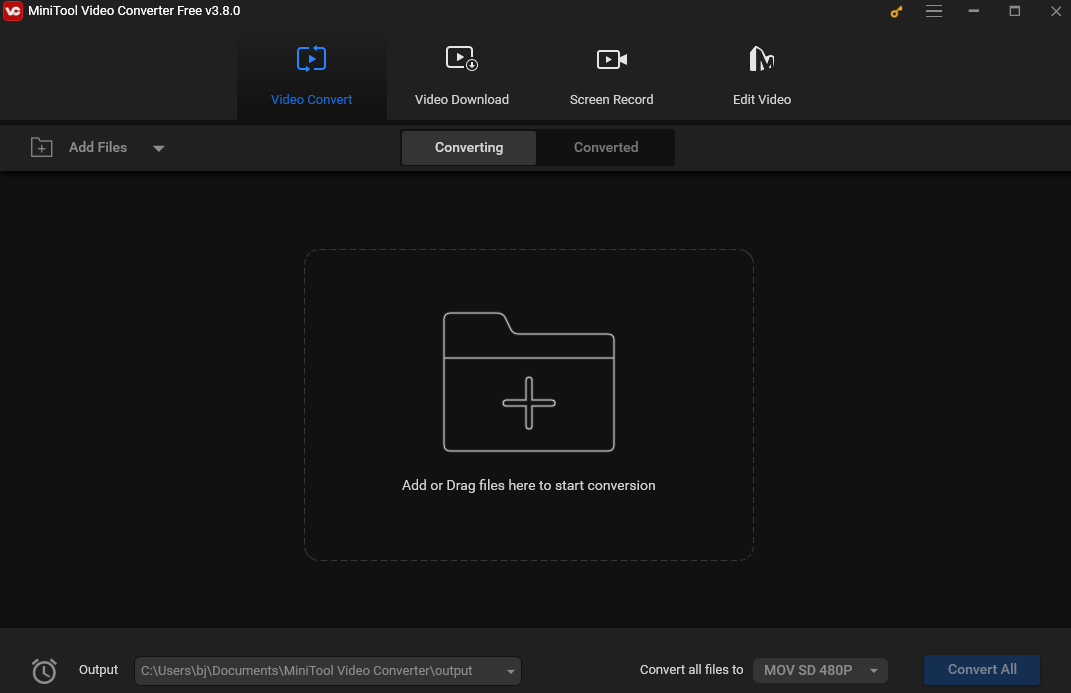
Conclusion
The DVD player not working on TV issue happens occasionally. This post offers various methods for fixing it. I hope it can solve your problem.


![How to Play MKV on Panasonic TV [Solved]](https://images.minitool.com/videoconvert.minitool.com/images/uploads/2024/05/how-to-play-mkv-on-panasonic-tv-thumbnail.jpg)

User Comments :