Does Twitter notify screen recording? Can you screen record on Twitter? How to screen record on Twitter without any hassle? This free file converter post from MiniTool covers all the answers and offers a specific guide on how to screen record on Twitter smoothly.
Twitter is a famous and popular platform with millions of users. When people encounter their interested content, they usually want to screen record it or take a screenshot. So, here’s the question troubling Twitter users often: does Twitter notify screen recording? Can someone know if I record a story or a DM? Keep reading the content below to find the answer.
Does Twitter Notify When You Screen Record Stories
Does Twitter notify screen recording? Does Twitter notify them when you screen record stories? The answer is no. When you tend to record or screenshot other’s stories, Twitter doesn’t inform them. However, if you are able to screen record other people’s Tweets, then everyone else on Twitter can do the same. To stop anyone from screen recording your Twitter story, you can change your account to private mode.
Does Twitter Notify When You Screen Record DMs
Does Twitter notify screen recording? Does Twitter notify others when you screen record DMs? The answer is no as well. You can record or take a screenshot of DMs, and Twitter won’t notify anyone about it.
Benefits of Screen Recording on Twitter
Why do people want to screen record on Twitter? What’s the advantage of doing this? I’ve listed some benefits of screen recording on Twitter below. Read on for more information.
- Screen recording guarantees that you will always have a record of that content even if it is deleted by the original author.
- Screen recording your desired Tweets is convenient for you to use as a reference or information source.
- Screen recording enables you to document conversations with others as evidence of their words, which can be an intelligent self-protection method.
How to Screen Record on Twitter Smoothly – Using MiniTool Video Converter
What Is MiniTool Video Converter
Can you screen record on Twitter without any lag? How to screen record on Twitter easily? I highly recommend a powerful Windows screen recorder: MiniTool Video Converter in this section. It is 100% free and has no watermarks, ads, or bundles, providing a pleasant user experience. Additionally, this screen recorder empowers you to record any area or activity on the computer screen, including online meetings, movies, TV shows, gameplay, on-screen tutorials, etc.
Moreover, MiniTool Video Converter is capable of capturing system audio and microphone sound simultaneously or separately. You can also change the parameters like frame rate, quality, etc. With MiniTool Video Converter, you can screen record on Twitter without time limits.
Specific Guide on How to Screen Recording on Twitter [Windows]
Follow the step-by-step guide below to finish the recording task:
Step 1: Click the download button below to download and install MiniTool Video Converter for free.
MiniTool Video ConverterClick to Download100%Clean & Safe
Step 2: Launch this program and enter its Screen Record section. Then, click the Click to record screen area to open the MiniTool Screen Recorder window.
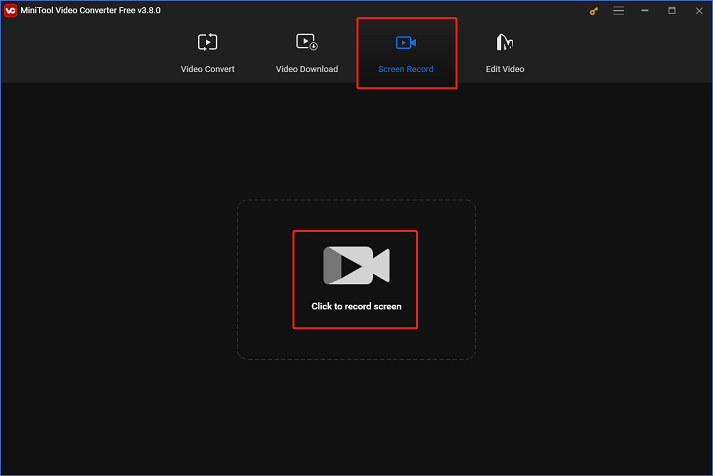
Step 3: In the MiniTool Screen Recorder window, click the down-arrow button next to Full screen to expand the menu. Then, you can select a recording area by clicking the Select region tab or record the full screen by default. Next, turn the system audio and microphone on or not by clicking their corresponding icons. After that, click the gear icon to open the Settings window.
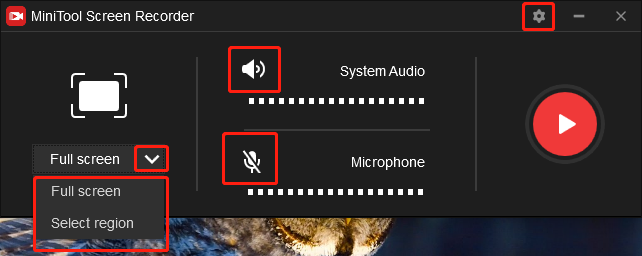
Step 4: In the Settings window, you can change the frame rate, quality, hotkeys, etc. Click the OK tab to save the changes.
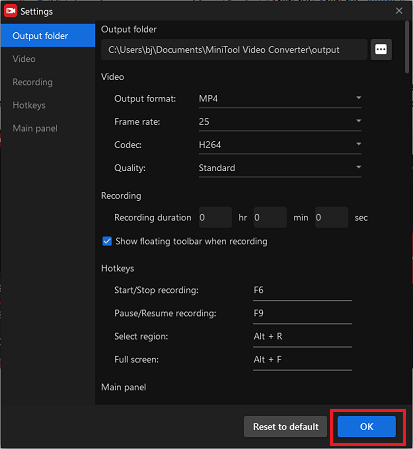
Step 5: Click the red Record button to start recording. A three-second buffer time will be offered, so you can switch to the Twitter interface.
Step 6: Pree F6 to stop recording. Then you can check the recording in the MiniTool Screen Recorder window. Right-click the target recording to delete, rename, preview, etc.
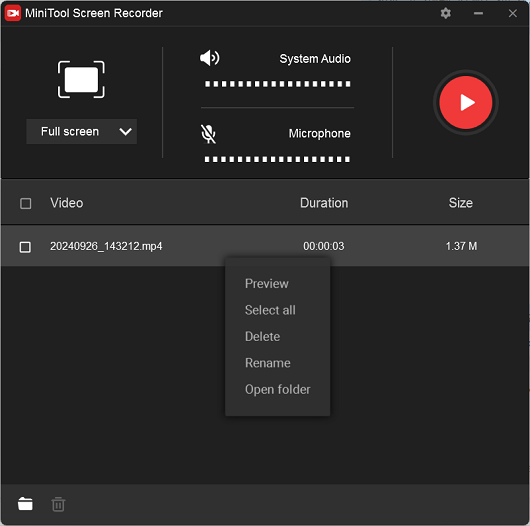
Does Twitter notify screen recording? Now you know the answer is no. How to screen record on Twitter? By following the detailed steps above, you can screen record on Twitter effortlessly.
Bonus: How to Edit Your Recordings
Do you want to create a stylish recording? How can you do that? When it comes to video editing, never miss MiniTool MovieMaker. It is a professional video editor and completely free of ads, bundles, viruses, or watermarks. Plus, this best free video editing software enables you to edit videos by trimming, cropping, reversing, and adding effects, filters, transitions, music, etc.
Moreover, this application offers optional output parameters, including format, frame rate, bitrate, etc. You can choose as you like. Furthermore, MiniTool MovieMaker can also serve as a video player, a file compressor, and a video converter.
Click the download button below and have a try!
MiniTool MovieMakerClick to Download100%Clean & Safe
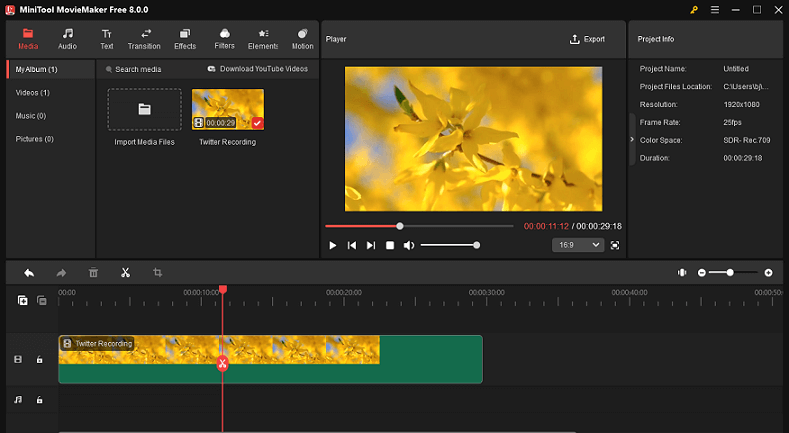
Conclusion
Does Twitter notify screen recording? The answer is no. Plus, this post lists several benefits of screen recording on Twitter and offers a specific guide on how to screen record on Twitter smoothly. If you want to create an attractive recording, MiniTool MovieMaker can do you a big favor. Hope this article can help you a lot!


![How to Pause Instagram Reels Easily? [Solved with Specific Guide]](https://images.minitool.com/videoconvert.minitool.com/images/uploads/2024/11/how-to-pause-instagram-reels-thumbnail.png)
![How to Record Osu Gameplay Smoothly on PC [Specific Guide]](https://images.minitool.com/videoconvert.minitool.com/images/uploads/2024/11/how-to-record-osu-gameplay-thumbnail.png)
User Comments :