Have you ever tried to open a .dat file but failed? One of the reasons is that the DAT video is incompatible with your devices. Therefore, you need to convert DAT to other formats with a suitable encoder for seamless playback. H.264 is highly recommended for its wide compatibility. How to convert DAT to H.264? This free file converter post from MiniTool will offer two specific methods.
Before converting DAT to H.264, let us understand what the DAT file is.
What Is DAT?
A DAT file is a type of data file that includes particulars about the program that created it. This file always ends in the .dat file extension, a common format that contains any information, such as audio, video, PDF, or almost any other kind of file. When it comes to DAT videos, they are kept on Video CD optical discs as MPEG-1 movie files. And VCD/DVD/Blu-ray player and MacOS, Windows XP/Vista/7 all support VCD DAT playback.
However, due to the limited support by mainstream media players, many users try to find new ways to watch DAT videos. Converting DAT to other formats that are compatible with most media players or devices is a great solution.
How to Convert DAT to H.264?
The following content offers two step-by-step methods to show you how to convert DAT to H.264. Please read on.
#Method 1: Convert DAT to H.264 with Winxvideo AI
Winxvideo AI is an easy-to-use and professional DAT to H.264 converter that allows you to convert files of almost any type, such as DAT, MKV, MP4, H.264, HEVC, etc. It can convert your files with high quality at a fast speed. The details of converting DAT to H.264 are as follows:
Step 1: Navigate to Winxvideo AI’s official website to download and install it on your computer.
Step 2: Launch this program and enter its Video Converter section. Click the + Video button to import the target DAT video.
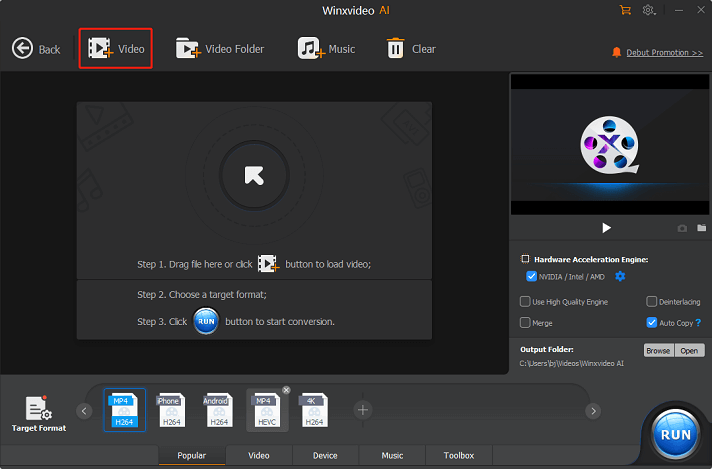
Step 3: In the Target Format library, click General Profiles, and then choose a format with an H.264 encoder like MOV or MP4.
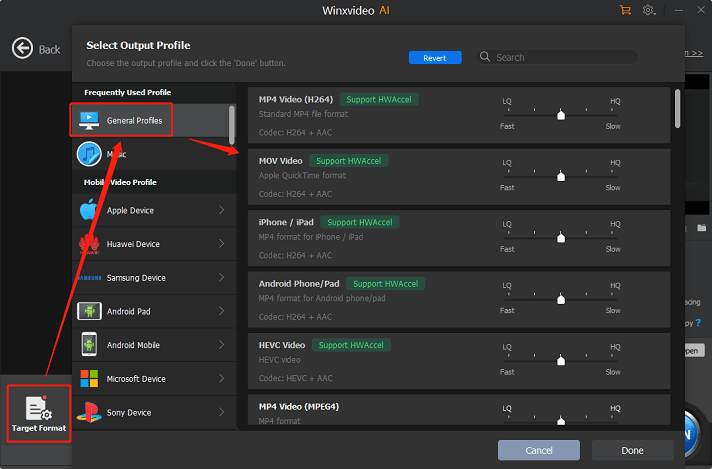
Step 4: Click the Browse button to choose an output destination. Lastly, click RUN to start conversion.
#Method 2: Convert DAT to H.264 with VLC Media Player
VLC Media Player is an open-source and popular media player that is capable of playing any kind of video. Apart from being a media player, it can serve as an excellent DAT converter that supports converting DAT videos to other formats including MP4, MP3, OGG, etc. Its intuitive interface allows users to complete conversion tasks efficiently and easily.
Please follow the specific steps below:
Step 1: Head to VLC Media Player’s official website to download and install it.
Step 2: Run this software to enter its main interface. Click the Media button on the left top and click the Convert / Save… button.
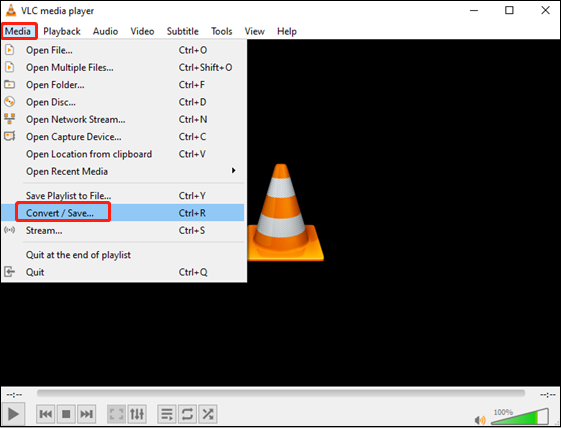
Step 3: Click the + Add… button to import your DAT video, and then click the Convert / Save button.
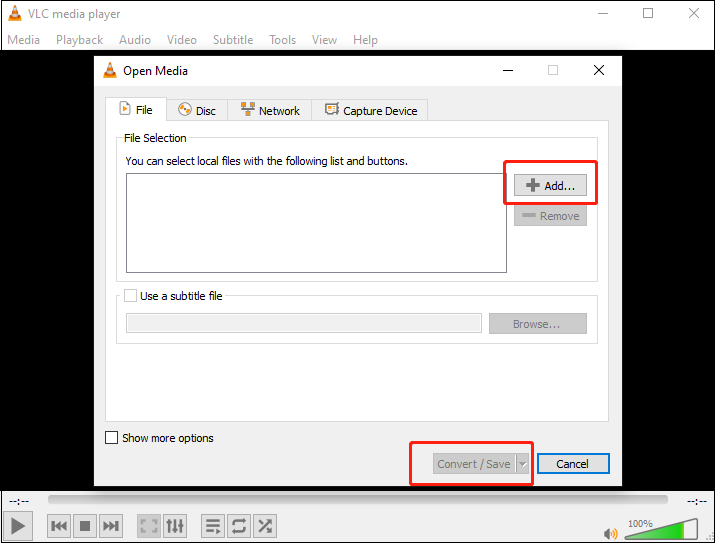
Step 4: Click the down-arrow button next to Profile to open the format menu and choose a format with an H.264 encoder. Next, click Browse to select an output folder.
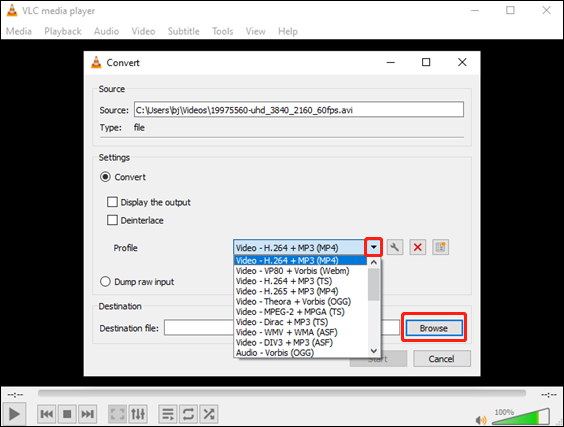
Step 5: Click the Start button to start conversion.
Bonus: Best H.264 Converter – MiniTool Video Converter
MiniTool Video Converter is an excellent and powerful H.264 converter that can convert H.264 files to other types including H.264 to HEVC, HEVC to H.264, MP4 to MP3, MOV to MKV, MP4 to OGG, etc. Besides, customizing parameters like resolution, quality, frame rate, etc. is also available. With no ads, bundles, viruses, or watermarks, MiniTool Video Converter allows you to convert video or audio files efficiently.
Just click the download button below to try it!
MiniTool Video ConverterClick to Download100%Clean & Safe
Conclusion
This post offers two practical ways to convert DAT to H.264 and recommends an extra H.264 converter – MiniTool Video Converter for some needs. Just choose the one you like. Hope this article can help you a lot!



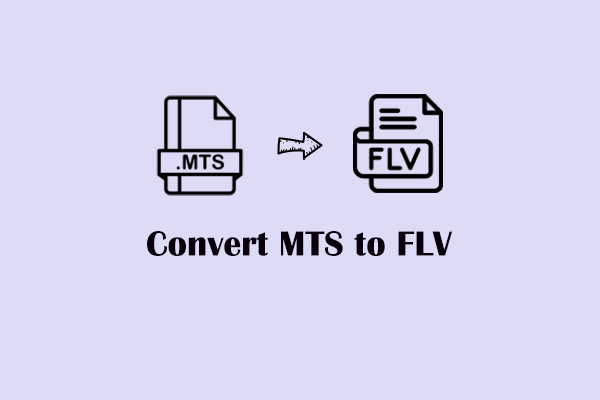
User Comments :