Why Convert MXF to AC3
The large file sizes are the most influential factor that encourages you to convert MXF to AC3. Generally speaking, an MXF file is large, which means that you need more storage space to store your MXF files. Meanwhile, if you want to transfer an MXF file, it will take you more time.
In contrast, AC3 is more compressed. In addition, as a standard audio format, an AC3 file is more compatible, which means that you can play your AC3 files on various devices. More importantly, the AC3 format enables you to enjoy a high-quality auditory experience.
An Online Way to Convert MXF to AC3
In this section, I will recommend an online MXF to AC3 converter called ASPOSE. Meanwhile, I will show you how to use it to convert your MXF files.
Overview of ASPOSE
ASPOSE is an online conversion tool with an intuitive interface. With it, you can get AC3 from MXF without downloading and installing any apps or plug-ins. In addition, ASPOSE also provides you with some advanced options that enable you to edit your audio files easily and quickly.
How to Convert MXF to AC3 with ASPOSE
Below are the detailed steps to convert MXF to AC3 using ASPOSE.
Step 1. Go to https://products.aspose.app/video/conversion/mxf-to-ac3.
Step 2. Click on upload your file to import your MXF file.
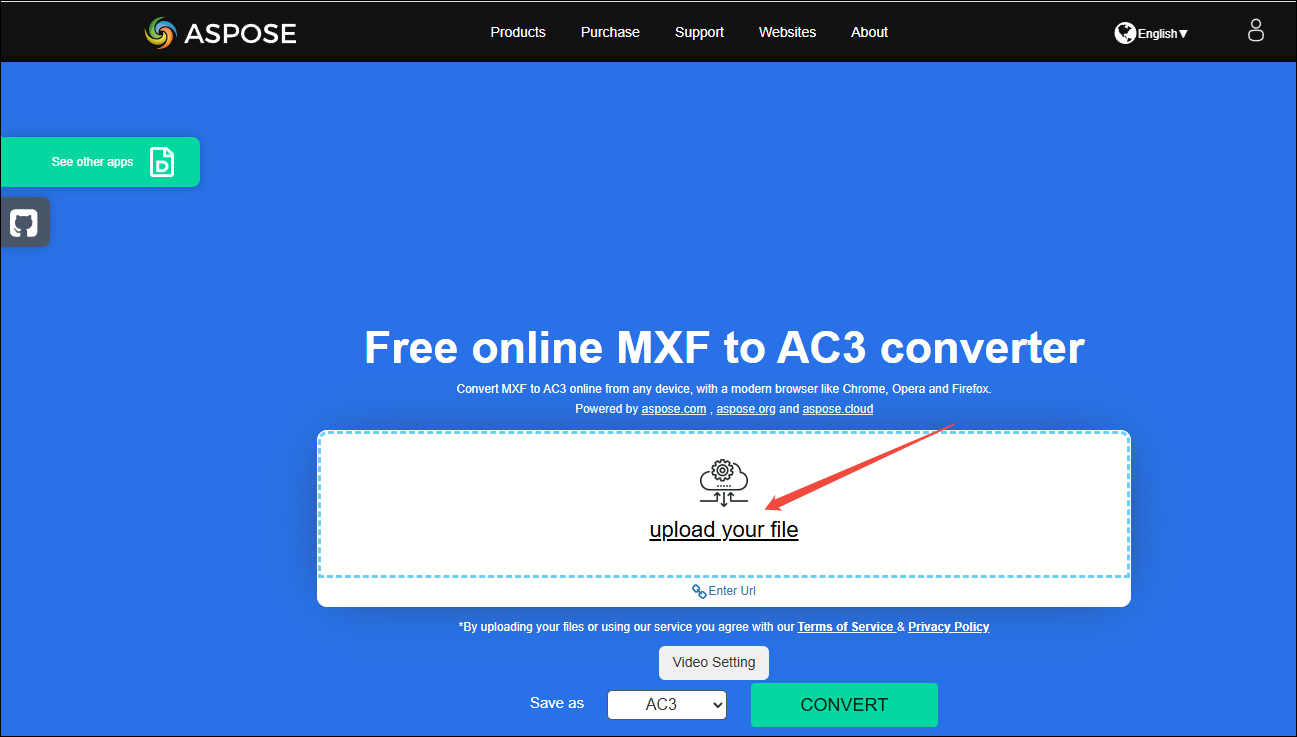
Step 3. Click on the CONVERT button to start the file conversion.
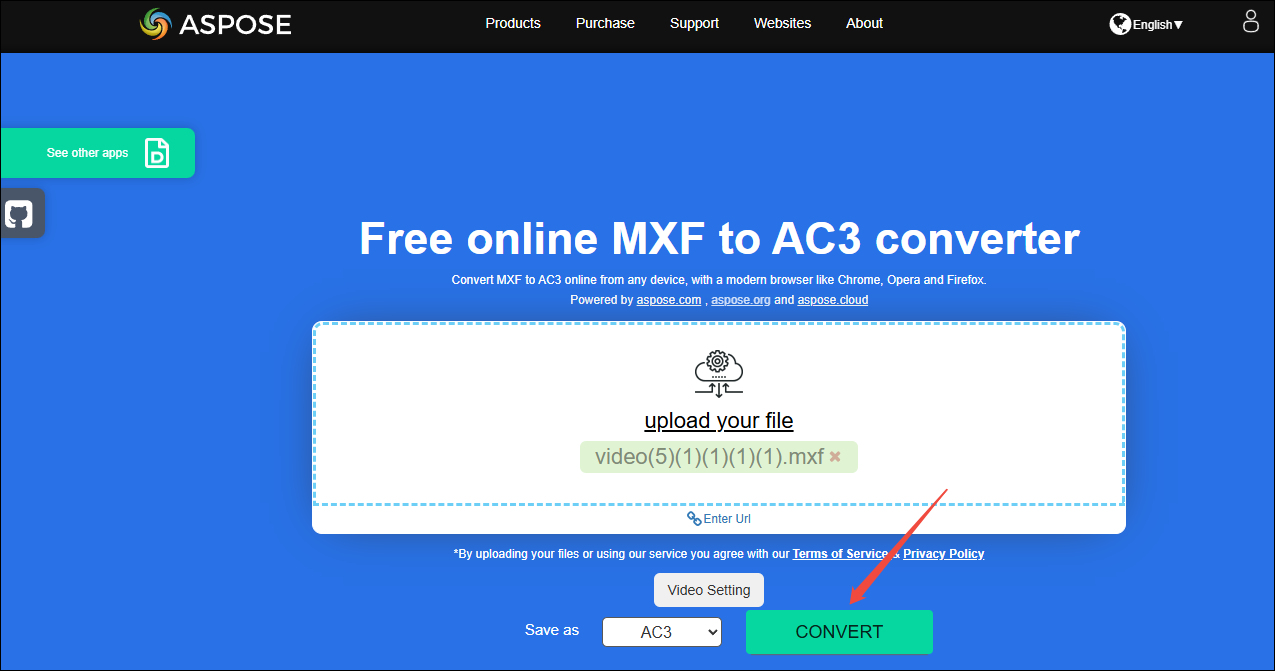
Step 4. After the conversion process is done, download and check the converted file.
As you can see, ASPOSE is an easy-to-use tool that can suit your needs. However, it only allows you to convert one MXF video at once.
An Offline Way to Convert MXF to AC3
How to convert MXF to AC3 without a file amount limit? MiniTool Video Converter can help. In this part, I will recommend this fantastic file converter and offer you a detailed conversion tutorial.
About MiniTool Video Converter
MiniTool Video Converter is not only a video converter but also an audio converter. The formats that this application supports include MXF, MP4, WAV, AC3, MP3, MKV, MOV, and so on. Moreover, batch conversion is available on this file converter, empowering you to transcode up to five files simultaneously, bringing advancements in conversion efficiency.
Plus, when you use MiniTool Video Converter to convert your files, its well-organized interface enables you to understand the conversion process easily. Furthermore, since MiniTool Video Converter allows adjusting the encoder, bitrate, frame rate, sample rate, audio channel, and resolution, this program can also be used as an outstanding file compressor.
How to Convert MXF to AC3 with MiniTool Video Converter
Below are the detailed instructions on how to convert MXF to AC3 using MiniTool Video Converter.
Step 1. Get MiniTool Video Converter on Your PC for Free.
MiniTool Video ConverterClick to Download100%Clean & Safe
Download MiniTool Video Converter by clicking on the download button above. Next, follow the on-screen instructions to install this conversion tool on your computer.
Step 2. Import Your MXF Files into MiniTool Video Converter.
Upload your MXF files by clicking on the Add Files button. Also, you can directly drag your MXF videos to this program.
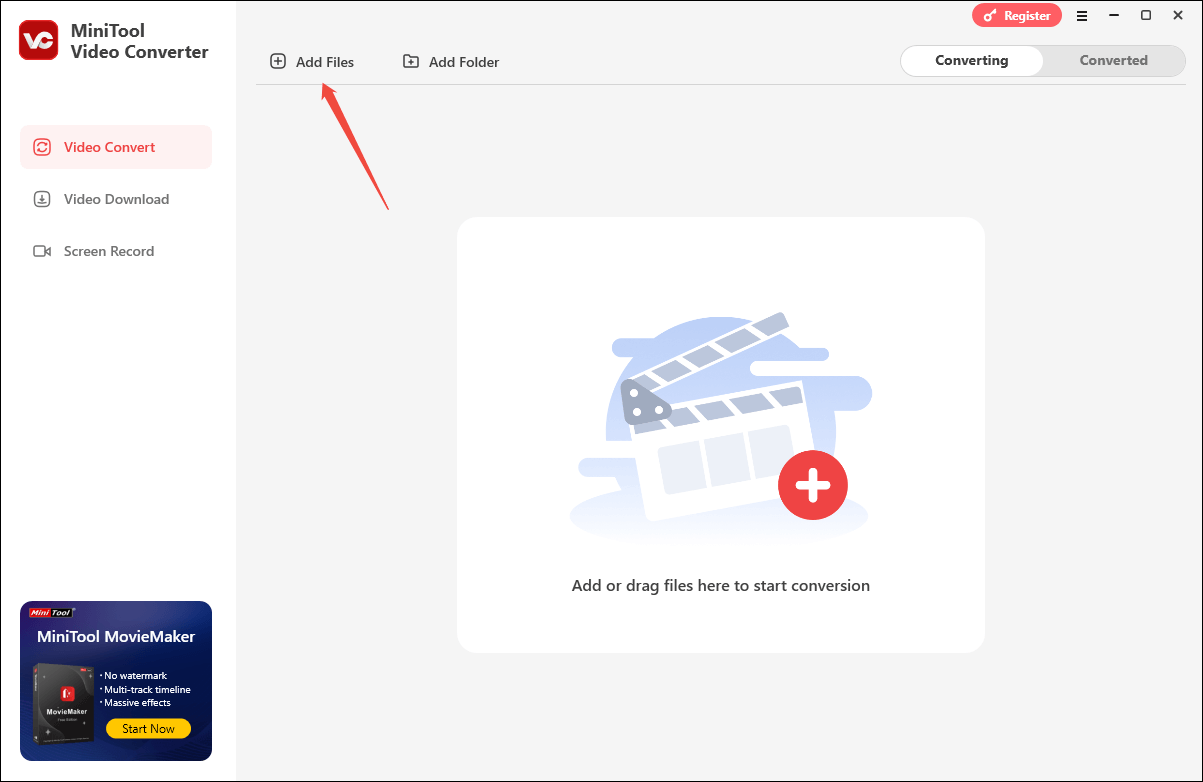
Step 3. Choose a Destination Folder for Your Target Files and Select AC3 as the output format.
Expand the Output option to choose an output location for your converted files.
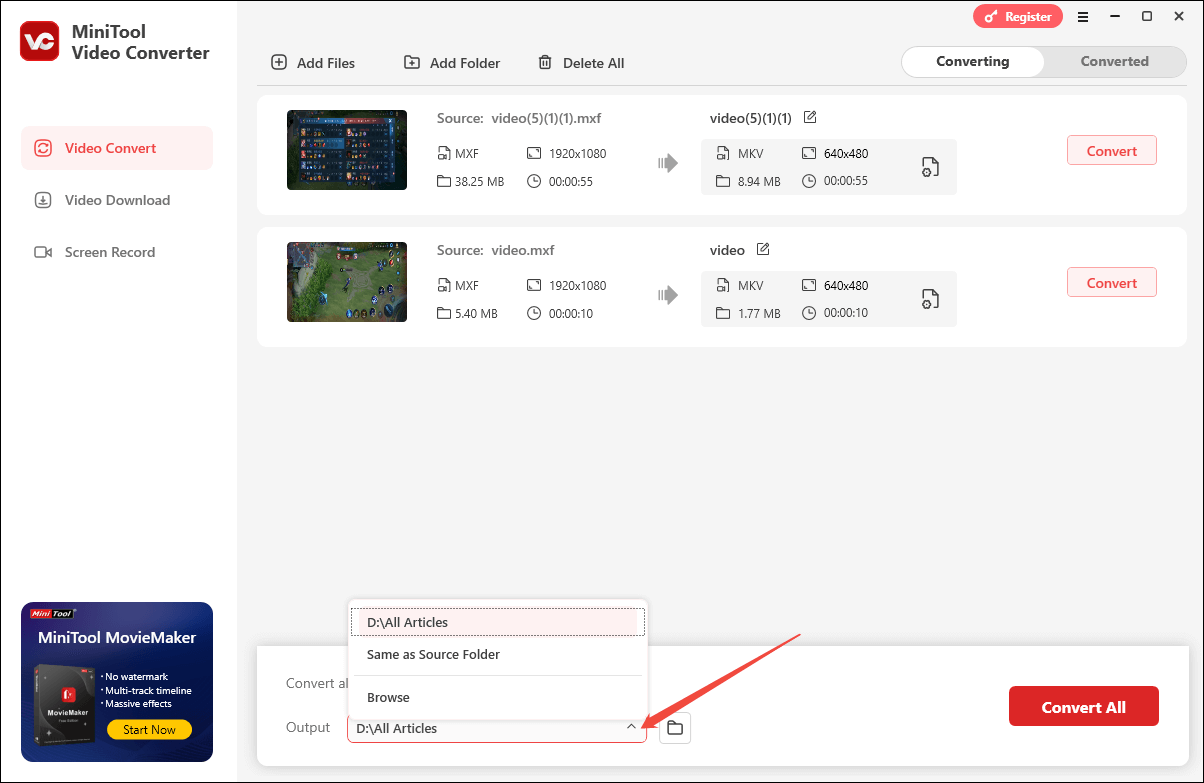
Expand the Convert all files to option to access the output format window. Then, switch to the Audio tab and click on AC3. Next, choose the quality that you want.
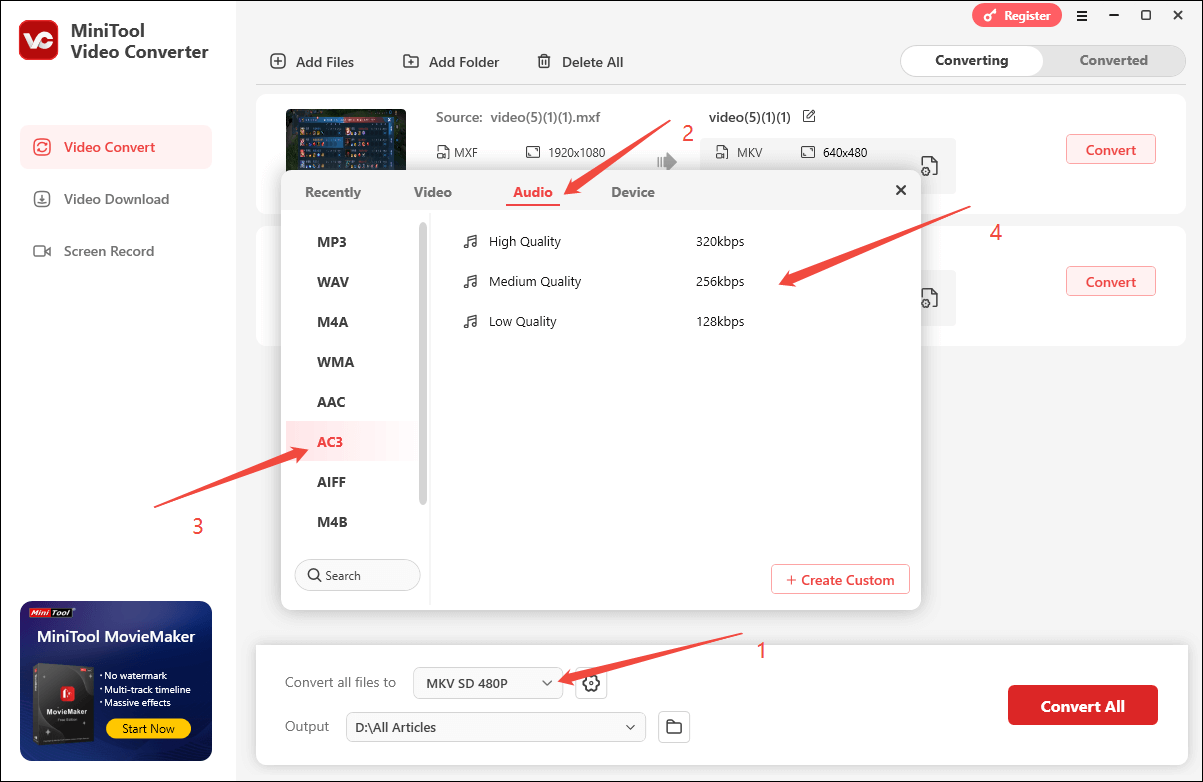
Step 4. Begin the Conversion Process.
Commence the conversion process by clicking on the Convert or Convert All button.
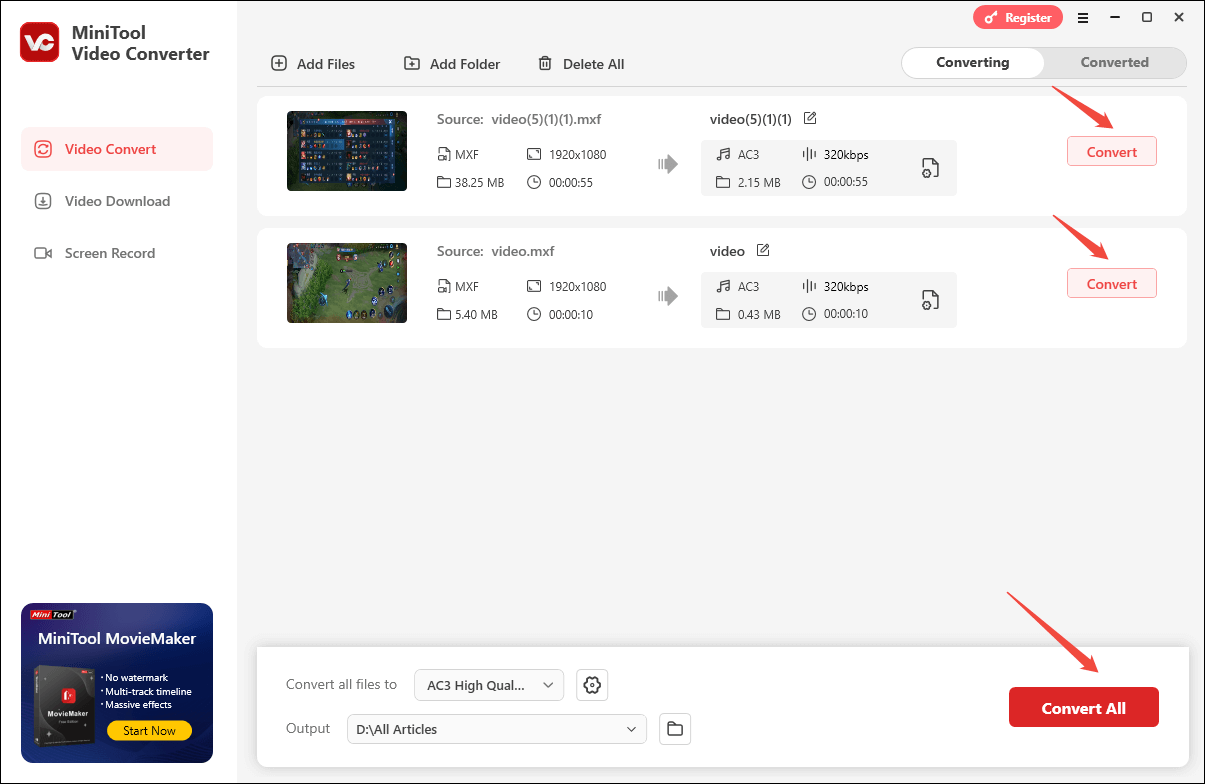
Step 5. Check the Converted Files.
After the conversion is done, this file converter will automatically switch to the Converted section. Then, locate your converted files by clicking on the Open button.
No matter how many files you want to convert, MiniTool Video Converter can always meet your satisfaction and never cost you a dime. Undoubtedly. It is an ideal choice for you to convert AC3 to MXF. By the way, MiniTool Video Converter is also an AC3 to MXF converter.
How to Get MXF from AC3
As I have mentioned before, MiniTool Video Converter allows you to convert AC3 to MXF effortlessly. However, some of you may not want to spend time downloading an offline file converter. Given this, I highly recommend an online converter called Media.io. With it, you can accomplish your conversion tasks with simple clicks. Media.io is available at: https://www.media.io/convert/ac3-to-mxf.htm.
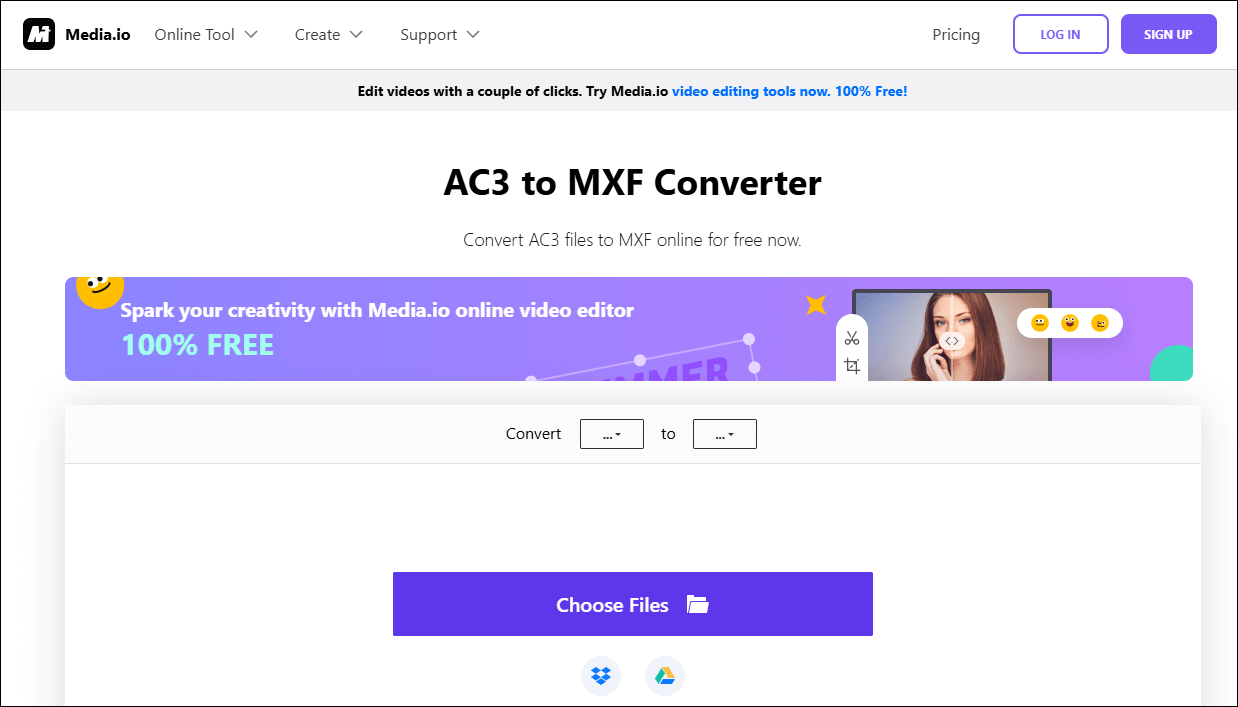
Final Thoughts
MiniTool Video Converter gives you an offline method to convert MXF to AC3 and vice versa. If you want an online approach, try ASPOSE and Media.io.


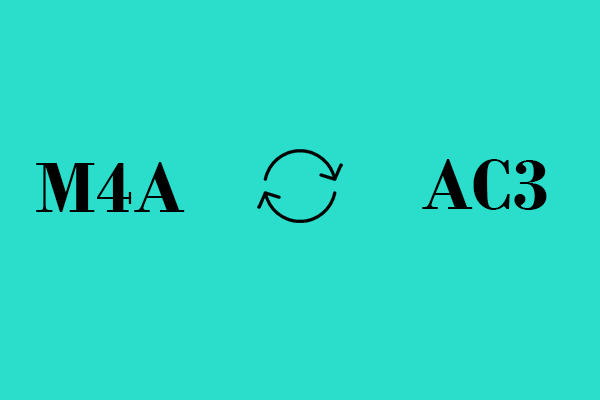
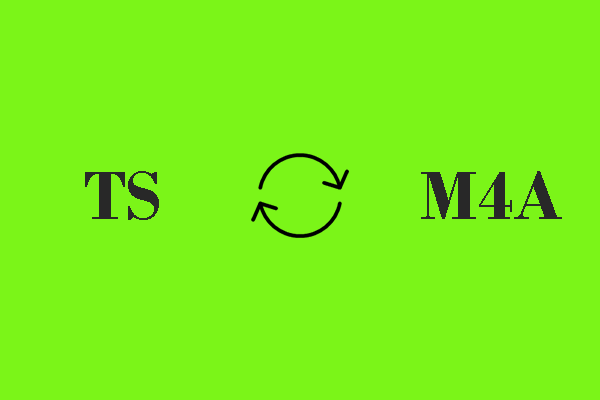
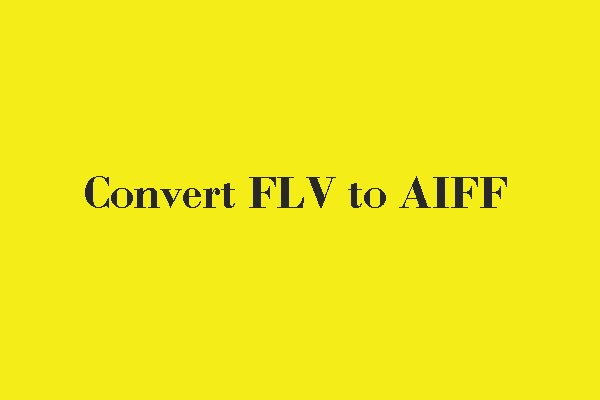
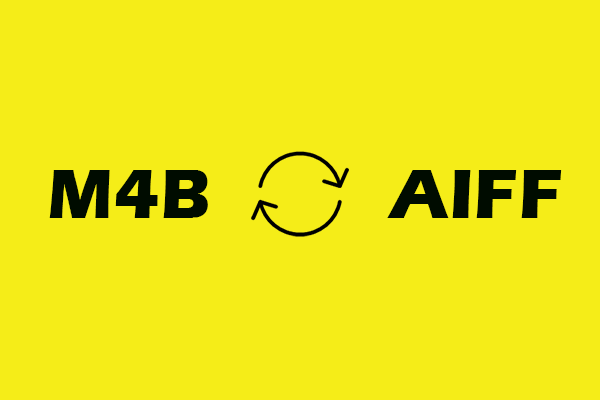
User Comments :