This post from the free video converter briefly introduces the DivX format and offers the best 3 methods to help you convert DVD to DivX.
What Is DivX
DivX, which stands for Digital Video Express, is a group of video codecs used as the first codec for Windows AVI container for its high compression and good quality. It includes three main codecs: the original MPEG-4 Part 2 DivX codec, the H.264/MPEG-4 AVC DivX Plus HD codec, and the high-efficiency video encoding DivX HEVC ultra-high-definition codec.
Converting a DVD to DivX is an effective method to reduce the file size without significantly compromising the video quality.
How to Convert DVD to DivX
How to convert DVD to DivX? There are 3 methods.
Method 1. Wondershare UniConverter
Wondershare UniConverter is a professional converter that runs on Windows and macOS. It supports all popular media file formats, allowing you to convert DVDs to DivX and other formats without losing quality. In addition, this converter can convert your media files to optimized presets for devices such as iPhones, iPads, Huawei phones, and more.
Here are the steps for converting DVD to DivX with Wondershare UniConverter.
Step 1. Download and install Wondershare UniConverter.
Step 2. Open this DVD to DivX converter. Click the Converter tab. Click the Add or Drag files here to strat conversion area to add your DVD file.
Step 3. From the Output Format drop-down menu, click Video and choose DIVX as the output format.
Step 4. Click Start All to start the conversion.
Method 2. WinX DVD Ripper
WinX DVD Ripper is a free DVD to DivX converter. It can convert hundreds of video formats at a fast speed. It also offers features to edit the converted file, such as removing unnecessary parts, cropping black bars, trimming, adding subtitles, etc. The following are the steps for converting DVD to DivX with WinX DVD Ripper.
Step 1. Download and install WinX DVD Ripper. Then launch this software.
Step 2. Click the DVD Disc icon on the top toolbar to import the target DVD file. The program will automatically accept and remove any protections on the DVD and find the correct title.
Step 3. In the Output Profile window, go to the PC General Video tab and select AVI Video (Divx + Original AC3/DTS Video as the output format, then click OK.
Step 4. Click the Browse button to choose a destination for the converted file. Click RUN to start converting DVD to DivX.
Method 3. AVAide DVD Ripper
The last DVD to DivX converter I recommend is AVAide DVD Ripper. It’s easy to use and can rip your DVD to DivX with high quality. It supports different resolutions from 4K to 480p. In addition, this tool allows you to edit the converted file. Let’s see how to convert DVD to DivX with AVAide DVD Ripper.
Step 1. Download and install AVAide DVD Ripper.
Step 2. Open this software. Click the Load DVD button in the top right corner to load your DVD file.
Step 3. Click Rip All to in the top left corner, click Video from the drop-down menu and select DivX as the output format.
Step 4. Click the Rip All button in the bottom to launch the conversion. Your files will be ready in minutes.
MiniTool Video ConverterClick to Download100%Clean & Safe
Conclusion
This post provides you with 3 converters to help you convert DVD to DivX. Pick one you like and begin the conversion.


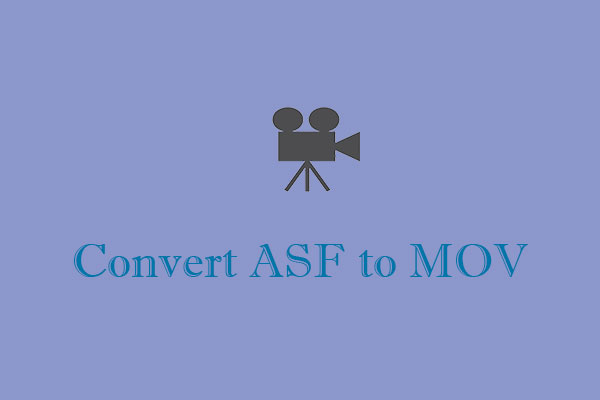
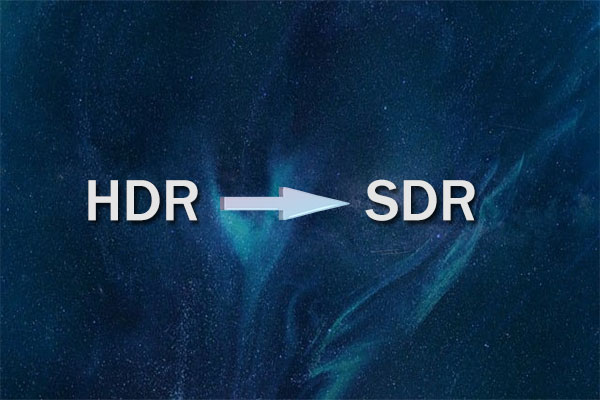
User Comments :