Published by the best free file converter, this article will walk you through the various aspects of AVE. At the same time, it will give you a tutorial on how to convert AVE to MP4. In addition, you will grasp how to get other formats from MP4.
Recently, an increasing number of users desire a method to convert AVE to MP4. However, they are confused about how to carry out their conversion tasks. In this background, I wrote this article here to give them a hand.
Understanding AVE
Before learning how to convert AVE to MP4, let’s understand the AVE file format first. AVE, which stands for Avigilon Native Video Export File, refers to a video file format developed by Avigilon Control Center. Presently, it has been widely used the security industry. For instance, the AVE file format has much to offer in sustaining the videos from surveillance cameras.
How to Play an AVE File
Admittedly, AVE is a useful video format. It has limited compatibility, which brings you more difficulties in opening your AVE files with third-party players and video editors. Don’t worry. It doesn’t mean that you can’t play your AVE files absolutely. In the following content, I will give you a step-by-step tutorial on how to play your AVE videos without any hassle.
Step 1. Download and install ACC (Avigilon Control Center) Client on your PC.
Step 2. After launching AAC Client, navigate to the software installation directory and find the Avigilon standalone player.
Step 3. Open the Avigilon standalone player and click on the upper-left Open button to access the window where you can select an AVE file.
Step 4. Once you have chosen the file you want to play, click on Open in the bottom right of the pop-up window.
Step 5. After the loading process is over, you can view the AVE files effortlessly.
Different from other rare files that can be opened by the VLC media player, AVE files can be only viewed by Avigilon standalone player. Fortunately, with the above-detailed tutorial, it will never be difficult for you to play AVE. In addition, considering that some users want a way to convert AVE to MP4, I will give you an in-depth tutorial in the following content.
How to Convert AVE to MP4
To accomplish your file conversion, an AVE to MP4 converter and a detailed conversion guide are never dispensable. Given this, I will provide you with comprehensive conversion guidance below. By the way, before the conversion from AVE to MP4, ensure that you have downloaded and installed ACC (Avigilon Control Center) Client on your computer.
Step 1. After running ACC Client, launch the Avigilon standalone player and open the AVE file that you want to convert.
Step 2. Expand the option menu by clicking on the upper-left three lines icon.
Step 3. Choose the Export option. Next, click on Add and then Video to import your AVE file.
Step 4. Tick the box next to your AVE file. Then, under the AVE Options section, expand the Format option and choose MP4 video.
Step 5. Click on the Export button to choose a saving path for your converted file and begin converting AVE to MP4.
Step 6. Go to the output location to check your converted file.
With the above-detailed instruction, it will never be difficult for you to convert AVE to MP4
Extended: How to Convert MP4 to Other Formats for Free
Sometimes, you may need to get other formats from MP4. Here, I highly recommend MiniTool Video Converter, which is an easy-to-use file converter. Specifically, MiniTool Video Converter supports numerous formats, enabling you to convert MP4 to AVI, MKV, MOV, WMV, MP3, AIFF, and so on.
Furthermore, MiniTool Video Converter has a 100% clean interface and allows you to convert your files for free without a file size limit. Plus, its batch-conversion feature empowers you to convert multiple files more efficiently. Even if you want advanced customizable options, MiniTool Video Converter can also meet your satisfaction.
MiniTool Video ConverterClick to Download100%Clean & Safe
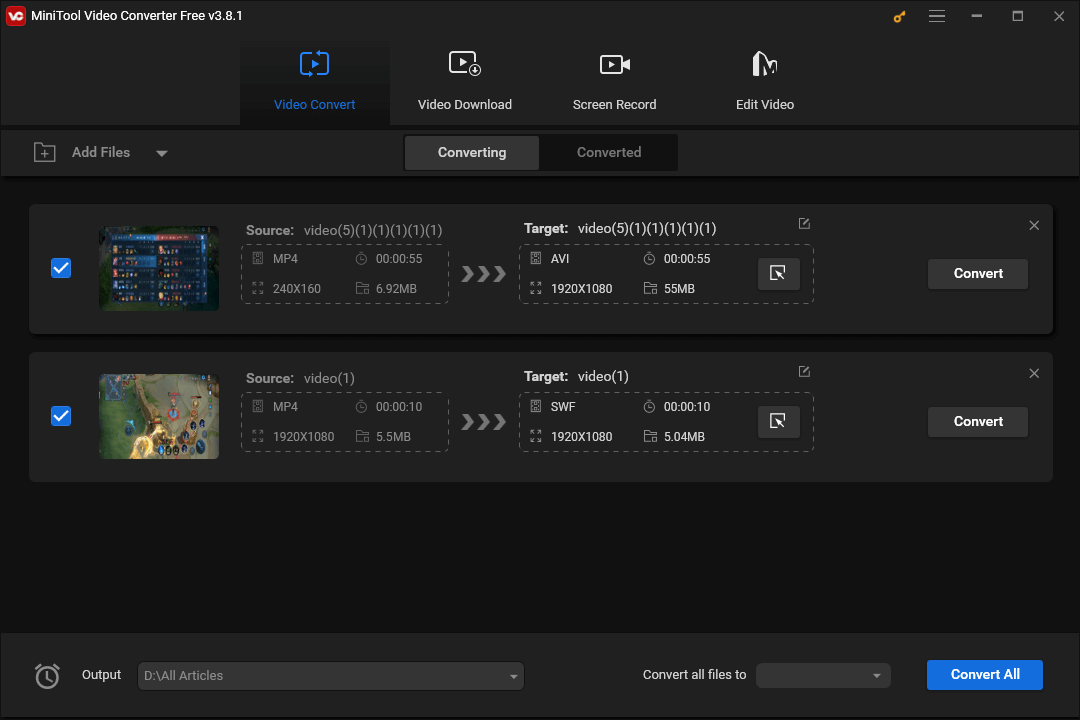
Conclusion
To conclude, if you want to convert AVE to MP4, try the Avigilon standalone player. Suppose that you want to convert your MP4 files to other formats, never miss MiniTool Video Converter.


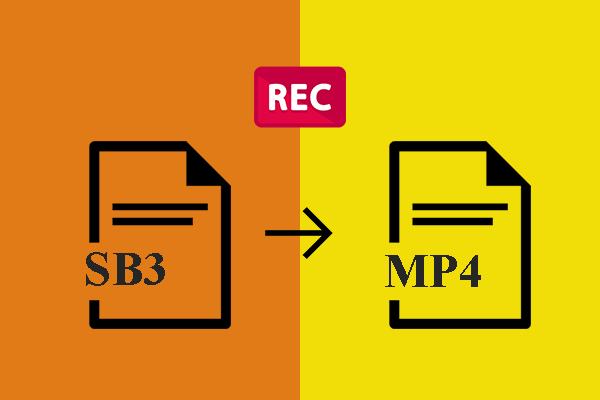


User Comments :