This post shows you how to convert AMR to M4R with Convertio, ConvertFiles, or mp3cutterpro.com. Meanwhile, it guides you to convert M4R to AMR using FreeConvert.
Why Convert AMR to M4R
AMR, standing for Adaptive Multi-Rate, refers to an audio file format that is widely used for audio recordings. In contrast, M4R is an audio format used for ringtones on iPhones. Therefore, if you want to use your video recordings as ringtones, it is suggested that you convert AMR to M4R.
How to Convert AMR to M4R
You can get M4R from AMR with Convertio, ConvertFiles, or mp3cutterpro.com.
Method 1. Use Convertio
If you want to convert AMR to M4R, Convertio can be one of the best converters that can meet your satisfaction. As an easy-to-use AMR to M4R converter, it enables you to save your AMR files in M4R format with simple clicks. Furthermore, Convertio allows you to upload your AMR files from Google Drive, Dropbox, and your computer’s local location.
Step 1. Go to the AMR to M4R Converter page of Convertio.
Visit https://convertio.co/amr-m4r/.
Step 2. Upload your AMR files.
Import your AMR files by clicking on the Choose Files button.
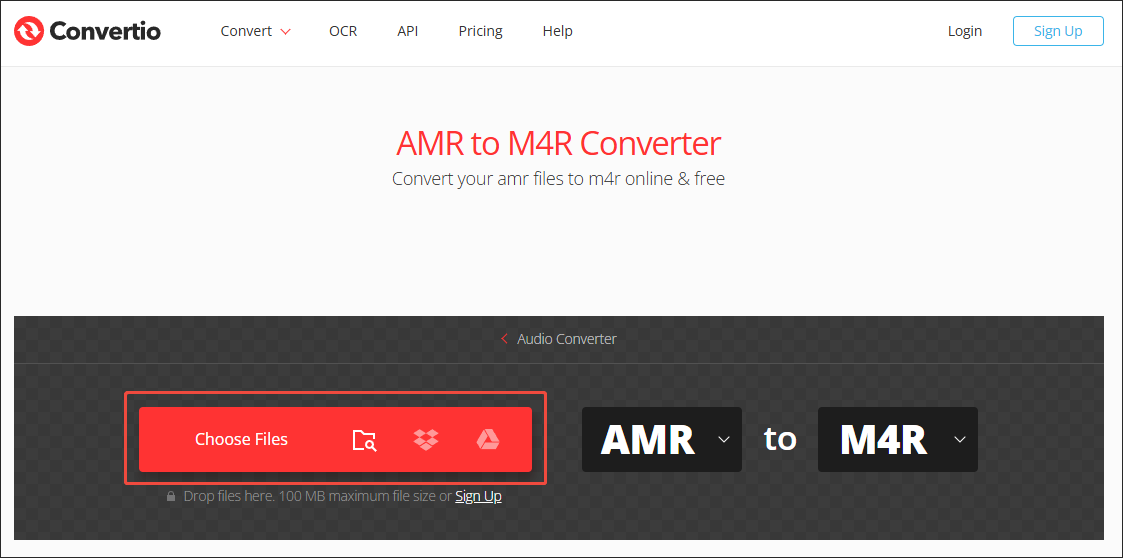
Step 3. Specify the conversion settings.
Click on the Settings icon to enter the Settings window of Convertio. There, customize the bitrate, audio frequency, and volume as you want. Then, click on the Ok button to apply the settings.
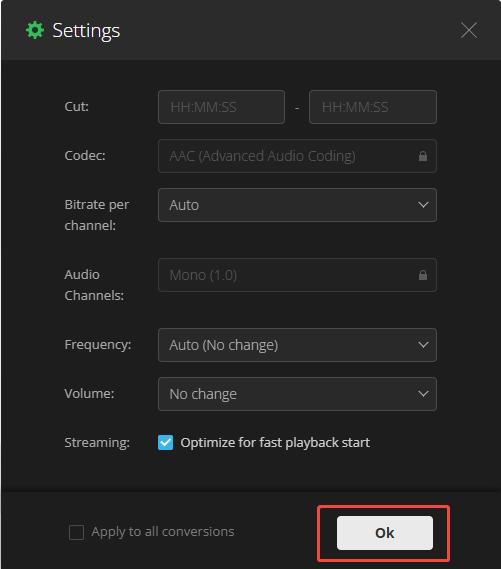
Step 4. Start conversion.
Begin the conversion process by clicking on the Convert button.
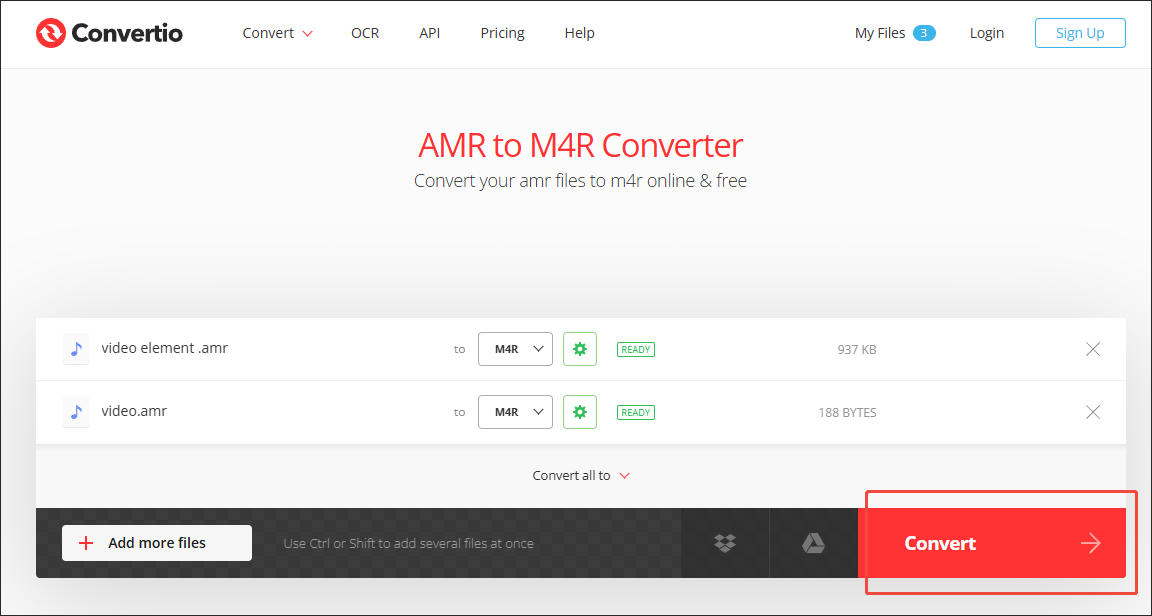
Step 5. Check the converted files.
When the file conversion process ends, download and check the converted files.
With the above-detailed steps, it will never be difficult to get M4R from AMR. By the way, Convertio has a 100MB file size limit for free users. To extend the file size limit, please sign up.
Method 2. Use ConvertFiles
ConvertFiles is the second online converter that allows you to get M4R from AMR. With it, you don’t have to download and install any plug-ins or applications. Furthermore, even if you don’t create an account, ConvertFiles allows you to convert AMR to M4R effortlessly. Below is a detailed guide on how to save AMR files in M4R format.
Step 1. Go to https://www.convertfiles.com/convert/audio/amr-to-m4r.
Step 2. Click on Choose File to import your AMR file.
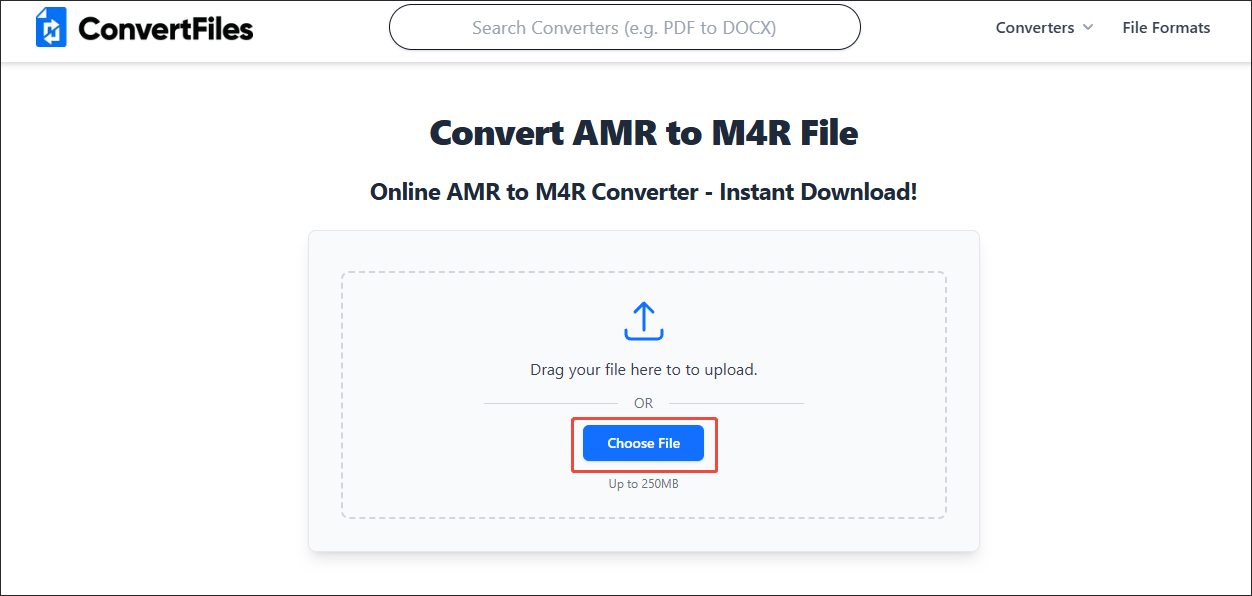
Step 3. Click on Convert Now to start the conversion.
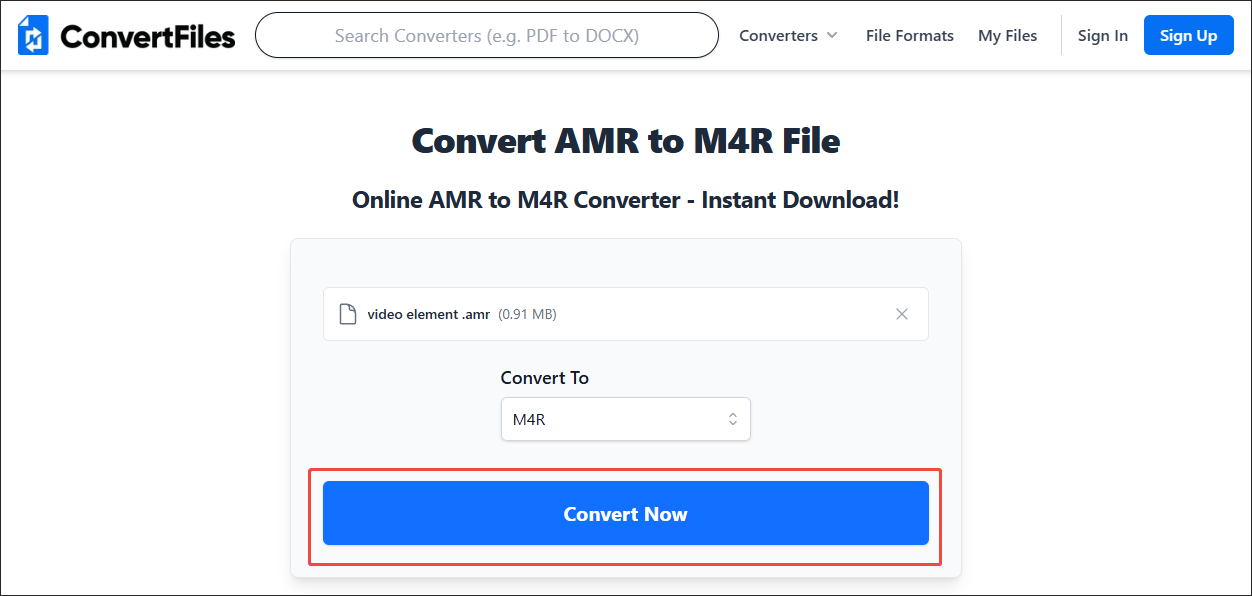
Step 4. Download and check the converted file.
ConvertFiles has a higher file size limit (250MB) than Convertio. However, it doesn’t have any advanced options that enable you to customize the parameters of the converted files.
Method 3. Use mp3cutterpro.com
mp3cutterprom.com is the third AMR to M4R converter that you can try. It allows you to upload your AMR files from your computer or a URL. In addition, mp3cutterpro.com enables you to convert other formats, such as M4A, MP3, WAV, OGG, and more, to M4R. Below is an in-depth guide on how to convert AMR to M4R using mp3cutterpro.com.
Step 1. Go to the interface of mp3cutterpro.com.
Visit https://mp3cutterpro.com/en/convert-amr-to-m4r.
Step 2. Import AMR files.
Click on the Choose File button to upload your AMR files.
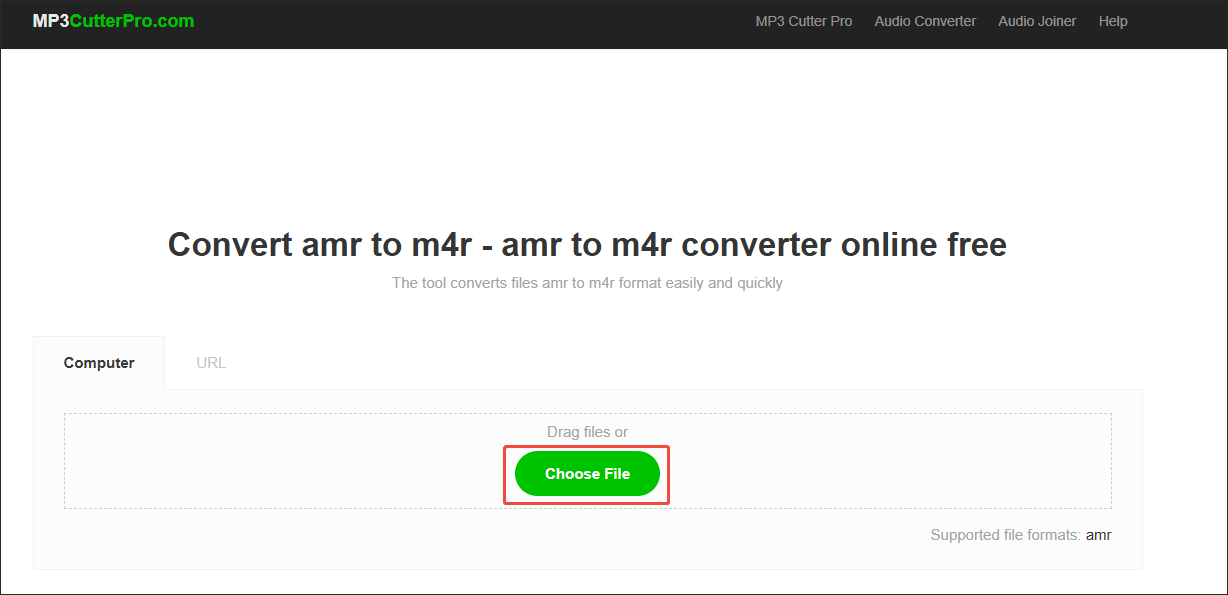
Step 3. Configure the conversion settings.
Scroll down to the Edit Track Info section. There, you can customize the bitrate. To specify other settings, go to the Advanced Settings section. There, you are free to adjust the sample rate and the sample rate of the converted file. You can also reverse the converted file.
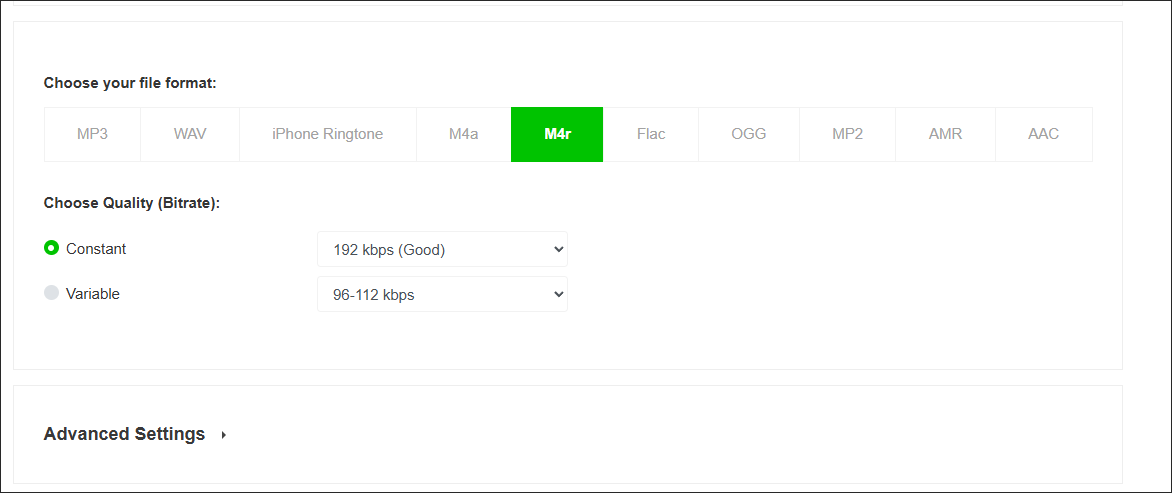
Step 4. Start conversion.
Click on the Convert button to start the conversion process.
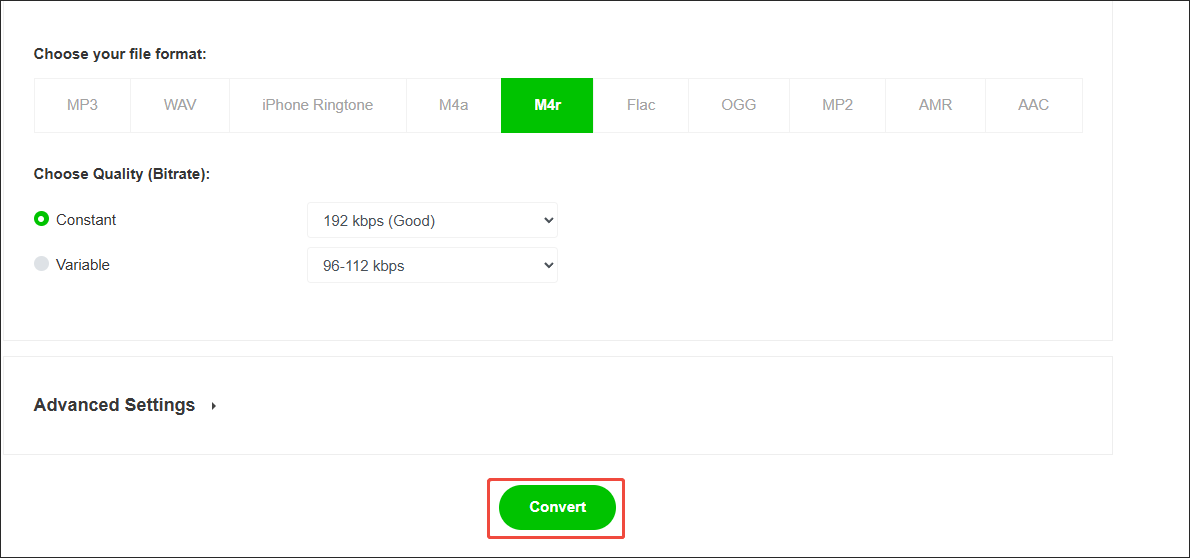
Step 5. Check the converted files.
When the conversion process completes, download and check the output files.
Now, you have grasped 3 methods to convert AMR to M4R effortlessly.
How to Convert M4R to AMR
Some of you may want to convert M4R to AMR. To do you a favor, I highly recommend FreeConvert. FreeConvert, with a well-organized interface, is an ideal choice for users with different skill levels. Just follow the guidance below to save your M4R files in AMR format.
Step 1. Go to https://www.freeconvert.com/m4r-to-amr.
Step 2. Click on Choose Files to import your M4R files.
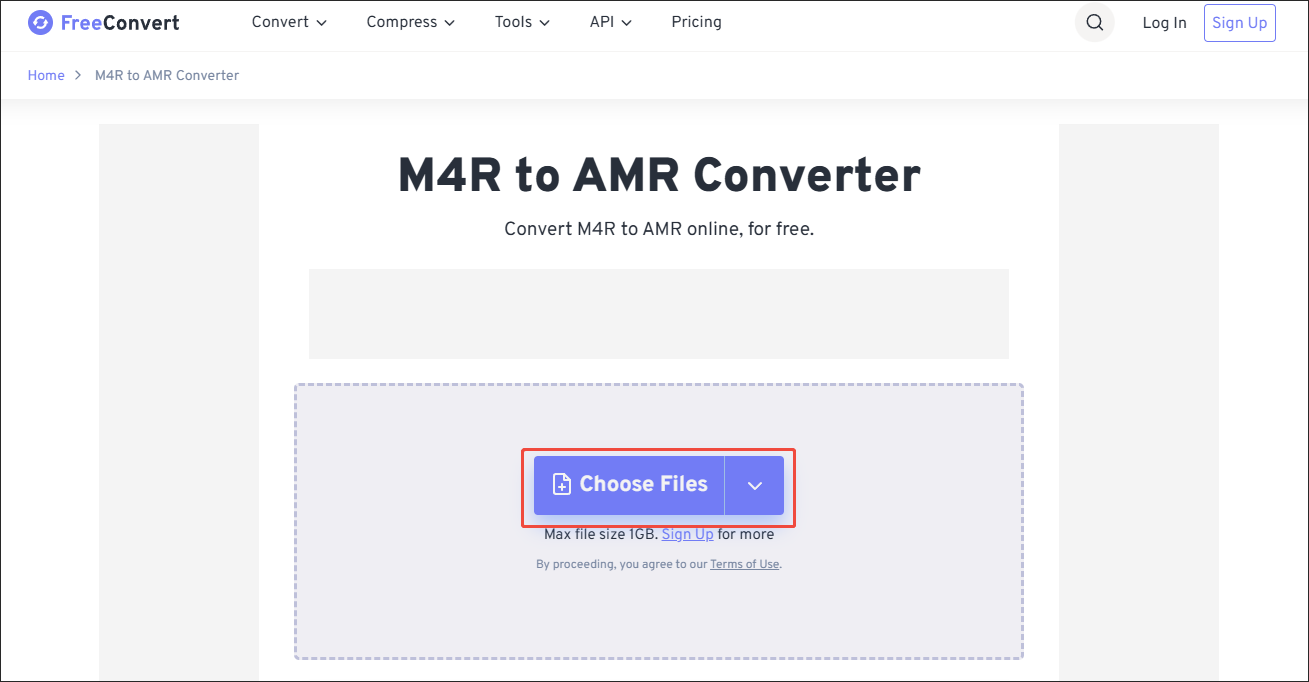
Step 3. Click on Convert to begin the conversion process.
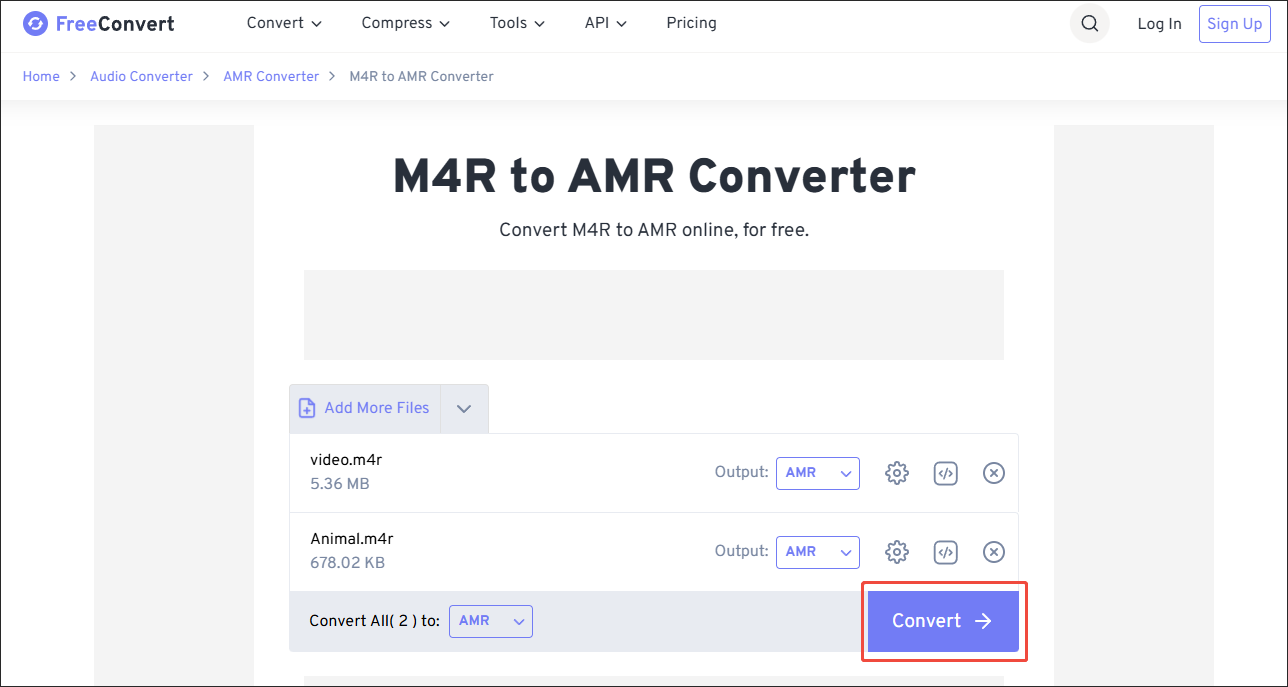
Step 4. When the file conversion finishes, download and check the converted files.
By the way, FreeConvert has a 1GB file size limit for free users.
Bonus: How to Convert M4R to Other Formats
Are you looking for a method to convert M4R to other formats? If you are, never miss MiniTool Video Converter. As a free video converter, MinITool Video Converter allows you to convert your M4R audio files to a wide range of video/audio formats, such as MOV, MP4, AIFF, MP3, MKV, WMV, M2TS, and so on.
What’s more, MiniTool Video Converter allows you to convert up to five M4R files simultaneously. In addition, it has an intuitive interface and doesn’t have any file size limit, which means that you can use MiniTool Video Converter to convert countless files effortlessly.
MiniTool Video ConverterClick to Download100%Clean & Safe
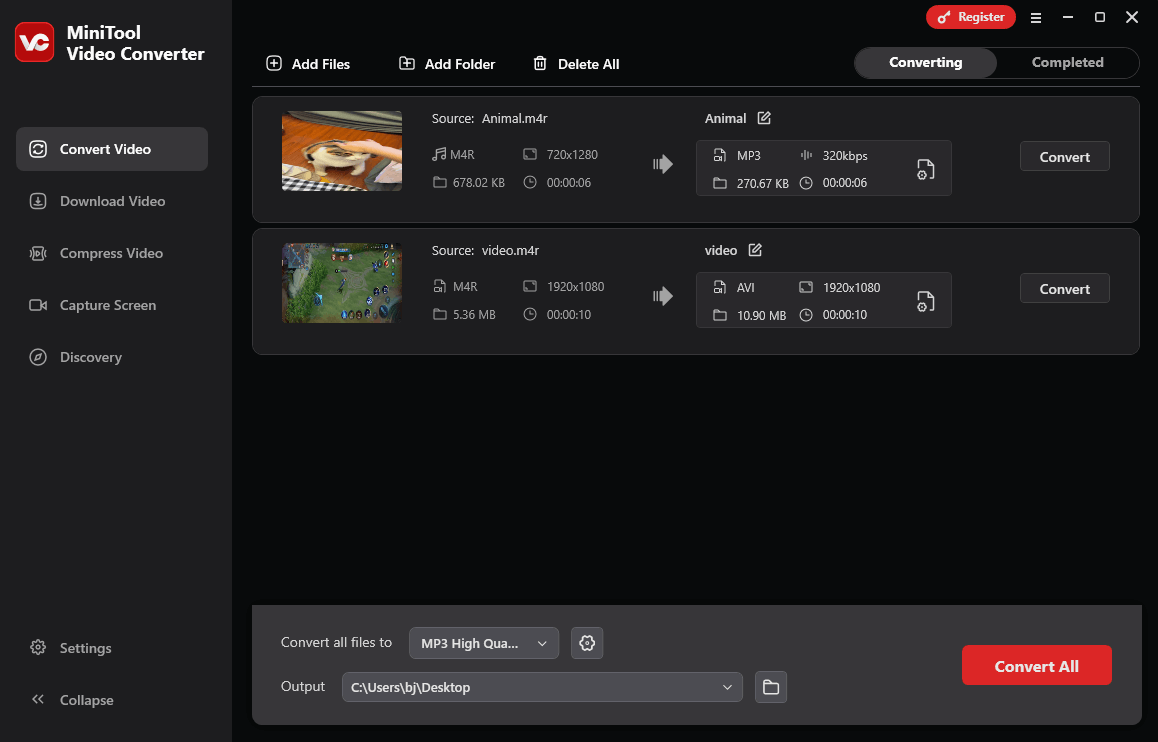
MiniTool MovieMakerClick to Download100%Clean & Safe
Final Words
There are 3 powerful converters that empower you to convert AMR to M4R, including Convertio, ConvertFiles, and mp3cutterpro.com. If you want to convert M4R to AMR, try FreeConvert. On condition that you want to convert M4R to other formats, use MiniTool Video Converter.


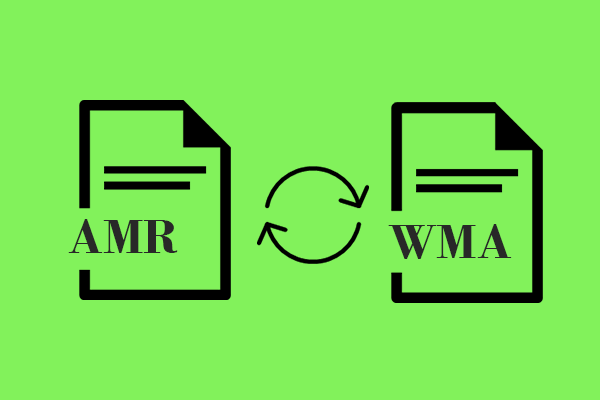
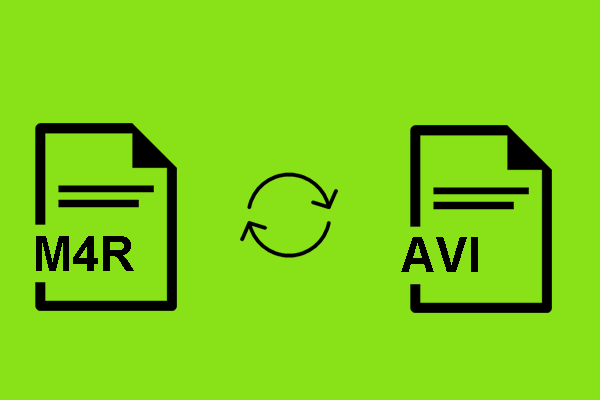
User Comments :