This post offered by the free video converter offers easy and quick methods to help you convert AIFF to CAF and vice versa.
AIFF, short for Audio Interchange File Format, is an audio file format standard for storing sound data for personal computers and other electronic audio devices. It is most commonly used on Apple Macintosh computer systems. CAF (Core Audio Format), developed by Apple Inc., is an audio container format for containing audio formats, metadata tracks, and data.
How to convert AIFF to CAF? If you are short of storage space on your computer and don’t want to download extra software, you can accomplish this task by using online converters. Here are 4 easy and quick online AIFF to CAF converters.
Method 1. CloudConvert
CloudConvert is an online converter that can effortlessly convert AIFF to CAF. This converter supports all popular video, audio, image, document, archive, spreadsheet, and presentation formats. It offers reliable conversion with high-quality output, allowing you to work with audio files efficiently. Here are the steps for converting AIFF to CAF with CloudConvert.
Step 1. Visit the CloudConvert website.
Step 2. Go to the Audio Converters section and click Explore more.
Step 3. In the next window, click the Choose File box to load your AIFF file. Click the Select target file format box and select Core Audio Format (.caf) as the output format from the drop-down list. You can adjust the duration and bitrate if necessary. Finally, click Convert to start the AIFF to CAF conversion.
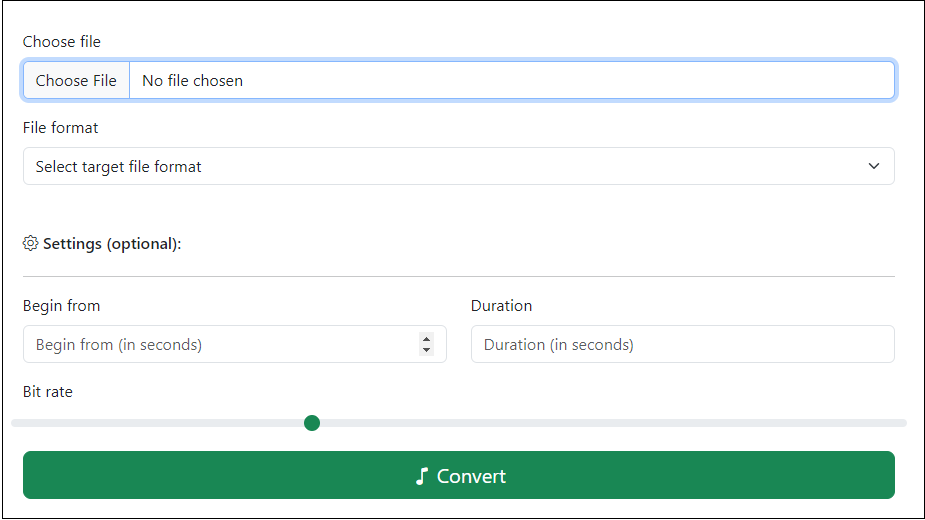
Method 2. FreeFileConvert
FreeFileConvert is also an online AIFF to CAF converter that can convert videos, audio, images, documents, archives, presentations, e-books, etc. It allows users to load the file from their computers, could, and by URL. The following are the steps.
Step 1. Go to the FreeFileConvert website with your browser.
Step 2. Under the File tab, click Choose File to load the AIFF file from your computer. You can also load the target file from Cloud by clicking Cloud.
Step 3. Go to the Output format section, click Convert files to and select caf as the output format in the Audio format from the drop-down list. Lastly, click Convert to begin the conversion process.
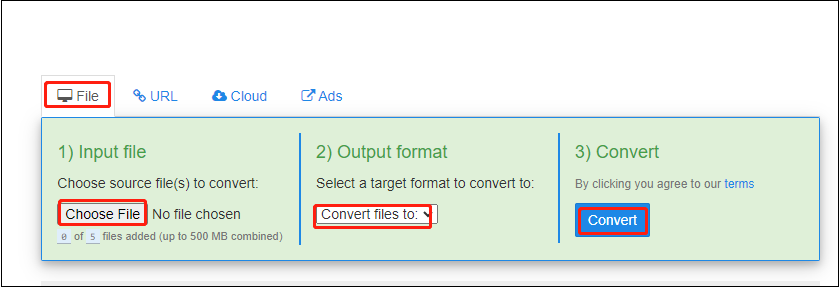
Method 3. OnlineConvertFree
OnlineConvertFree can convert audio, videos, documents, images, e-books, and archives online for free. It’s easy to use. All you need to do is just a few mouse clicks. Below are the steps.
Step 1. Navigate to the OnlineConvertFree website.
Step 2. Click CHOOSE FILE to load the AIFF file.
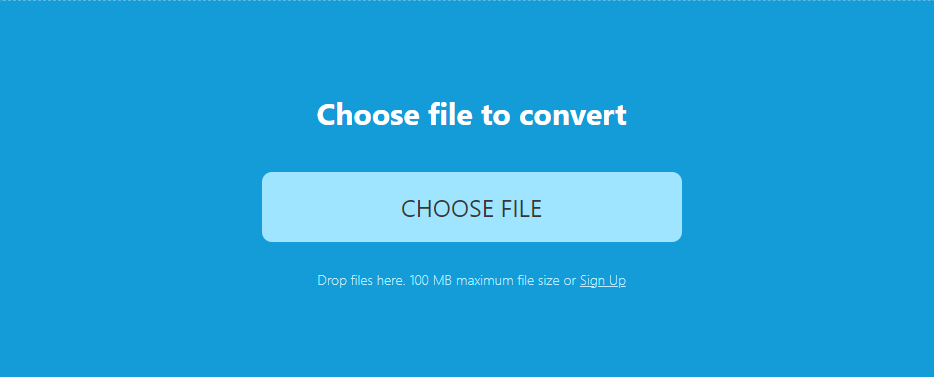
Step 3. Click the output format box near “to”. From the drop-down list, select CAF as the output format under the Audio tab.
Method 4. FreeConvert
The last online converter I’d like to recommend is FreeConvert that can convert a wide range of media file formats. It allows users to change the converted file’s audio codec, volume, and more.
Step 1. Go to the FreeConvert website.
Step 2. Click Choose Files to load the target file.
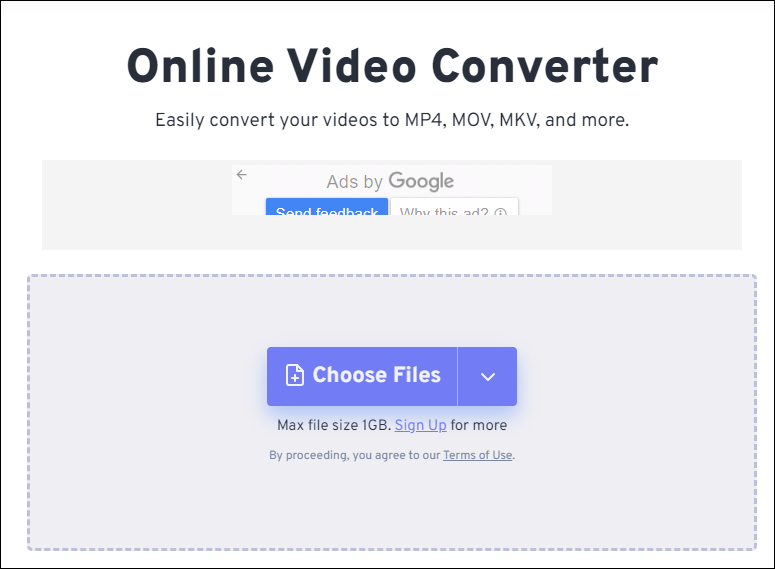
Step 3. (Optional) Click the settings icon to adjust the audio codec, volume, and others. Click Apply Settings to confirm the changes.
Step 4. Click Convert to start the conversion.
Those 4 tools above can also work as a CAF to AIFF converter that can help you convert CAF to AIFF easily and quickly.
MiniTool Video ConverterClick to Download100%Clean & Safe
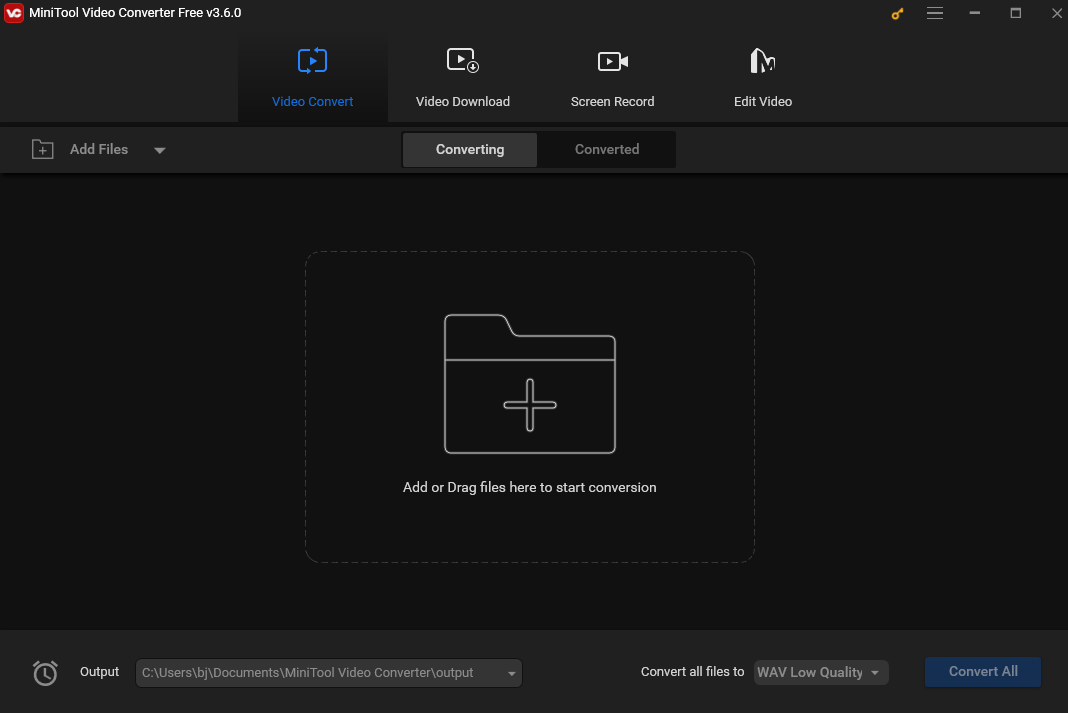
Conclusion
This post introduces 4 online converters to help you convert AIFF to CAF and vice versa. I hope you find it useful.


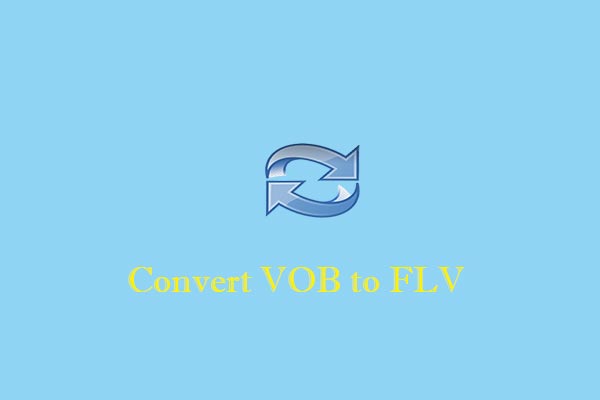
User Comments :