Recently, some users said that Chamet isn’t unavailable on iOS, which frustrates their video call experiences. To give them a hand, this article from the best free file converter will delineate the causes of Chamet not available in iOS. Meanwhile, it will present you with four viable methods to solve this problem.
What Is Chamet
Standing for a popular social media platform, Chamet empowers you to contact your friends, family members, or strangers through video calls and voice calls. With it, you are free from geographical limitations and get in touch with people around the world. In one world, Chamet promotes social interaction among individuals.
More importantly, Chamet doesn’t barely serve as a contact service provider. It also allows for live streaming. In addition, once you use Chamet to take part in video calls, you are capable of earning some money. Plus, Chamet is incredible at analyzing users’ preferences and interests, giving users more happiness in the process of making friends.
Is Chamet Available on iOS
Is Chamet available on iOS? Of course, it is! Specifically, you can access Chamet on iOS, Android, Windows, or Mac. If you want to enjoy the Chamet app on your iOS device, just go to the App Store app and search for Chamet. Then download and install the Chamet app on your iPhone or iPad.
Why Chamet Isn’t Available in iOS
Why Chamet not available in iOS? This section will provide you with an in-depth explanation.
Reason 1. The Internet Connection Is Poor
The network connection is indispensable in the normal operation of Chamet. Hence, if your iOS devices are not connected to the Internet or the Internet connection is poor, it is more likely to cause Chamet not available in iOS. In addition, due to the regional limitation, some users may need a VPN to access Chamet app on their iOS devices. If not, they will also find that Chamet is not available.
Reason 2. Chamet Failed the Security Review of App Store
Strict approval standards are prepared for the applications listed in Apple’s App Store. Therefore, because of factors like copyright infringement, and illegal content, Chamet may fail the security review of App Store, which leads to Chamet not being available in iOS.
Reason 3. Something Is Wrong with Your Apple ID or Password
For some iOS users, when downloading and installing some applications from the App Store, they must sign in using an Apple ID and password. However, if a user’s Apple ID or password isn’t usable owing to an incorrect password or a locked account, it will also trigger Chamet not available in iOS.
Reason 4. The Chamet App Is Corrupted
The corruption of the Chamet app is another contributor to Chamet not available in iOS. Specifically, some problems like data corruption, update issues, or other internal application errors will prevent Chamet app from working properly.
Reason 5. The Chamet App Is Limited by Security or Privacy Settings on Your iOS Devices
iOS devices provide users with a wide range of options for privacy and security Settings. In some cases, when users disable some permissions or enable some restrictions, the normal operation of the Chamet app will be affected negatively. Finally, there will be a Chamet not available in iOS issue.
Fix 1: Check Your Internet Connection
To fix Chamet not available in iOS, one of the best ways is to check whether the Internet connection is stable or not. Meanwhile, if you are a user who lives in a region where the Chamet app isn’t available, it is suggested you adopt a VPN to ensure that you can access Chamet effortlessly.
Fix 2: Reinstall The Chamet App on Your Device
If there is something wrong with the data of your Chamet app, you can try to uninstall the Chamet app and reinstall it on your iOS devices. By the way, it should be noted that you download and install the latest version of this app.
Fix 3: Get Your Apple ID Back to Normal
We have mentioned that an Apple ID plays an important role in getting apps from the Apple Store. Therefore, if there are problems with your Apple ID, try to solve them. For example, if you have forgotten your password, just go to the Settings app and go to the Apple Account. Then, you need to hit “Sign in manually”, and tap “Forgot password?”. Finally, you can retrieve your password by following the on-screen instructions.
Fix 4: Ask for Help from the Team of Chamet
If the solutions above can’t help you fix the Chamet not available in iOS issue, please ask for help by getting in touch with the Chamet team or reporting the issue that you have encountered. This way, you can also get a specific guide to fix Chamet not being available in iOS.
MiniTool Video ConverterClick to Download100%Clean & Safe
To Wrap Things Up
In conclusion, this post has explicated the reasons for the issue that Chamet not available in iOS. Simultaneously, it has offered four in-depth methods to help you solve this problem. Please choose one approach according to your needs.



![No Sound on iPhone Video: Why and How to Resolve It [6 Fixes]](https://images.minitool.com/videoconvert.minitool.com/images/uploads/2024/10/no-sound-on-iphone-video-thumbnail.jpg)
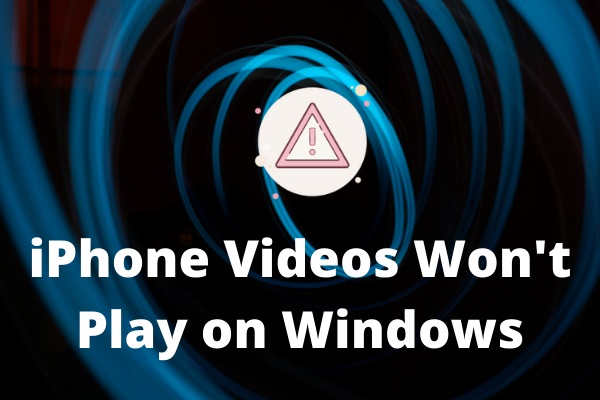
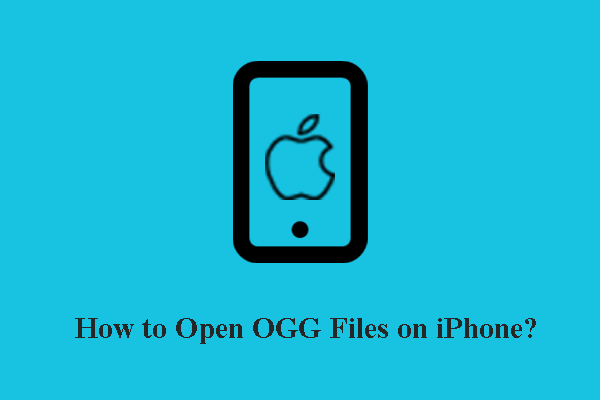
User Comments :