As a new user of Google Photos, you may have questions like “Can I upload videos to Google Photos?”. Can you upload videos to Google Photos? How to add videos to Google Photos? In this MiniTool free video converter post, you will find the answers.
Google Photos is a useful service for photo sharing and storage. It enables you to upload photos in various formats, such as BMP, GIF, JPG, PNG, RAW, and more. Its supported maximum photo size is 200MB. Sometimes, you may want to upload videos to Google Photos. Can you upload videos to Google Photos? In the following content, I will give you the answer and give you a complete guide on how to upload videos to Google Photos. Now, let’s have a look.
Can You Upload Videos to Google Photos
Can I upload videos to Google Photos? Most of us may have the same question when we first start using Google Photos. I can definitely say that Google Photos supports uploading videos. You can add videos in a wide range of formats to Google Photos. What video formats are supported by Google Photos? Below is a list for your reference:
- 3GP
- ASF
- AVI
- 3G2
- DIVX
- M2TS
- M4V
- MKV
- WMV
- MOD
- MOV
- MP4
- MPG
- MTS
- TOD
- M2T
How to Upload Videos to Google Photos
It is quite easy to add videos to Google Photos. You can choose to add videos from your computer or phone to Google Photos. Below are detailed instructions for your reference.
Option 1. Upload Videos to Google Photos on PC
If you intend to add videos to Google Photos on your Windows or Mac computer, just follow me to check out the following guidance.
1. Open your browser and go to the Google Photos website. Then log in to your account.
2. Click the plus icon at the higher right and choose the Import photos option.
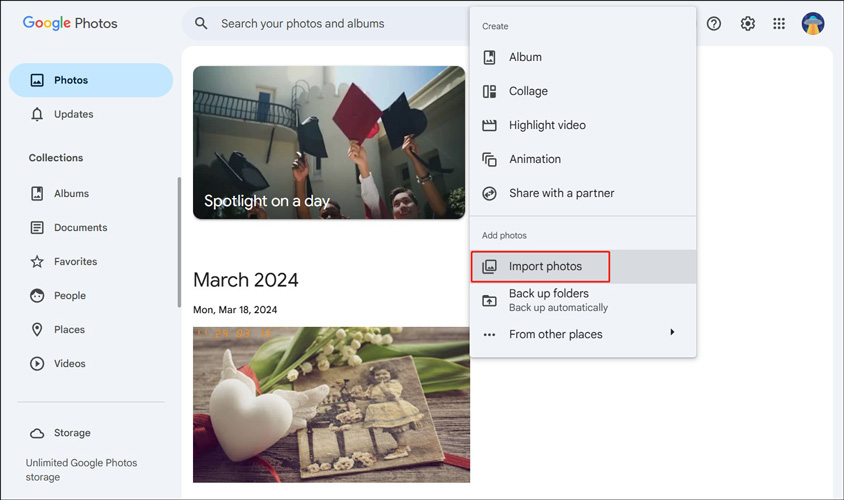
3. Locate the videos you want to upload and click Open.
Alternatively, you can directly drag and drop targeted videos or photos to any of the albums to add them to Google Photos.
Option 2. Upload Videos to Google Photos on Phone
For Android or iPhone users, Google Photos enables you to upload videos or photos manually or automatically.
1. Go to the app store to download and install the Google Photos app. Next, log in to your Google account.
2. Its backup feature aids you in uploading media automatically. Tap on Profile picture and choose the Photos settings option. Then select Backup and turn it on. This operation will add all your photos and videos to Google Photos automatically.
3. In addition, you can upload videos manually. Tap the Library tab to access the folders of your device, select the videos you want to upload, and then tap the upload icon (a cloud icon with an upward arrow).
How to Convert Videos for Google Photos Upload
From the above, we know that not all video formats are supported by Google Photos. If your video formats are not supported by Google Photos, you need to convert them to supported formats with a reliable video converter. MiniTool Video Converter is worth a try, which is a completely free file converter supporting a wide range of video and audio formats, like MKV, MP4, FLV, WMV, MOV, M2TS, M4V, WebM, and more. Here’s a quick tutorial you can refer to.
Step 1. Download, install, and launch MiniTool Video Converter.
MiniTool Video ConverterClick to Download100%Clean & Safe
Step 2. Click on Add Files to import the target video. Also, you can directly drag and drop the video into MiniTool Video Converter.
Step 3. Click the diagonal arrow in the Target section, switch to the Video tab, and choose the video format supported by Google Photos.
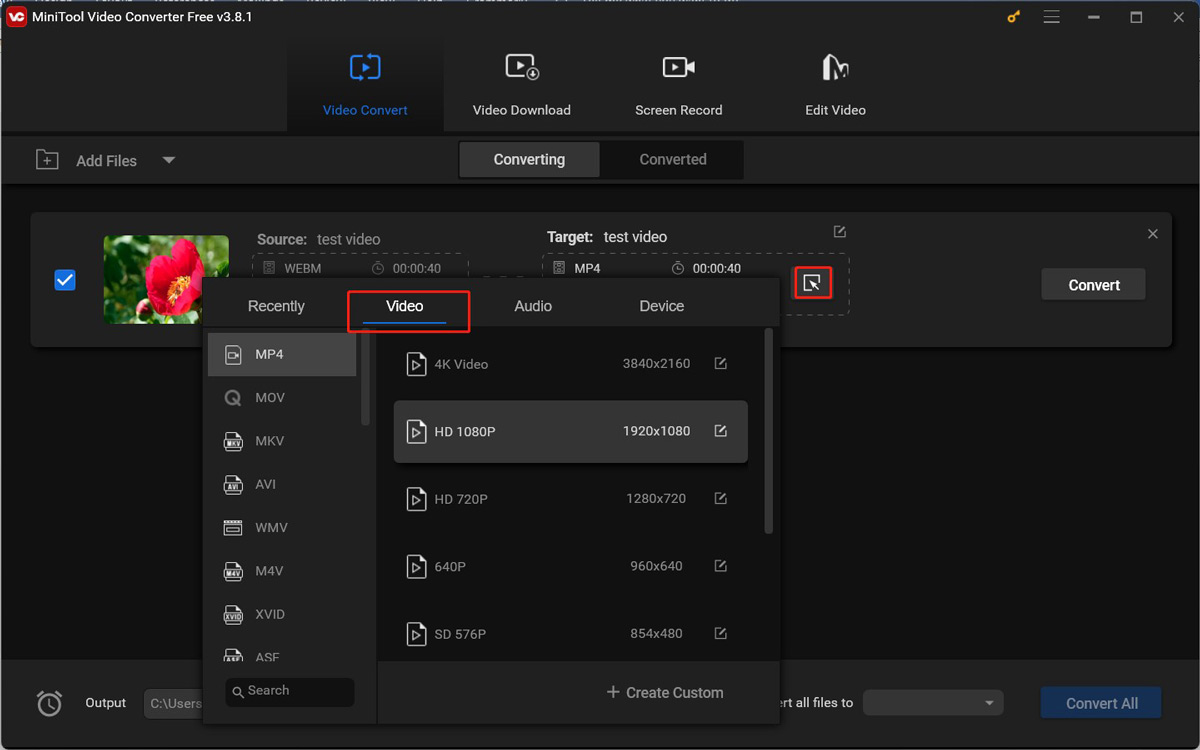
Step 4. Finally, click the Convert button to activate the conversion process. Once done, click the Converted tab and choose the Show in folder button to locate and check the converted file.
Later, you can follow the instructions above to upload the converted video to Google Photos.
Final Words
Can you upload videos to Google Photos? Of course! You can upload videos to Google Photos. In this post, I have shown you comprehensive guidance on how to add videos to Google Photos. Hopefully, this post will be helpful to you.
You may also like:


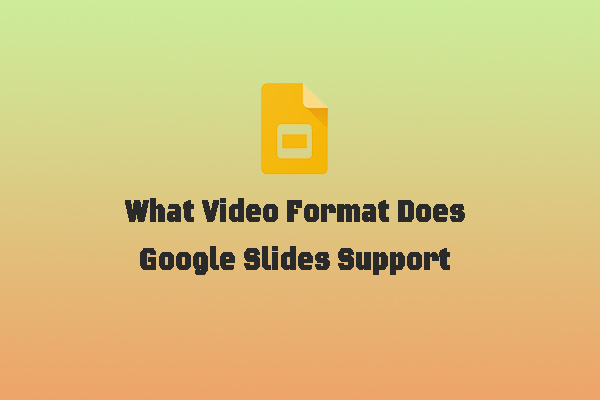

User Comments :