Understand AUD
AUD is an audio file format commonly used in computer video games produced by Electronic Arts and Westwood Studios, for keeping sound effects and soundtracks. Plus, AUD is also used to store voice messages in Tencent’s WeChat platform.
However, the AUD format has limited compatibility. Usually, it can only be opened by certain apps. When you attempt to open AUD files on a Windows or Mac computer, problems occur. Therefore, to make AUD files available to a wider range of devices and software, you need to convert them to a more general format, such as MP3.
In the following content, I provide 3 free and reliable AUD to MP3 converters and give detailed conversion guidelines. Read on for more information.
AUD to MP3 Converter 1: VLC Media Player [Offline]
VLC Media Player is an open-source media player software that features multiple functions. Except for being a media player, this software can also function as a file converter, file compressor, etc. It supports various format conversions, including AUD to MP3, TS to MP4, FLC to MP4, OGG to MP3, ASF to TS, MP3 to FLAC, and more. Moreover, VLC Media Player can rip DVDs.
How to convert AUD to MP3 on Windows? Just follow the specific instructions below:
1: Download and install VLC Media Player from its official website.
2: Launch this program, choose the Media option from the top menu, and click the Convert / Save… button to access the Open Media window.
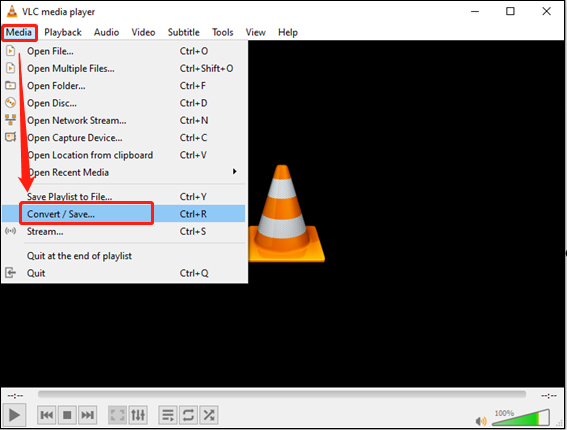
3: Then, click the + Add… button to import the AUD file. Next, click Convert / Save.
4: Expand the Profile option and choose MP3 as the output format.
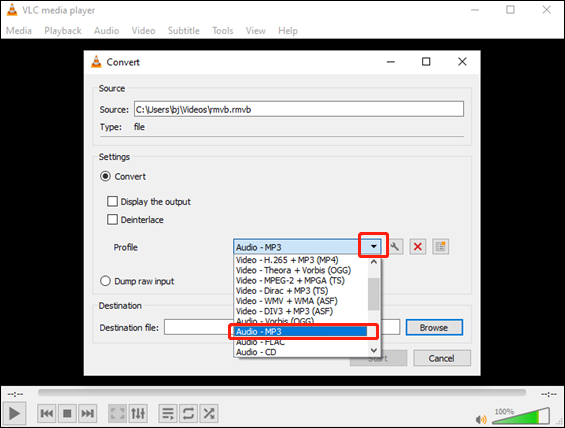
5: After that, click Browse to choose the output destination.
6: Click Start to start converting AUD to MP3.
AUD to MP3 Converter 2: HD Video Converter Factory Pro [Offline]
HD Video Converter Factory Pro is a powerful desktop file converter software that can transcode AUD to MP3 without quality loss. Plus, it supports a variety of video/audio formats, such as MP4, MOV, MKV, AVI, FLV, WebM, MP3, OGG, AAC, AIFF, and more. This application offers a fast conversion speed. With its intuitive user interface, even a beginner can complete format conversions with ease.
Here’s the step-by-step guide:
1: Go to HD Video Converter Factory Pro’s official website to download and install this software on your PC.
2: Run HD Video Converter Factory Pro, click the Add Files button to import the target AUD file.
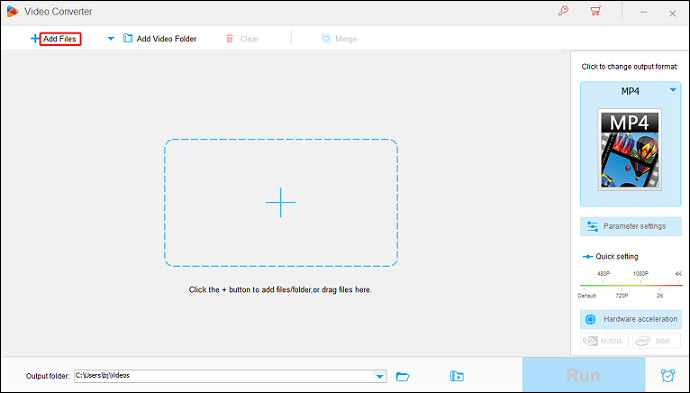
3: Click the image icon in the right section to open the output format library. Then, choose the Audio tab and click MP3.
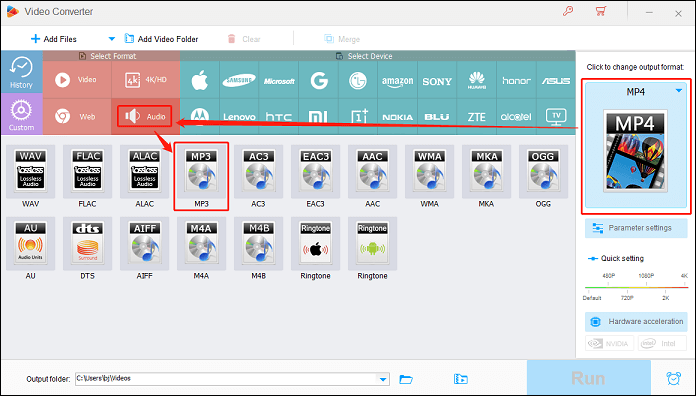
4: Now, click the Run button to start conversion. Once finished, you can check the converted file in the local folder.
AUD to MP3 Converter 3: Convertio [Online]
The last recommended AUD to MP3 converter is Convertio, which can be used without installation. It supports multiple file types, such as video, audio, image, archive, e-book, spreadsheet, and more. Most importantly, Convertio is capable of converting one format to another at a fast speed. With just a few clicks, you can finish the AUD to MP3 conversion.
Follow the specific guide below:
1: Open the browser on your PC, search for Convertio, and enter its main interface.
2: Click the Choose Files button to upload the AUD file to Convertio.
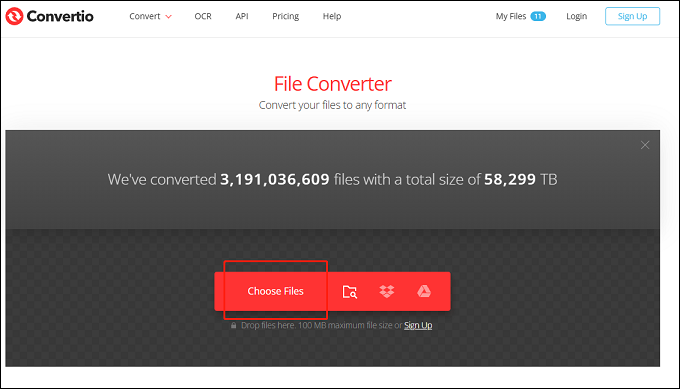
3: Click the three-dot icon to access the output format library and choose MP3.
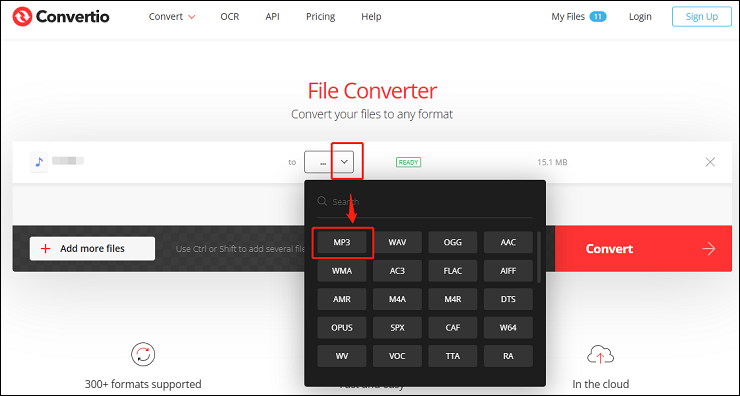
4: After that, click the Convert button to start conversion. Once done, click the Download button to save the converted file to the local folder.
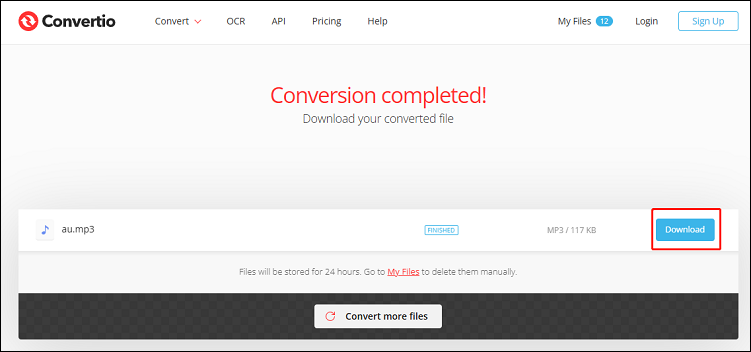
Bonus: Best MP3 Converter You Never Miss
MiniTool Video Converter is a clean and professional MP3 converter that comes with a straightforward interface, allowing you to use it with no effort. It supports converting MP3 to a wide range of formats, such as AAC, AIFF, OGG, WAV, M4A, MP4, MOV, MKV, AVI, and more. You can also customize output parameters, like sample rate, channels, bitrate, frame rate, encoder, resolution, and more. Additionally, MiniTool Video Converter supports batch conversion. You can convert multiple files simultaneously.
Just click the download button below and have a try!
MiniTool Video ConverterClick to Download100%Clean & Safe
In Summary
This post offers 3 free and reliable AUD to MP3 converters and shows you how to perform the conversion task step by step. Also, if you’re looking for an all-in-one MP3 converter, MiniTool Video Converter is highly recommended. Hope you find the article helpful!




User Comments :