Do you have VCD files and want to extract audio from them and save it in the MP3 format, but don’t know how? How can you convert VCD to MP3? This free file converter post from MiniTool provides three reliable methods and guides you to complete the task step by step. Read on.
What Is VCD
VCD, also called Video Compact Disc, is a video format containing digital video and audio on a CD. It uses the MPEG-1 video and audio compression format. As a forerunner of DVDs, VCDs had a poorer quality and storage capacity but were more widely available and affordable.
VCD to MP3 Converter 1: Avdshare Audio Converter
Avdshare Audio Converter is a specialized audio converter that supports various formats, including VCD, DAT, WAV, AAC, FLAC, AIFF, M4A, M4B, and more. Additionally, it enables you to convert VCD files to formats compatible with iPhone, iPad, Android, and other devices.
Here’s a specific guide on how to convert VCD to MP3 with Avdshare Audio Converter:
Step 1: Download Avdshare Audio Converter from its official website and install it.
Step 2: Launch this program to enter its main interface. Click the Add File option to import the target VCD file.
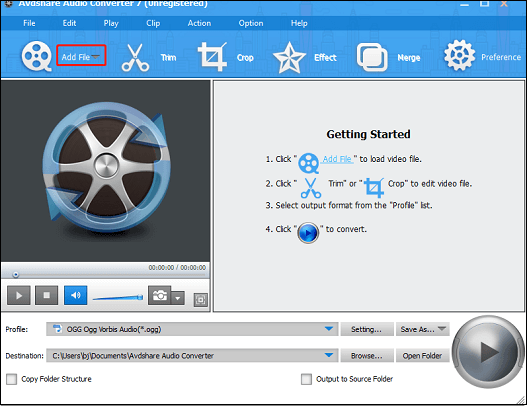
Step 3: Open the Profile option, select the General Audio tab, and then choose MP3 as the output format.

Step 4: After that, click the Convert icon to start conversion.
You can convert VCD to MP3 easily with Avdshare Audio Converter
VCD to MP3 Converter 2: Any Video Converter
Any Video Converter Free allows you to easily convert VCD to MP3. This versatile VCD to MP3 converter not only makes the conversion process easier, but it also allows you to improve audio files. It offers multiple output formats, such as MP3, M4A, OPUS, OGG, MP4, AVI, and more.
You can follow the details below to convert VCD to MP3 with Any Video Converter:
Step 1: Download and install Any Video Converter from its official website. Then, launch it.
Step 2: Enter the Format Convert section and click the Add Video button to add the target VCD file.
Step 3: Open the Format option, select the Audio tab, and choose the MP3 format.
Step 4: After that, click the Start button to start the conversion.
VCD to MP3 Converter 3: Office Converter.com
Office Converter.com is a web-based online file converter that is an ideal VCD to MP3 converter as well. This online application makes converting easier for users with its simple UI. Regardless of your level of experience, Office Converter.com offers a straightforward way to convert VCD audio to MP3 format.
The conversion details are as follows:
Step 1: Open your browser, search for Office Converter.com, and enter its main interface.
Step 2: Click the Choose Files button to add the file you want to convert.
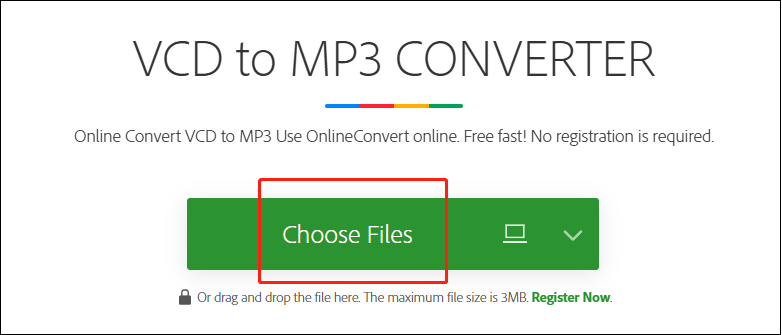
Step 3: Expand the output format list, select the Audio tab, and click MP3.
Step 4: Then, click the Convert button to start conversion.
Step 5: After the conversion, click the Download button to save the file to the local folder.
Bonus: Professional MP3 Converter – MiniTool Video Converter
How can you convert MP3 files easily and quickly? Don’t hesitate to try MiniTool Video Converter! It is a feature-rich and professional MP3 converter that can complete conversions in a flash. Plus, MiniTool Video Converter supports various audio and video formats, including AAC, AIFF, AC3, OGG, MP4, MOV, MKV, AVI, MPG, etc., allowing you to convert between different formats effortlessly.
More than that, you can customize the output parameters according to your needs, such as frame rate, bitrate, encoder, resolution, sample rate, quality, and more. Furthermore, you can convert up to 5 files in bulk.
Here’s a quick guide on how to use MiniTool Video Converter:
Step 1: Click the download button below to download and install MiniTool Video Converter for free.
MiniTool Video ConverterClick to Download100%Clean & Safe
Step 2: Launch this program to enter its main interface. Then, click the Add Files button to import the file you want to convert.
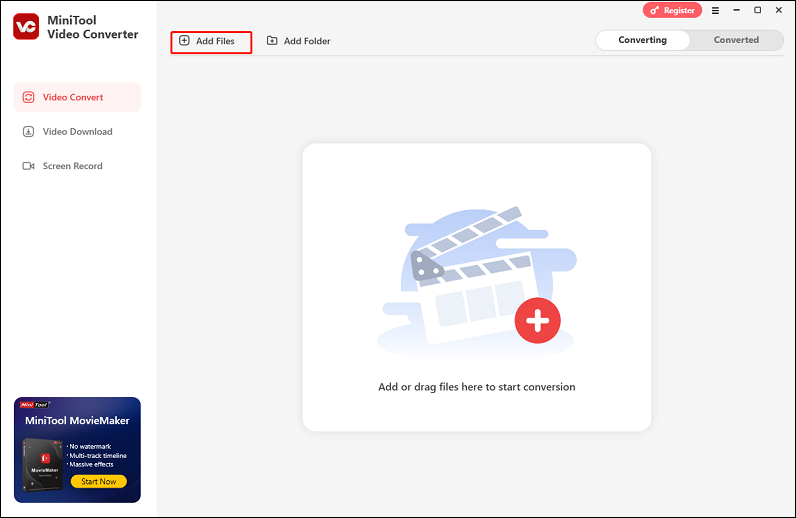
Step 3: Click the gear icon on the target file to open the output format list and choose a desired output format (for example, MP3).
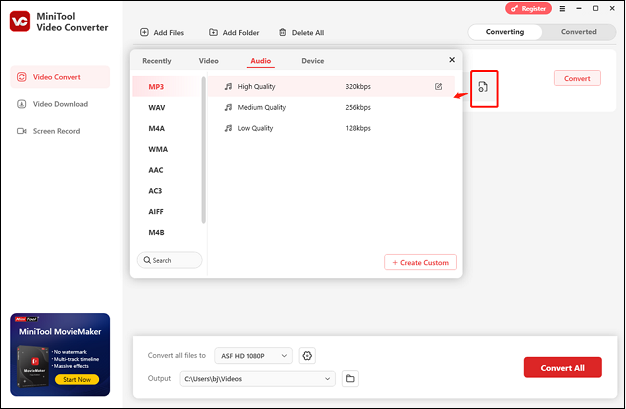
Step 4: Click the Convert button to start conversion. Once finished, you can find the converted file in the Converted section.
Conclusion
This post offers 3 effective methods to convert VCD to MP3 with ease. Besides, if you’re looking for a reliable MP3 converter, just give MiniTool Video Converter a try. Hope this article can help you a lot!


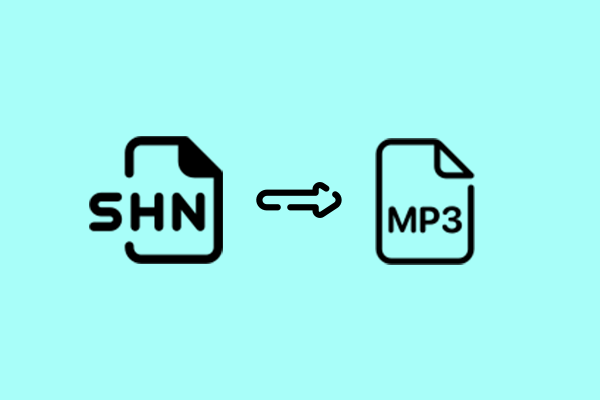

User Comments :