AMV and WAV are two different media formats. Do you want to convert your AMV files to WAV ones and back? If you do, this article published by the best free video converter will offer you several powerful conversion tools to satisfy your needs. Meanwhile, it will introduce the definitions and other details about AMV and WAV to you.
AMV to WAV Converters
Suitable AMV to WAV converters will help you convert your AMV files more efficiently and easily. Below is a detailed introduction to these converters.
Choice 1. Free File Convert
Free File Convert is an online converter that helps you convert AMV to WAV.
Step 1. Visit the conversion page of Free File Convert.
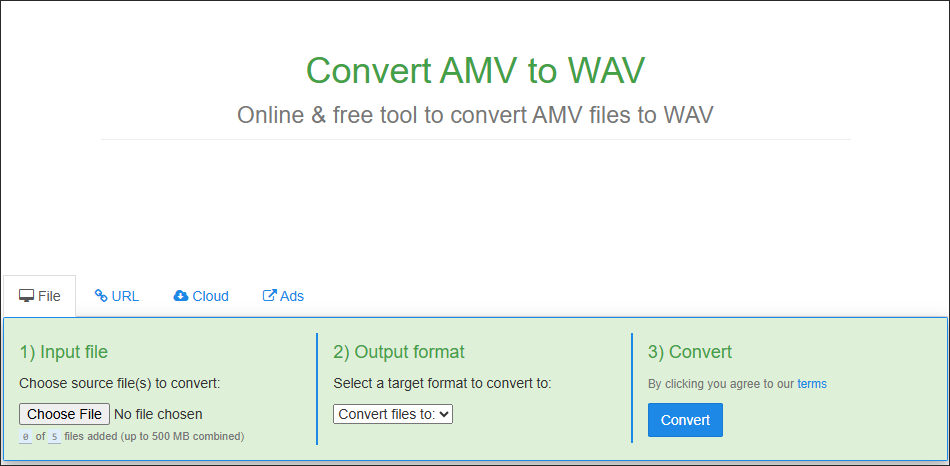
Step 2. Click on Choose File to select your AMV files from your computer, Google Drive, or Dropbox account.
Step 3. Expand the Convert files to option to select WAV as the output format.
Step 4. Click on the Convert button to begin the conversion from AMV to WAV.
Step 5. Once the file conversion is over, download and check your WAV files.
With the above step-by-step guidance, it is easy for you to get WAV from AMV.
Choice 2. Amvidia
Amvidia is an offline AMV to WAV converter. With it, you are capable of encoding over 200 audio/video formats to WAV or AIFF. Meanwhile, Amvidia makes the batch conversion to be accessible to you. Additionally, it has much to offer in optimizing the output audio and organizing audio metadata in the process of the conversion. However, Amvidia is only usable for Mac users.
WAV to AMV Converters
In the following content, you will learn two WAV to AMV converters.
Option 1. Filestar
Serving as an offline WAV to AMV converter, Filestar serves for Mac and Windows users. Meanwhile, it enables you to transform video/audio files into text ones. However, if you are a Linux user, Filestar isn’t suitable for you due to its limited compatibility.
Option 2. MConverter
MConverter is an online WAV to AMV converter that facilitates Windows, Mac, and Linux users. Here is the detailed guidance on how to use it to realize your file conversion.
Step 1. Move to the conversion page of MConverter.
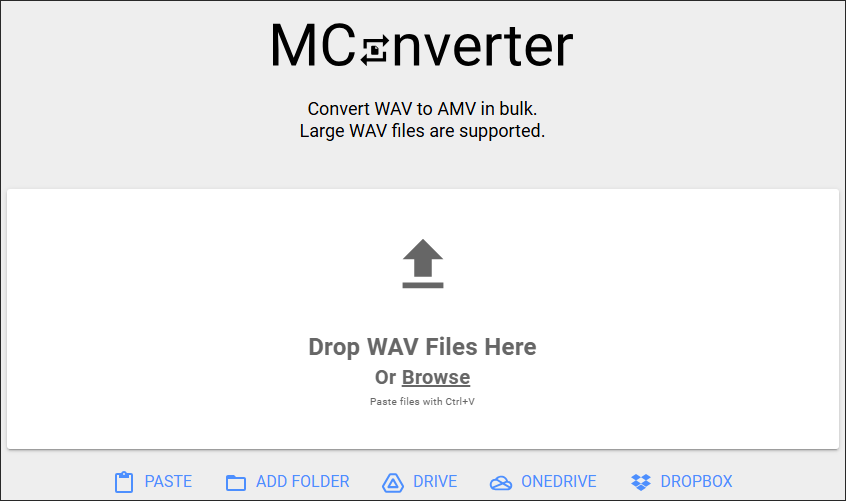
Step 2. Add your WAV files and choose amv as the output format.
Step 3. Click on the Start button to start converting WAV to AMV.
Step 4. Once the conversion is completed, check your converted files.
As you can see, if you want to convert WAV to AMV easily, MConverter can be the best option for you because it has better compatibility than Filestar.
AMV Files
As a video file format, AMV, whose full name is Actions Media Video, is proprietary. Meanwhile, developers created it to serve S 1 MP3 players and MP4 players. In addition, AMV can be classified as two types of versions including ALIAVI and Actions chips. If you want to identify your AMV files with ease, just pay attention to their .amv file extension.
There are numerous approaches to opening your AMV files. For example, VideoLAN VLC media player can be one of the best choices because it can be operated on many operating systems like Windows, Mac, and Linux. In addition. FFmpeg can also help open your AMV files no matter what your operating system is.
WAV Files
Referring to Waveform Audio File Format, WAV, functions as a sub-class of Resource Interchange File Format (RIFF) specification by Microsoft. Meanwhile, WAV files have much to offer in storing audio files with diverse bitrates and sampling rates. Currently, WAV has been one of the most widely used formats for audio CDs.
There are also some limitations in WAV because it can’t maintain audio quality and reduce the file size synchronously, which is unlike MP3 and leads to a large file size of WAV files. Fortunately, Audio Compression Manager has much to offer in compressing your WAV files.
Bonus Tip: How to Convert WAV to Other Formats
On condition that you want to freely and efficiently convert your WAV files to other formats like MP4, MP3, F4V, FLV, and so on, MiniTool Video Converter, which supports batch conversion and a variety of media formats, can be your best choice.
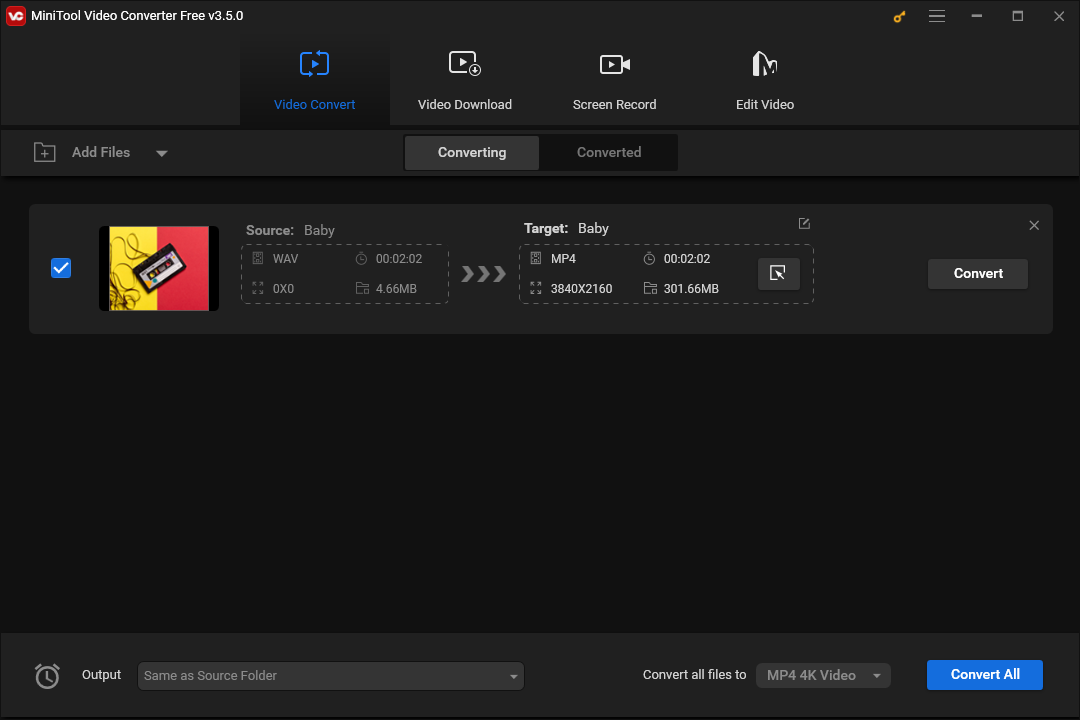
MiniTool Video ConverterClick to Download100%Clean & Safe
Final Words
This post has offered you several relevant converters to help you convert AMV to WAV and back. At the same time, it provides more details about AMV and WAV. You can choose an appropriate converter to satisfy your needs for file conversion.


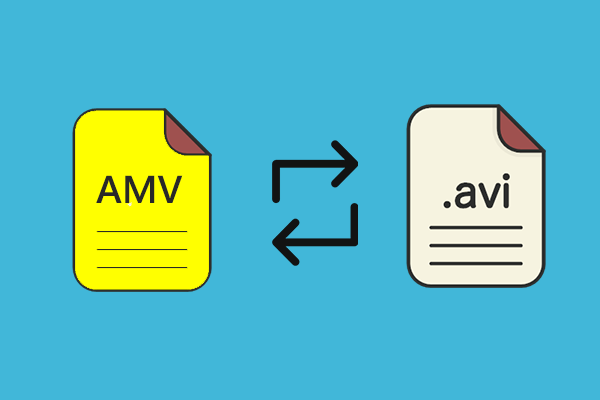
![How Can Users Convert Text to WAV with Format Factory [Solved]](https://images.minitool.com/videoconvert.minitool.com/images/uploads/2024/07/convert-text-to-wav-thumbnail.png)
User Comments :