Sometimes, some of you may need to convert AMV files to AVI ones. Is your file conversion frustrated by not knowing a suitable conversion tool? If it is, the post from the best free video converter will offer some useful converters to you so as to achieve your file conversion.
Prior to teaching you how to convert AMV to AVI and vice versa, let’s learn AMV and AVI first.
Understanding AMV
The definition of AMV files and the methods to open them will constitute the following content.
How to Define AMV Files
As a compressed video file format, AMV only provides users with low-resolution videos. In terms of its resolution, users can make a choice between 160×120 and 94×64 so as to make the videos better match with the player screens. In addition, it should be noted that there is a similarity between AMV and AVI.
How to Open AMV Files
A wide range of tools can help open your AMV files.
Method 1. File Viewer Plus
File Viewer Plus can help open your files with more that 400 formats such as AMV and MP4. With it, you are also capable of converting your DOC files to PDF ones. Meanwhile, File Viewer Plus has a built-in batch converter, which allows for a more efficient conversion experience. However, File Viewer Plus has some limitations because it only serves Windows users.
Method 2. FFmpeg
Compared with File View Plus, FFmpeg has better compatibility because it can help you open AMV files on Windows, Linux, or Mac. As a powerful tool, FFmpeg has much to offer in helping users convert and play their audio/video files. Meanwhile, its libraries are crucial parts of many media players like VLC media player.
Understanding AVI
In the following paragraphs, you’ll find the definition of AVI files and the approaches to opening them.
The Definition of AVI
Created by Microsoft, AVI is also known as Audio Video Interleave. Meanwhile, it aims to be applied to media player scenarios. In addition, AVI files have good compatibility because they are compatible with most media players and portable devices. However, AVI files also have limitations because they can’t give support to some modern MPEG features such as B-Frames.
The Ways to Open AVI Files
Two tools are recommended to open your AVI files.
Tool 1. Elmedia Player
Elmedia Player allows for free watching of your AVI files on Mac. Meanwhile, it’s not necessary for you to install any codecs or plug-ins while using it to play your files. Additionally, Elmedia Player can help you adjust the subtitles of your AVI videos. Unfortunately, you can’t access it if you are a Linux or Windows user.
Tool 2. VLC Media Player
As a popular media player, VLC Media Player has much to offer in opening your AVI files on Linux or Windows. At the same time, it is compatible with a wide range of media formats like MP3, MP4, DVDs, Audio CDs, and more. In addition, VLC Media Player can help you realize subtitle synchronization. Finally, when using it to play your AVI files, you don’t need any codec packs.
How to Turn AMV into AVI
You’ll find an introduction to the converters that will help you convert AMV to AVI.
#1. ConvertFiles
ConvertFiles is an online AMV to AVI converter that enables you to complete your file conversion. If you want an efficient and seamless conversion experience, ConvertFiles can satisfy your needs. Meanwhile, it is more than a video converter and enables you to convert PDF to DOC.
#2. Movavi Video Converter
The Movavi Video Converter has much to offer in changing your audio, video, and image files. At the same time, it can help you manage your files with more than 180 different formats such as AMV, MP4, MP3, and more. In addition, Movavi Video Converter can offer users high-quality and high-resolution videos.
How to Transform AVI into AMV
If you want a tool to facilitate your conversion from AVI to AMV, this section will help you.
Way 1. Prism Video Converter
Prism Video Converter is an offline AVI to AMV converter. With it, you can finish compressing and converting your videos quickly. Meanwhile, no matter you are a Windows or Mac user, you can use it without any operating system limitation, which, however, is bad news for Linux users.
Way 2. MConverter
As an online AVI to AMV converter, MConverter makes batch conversion accessible to you, which means that you can convert tons of AVI files to the AMV format at once. In addition, by dragging and dropping AVI file folders to this converter, you can import your AVI files more efficiently.
Bonus: The Conversion from AVI to Other Formats
If you want to convert your AVI files to other formats like MP3, MP4, ASF, MKV, and more, MiniTool Video Converter, which supports tons of media formats, can do you a favor.
MiniTool Video ConverterClick to Download100%Clean & Safe
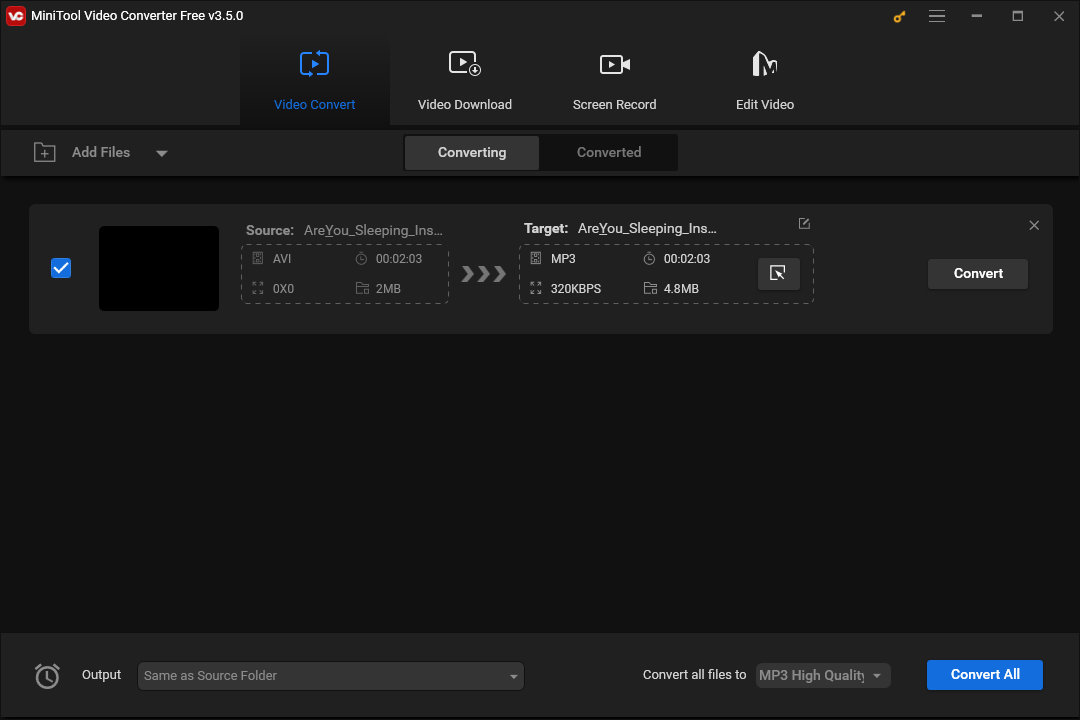
Wrapping Up
This post has explained the definitions and opening methods of AMV and AVI files. Meanwhile, it has recommended several converters to help you convert AMV to AVI and vice versa. You are free to make a choice among these converters.


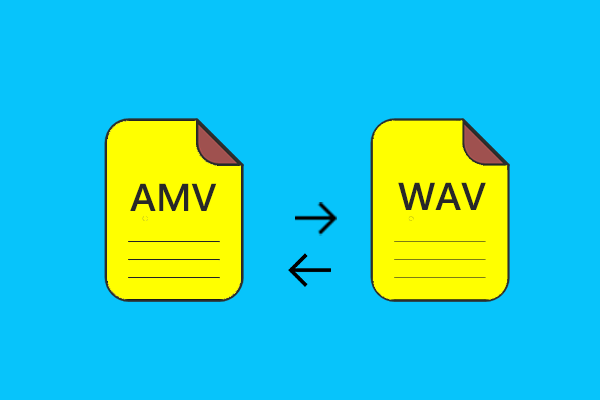
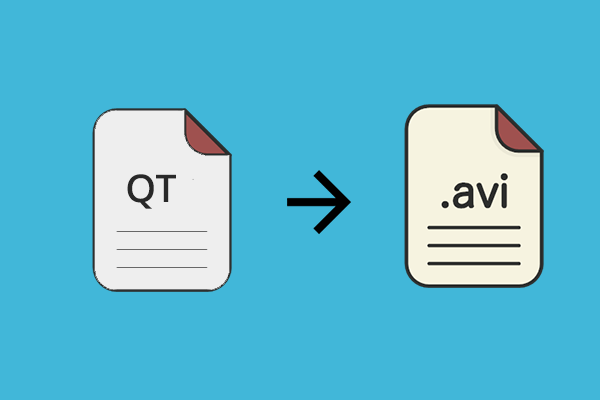
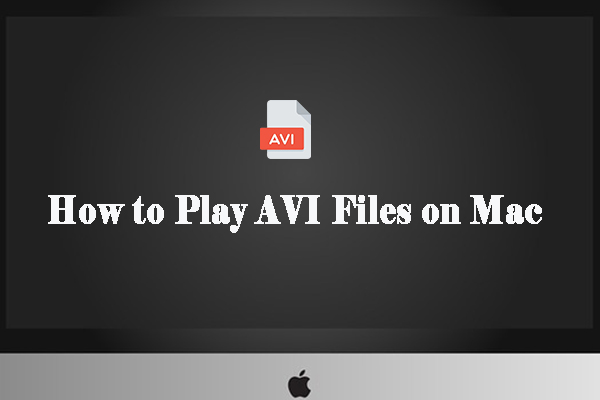
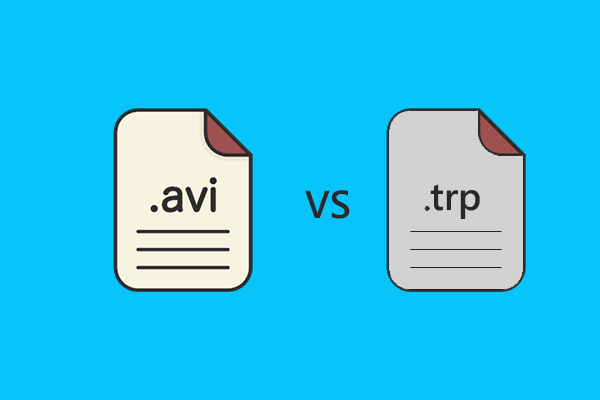
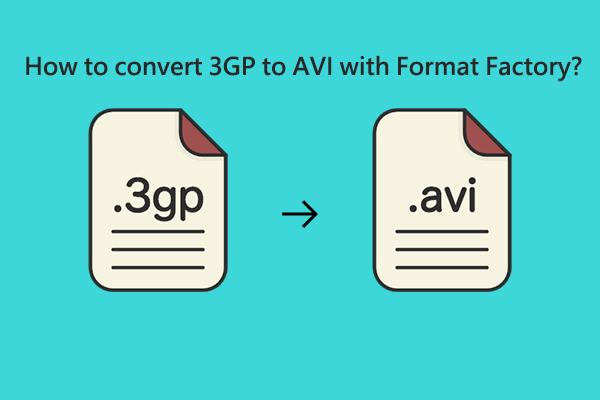
User Comments :