Offered by the best free video converter – MiniTool Video Converter, this post aims to delve into the method to convert AMR to FLAC, helping those who have the need to convert their AMR files to FLAC.
In the ever-evolving landscape of media, a myriad of different media formats have come into people’s view. Among those media formats, FLAC holds a unique place due to its lossless compression, which also makes the need to convert other file formats to FLAC become increasingly common. Given this, this post will provide you with a detailed instruction for the conversion of AMR to FLAC.
Prior to the conversion of AMR to FLAC, there will be an overview of AMR and FLAC below.
Understanding AMR
This part has elaborated on the various aspects of AMR. You can find the definition of AMR in this part. Also, you will find the approaches to opening your AMR files.
What Is AMR
AMR, which stands for Adaptive Multi-rate Audio Codec, serves as an audio compression format optimized for speech coding. At the same time, it should be noted that AMR files are characterized by the file extension .amr. Therefore, it is easy for you to identify your AMR files.
Developed by Ericsson, AMR is mainly utilized for the voice recordings of numerous 3G cell phones. To prove that, MMS messages can be a case in point. In addition, the Algebraic Code Excited Linear Prediction (ACELP) algorithm is also incorporated into AMR files, helping efficiently compress human speech audio.
How to Open AMR Files
There are many ways that make you capable of opening your AMR files. First, VideoLAN VLC media player has much to offer in opening your AMR files. Second, if you want to open your AMR files, Microsoft Media Player can also give you a hand. Third, on condition that you are to open your AMR files, you can also download and install Apple QuickTime Player on your computer.
Understanding FLAC
If you wonder more information about FLAC, this section is meant to be prepared for you. At the same time, you will be able to open your FLAC files.
What Is FLAC
FLAC, whose full name is Free Lossless Audio Codec, serves as a compressed audio file format. Specifically, FLAC is an open-source lossless audio compression format. Meanwhile, although FLAC files are similar to MP3 files, FLAC files can be compressed without any loss in quality or original audio data. Also, you can easily find your FLAC files as long as you see the file extension .flac.
How to Open FLAC Files
A lot of tools can contribute to opening your FLAC files. For example, with the VLC media player, you can open your FLAC files successfully. In addition, if you want to open your FLAC files with Windows Media Player, it is necessary for you to download and install a codec pack such as Xiph’s OpenCodec plugin. In this way, you are able to open your FLAC files.
Converting AMR to FLAC
Now, we believe that you have understood AMR and FLAC very well. This section will show you how to implement the conversion with Format Factory. Probably, some of you think that it is difficult to learn converting AMR to FLAC. However, don’t forget that there is no royal road to learning. You can do it through your hard work.
What Is Format Factory
As a third-party conversion tool, Format Factory, which can convert your videos/audio to many formats like MP3, MP4, TRP, AVI, and so on, is a very powerful AMR converter. Hence, there is no doubt that Format Factory will enable you to convert AMR to FLAC.
How to Implement the Conversion
There is the detailed guidance below, which will help you convert AMR to FLAC.
Step 1. Download and install Format Factory on your computer.
Step 2. After launching Format Factory, click on ->FLAC under the Audio tab
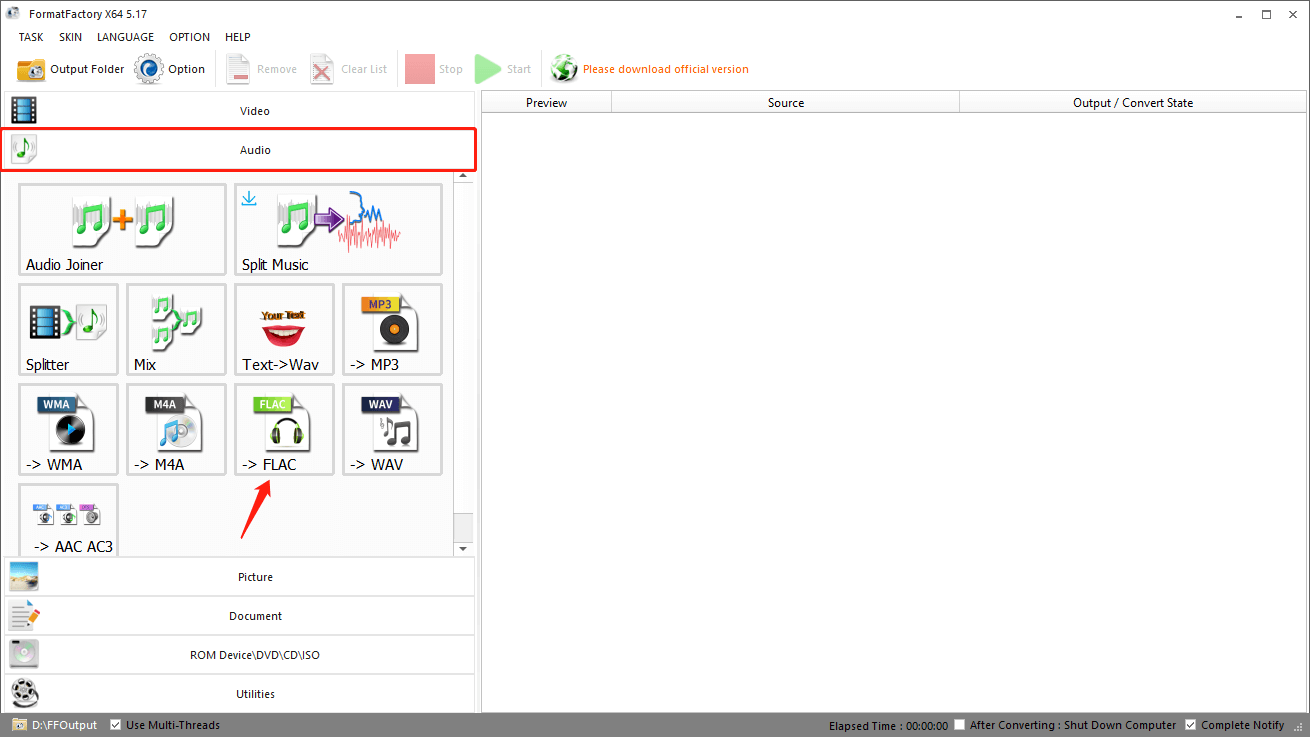
Step 3. Click on one of the two Add Files buttons to import the AMR files that you want to convert.
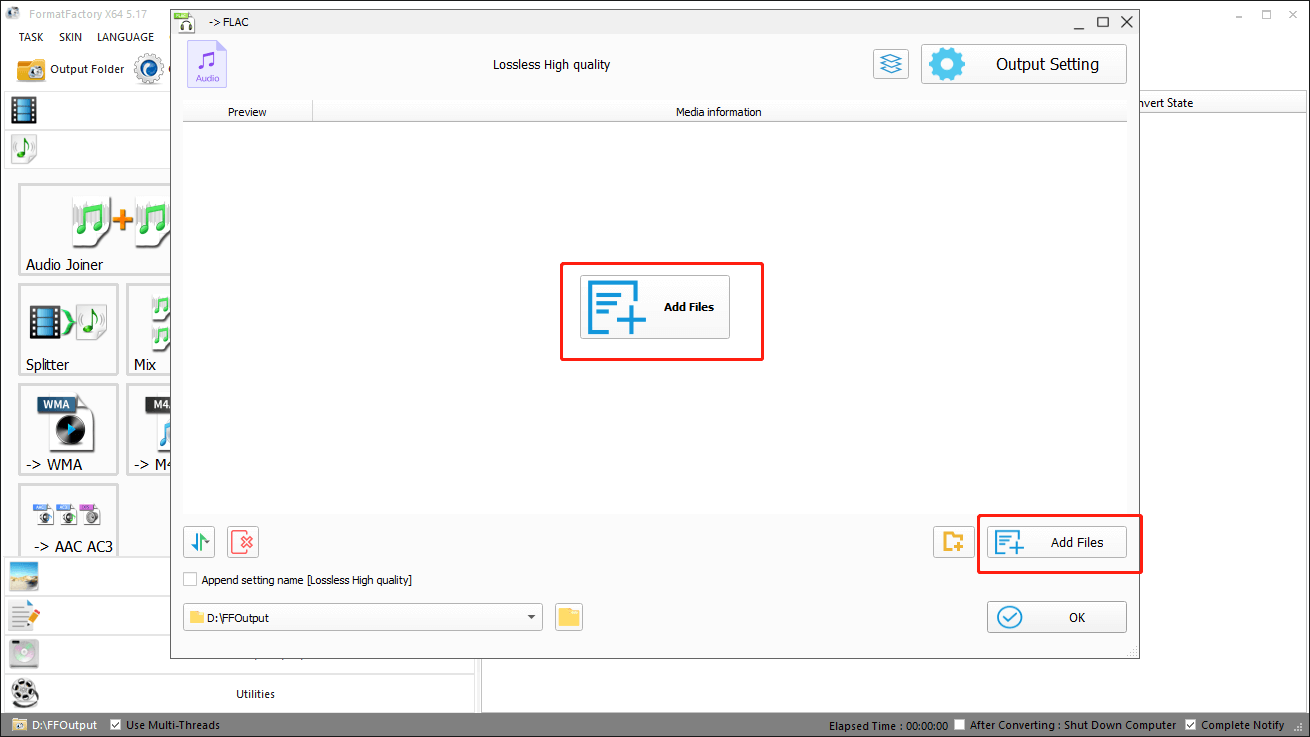
Step 4. Click on the OK button to enter the conversion interface.
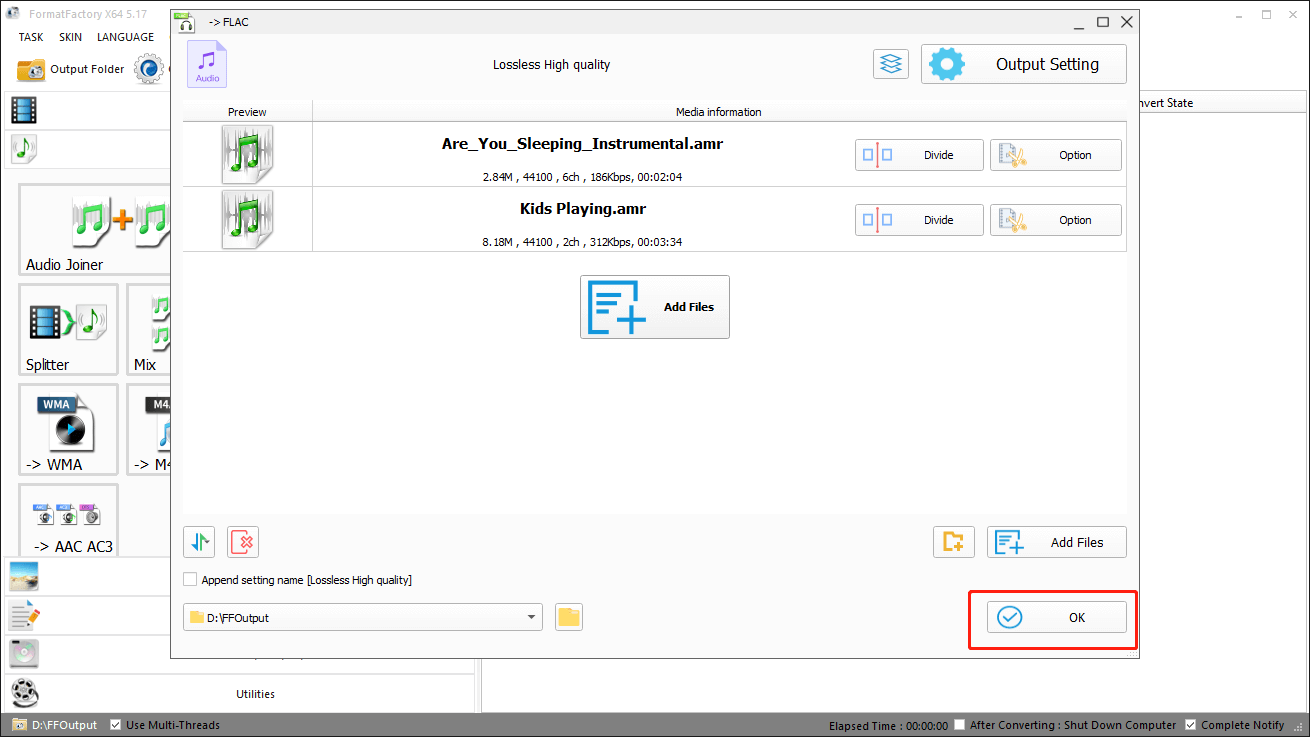
Step 5. Click on the Start button to begin converting AMR to FLAC.
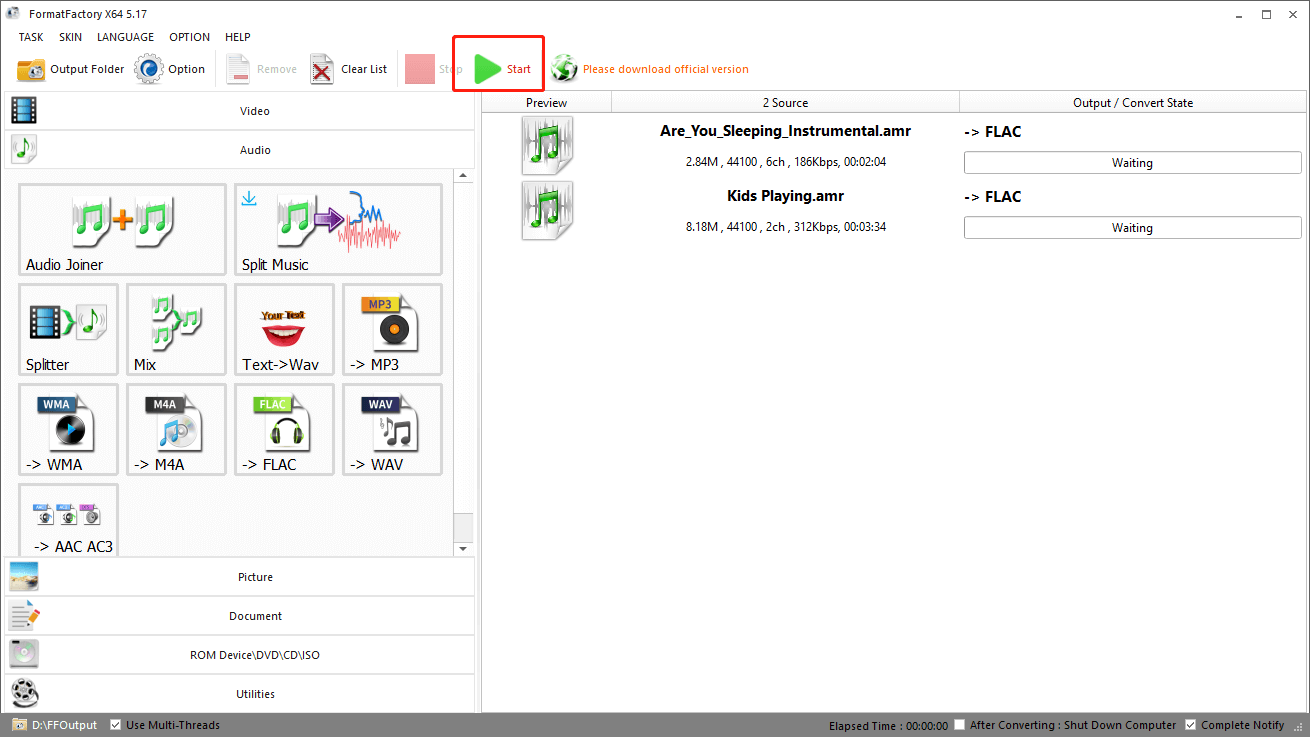
Step 6. Once the conversion of AMR to FLAC is completed, click on the Output Folder button to check whether your AMR files have been converted successfully or not.
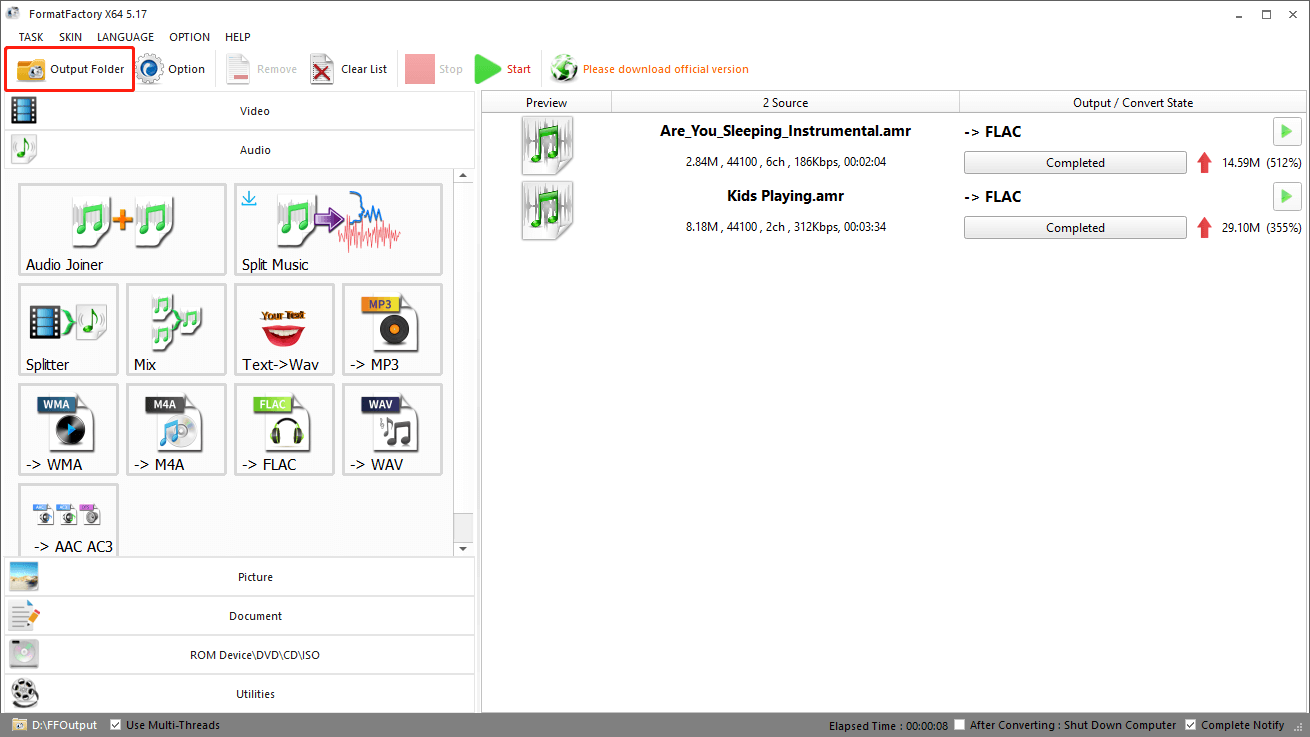
With the above-detailed steps, we believe you have attained the ability to convert AMR to FLAC. However, putting what you know into practice is more meaningful than just keeping things in mind. Therefore, don’t waste the ticket of life. Now, take action to convert your AMR files.
However, if you think that Format Factory is not suitable for you, MiniTool Video Converter can also be a good choice to convert your files.
MiniTool Video ConverterClick to Download100%Clean & Safe
Bottom Line
As you can see, AMR and FLAC are two different file formats. However, it doesn’t mean that you can’t convert AMR to FLAC. Just make a practice using Format Factory following the guide in this article.


![How Do You Convert AMR to MP4 by Different Tools [Solved]](https://images.minitool.com/videoconvert.minitool.com/images/uploads/2024/07/amr-to-mp4-thumbnail.png)
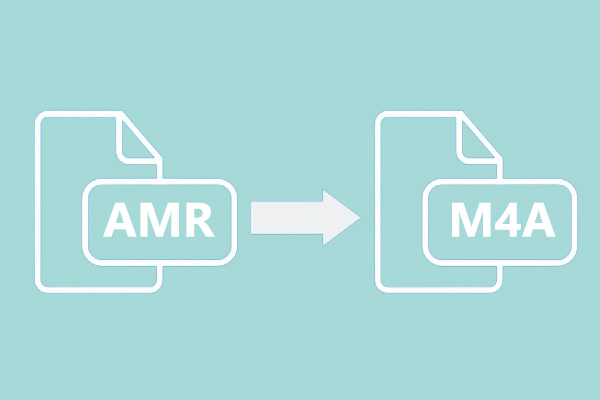
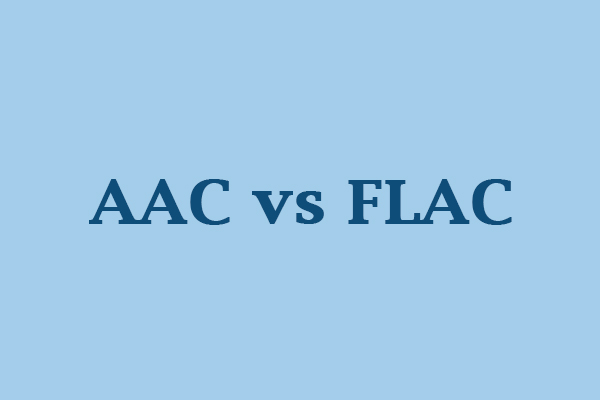
User Comments :