Published by the best free video converter, this article has elaborated on the definition of AMR. At the same time, this article also recommends some tools that can help you convert AMR to MP4.
In our daily lives, there are numerous occasions when you need to convert a file from one format to another. For example, if you want to open your AMR files by your MP4 players, it is necessary for you to convert AMR to MP4. However, some people know little about how to put the conversion into practice. To solve this problem, this article is written for you!
AMR and MP4
This section will introduce the definitions of AMR and MP4 to you. However, it should be noted that because MP4 is a format that is commonly used, this article will put an emphasis on the definition of AMR. After reading this section, it is believed that you will have a better understanding of these two formats.
AMR
AMR, which stands for Adaptive Multi-Rate, refers to an audio compression format optimized for speech coding. At the same time. AMR is mainly used for mobile communication and audio data transmission because it is able to provide good voice quality under different network conditions. In addition, AMR can adaptively adjust the bit rate according to the actual situation.
AMR files are characterized by the .amr extension. Meanwhile, AMR files, which contain compressed speech data, can be decoded and played back with a specific codec. In addition, AMR codecs support a variety of different sample rates and bit rates, which means that different parameters can be selected as needed to balance voice quality and file size.
AMR has been applied to numerous fields. In mobile communications, the AMR format is commonly used for voice calls and voice SMS services. The voice calls in GSM networks and the voice SMS services in CDMA networks can be two cases in point. In addition, AMR format is also widely used in speech recognition, speech synthesis and speech processing.
MP4
As one of the most popular video formats, MP4, which stands for MPEG-4 Part 14, was first launched in 1998 by Motions Picture Expert Group. It should be noted that MP4 has the best compatibility, which can be proved by the fact that few platforms don’t give support to the MP4 format. As a powerful file format, MP4 has been an integral part of our lives.
How to Convert AMR to MP4
We believe that you have learned AMR and MP4 very well. In this section, we will recommend two powerful conversion tools to you. At the same time, there will be detailed guidance that enable you convert AMR to MP4.
Media.io
Media.io is a very powerful online conversion tool that can convert your videos to so many formats like MP3, MP4, AVI, and so on. With the detailed steps below, it is believed that you are capable of converting AMR to MP4.
Step 1. Go to the Media.io interface.
Step 2. Click on the inverted triangle to expand the Input Format option. Switch to the Audio section and select AMR as the input format.
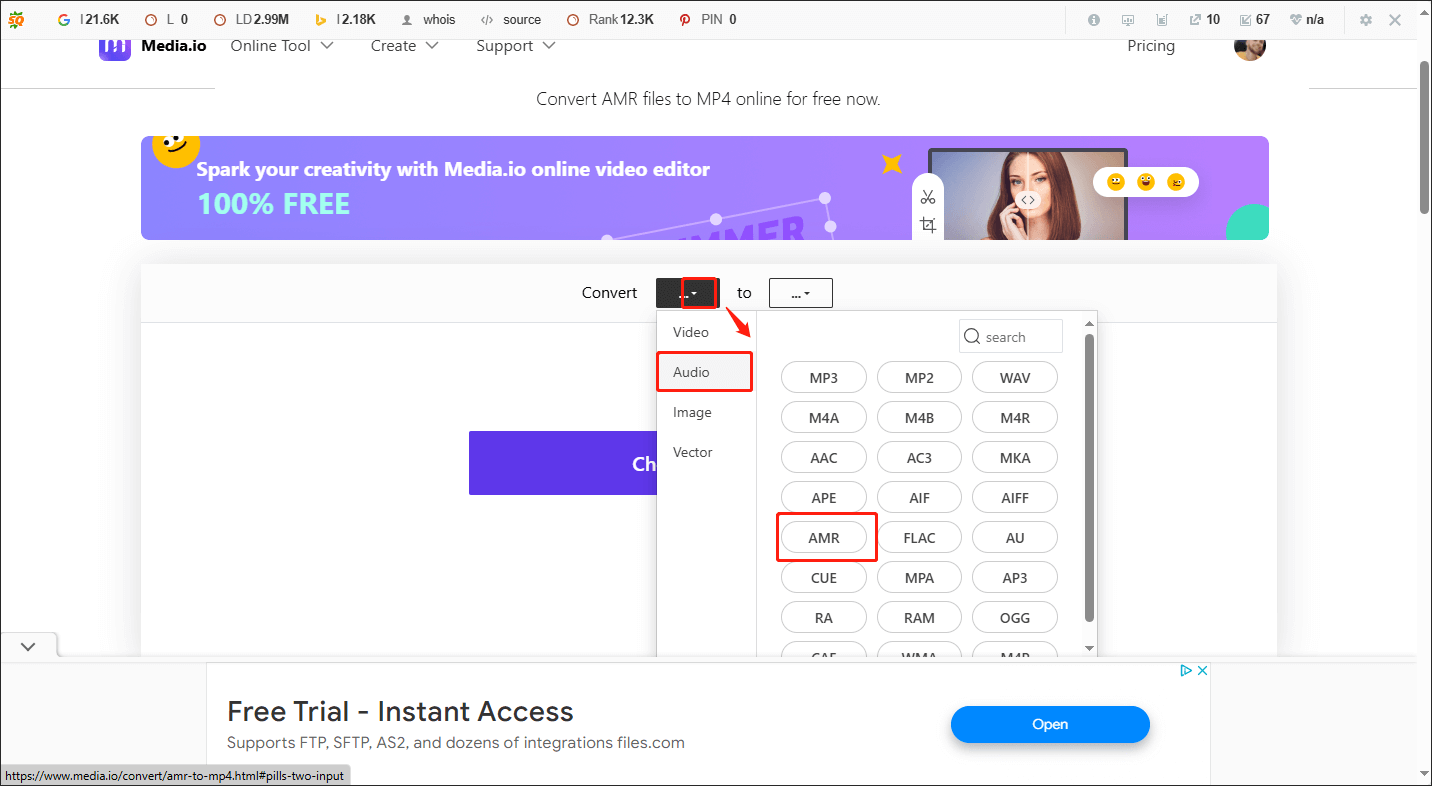
Step 3. Click on the inverted triangle to expand the Output Format option. Switch to the Video tab and choose MP4 as the output format.
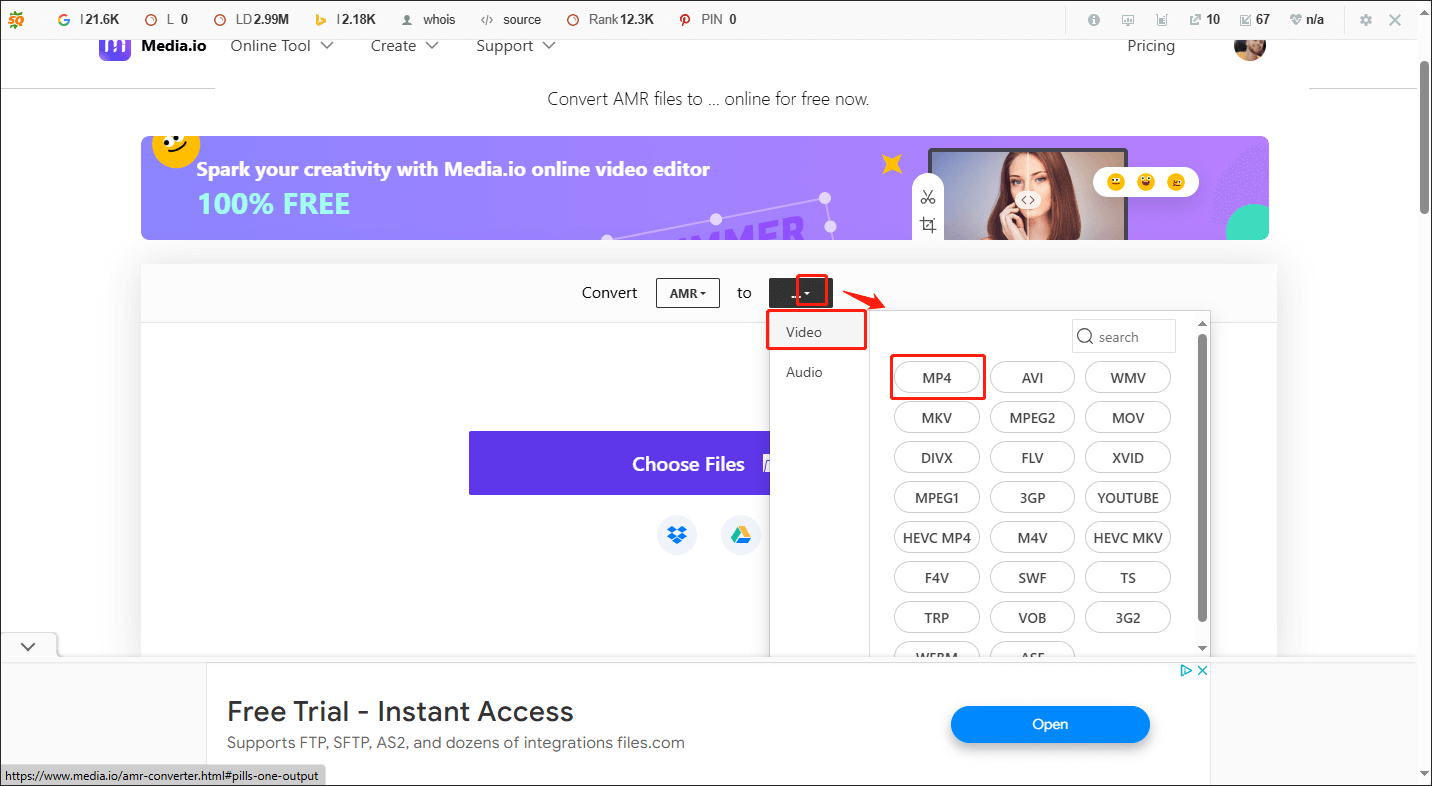
Step 4. Click on the Choose Files button to import your AMR files.
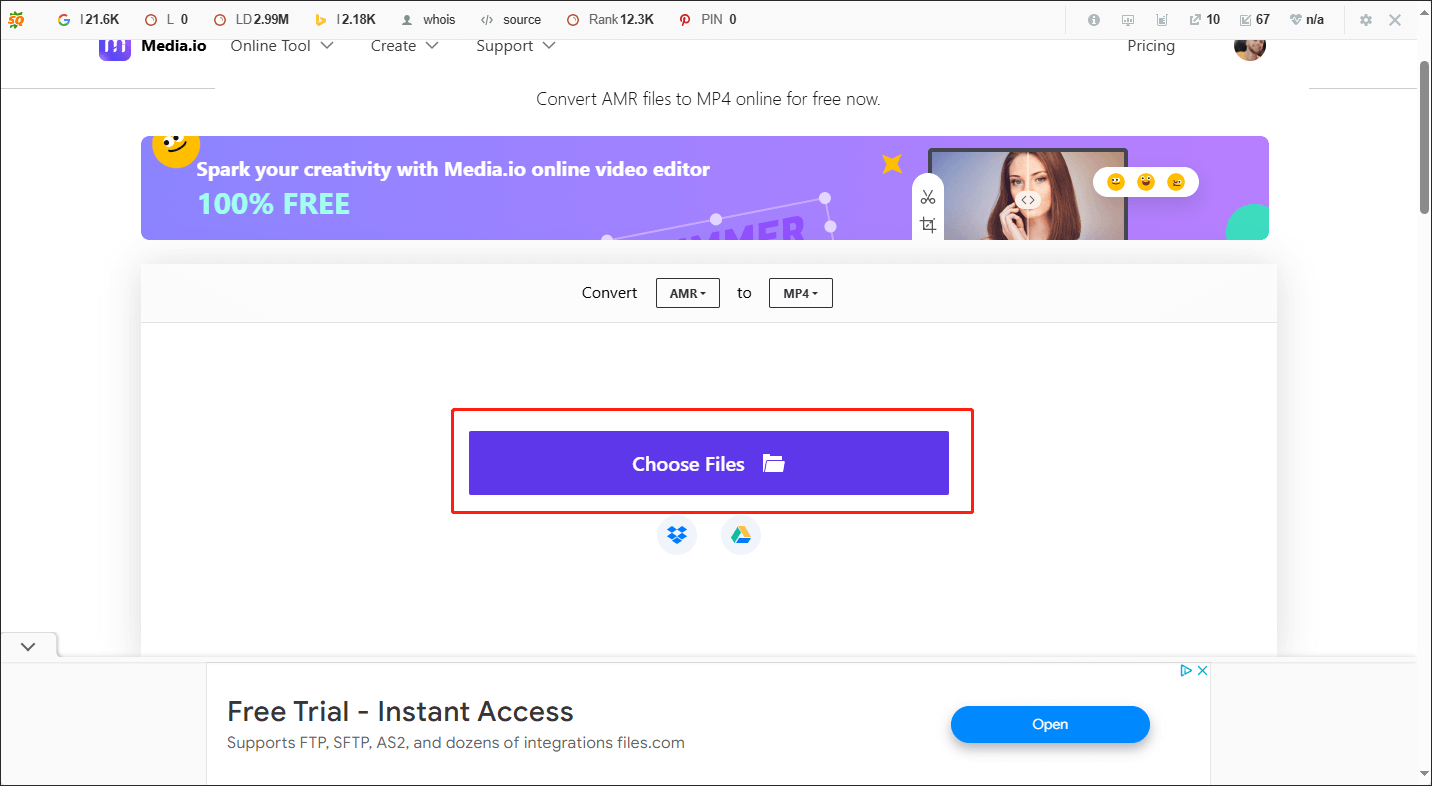
Step 5. Click on the CONVERT button to start converting AMR to MP4.
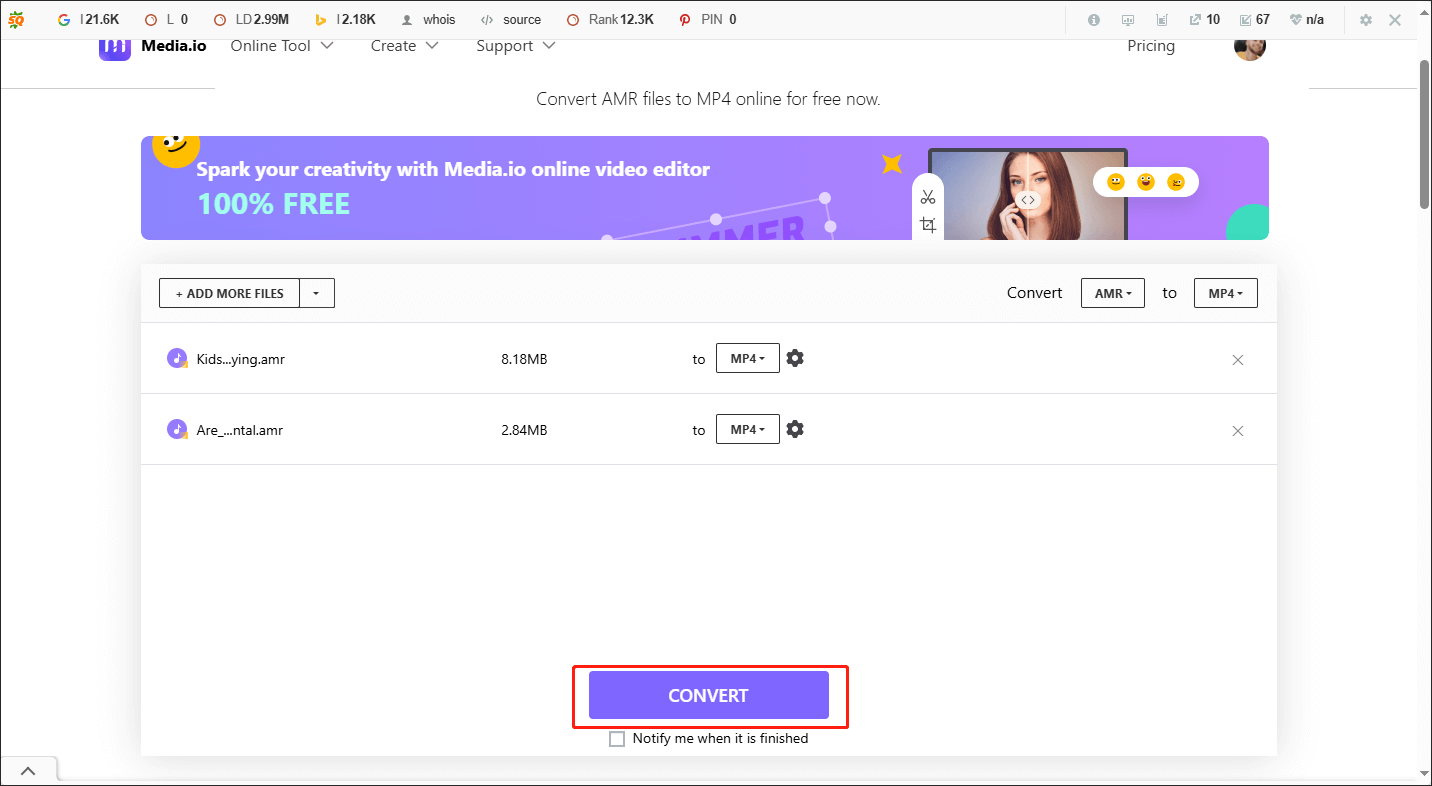
Step 6. Click on the DOWNLOAD button to download your converted MP4 files. Also, you can click on the DOWNLOAD ALL button to download all the converted files.
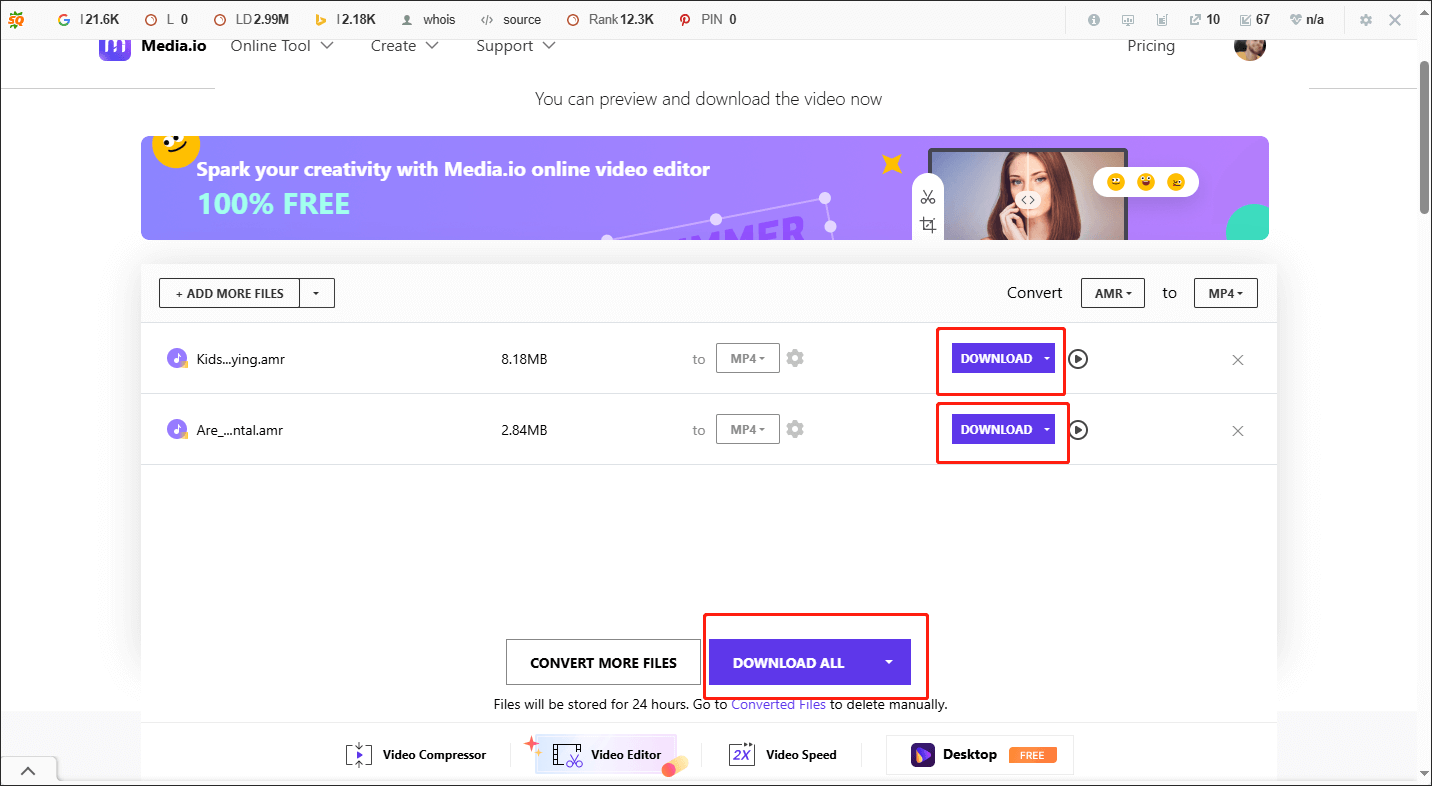
With the above steps, we believe that you have attained the ability to convert AMR to MP4. However, if you think that Media.io is not suitable for you, we will recommend another online AMR converter in the next section.
Free Convert
Like Media.io, Free Convert is also an online ARM converter. With the detailed steps below, it is believed that you can convert AMR to MP4 successfully. Now, let’s start the conversion trip!
Step 1. Go to the Free Convert interface.
Step 2. Click on the Choose Files button to import your AMR files.
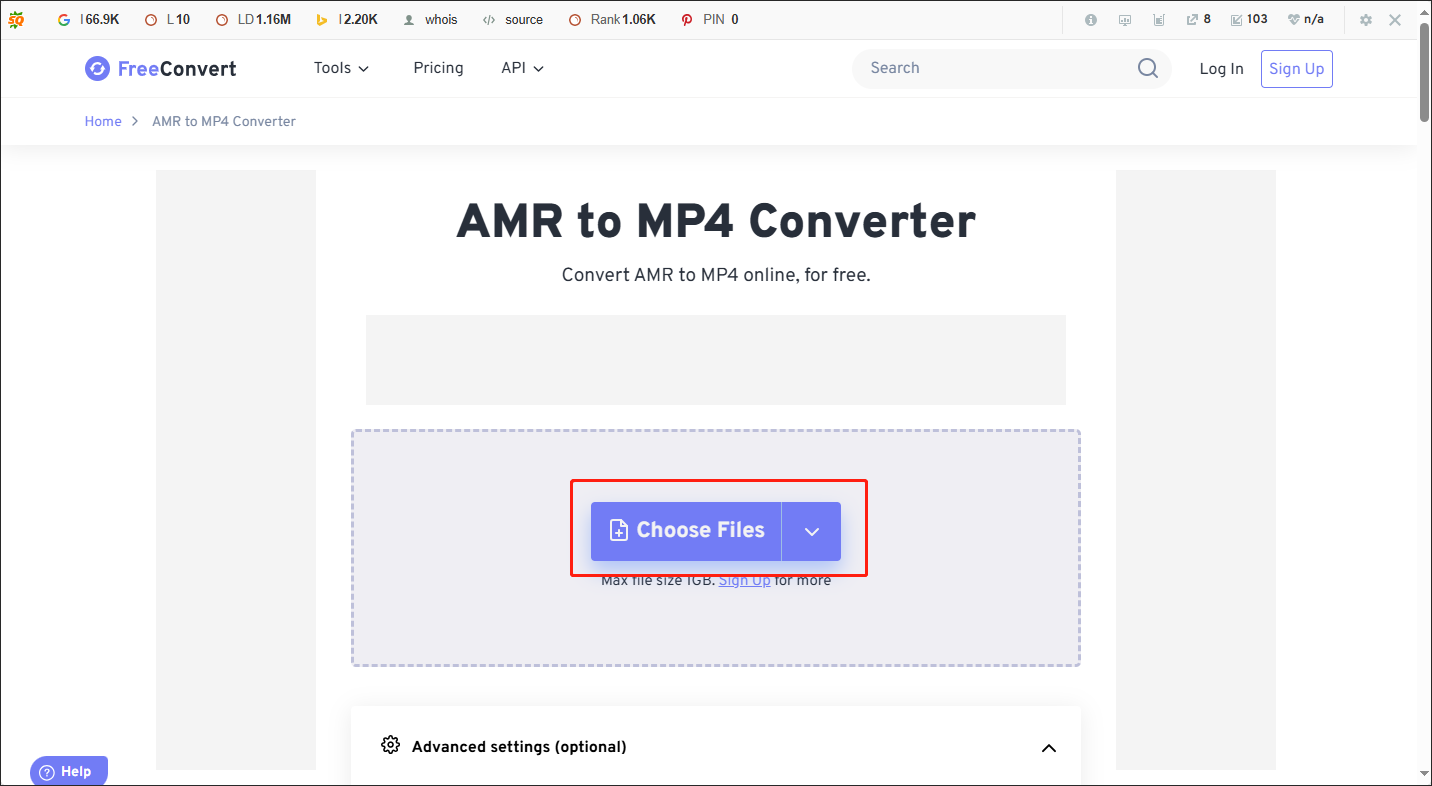
Step 3. Click on the Convert button to start converting AMR to MP4.
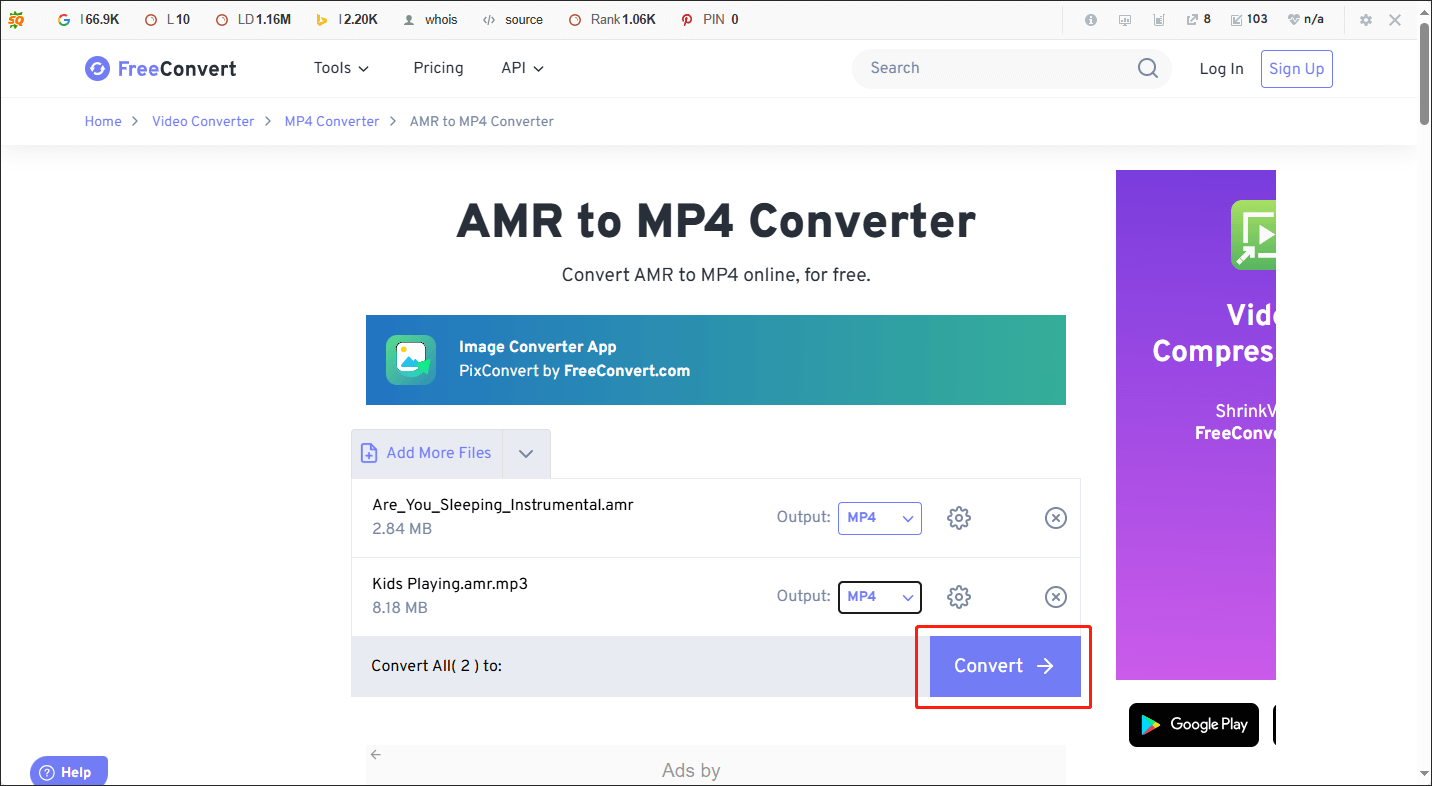
Step 4. Once the conversion is finished, click on the Download button to download your converted files. Also, you can click on the Download All button to download all your converted files at one time.
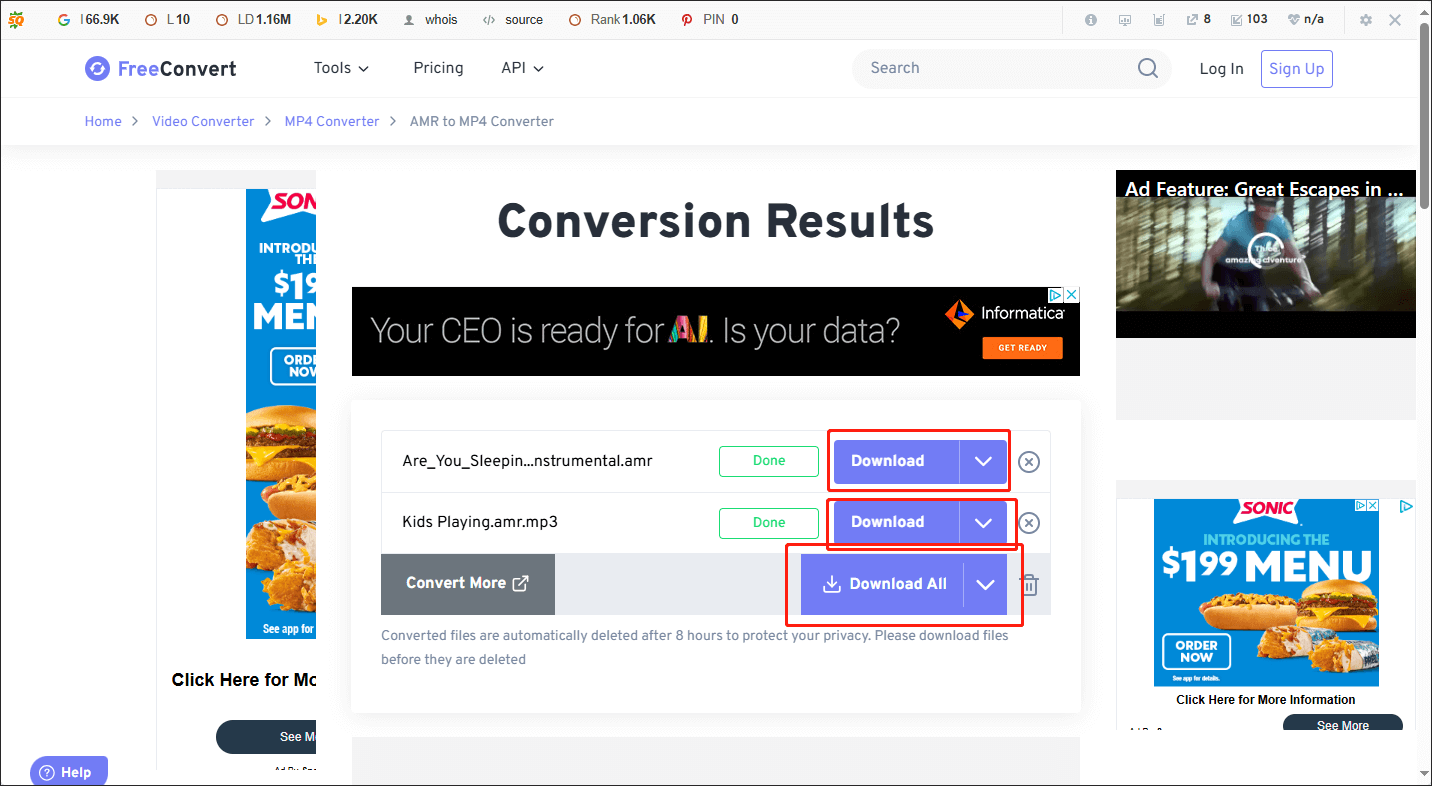
With the above-detailed steps, it is believed that you have mastered a new way to convert AMR to MP4. Now, it’s your turn to have a try. By the way, if you want to download the third-party conversion software, MiniTool Video Converter, which supports numerous formats, can be a good choice for you.
MiniTool Video ConverterClick to Download100%Clean & Safe
Final Thoughts
What is an AMR file? How to convert AMR to MP4? We believe that you have found the answers to those questions in this article. In the end, if you desire a third-party program that enable you to convert your files to other formats, MiniTool Video Converter will be the best choice for you!


![How Do You Convert AMR to FLAC with Format Factory [Solved]](https://images.minitool.com/videoconvert.minitool.com/images/uploads/2024/07/amr-to-flac-thumbnail.png)
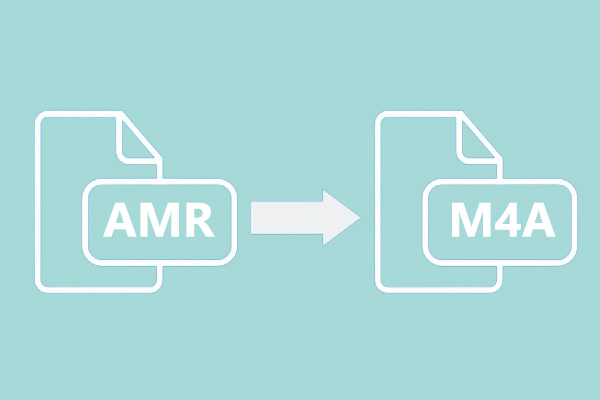
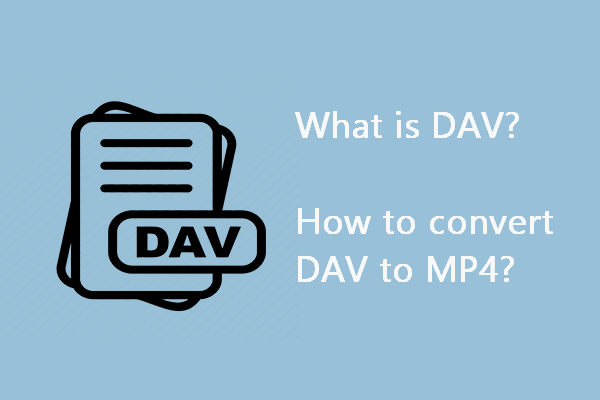
User Comments :