What Is 3GPP
What is a 3GPP file? Check the following excel to learn more information about 3GPP.
| File extension | .3gpp |
| Category | Video file |
| Description | 3GPP stands for the Third Generation Partnership Project. A file with the .3gpp extension is a 3GPP Multimedia file. It was created to play, record, and view multimedia files on mobile phones, as well as transmit media files between 3G cellphones using the Internet. |
| Technical details | The 3GPP file stores MPEG-4 part 2/H. 263/MPEG-4 part 10 (H.264) data, and the audio element as AMR AMR-NB/AMR-WB/AMR-WB+/AAC-LC/HE-AAC V1. |
| Developed by | 3rd Generation Partnership Project (3GPP) |
| MIME-type |
|
| Associated programs |
|
3GPP vs 3GP
3GP, developed by the Third Generation Partnership Project, is a multimedia container format for 3G UMTS multimedia services. It is commonly used on 3G mobile phones but can also be played on some 2G and 4G phones.
Also read: What Is a 3GP File & How to Open/Convert It
3GPP, standing for the Third Generation Partnership Project, is the collaboration between global telecommunications associations.
All in all, 3GP is part of the 3GPP standards.
Best 3GPP Converter
How to convert 3GPP files to your preferred formats? There are many online tools that can be used for free on any device as long as it has Internet connectivity.
1. Online-Convert
Online-Convert is a free online 3GPP converter with a simplified design. This video converter lets you convert your 3GPP to MP3, MP4, etc. in high quality. Besides, the site supports you to convert all kinds of files like image, audio, video, document, and so on.
2. Zamzar
Speaking of the best 3GPP converters, Zamzar must be on the list. It can be used to convert image, audio, video, or different types of documents, including 3GPP to MP4. In addition, the email attachment conversions option is also supported by it.
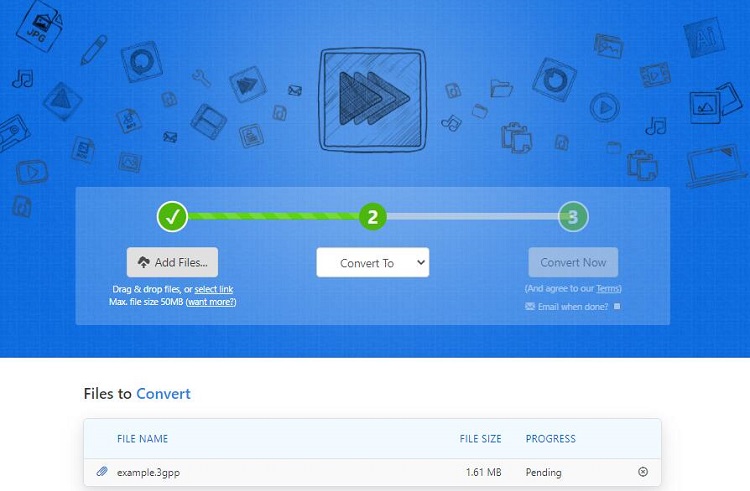
3. CloudConvert
CloudConvert is another excellent 3GPP converter you can try. It allows you to import 3GPP files from your computer, Dropbox, Google Drive, OneDrive, or by URL, and set the start time and end time for the output file. Better yet, batch conversion is available.
Related article: Is CloudConvert Safe
4. AnyConv
Another popular online 3GPP converter is AnyConv. It is a 100% free web-based media converter that enables you to convert document, image, audio, video, eBook, and archive. However, you can only handle files up to 50 MB.

5. FileZigZag
The last 3GPP converter we’d like to introduce is FileZigZag. It is a free online converter that supports multiple formats including audio, video, image, document, eBook, and archive. Please remember that the site only supports up to 10 files daily and 50 MB each.
Bottom Line
What is 3GPP? How to convert 3GPP files to other file formats? Have you figured out these questions after reviewing this post? If you have any questions or suggestions about 3GPP, please let us know via [email protected] or share them in the comments section below.


User Comments :