Converting WEBA to MP3 can solve the problem “WEBA file can’t be played”. How to convert WEBA to MP3? In this post, I’ll offer you 4 best free ways to convert WEBA to MP3 in a second. (Try MiniTool Video Converter to convert WEBM to MP3 free without watermarks.)
What is WEBA? WEBA is a file format that contains audio from WEBM files. It’s only used by certain software and linked with Zoom Player. To make WEBM compatible with your device, you should convert WEBA to MP3. Here are 4 best free ways for you!
Convert WEBA to MP3 with AnyConv
AnyConv is an online file converter that can convert WEBA to MP3, 3GP to MP3, AUP to MP3, M4A to MP3, AMR to MP3, MKV to MP3, etc. It also supports converting between images, audio files, eBooks, documents and more.
Step 1. Open the AnyConv website: https://anyconv.com/weba-to-mp3-converter/.
Step 2. Click CHOOSE FILE to upload the WEBA file from your computer.
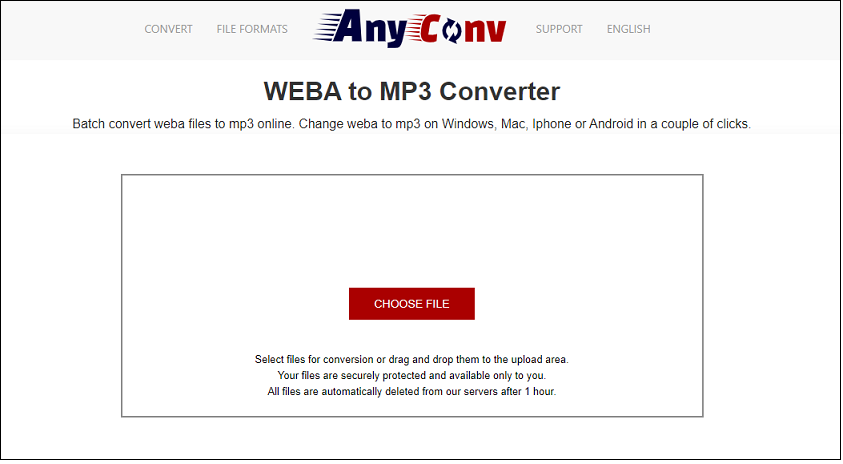
Step 3. After importing the WEBA audio file, click CONVERT to convert WEBA to MP3 online. It will take a few seconds to finish the conversion.
Step 4. Once the conversion is finished, download the converted MP3 file.
Convert WEBA to MP3 with CloudConvert
This is another WEBA to MP3 converter with over 200 formats support. It lets you change audio bitrate, volume and trim audio files. You can choose to upload a WEBA file from your computer, Google Drive, Dropbox, OneDrive or by entering the URL.
Step 1. Visit the CloudConvert website: https://cloudconvert.com/weba-to-mp3.
Step 2. Click Select File to load the target WEBA audio file from your PC, or click the down arrow next to Select File to upload the file from cloud storage services or by entering the URL.
Step 3. Press the Convert button to start the WEBA to MP3 conversion.
Step 4. Click Download to save the MP3 file after completing the conversion.
Convert WEBA to MP3 with MiConv
MiConv supports a wide range of formats and allows you to convert media files to any format you want. It delivers fast conversion speed, so you can finish WEBA to MP3 conversions in just a few seconds.
Step 1. Go to the MiConv website: https://miconv.com.
Step 2. Tap Choose files to import the WEBA file to MiConv.
Step 3. Then expand the output format list, click Audio and choose the MP3 format. Click Convert.
Step 4. In the end, download the converted file from this website.
Also read: Top 12 MP3 Audio Converters in 2021 [Completely Free]
Convert WEBA to MP3 with Converter 365
Converter 365 is another good choice to perform WEBA to MP3 conversions. It’s free and web-based.
Step 1. Open the Converter 365 website: https://www.converter365.com/audio-converter/weba/weba-to-mp3.
Step 2. Upload the desired WEBA audio file by clicking Add Files.
Step 3. Hit the green Start conversion button to start converting WEBA to MP3.
Step 4. Once done, you can save the converted audio file from Converter 365.
Conclusion
See! It’s super easy to convert WEBA to MP3! Choose any of these online free WEBA converters and try it now!


User Comments :